
Table of Figures
Figure 1-1: The ZedBoard Zynq Evaluation and Development Kit ................................... 6
Figure 2-1: Vivado Design Flow for Zynq ....................................................................... 12
Figure 2-2: New Project Wizard Part Selection ................................................................ 16
Figure 2-3: The Vivado GUI............................................................................................. 17
Figure 2-4: Blank Block Diagram view ............................................................................ 18
Figure 2-5: IP Catalog ....................................................................................................... 18
Figure 2-6: Processing System Block in the Block Diagram view ................................... 19
Figure 2-7: Processing System Re-customize IP view ..................................................... 20
Figure 2-8: Processing System 7....................................................................................... 21
Figure 2-9: Sources pane showing the system.bd file....................................................... 22
Figure 2-10: The SDK GUI ............................................................................................. 23
Figure 2-11: Address Map in SDK System.hdf Tab ......................................................... 24
Figure 2-12: ZedBoard Power switch and Jumper settings ........................................ 26
Figure 2-13: Serial Terminal Settings ............................................................................... 27
Figure 2-14: New Application Project Wizard ................................................................. 29
Figure 2-15: Hello World from Available Templates....................................................... 30
Figure 2-16: Successful Build ........................................................................................... 31
Figure 2-17: "Hello World" on the Serial Terminal ......................................................... 32
Figure 3-1: System Design Overview ............................................................................... 34
Figure 3-2: Connecting ports on two IP blocks ................................................................ 36
Figure 3-3: Completed Port Connections ......................................................................... 37
Figure 3-4: Assigned peripheral memory addresses ......................................................... 38
Figure 3-5: Adding a constraints file ................................................................................ 39
Figure 3-6: Constraints file added into project ................................................................. 39
Figure 3-7: Run Configurations menu with the Program FPGA operation checked ........ 42
Figure 3-8: Terminal showing application output ............................................................ 43
Figure 4-1: Debug Perspective Suspended ....................................................................... 44
Figure 4-2: Synthesis is up-to-date ................................................................................... 47
Figure 4-3: Open New Hardware Target screen ............................................................... 48
Figure 4-4: Identified devices in Hardware Manager ....................................................... 49
Figure 4-5: Debug Probes available for the waveform view ............................................ 50
Figure 4-6: Captured waveforms from the triggered run .................................................. 50
Figure 5-1: Linux Boot Process on the ZedBoard ............................................................ 53
Figure 5-2: Jumper Settings to boot in JTAG mode ......................................................... 55
Figure 5-3: Creating a Zynq QSPI Boot Image ................................................................ 59
Figure 5-4: Jumper Settings to boot in JTAG mode ......................................................... 60
Figure 5-5: QSPI programming interface ......................................................................... 61
Figure 5-6: Jumper Settings to boot in QSPI mode .......................................................... 61
Figure 5-7: Serial Terminal Window showing Linux Booting ......................................... 62
Figure 5-8: Jumper Settings to boot from SD Card .......................................................... 62
Figure 5-9: Application Project ........................................................................................ 64
Figure 5-10: Add An Empty Application ......................................................................... 65
Figure 5-11: Serial Terminal Window showing Linux Booting ....................................... 66
Figure 5-12: Serial Terminal Window showing Linux Booting ....................................... 67
© Copyright 2013 Xilinx
Page 4 Zynq ZedBoard Concepts, Tools, and Techniques 9/3/2014

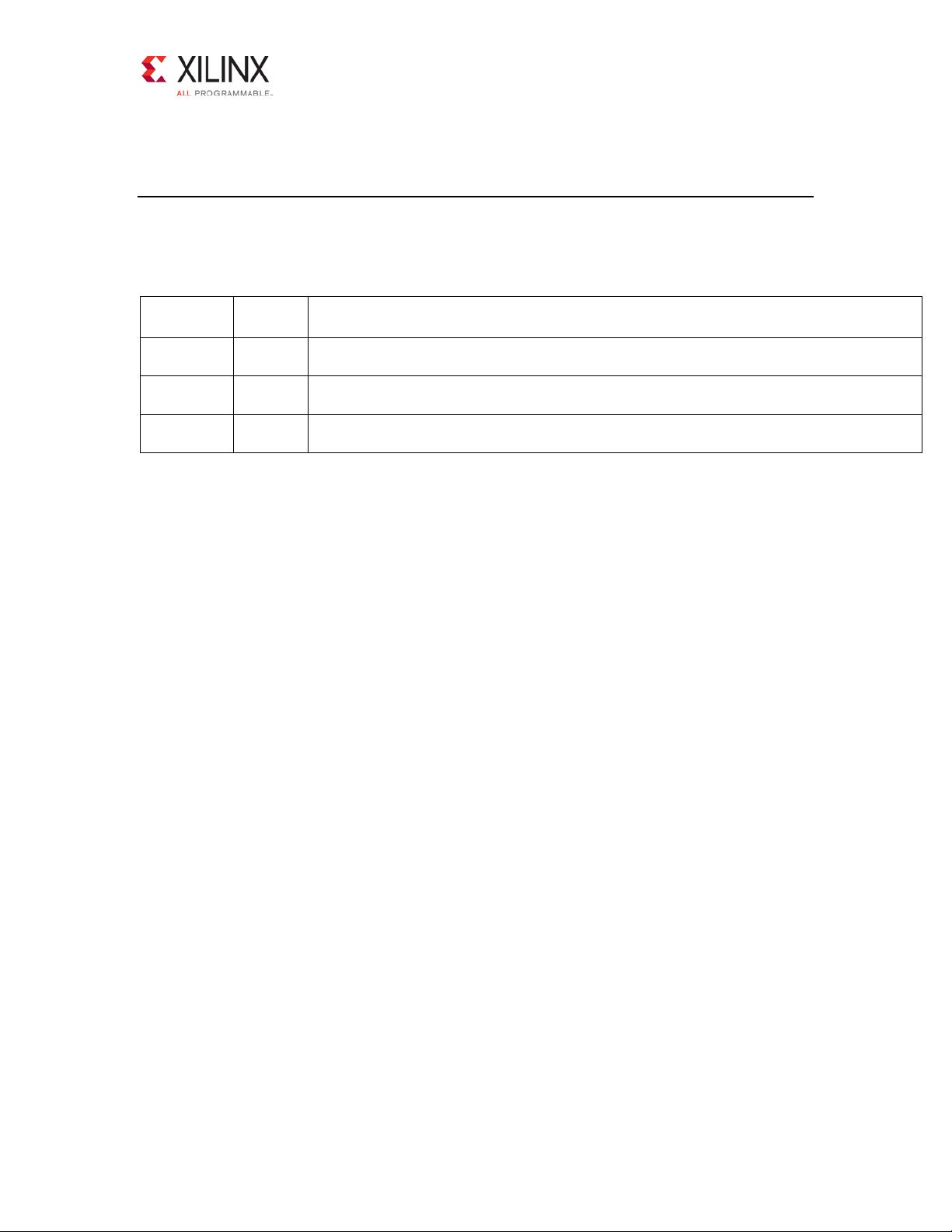
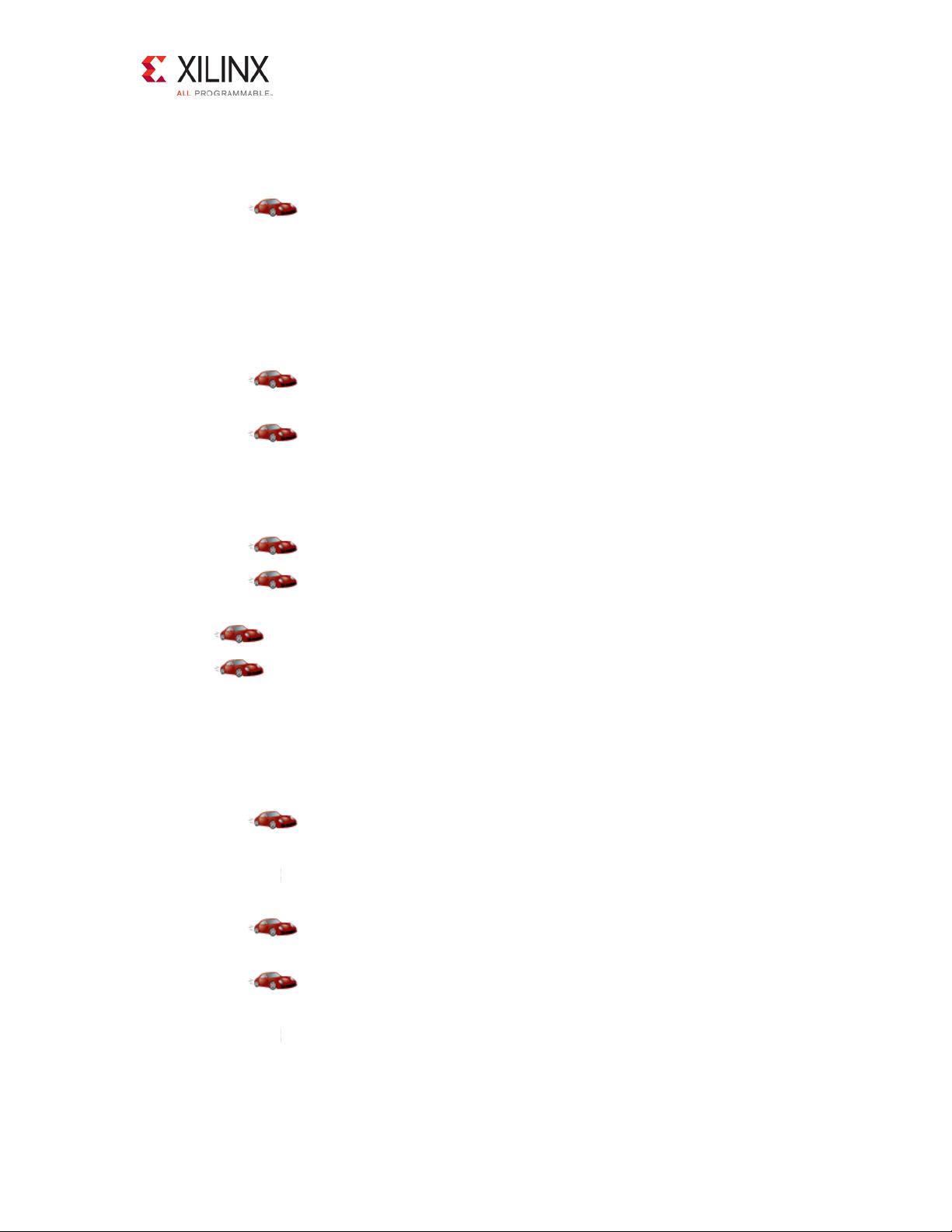



 52phn2016-10-13有用啊 !!!!!
52phn2016-10-13有用啊 !!!!! 我的内容管理
展开
我的内容管理
展开
 我的资源
快来上传第一个资源
我的资源
快来上传第一个资源
 我的收益 登录查看自己的收益
我的收益 登录查看自己的收益 我的积分
登录查看自己的积分
我的积分
登录查看自己的积分
 我的C币
登录后查看C币余额
我的C币
登录后查看C币余额
 我的收藏
我的收藏  我的下载
我的下载  下载帮助
下载帮助 
 前往需求广场,查看用户热搜
前往需求广场,查看用户热搜

 信息提交成功
信息提交成功