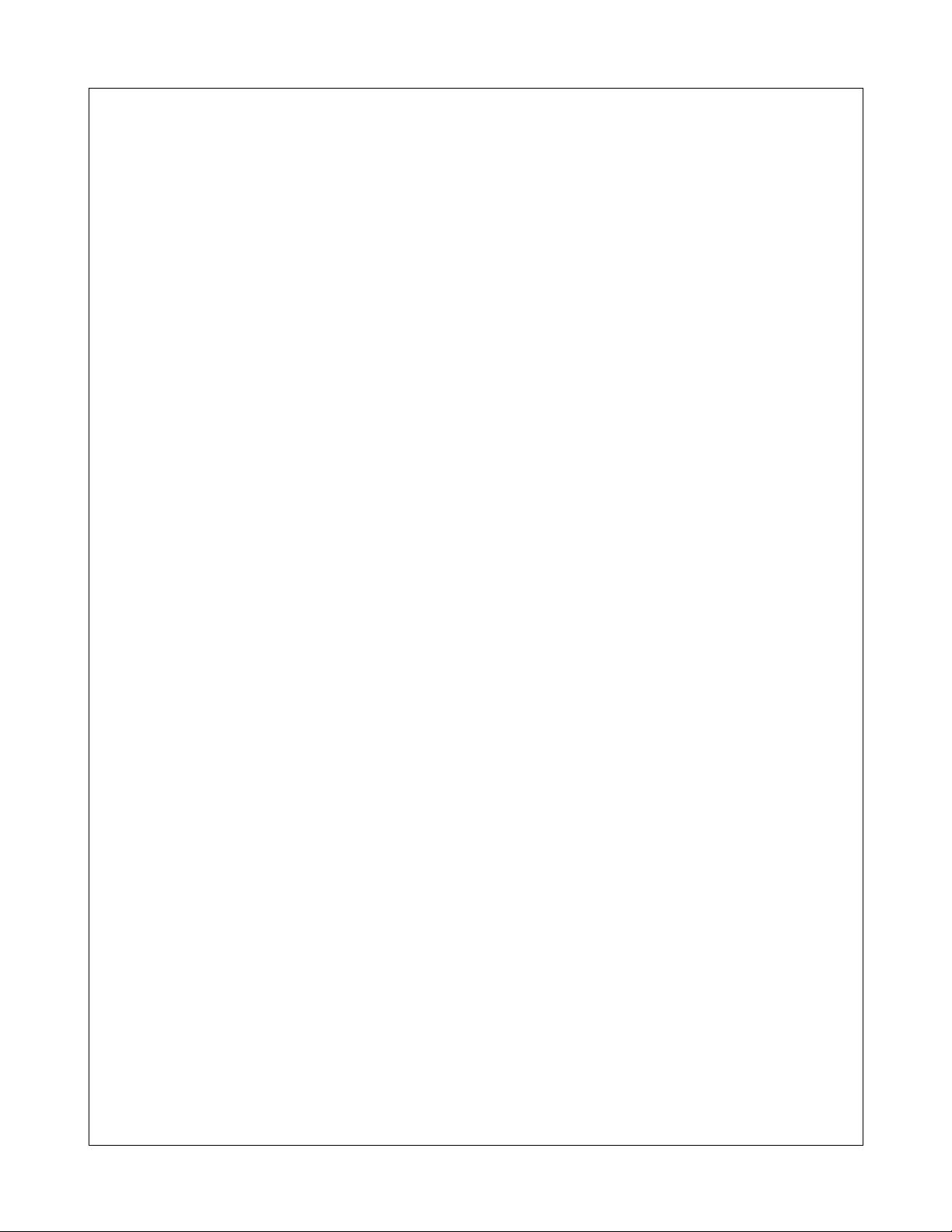
© 2002-2007 - TMS Software
Workflow
Studio Manual

Table of Contents
Chapter I
Introduction
4
................................................................................................................................... 41 Overview
................................................................................................................................... 42 Licensing and Copyright Notice
................................................................................................................................... 53 What's New
................................................................................................................................... 54 Getting Support
Chapter II
Basic concepts
7
................................................................................................................................... 71 Workflows and Tasks
................................................................................................................................... 72 Workflow Definition
................................................................................................................................... 73 Workflow Instance
................................................................................................................................... 74 Task Definition (concept)
................................................................................................................................... 85 Task Instance
................................................................................................................................... 86 Workflow Engine
................................................................................................................................... 87 Workflow users and groups
Chapter III
Getting started
11
................................................................................................................................... 111 Installation
................................................................................................................................... 122 Running demos
................................................................................................................................... 123 Components overview
.......................................................................................................................................................... 12TWorkflowStudio component
.......................................................................................................................................................... 13TWorkflowDB component
......................................................................................................................................................... 14TWorkflowADODB component
......................................................................................................................................................... 14TWorkflowDBXDB component
.......................................................................................................................................................... 14Auxiliary components
................................................................................................................................... 154 "Hello world" tutorial
................................................................................................................................... 155 E-mail notifications
................................................................................................................................... 166 Localization
Chapter IV
Database structure
19
................................................................................................................................... 191 Underlying database structure
Chapter V
Creating workflow definitions
22
................................................................................................................................... 221 Workflow diagram objects
.......................................................................................................................................................... 22Start block
.......................................................................................................................................................... 22End block
.......................................................................................................................................................... 22Error block
.......................................................................................................................................................... 22Source connector
.......................................................................................................................................................... 23Target connector
.......................................................................................................................................................... 23Transition
.......................................................................................................................................................... 23Fork object
Workflow Studio Manual
I
© 2002-2007 - TMS Software

.......................................................................................................................................................... 24Join object
.......................................................................................................................................................... 24Decision block
.......................................................................................................................................................... 24Task block
.......................................................................................................................................................... 25Task definition properties
.......................................................................................................................................................... 28Approval block
.......................................................................................................................................................... 28Script block
................................................................................................................................... 292 Workflow variables
................................................................................................................................... 303 Attachments
................................................................................................................................... 314 Expressions
................................................................................................................................... 335 Scripts
Chapter VI
User interface windows
36
................................................................................................................................... 361 Workflow definitions dialog
................................................................................................................................... 362 Workflow definition editor
................................................................................................................................... 383 Task list dialog
IIContents
II
© 2002-2007 - TMS Software
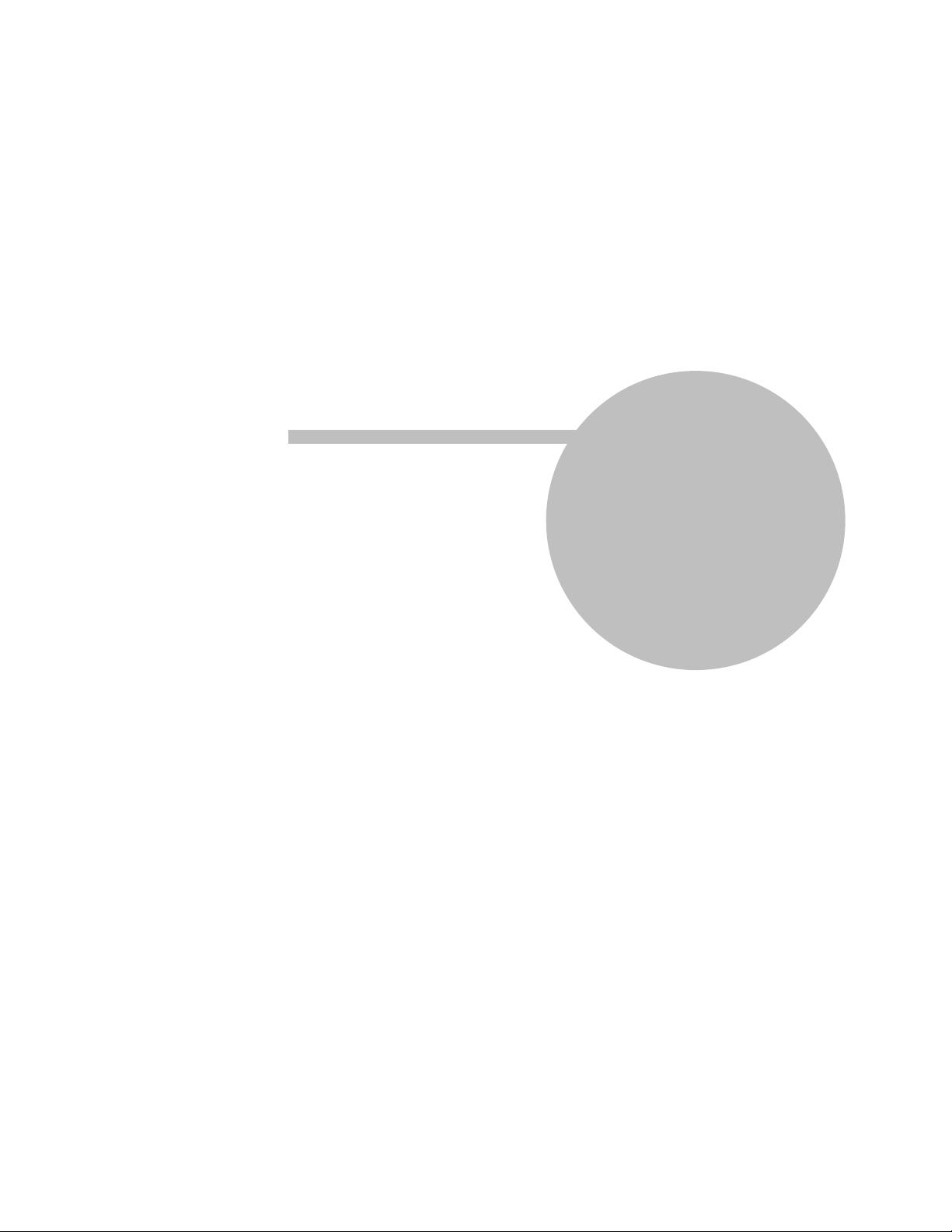
Chapter
I
Introduction
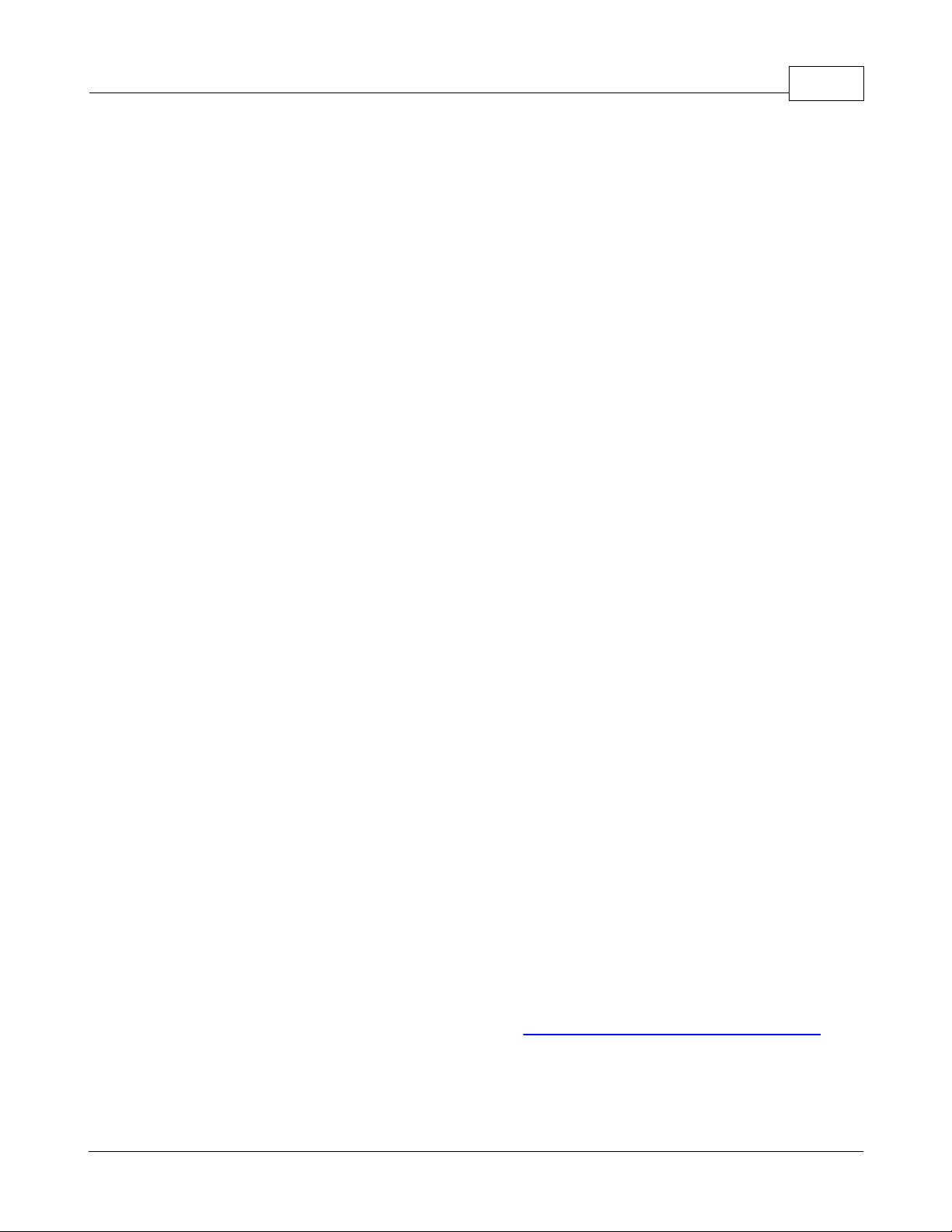
Introduction 4
© 2002-2007 - TMS Software
1 Introduction
1.1 Overview
Workflow Studio is a Delphi VCL framework for Business Process Management (BPM). With Workflow
Studio you can easily add workflow and BPM capabilities to your application, by allowing you or your
end-user to create workflow definitions and running them.
Here are some examples of business process that can be automated by using Workflow Studio:
- Order management
- Sales management
- Hiring process
- Help desk tasks
- Sales and marketing tasks
- Project management
- Quality checking
- Warranty management
- Software deployment
- Product requirement and specification
- Expense tracking
Main tasks you can do with Workflow Studio are:
- Design workflow definitions visually in a diagram
- Run the workflow definitions
- Manage tasks generated by the workflows
1.2 Licensing and Copyright Notice
Workflow Studio components trial version are free for use in non-commercial applications, that is any
software that is not being sold in one or another way or that does not generate income in any way by
the use of the application. The trial expires after some time, and might display some nag screens
during usage.
For use in commercial applications, you must purchase a single license or a site license of Workflow
Studio.
A site license allows an unlimited number of developers within the company holding the license
to use the components for commercial application development and to obtain free updates for a full
version cycle and priority email support. A single developer license allows ONE developer within a
company to use the components for commercial application development, to obtain free updates and
priority email support. A single developer license is NOT transferable to another developer within the
company or to a developer from another company. Both licenses allow royalty free use of the
components when used in binary compiled applications.
The component cannot be distributed in any other way except through free accessible Internet Web
pages or ftp servers. The component can only be distributed on CD-ROM or other media with written
autorization of the author.
Online registration for Workflow Studio is available at
http://www.tmssoftware.com/go.asp?orders
.
Source code & license is sent immediately upon receipt of check or registration by email. Payment
grants users the right for a full version cycle source code updates (from version x.y to x+1.y)
Workflow Studio is Copyright © 2002-200
7
TMS Software
. ALL RIGHTS RESERVED.
No part of this help may be reproduced, stored in any retrieval system, copied or modified, transmitted
















