没有合适的资源?快使用搜索试试~ 我知道了~
zedboard_CTT_v2013_2_130807
需积分: 15 7 下载量 150 浏览量
2015-11-13
21:33:03
上传
评论
收藏 3.54MB PDF 举报
温馨提示
ZedBoard: Zynq-7000 AP SoC Concepts, Tools, and Techniques A Hands-On Guide to Effective Embedded System Design
资源推荐
资源详情
资源评论

© Copyright 2013 Xilinx
Page 1 Zynq ZedBoard Concepts, Tools, and Techniques 8/7/2013
ZedBoard: Zynq-7000
AP SoC Concepts,
Tools, and Techniques
A Hands-On Guide to
Effective Embedded System
Design
ZedBoard (Vivado 2013.2)
Notice of Disclaimer
The information disclosed to you hereunder (the “Materials”) is provided solely for the selection and use of Xilinx
products. To the maximum extent permitted by applicable law: (1) Materials are made available "AS IS" and with all
faults, Xilinx hereby DISCLAIMS ALL WARRANTIES AND CONDITIONS, EXPRESS, IMPLIED, OR STATUTORY, INCLUDING
BUT NOT LIMITED TO WARRANTIES OF MERCHANTABILITY, NON-INFRINGEMENT, OR FITNESS FOR ANY PARTICULAR
PURPOSE; and (2) Xilinx shall not be liable (whether in contract or tort, including negligence, or under any other theory
of liability) for any loss or damage of any kind or nature related to, arising under, or in connection with, the Materials
(including your use of the Materials), including for any direct, indirect, special, incidental, or consequential loss or
damage (including loss of data, profits, goodwill, or any type of loss or damage suffered as a result of any action
brought by a third party) even if such damage or loss was reasonably foreseeable or Xilinx had been advised of the
possibility of the same. Xilinx assumes no obligation to correct any errors contained in the Materials or to notify you of
updates to the Materials or to product specifications. You may not reproduce, modify, distribute, or publicly display the
Materials without prior written consent. Certain products are subject to the terms and conditions of the Limited
Warranties which can be viewed at http://www.xilinx.com/warranty.htm; IP cores may be subject to warranty and
support terms contained in a license issued to you by Xilinx. Xilinx products are not designed or intended to be fail-
safe or for use in any application requiring fail-safe performance; you assume sole risk and liability for use of Xilinx
products in Critical Applications: http://www.xilinx.com/warranty.htm#critapps.

© Copyright 2013 Xilinx
Page 2 Zynq ZedBoard Concepts, Tools, and Techniques 8/7/2013
© Copyright 2012 Xilinx, Inc. Xilinx, the Xilinx logo, Artix, ISE, Kintex, Spartan, Virtex, Vivado, Zynq, and other
designated brands included herein are trademarks of Xilinx in the United States and other countries. All other
trademarks are the property of their respective owners.
Revision History
The following table shows the revision history for this document.
Date
Version
Revision
08/07/2013
2013.2
Update for Vivado 2013.2.
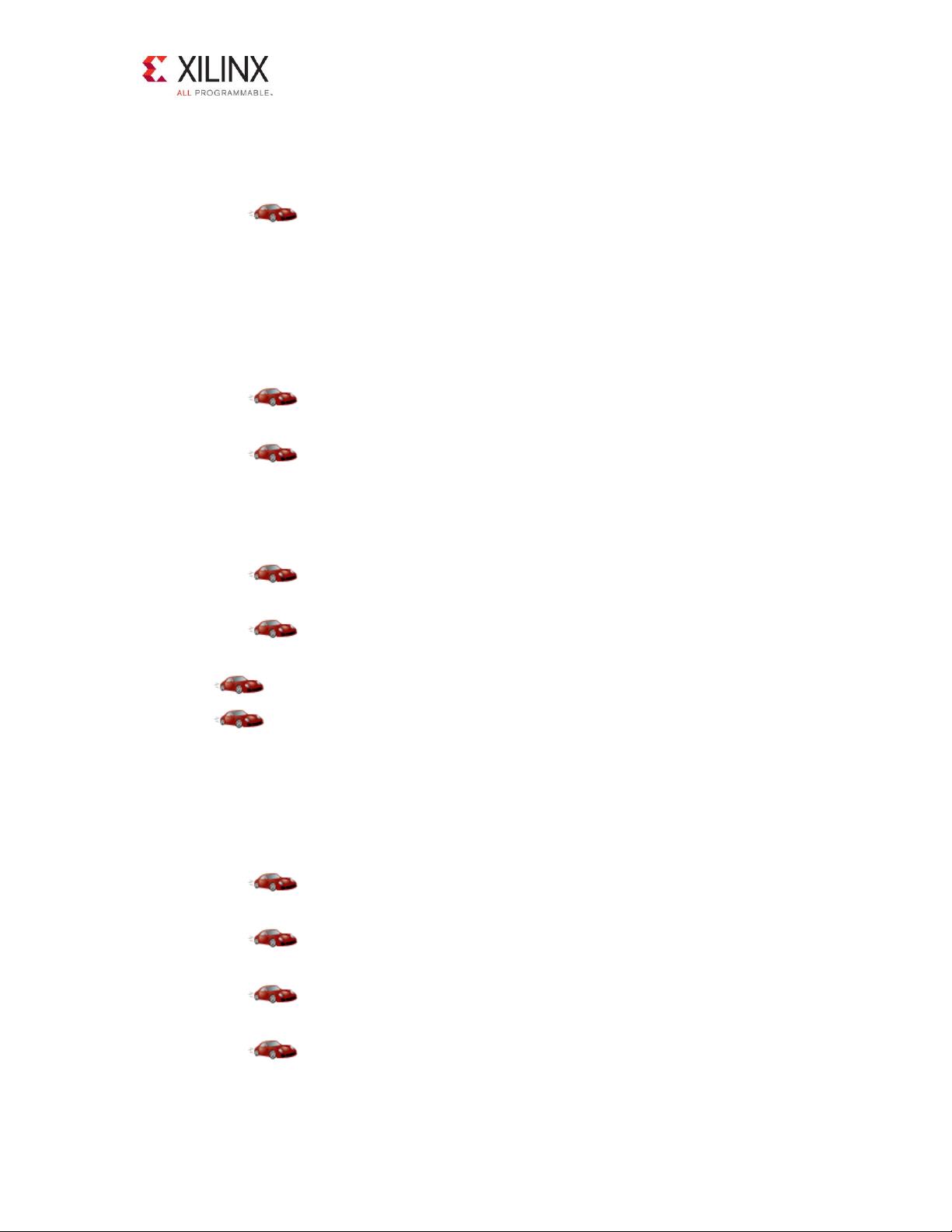
© Copyright 2013 Xilinx
Page 3 Zynq ZedBoard Concepts, Tools, and Techniques 8/7/2013
Table of Contents
Chapter 1 Introduction ................................................................................................... 7
1.1 About this Guide .................................................................................................. 7
1.1.1 Take a Test Drive! .......................................................................... 8
1.1.2 Additional Documentation ............................................................................ 8
1.2 How Zynq AP SoC and Xilinx software Simplify Embedded Processor Design 9
1.3 What You Need to Set Up Before Starting ........................................................ 11
1.3.1 Software Installation Requirements: ........................................................... 11
1.3.2 Hardware Requirements for this Guide ...................................................... 12
Chapter 2 Embedded System Design Using the Zynq Processing System ................. 13
2.1 Embedded System Construction ........................................................................ 15
2.1.1 Take a Test Drive! Creating a New Embedded Project With a Zynq
Processing System .................................................................................................... 15
2.1.2 Take a Test Drive! Running the “Hello World” Application ........ 25
2.1.3 Additional Information ............................................................................... 30
Chapter 3 Embedded System Design Using the Zynq Processing System and
Programmable Logic ......................................................................................................... 31
3.1 Adding soft IP in the PL to interface with the Zynq PS ..................................... 31
3.1.1 Take a Test Drive! Check Functionality of IP instantiated in the PL
33
3.1.2 Take a Test Drive! Working with SDK ......................................... 39
Chapter 4 Debugging with SDK and Vivado Logic Analyzer .................................... 41
4.1 Take a Test Drive! Debugging with Software, Using SDK ................. 41
4.2 Take a Test Drive! Debugging Hardware Using Vivado Logic Analyzer
tool 43
Chapter 5 Booting Linux and Application Debugging Using SDK ............................ 50
5.1 Requirements ...................................................................................................... 50
5.2 Booting Linux on a ZedBoard ............................................................................ 51
5.2.1 Boot Methods .............................................................................................. 51
5.2.2 Booting Linux from JTAG.......................................................................... 52
5.2.3 Take a Test Drive! Booting Linux in JTAG Mode ....................... 53
5.2.4 Booting Linux from QSPI Flash ................................................................. 56
5.2.5 Take a Test Drive! Booting Linux from QSPI Flash .................... 56
5.2.6 Booting Linux from the SD Card................................................................ 60
5.2.7 Take a Test Drive! Booting Linux from the SD Card ................... 60
5.3 Hello World Example......................................................................................... 61
5.3.1 Take a Test Drive! Running a “Hello World” Application ........... 61
5.4 Controlling LEDs and Switches in Linux Example .......................................... 68

© Copyright 2013 Xilinx
Page 4 Zynq ZedBoard Concepts, Tools, and Techniques 8/7/2013
5.4.1 Take a Test Drive! Controlling LEDs and Switches in a Linux
Application ................................................................................................................ 68
Chapter 6 Further “How-to’s” and Examples ................................................................. 80
Appendix A ....................................................................................................................... 82

© Copyright 2013 Xilinx
Page 5 Zynq ZedBoard Concepts, Tools, and Techniques 8/7/2013
Table of Figures
Figure 1-1: The ZedBoard Zynq Evaluation and Development Kit ................................... 7
Figure 2-1: Vivado Design Flow for Zynq ....................................................................... 13
Figure 2-2: New Project Wizard Part Selection ................................................................ 16
Figure 2-3: Vivado GUI .................................................................................................... 17
Figure 2-4: Blank Block Diagram view ............................................................................ 18
Figure 2-5: IP Catalog ....................................................................................................... 18
Figure 2-6: Processing System Block in the Block Diagram view ................................... 19
Figure 2-7: Processing System Re-customize IP view ..................................................... 20
Figure 2-8: Processing System 7....................................................................................... 21
Figure 2-9: Sources pane showing the system.bd file....................................................... 22
Figure 2-10: The SDK GUI ............................................................................................. 23
Figure 2-11: Address Map in SDK system.xml Tab......................................................... 24
Figure 2-12: ZedBoard Power switch and Jumper settings ........................................ 25
Figure 2-13: Serial Terminal Settings ............................................................................... 26
Figure 2-14: New Application Project Wizard ................................................................. 27
Figure 2-15: Hello World from Available Templates....................................................... 28
Figure 2-16: Successful Build ........................................................................................... 29
Figure 2-17: "Hello World" on the Serial Terminal ......................................................... 30
Figure 3-1: System Design Overview ............................................................................... 32
Figure 3-2: Connecting ports on two IP blocks ................................................................ 34
Figure 3-3: Completed Port Connections ......................................................................... 36
Figure 3-4: Assigned peripheral memory addresses ......................................................... 36
Figure 3-5: Adding a constraints file ................................................................................ 37
Figure 3-6: Constraints file added into project ................................................................. 37
Figure 3-7: Design validation successful .......................................................................... 38
Figure 3-8: Program FPGA Dialog Box ........................................................................... 40
Figure 3-9: Terminal showing application output ............................................................ 40
Figure 4-1: Debug Perspective Suspended ....................................................................... 41
Figure 4-2: Forcing synthesis up-to-date .......................................................................... 44
Figure 4-3: Debug nets in the Debug Perspective ............................................................ 44
Figure 4-4: Set up Debug wizard specifying nets to debug .............................................. 45
Figure 4-5: Trigger Condition Dialog Box ....................................................................... 46
Figure 4-6: Identified devices during Hardware Session .................................................. 47
Figure 4-7: Warning about the debug core not receiving a clock signal .......................... 47
Figure 4-8: Debug Probes available for the waveform view ............................................ 48
Figure 4-9: Captured waveforms from the triggered run .................................................. 49
Figure 5-1: Linux Boot Process on the ZedBoard ............................................................ 53
Figure 5-2: Jumper Settings to boot in JTAG mode ......................................................... 54
Figure 5-3: Creating a Zynq QSPI Boot Image ................................................................ 57
Figure 5-4: Serial Terminal Window showing QSPI programming ................................. 59
Figure 5-5: Serial Terminal Window showing Linux Booting ......................................... 60
Figure 5-6: Jumper Settings to boot from SD Card .......................................................... 61
Figure 5-7: New Project Selection .................................................................................... 62
Figure 5-8: Application Project ........................................................................................ 63
剩余88页未读,继续阅读
资源评论

licheng12241
- 粉丝: 0
- 资源: 4
上传资源 快速赚钱
 我的内容管理
展开
我的内容管理
展开
 我的资源
快来上传第一个资源
我的资源
快来上传第一个资源
 我的收益 登录查看自己的收益
我的收益 登录查看自己的收益 我的积分
登录查看自己的积分
我的积分
登录查看自己的积分
 我的C币
登录后查看C币余额
我的C币
登录后查看C币余额
 我的收藏
我的收藏  我的下载
我的下载  下载帮助
下载帮助

 前往需求广场,查看用户热搜
前往需求广场,查看用户热搜最新资源
- vue.js pdf 查看器.zip
- vue-concise-slider,一个简单的vue滑动组件.zip
- 欢迎使用 EnFocus Pitstop Pro 2023 使用说明书 - 参考指南!本资源文件旨在为您提供详细的指导和参考,帮助您更好地理解和使用 EnFocus Pitstop Pro 2023
- Vue+ElementPlus 构建的 CMS 开发框架.zip
- Vue 黑色仪表板.zip
- 深度学习100道选择题
- toad for db2 freeware
- vue 打印插件.zip
- Vue Tour 是一款轻量级、简单且可自定义的导览插件,可与 Vue.js 配合使用 它提供了一种快速简便的方式来引导用户浏览您的应用程序 .zip
- Vue SFC REPL 作为 Vue 3 组件.zip
资源上传下载、课程学习等过程中有任何疑问或建议,欢迎提出宝贵意见哦~我们会及时处理!
点击此处反馈



安全验证
文档复制为VIP权益,开通VIP直接复制
 信息提交成功
信息提交成功