没有合适的资源?快使用搜索试试~ 我知道了~
TestStand Developers and Architects.pdf
需积分: 9 28 下载量 181 浏览量
2011-06-08
09:47:03
上传
评论
收藏 2.88MB PDF 举报
温馨提示
TestStand Developers and Architects.pdf
资源推荐
资源详情
资源评论

NI TestStand
TM
Advanced Architecture Series
July 2010
373091A-01
NI TestStand Advanced Architecture Series
Copyright
© 2010 National Instruments Corporation. All rights reserved.
Under the copyright laws, this publication may not be reproduced or transmitted in any form, electronic or
mechanical, including photocopying, recording, storing in an information retrieval system, or translating, in whole
or in part, without the prior written consent of National Instruments Corporation.
National Instruments respects the intellectual property of others, and we ask our users to do the same. NI software
is protected by copyright and other intellectual property laws. Where NI software may be used to reproduce software
or other materials belonging to others, you may use NI software only to reproduce materials that you may reproduce
in accordance with the terms of any applicable license or other legal restriction.
Trademarks
CVI, LabVIEW, National Instruments, NI, ni.com, NI TestStand, the National Instruments corporate logo, and
the Eagle logo are trademarks of National Instruments Corporation. Refer to the Trademark Information at
ni.com/trademarks for other National Instruments trademarks.
The mark LabWindows is used under a license from Microsoft Corporation. Windows is a registered trademark of
Microsoft Corporation in the United States and other countries. Other product and company names mentioned
herein are trademarks or trade names of their respective companies.
Patents
For patents covering National Instruments products/technology, refer to the appropriate location: Help»Patents in
your software, the patents.txt file on your media, or the National Instruments Patent Notice at ni.com/
legal/patents.

Worldwide Technical Support and Product Information
ni.com
National Instruments Corporate Headquarters
11500 North Mopac Expressway Austin, Texas 78759-3504 USA Tel: 512 683 0100
Worldwide Offices
Australia 1800 300 800, Austria 43 662 457990-0, Belgium 32 (0) 2 757 0020, Brazil 55 11 3262 3599,
Canada 800 433 3488, China 86 21 5050 9800, Czech Republic 420 224 235 774, Denmark 45 45 76 26 00,
Finland 358 (0) 9 725 72511, France 01 57 66 24 24, Germany 49 89 7413130, India 91 80 41190000,
Israel 972 3 6393737, Italy 39 02 41309277, Japan 0120-527196, Korea 82 02 3451 3400,
Lebanon 961 (0) 1 33 28 28, Malaysia 1800 887710, Mexico 01 800 010 0793, Netherlands 31 (0) 348 433 466,
New Zealand 0800 553 322, Norway 47 (0) 66 90 76 60, Poland 48 22 328 90 10, Portugal 351 210 311 210,
Russia 7 495 783 6851, Singapore 1800 226 5886, Slovenia 386 3 425 42 00, South Africa 27 0 11 805 8197,
Spain 34 91 640 0085, Sweden 46 (0) 8 587 895 00, Switzerland 41 56 2005151, Taiwan 886 02 2377 2222,
Thailand 662 278 6777, Turkey 90 212 279 3031, United Kingdom 44 (0) 1635 523545
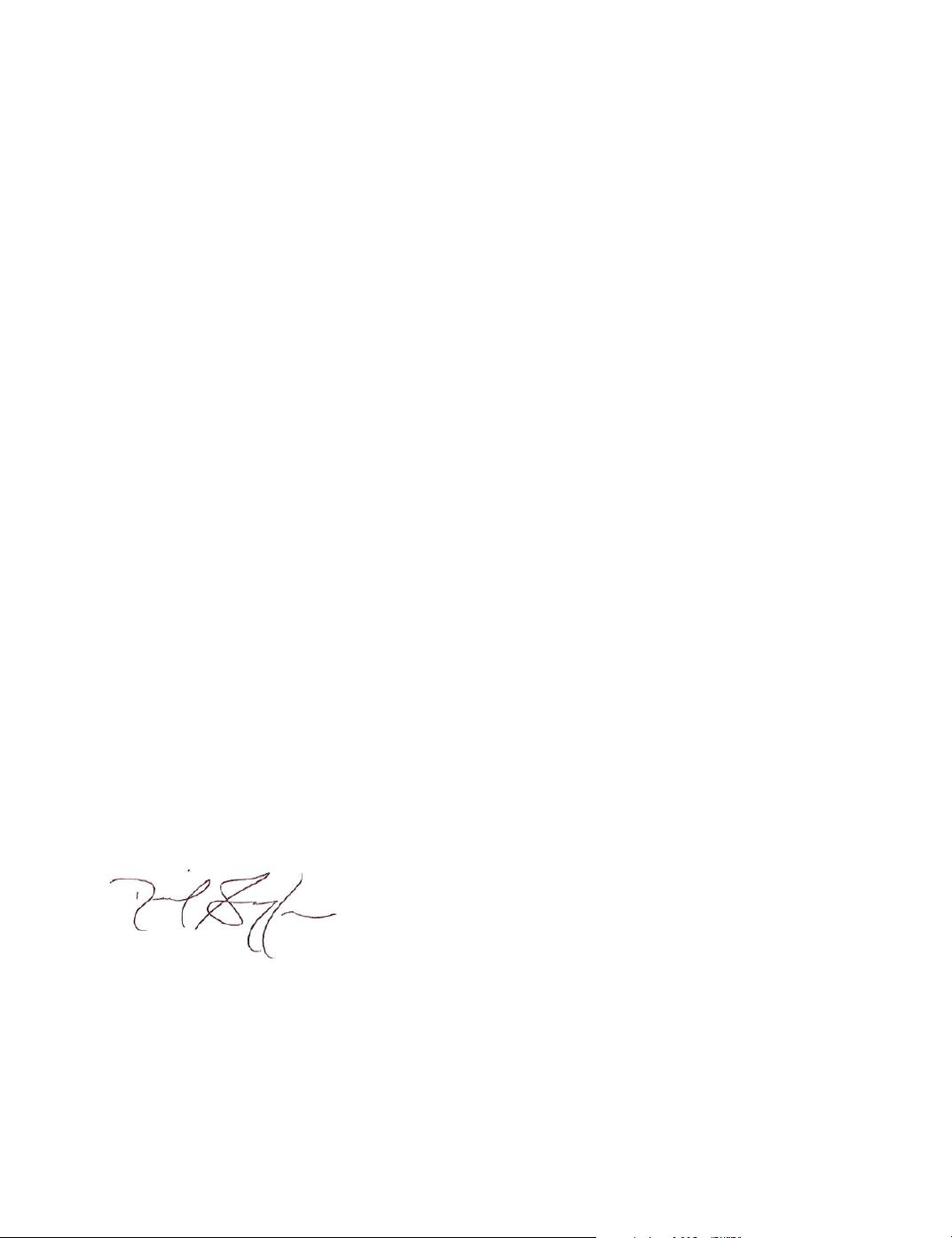
Foreword
With over a decade in the marketplace, NI TestStand
™
has created a strong community of developers
and partner companies. This compilation is the result of the hard work of TestStand developers and
National Instruments engineers from this community who are particularly passionate about the
incredible breadth of low-level control and customization that TestStand exposes. I want to thank them
for the time and effort they put in while authoring their contributions. When promoting continual
TestStand knowledge and education in an effort like this, their expertise is invaluable.
This document should not be a substitute for the existing TestStand documentation, such as the
NI TestStand Help or NI TestStand Reference Manual. The information in this document is the result
of lessons and best practices stemming from real world applications and solutions. This document
should therefore be used in conjunction with the more “theoretical” technical shipping resources.
Whether you are an introductory TestStand user or an experienced developer, I guarantee that you have
something to benefit from investing your time by reading this document. Its authors—our peers in the
TestStand community—are some of the foremost experts in our field.
Each chapter within this document has been carefully edited for its technical accuracy, completion, and
ease of understanding by a team of product managers, technical supporters, and senior TestStand
developers. While each chapter can exist and be read independently of the others, I encourage you to
consider the document as a whole. The chapters have been ordered appropriately based upon the flow
of a typical application from concept to completion. As you work through your own applications,
I encourage you to frequently look back on the chapters contained within this document. You can save
hours of development and maintenance time merely by following the advice within this very
compilation.
I wish you the best of luck in your future development, and I hope that this document can be of
assistance and helps you create more efficient, reliable, and modularized test systems with the power
of TestStand.
With warm regards,
Derrick Snyder
NI TestStand Product Manager
National Instruments
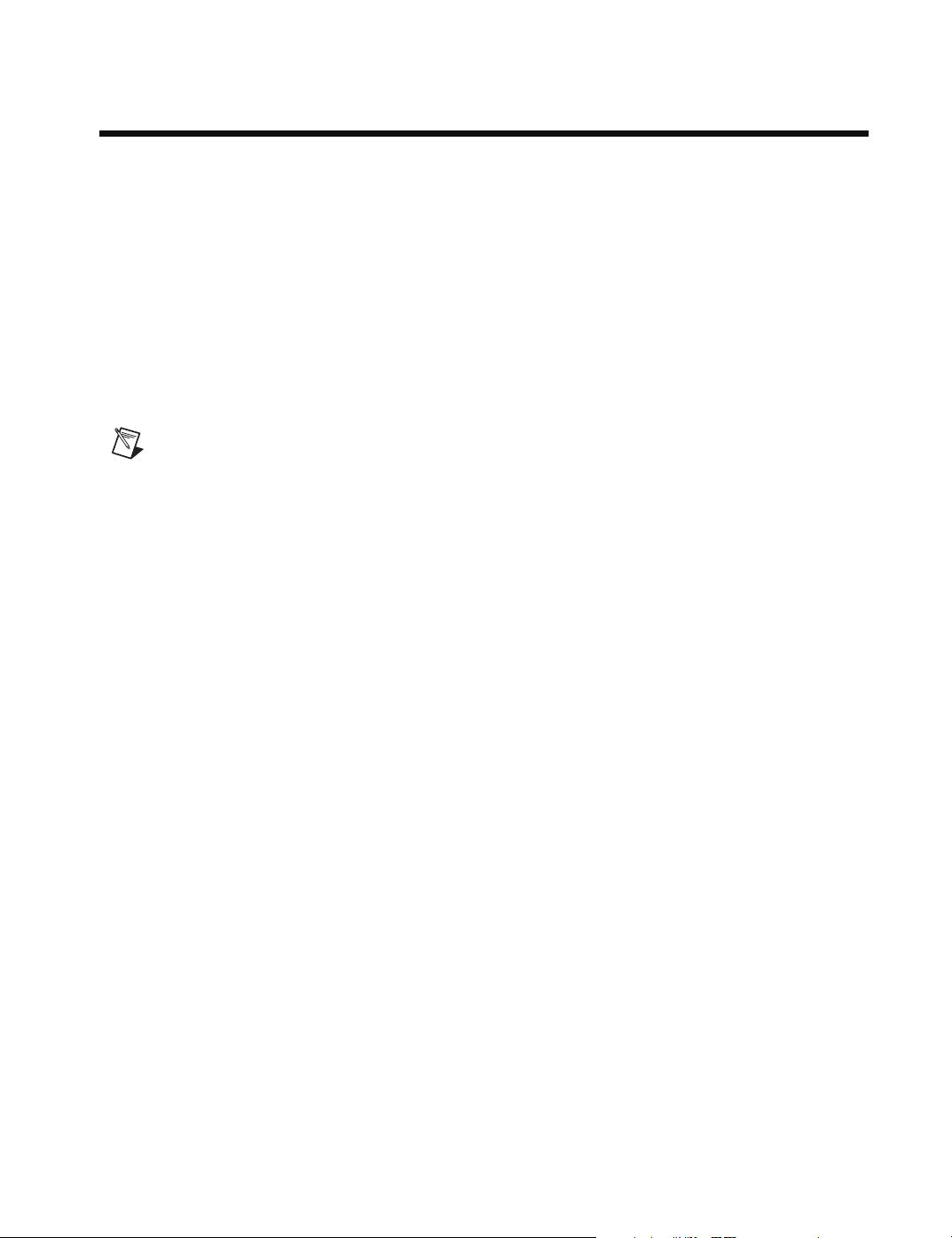
Conventions
The following conventions are used in this document:
<> Angle brackets that contain numbers separated by an ellipsis represent
a range of values associated with a bit or signal name—for example,
AO <3..0>.
» The » symbol leads you through nested menu items and dialog box options
to a final action. The sequence File»Page Setup»Options directs you to
pull down the File menu, select the Page Setup item, and select Options
from the last dialog box.
This icon denotes a note, which alerts you to important information.
bold Bold text denotes items that you must select or click in the software, such
as menu items and dialog box options. Bold text also denotes parameter
names.
italic Italic text denotes variables, emphasis, a cross-reference, or an introduction
to a key concept. Italic text also denotes text that is a placeholder for a word
or value that you must supply.
monospace Text in this font denotes text or characters that you should enter from the
keyboard, sections of code, programming examples, and syntax examples.
This font is also used for the proper names of disk drives, paths, directories,
programs, subprograms, subroutines, device names, functions, operations,
variables, filenames, and extensions.

© National Instruments Corporation v NI TestStand Advanced Architecture Series
Contents
Chapter 1
Code Module Development
Available TestStand Adapters .......................................................................................1-1
Where to Implement Functionality ................................................................................1-2
Functionality to Include in Code Modules ......................................................1-2
Functionality to Include in TestStand..............................................................1-3
Looping Internally or Externally.....................................................................1-3
Passing the SequenceContext Object Reference to Code Modules.................1-4
Strategies for Terminating or Breaking Sequences .......................................................1-5
Using Instrumentation within Code Modules ................................................................1-8
Performing Switching Functions ...................................................................................1-11
Handling Errors..............................................................................................................1-12
Load and Unload Options ..............................................................................................1-14
Locating Code Module Files..........................................................................................1-15
Conclusion .....................................................................................................................1-15
Chapter 2
Using the TestStand Object Model
Overview of TestStand Architecture .............................................................................2-1
Conceptual Overview of the TestStand Engine...............................................2-3
The TestStand API.........................................................................................................2-3
API Inheritance................................................................................................2-4
API Containment .............................................................................................2-7
Navigating through TestStand API Objects ....................................................2-8
Commonly Used API Objects........................................................................................2-10
Engine Object ..................................................................................................2-10
SequenceContext Object .................................................................................2-11
RunState Subproperty......................................................................................2-14
Dynamically Creating and Running Sequences.............................................................2-16
Additional TestStand APIs ............................................................................................2-17
Conclusion .....................................................................................................................2-18
Chapter 3
TestStand Type Management
Categories of TestStand Types ......................................................................................3-1
Data Types.......................................................................................................3-1
Standard Data Types........................................................................................3-2
Step Types .......................................................................................................3-2
剩余203页未读,继续阅读
资源评论

lhuiy119
- 粉丝: 0
- 资源: 4
上传资源 快速赚钱
 我的内容管理
展开
我的内容管理
展开
 我的资源
快来上传第一个资源
我的资源
快来上传第一个资源
 我的收益 登录查看自己的收益
我的收益 登录查看自己的收益 我的积分
登录查看自己的积分
我的积分
登录查看自己的积分
 我的C币
登录后查看C币余额
我的C币
登录后查看C币余额
 我的收藏
我的收藏  我的下载
我的下载  下载帮助
下载帮助

 前往需求广场,查看用户热搜
前往需求广场,查看用户热搜最新资源
资源上传下载、课程学习等过程中有任何疑问或建议,欢迎提出宝贵意见哦~我们会及时处理!
点击此处反馈



安全验证
文档复制为VIP权益,开通VIP直接复制
 信息提交成功
信息提交成功