没有合适的资源?快使用搜索试试~ 我知道了~
Fedora 11 and Red Hat Enterprise Linux Bible.pdf
温馨提示
With the Fedora Linux operating system and the instructions in this book, you can transform your PC into a safe, powerful, and free computer system. Starting with Fedora, you can simply replace (or coexist with) Microsoft Windows on your everyday desktop computer. You can also configure your computer to share your files, printers, Web pages, or directory services to other computers. Then, if you choose, you can transition your skills to manage anything from a small office to a large, corporate Red Hat Enterprise Linux computer installation. This book tells you how and gives you all the software you need to do it.
资源推荐
资源详情
资源评论
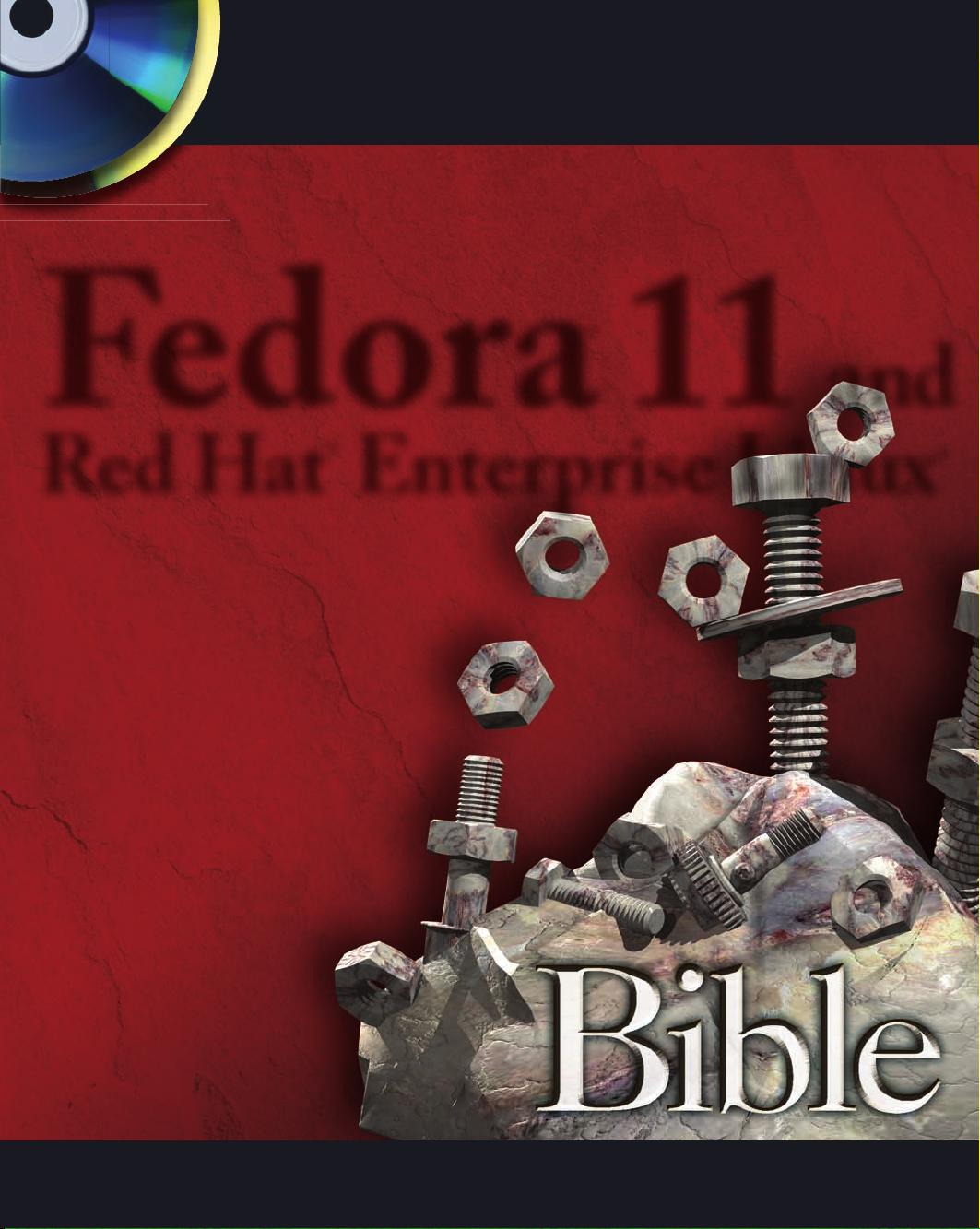
Christopher Negus and Eric Foster-Johnson
Set up for publishing,
multimedia, or gaming
Enable file, printer,
Web, and mail servers
Prepare for Red Hat
Enterprise Linux 6
Negus
Foster-Johnson
The book you need to succeed!
DVD Includes
• Official Fedora 11 installation
• Nearly 4GB of official Fedora software
CD-ROM Includes
• Official Fedora 11 GNOME Live CD
• Installable Fedora 11 desktop system
Value-Packed
DVD and CD-ROM
Fedora
®
11 and
Red Hat
®
Enterprise Linux
®
Fedora
®
11 and
Red Hat
®
Enterprise Linux
®
More than a quarter of a million copies sold in previous editions!
What’s on the DVD
and CD-ROM?
Official Fedora 11
install DVD
Official Fedora 11
GNOME desktop live/
install CD
System Requirements: Please see the
Preface and Appendix A for details and
complete system requirements.
New in Fedora 11
• Ext4 file systems
• RPM 4.6
• Cortado streaming video
• Improved webcam support
• Connection sharing with
NetworkManager
• Better printer support
Shelving Category:
COMPUTERS/Operating Systems/
Linux
Reader Level:
Beginning to Advanced
$59.99 USA
$71.99 Canada
Get tomorrow’s Linux technology
today in Fedora 11
Fedora is the best cutting-edge Linux operating system
available. Install it on your own desktop or personal server
and you’ll have your hands on the latest Linux technology.
Learn to use it today and you’ll be ready for upcoming
enterprise Linux systems when they arrive. Install,
configure, and use Fedora as anything from a desktop to
an Internet server. Use this book as a guide to installing
or running Fedora from the included DVD and Live CD.
Spin, wobble, or twist with
desktop effects
Graphical administration
tools make configuration easy
Choose from hundreds of
desktop and online games
Set up Fedora or Red Hat Enterprise Linux to:
• Create encrypted file systems, use lightweight desktops, and try online
games with new features in Fedora
• Navigate your computer with GNOME
®
, KDE
®
, Xfce, or Sugar
(One Laptop Per Child) Desktops
• Manage and use documents, spreadsheets, presentations, music, and images
• Connect easily to your network with NetworkManager
• Draw from massive online Fedora and third-party software repositories
• Build an Internet server with e-mail, Web, DNS, FTP, and database services


Ten cool things to do with Fedora 11 Linux
Just because Fedora is a serious operating system doesn't mean it can't be fun too. Here is a list
of ten fun and useful things to do with Fedora.
1. Set Up a Personal Online Desktop: Use the GNOME Online Desktop to connect your
desktop to your friends, multimedia content, and online applications from Google,
Facebook, Yahoo!, and others. Click right on the desktop to immediately get you all your
favorite content. (See Chapter 3.)
2. Launch Fedora 11 live on your PC: Insert the live CD that comes with this book,
reboot, and start using Fedora from nearly any PC. Fedora won’t touch the contents of
your computer unless you tell it to. If you like Fedora, select the Install button to install
Fedora to your hard disk. (See Chapter 3.)
3. Play Commercial Audio/Video: Licensing restrictions keep many popular codecs from
inclusion with Fedora. Using third-party repositories with Fedora, you grab the codecs
you need to play Windows Media (Audio, Video and MMS), MP3 audio, MPEG-2 and
MPEG-4 video decoding, and others. (See Chapter 8.)
4. Manage music collections: Launch Rhythmbox to gather, organize, and play music from
your hard disk, CDs, or network file systems. You can even select from thousands of free
songs from Magnatune and Jamendo online music services. (See Chapter 8.)
5. Publish your ideas: Choose from dozens of publishing tools to create documents
(OpenOffice.org Writer), presentations (OpenOffice.org Impress) hard-copy page layouts
(Scribus), and vector graphics (Inkscape). Then publish your work on paper or the Web.
(See Chapter 6.)
6. Share an Internet connection: Fedora can be set up as a router and a firewall. With a
home or small office LAN set-up, you can use Fedora to share an Internet connection
among multiple Linux, Windows, or Mac systems. Then set up a firewall in Fedora to
protect your LAN from intruders. (See Chapters 14, 15, and 16.)
7. Play free games: As always, Fedora includes dozens of simple card games and board
games. The Fedora repository includes a ton of games, including fun first-person shooter
games such as Doom, strategy games such as fantasy game Wesnoth, and online battle
games such as BZFlag. (See Chapter 7.)
8. Run Windows applications: By adding the wine software packages, you can run many
Windows applications right from a Fedora desktop. (See Chapter 5.)
9. Create an Internet server: Learn to configure a Web server (Chapter 21), FTP server
(Chapter 20) and a mail server (Chapter 19). Then use that knowledge to create a public
Internet server (Chapter 25). Your server can run from your home Internet connection.
10. Share over the Internet: Share your personal videos, software, or other content with
friends over the Internet, using Bittorrent swarming network transfer software. While
you’re at it, instant message your thoughts using Pidgin, video-conference your looks
with Ekiga, and e-mail your party invitations via Evolution. (See Chapter 7.)


Fedora
®
11
and
Red Hat
®
Enterprise Linux
®
Bible
剩余1131页未读,继续阅读
资源评论

 wangchao902012-09-11很好,很清晰,英文版。
wangchao902012-09-11很好,很清晰,英文版。 MrQiaoFei2012-04-13英文资料不错,对Fedora新用户应该有用!
MrQiaoFei2012-04-13英文资料不错,对Fedora新用户应该有用!
leonhd
- 粉丝: 11
- 资源: 51
上传资源 快速赚钱
 我的内容管理
展开
我的内容管理
展开
 我的资源
快来上传第一个资源
我的资源
快来上传第一个资源
 我的收益 登录查看自己的收益
我的收益 登录查看自己的收益 我的积分
登录查看自己的积分
我的积分
登录查看自己的积分
 我的C币
登录后查看C币余额
我的C币
登录后查看C币余额
 我的收藏
我的收藏  我的下载
我的下载  下载帮助
下载帮助

 前往需求广场,查看用户热搜
前往需求广场,查看用户热搜最新资源
资源上传下载、课程学习等过程中有任何疑问或建议,欢迎提出宝贵意见哦~我们会及时处理!
点击此处反馈



安全验证
文档复制为VIP权益,开通VIP直接复制
 信息提交成功
信息提交成功