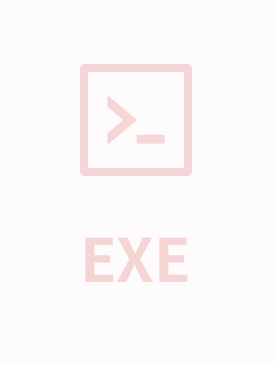DjVuer is an image tool, the primary function of which is to convert scanned images to a new image file format called DjVu. The DjVu format is ideal for images with text on top of a photographic background, images that are composites of text and photos, or any other types of images that combine text or drawings with photos. The format is also an excellent choice for black and white documents, such as scans of paper forms, faxes, technical drawings, etc.
A second brand new image file format, IW44, is also supported by DjVuer. IW44 is a wavelet based encoding scheme that does a very good job on photographic images, with state-of-the-art compression techniques. In fact, the 'background' portion (as opposed to the high contrast, usually text, portions) of a DjVu image is actually encoded using the IW44 scheme.
Source images can be imported into DjVuer directly from a TWAIN scanner, or loaded from common file formats such as JPEG files and Windows bitmap files. These images can then be converted and saved as DjVu or IW44 image files. The quality of the new image file can be manipulated, using options that affect the high contrast portions ('text', for DjVu images) and the background (the rest of the image) in different ways, giving the advanced user a lot of control over the encoding procedure.
Although the program is mainly designed to be a converter, it is also a viewer. In addition to DjVu and IW44 images, a few other popular image file formats are supported as well.