Pro iOS Table Views.pdf
If you're an iOS app developer, chances are you'll be using table views in your development projects. Table views are the bread and butter of iOS apps. With them, you can create everything from the simplest of lists to fully tricked-out user interfaces 根据提供的文件信息,可以提取出以下知识点: 1. iOS应用开发与表格视图的使用 在iOS应用开发中,表格视图(TableView)是应用的基础组件之一。它们不仅是iOS应用的核心,还是UIKit框架中较为复杂的组件。初学者和中级开发者都会使用到表格视图,这些视图能够实现从简单列表到复杂用户界面的各种设计。 2. 表格视图的自定义与挑战 标准的用户界面使用表格视图相对简单,但自定义表格视图则更具挑战性。本书通过任务导向的方式,深入探讨了表格视图API,并为读者提供了自定义表格视图时的参考和食谱。读者可以根据自己的需求选择深入了解的细节程度。 3. 书籍结构与内容概述 书籍《Pro iOS Table Views》共分为11章,分别介绍如下主题: - 第1章:“从头开始创建TableView应用”,介绍表格视图的基础知识,并通过实例展示当前的先进用法。 - 第2章:“表格如何组合在一起”,探讨了表格视图各部分如何协同工作,包括其主要类型。 - 第3章:“向表格提供数据”,讲解了如何向表格视图中填充数据。 - 第4章:“表格单元格如何组合”,详细描述了单元格的结构。 - 第5章:“使用表格进行导航”,展示了如何使用表格视图进行应用导航。 - 第6章:“索引、分组与排序”,介绍了如何实现表格视图中数据的索引、分组和排序功能。 - 第7章:“选择和编辑表格内容”,讨论了如何处理用户对表格内容的选择和编辑。 - 第8章:“改善单元格的外观”,提供了优化表格单元格视觉效果的技巧。 - 第9章:“使用子类创建自定义单元格”,讲述了如何通过继承创建自己的表格单元格子类。 - 第10章:“改善单元格的交互”,分享了提升单元格交互体验的方法。 - 第11章:“iPad上的TableView”,特别针对iPad设备上的表格视图进行了讨论。 4. 目标读者与适用性 本书的目标读者是iOS应用开发者,旨在成为参考书籍和自定义食谱集,不仅适合初学者,也适用于中级开发者。本书的内容深度适中,可以根据个人需要选择深入学习的程度。 5. 高级话题的探讨 书籍不仅仅覆盖了基础内容,还深入探讨了表格视图的高级话题,如索引、分组、排序、选择、编辑、自定义单元格、改善交互和在iPad上的应用等。 6. 参考与感谢 在书的后记部分,作者对参与书籍编写、校对和审核的技术人员以及提供帮助的各方表示了感谢,并提醒读者可以通过书签和目录链接快速访问书籍的各个部分。 通过这些知识点,读者可以对iOS开发中表格视图的使用有一个全面的理解,从基础的表格视图应用创建到表格视图的高级定制和优化,都能够掌握。此外,书籍的结构和内容概要也帮助读者快速定位到自己感兴趣的章节,进行针对性的学习和研究。
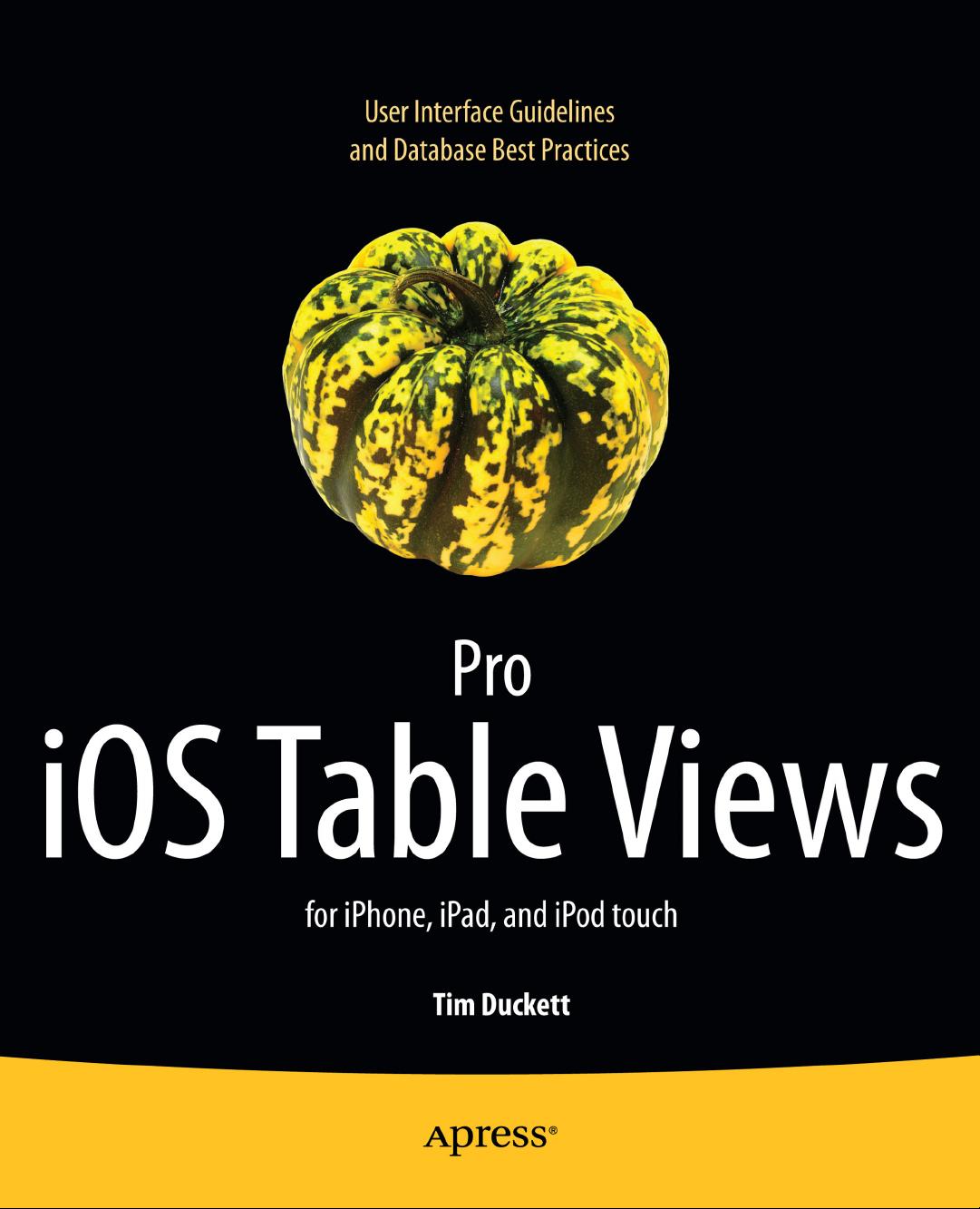
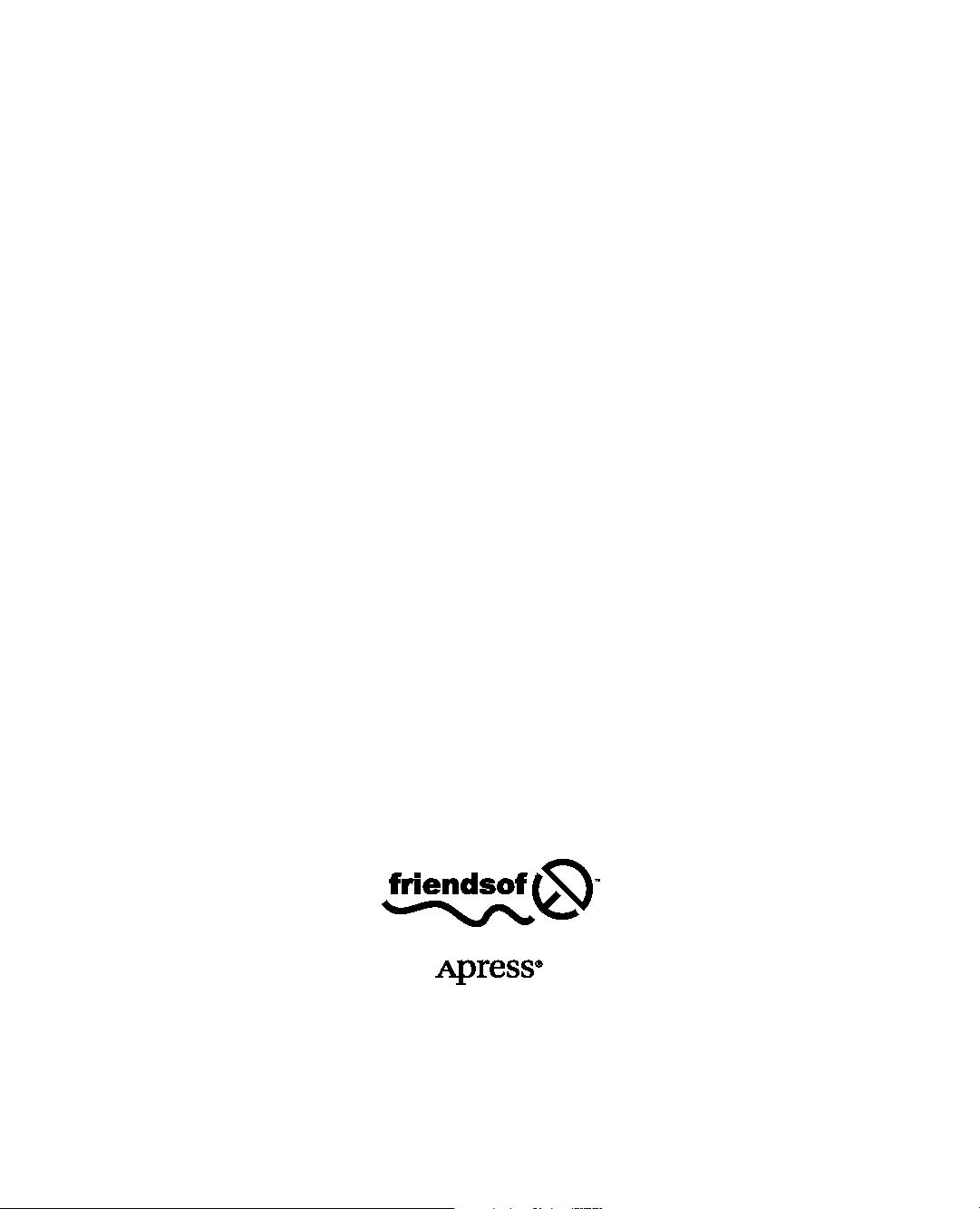



剩余335页未读,继续阅读
- 粉丝: 2
- 资源: 8
 我的内容管理
展开
我的内容管理
展开
 我的资源
快来上传第一个资源
我的资源
快来上传第一个资源
 我的收益 登录查看自己的收益
我的收益 登录查看自己的收益 我的积分
登录查看自己的积分
我的积分
登录查看自己的积分
 我的C币
登录后查看C币余额
我的C币
登录后查看C币余额
 我的收藏
我的收藏  我的下载
我的下载  下载帮助
下载帮助

 前往需求广场,查看用户热搜
前往需求广场,查看用户热搜最新资源
- 基于STM32的智能家居系统全部资料+详细文档+优秀项目.zip
- 基于阿里云的智能家居控制APP全部资料+详细文档+优秀项目.zip
- 基于stm32智能家居项目全部资料+详细文档+优秀项目.zip
- 基于安卓与STM32通信硬件开发项目,实现安卓端控制家庭灯,窗帘,门,有毒有害其他报警等,全部资料+详细文档+优秀项目.zip
- 基于安卓的智能家居项目源码,通过Zigbee网络控制采集家居设备实现管理功能、全部资料+详细文档+优秀项目.zip
- 基于从零开始打造一个智能家居系统全部资料+详细文档+优秀项目.zip
- 基于单片机课程实践——智能家居系统(安卓端)全部资料+详细文档+优秀项目.zip
- 基于机智云平台打造的物联网智能家居一体化智能App、全部资料+详细文档+优秀项目.zip
- 基于电力线载波智能家居控制系统全部资料+详细文档+优秀项目.zip
- 基于使用Qt制作的智能家居上位机全部资料+详细文档+优秀项目.zip
- 基于使用“树莓派+Django+bootstrap”搭建的智能家居监控系统全部资料+详细文档+优秀项目.zip
- 基于米家智能门锁接入开源智能家居系统全部资料+详细文档+优秀项目.zip
- 基于使用STM32、ESP8266、微信小程序搭建的MQTT智能家居全部资料+详细文档+优秀项目.zip
- 基于树莓派Linux智能家居自定义语音助手, 全部资料+详细文档+优秀项目.zip
- 基于天猫精灵智能家居技能对接homeassistant全部资料+详细文档+优秀项目.zip
- 基于一组Python脚本程序,用来控制小米智能家居设备全部资料+详细文档+优秀项目.zip


 信息提交成功
信息提交成功
- 1
- 2
前往页