没有合适的资源?快使用搜索试试~ 我知道了~
温馨提示
MSO-X 3014A MSO-X 3012A DSO-X 3014A DSO-X 3012A MSO-X 3024A DSO-X 3024A MSO-X 3034A MSO-X 3032A DSO-X 3034A DSO-X 3032A MSO-X 3054A MSO-X 3052A DSO-X 3054A DSO-X 3052A MSO-X 3104A MSO-X 3102A DSO-X 3104A DSO-X 3102A
资源推荐
资源详情
资源评论
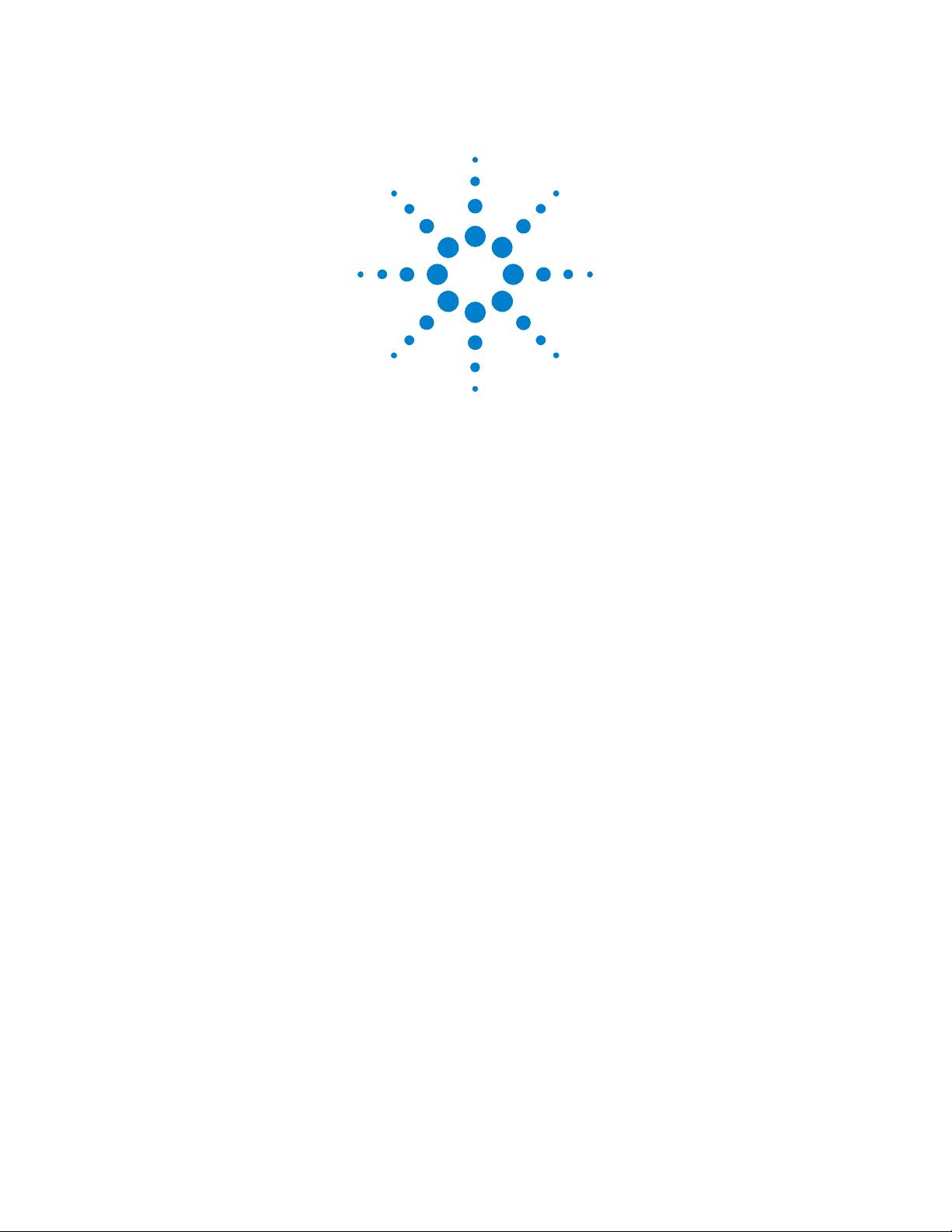
s1
Agilent InfiniiVision
3000 X-Series
Oscilloscopes
Programmer's Guide
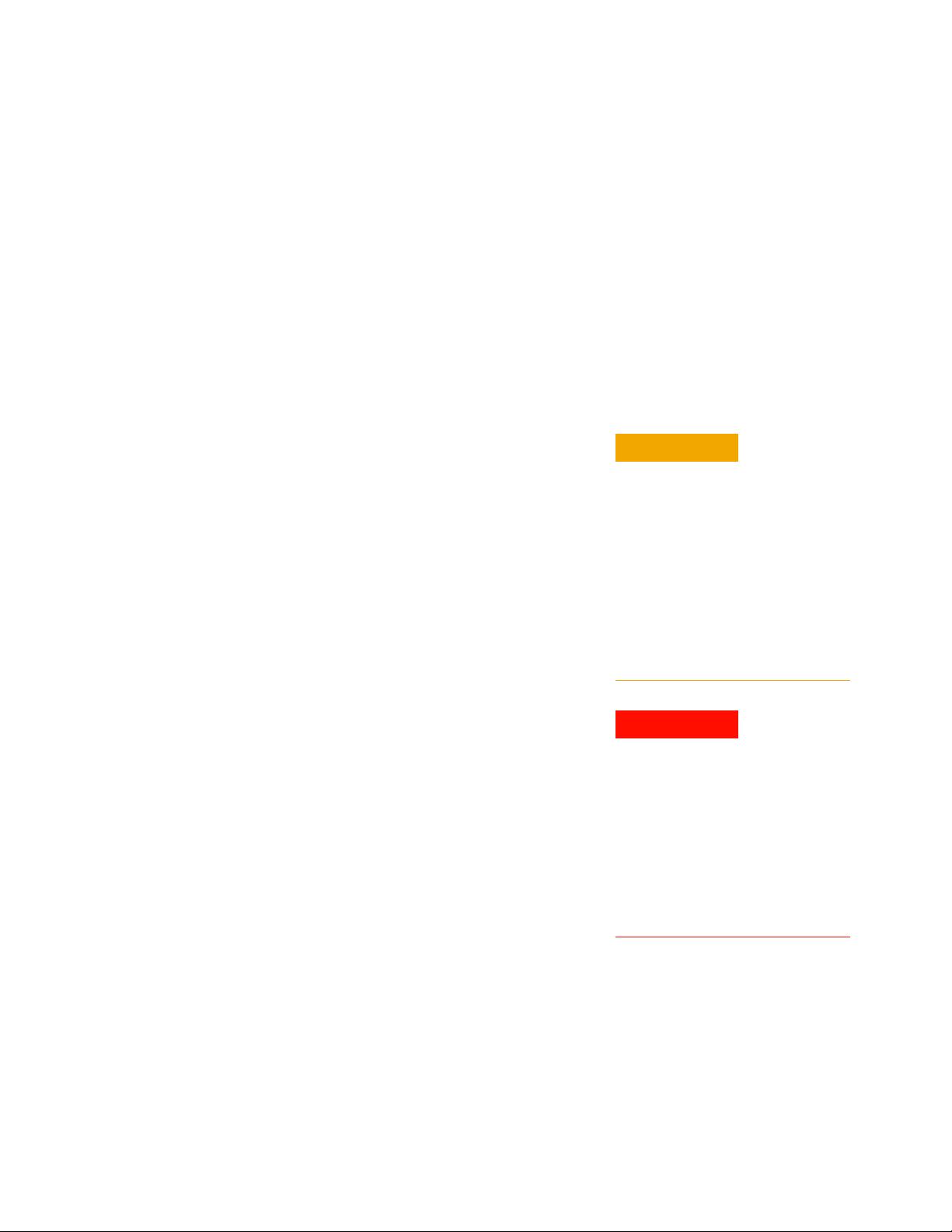
Notices
© Agilent Technologies, Inc. 2005-2013
No part of this manual may be reproduced
in any form or by any means (including
electronic storage and retrieval or transla-
tion into a foreign language) without prior
agreement and written consent from Agi-
lent Technologies, Inc. as governed by
United States and international copyright
laws.
Manual Part Number
Version 02.30.0000
Edition
April 5, 2013
Available in electronic format only
Agilent Technologies, Inc.
1900 Garden of the Gods Road
Colorado Springs, CO 80907 USA
Warranty
The material contained in this docu-
ment is provided “as is,” and is sub-
ject to being changed, without notice,
in future editions. Further, to the max-
imum extent permitted by applicable
law, Agilent disclaims all warranties,
either express or implied, with regard
to this manual and any information
contained herein, including but not
limited to the implied warranties of
merchantability and fitness for a par-
ticular purpose. Agilent shall not be
liable for errors or for incidental or
consequential damages in connection
with the furnishing, use, or perfor-
mance of this document or of any
information contained herein. Should
Agilent and the user have a separate
written agreement with warranty
terms covering the material in this
document that conflict with these
terms, the warranty terms in the sep-
arate agreement shall control.
Technology Licenses
The hardware and/or software described in
this document are furnished under a
license and may be used or copied only in
accordance with the terms of such license.
Restricted Rights Legend
If software is for use in the performance of
a U.S. Government prime contract or sub-
contract, Software is delivered and
licensed as “Commercial computer soft-
ware” as defined in DFAR 252.227-7014
(June 1995), or as a “commercial item” as
defined in FAR 2.101(a) or as “Restricted
computer software” as defined in FAR
52.227-19 (June 1987) or any equivalent
agency regulation or contract clause. Use,
duplication or disclosure of Software is
subject to Agilent Technologies’ standard
commercial license terms, and non-DOD
Departments and Agencies of the U.S. Gov-
ernment will receive no greater than
Restricted Rights as defined in FAR
52.227-19(c)(1-2) (June 1987). U.S. Govern-
ment users will receive no greater than
Limited Rights as defined in FAR 52.227-14
(June 1987) or DFAR 252.227-7015 (b)(2)
(November 1995), as applicable in any
technical data.
Safety Notices
CAUTION
A CAUTION notice denotes a haz-
ard. It calls attention to an operat-
ing procedure, practice, or the like
that, if not correctly performed or
adhered to, could result in damage
to the product or loss of important
data. Do not proceed beyond a
CAUTION notice until the indicated
conditions are fully understood and
met.
WARNING
A WARNING notice denotes a
hazard. It calls attention to an
operating procedure, practice, or
the like that, if not correctly per-
formed or adhered to, could result
in personal injury or death. Do not
proceed beyond a WARNING
notice until the indicated condi-
tions are fully understood and met.
Trademarks
Microsoft®, MS-DOS®, Windows®, Win-
dows 2000®, and Windows XP® are U.S.
registered trademarks of Microsoft Corpo-
ration.
Adobe®, Acrobat®, and the Acrobat
Logo® are trademarks of Adobe Systems
Incorporated.

Agilent InfiniiVision 3000 X-Series Oscilloscopes Programmer's Guide 3
In This Book
This book is your guide to programming the 3000 X- Series oscilloscopes:
The first few chapters describe how to set up and get started:
• Chapter 1, “What's New,” starting on page 31, describes programming
command changes in the latest version of oscilloscope software.
• Chapter 2, “Setting Up,” starting on page 49, describes the steps you
must take before you can program the oscilloscope.
• Chapter 3, “Getting Started,” starting on page 59, gives a general
overview of oscilloscope program structure and shows how to program
the oscilloscope using a few simple examples.
• Chapter 4, “Commands Quick Reference,” starting on page 73, is a brief
listing of the 3000 X- Series oscilloscope commands and syntax.
The next chapters provide reference information on common commands,
root level commands, other subsystem commands, and error messages:
• Chapter 5, “Common (*) Commands,” starting on page 161, describes
commands defined by the IEEE 488.2 standard that are common to all
instruments.
• Chapter 6, “Root (:) Commands,” starting on page 187, describes
commands that reside at the root level of the command tree and control
many of the basic functions of the oscilloscope.
• Chapter 7, “:ACQuire Commands,” starting on page 227, describes
commands for setting the parameters used when acquiring and storing
data.
• Chapter 8, “:BUS<n> Commands,” starting on page 241, describes
commands that control all oscilloscope functions associated with the
digital channels bus display.
Table 1 InfiniiVision 3000 X-Series Oscilloscope Models, Bandwidths, Sample Rates
Bandwidth 100 MHz 200 MHz 350 MHz 500 MHz 1 GHz
Sample Rate
(interleaved,
non-interleaved)
4GSa/s,
2GSa/s
4GSa/s,
2GSa/s
4GSa/s,
2GSa/s
4GSa/s,
2GSa/s
5GSa/s,
2.5 GSa/s
4 analog + 16 digital
(mixed signal) channels
MSO-X 3014A MSO-X 3024A MSO-X 3034A MSO-X 3054A MSO-X 3104A
2 analog + 16 digital
(mixed signal) channels
MSO-X 3012A MSO-X 3032A MSO-X 3052A MSO-X 3102A
4 analog channels DSO-X 3014A DSO-X 3024A DSO-X 3034A DSO-X 3054A DSO-X 3104A
2 analog channels DSO-X 3012A DSO-X 3032A DSO-X 3052A DSO-X 3102A

4 Agilent InfiniiVision 3000 X-Series Oscilloscopes Programmer's Guide
• Chapter 9, “:CALibrate Commands,” starting on page 251, describes
utility commands for determining the state of the calibration factor
protection button.
• Chapter 10, “:CHANnel<n> Commands,” starting on page 261, describes
commands that control all oscilloscope functions associated with
individual analog channels or groups of channels.
• Chapter 11, “:DEMO Commands,” starting on page 281, describes
commands that control the education kit (Option EDU) demonstration
signals that can be output on the oscilloscope's Demo 1 and Demo 2
terminals.
• Chapter 12, “:DIGital<d> Commands,” starting on page 289, describes
commands that control all oscilloscope functions associated with
individual digital channels.
• Chapter 13, “:DISPlay Commands,” starting on page 297, describes
commands that control how waveforms, graticule, and text are displayed
and written on the screen.
• Chapter 14, “:DVM Commands,” starting on page 309, describes
commands that control the optional DSOXDVM digital voltmeter analysis
feature.
• Chapter 15, “:EXTernal Trigger Commands,” starting on page 317,
describes commands that control the input characteristics of the
external trigger input.
• Chapter 16, “:FUNCtion Commands,” starting on page 323, describes
commands that control math waveforms.
• Chapter 17, “:HARDcopy Commands,” starting on page 357, describes
commands that set and query the selection of hardcopy device and
formatting options.
• Chapter 18, “:LISTer Commands,” starting on page 375, describes
commands that turn on/off the Lister display for decoded serial data
and get the Lister data.
• Chapter 19, “:MARKer Commands,” starting on page 379, describes
commands that set and query the settings of X- axis markers (X1 and
X2 cursors) and the Y- axis markers (Y1 and Y2 cursors).
• Chapter 20, “:MEASure Commands,” starting on page 395, describes
commands that select automatic measurements (and control markers).
• Chapter 21, “:MEASure Power Commands,” starting on page 469,
describes measurement commands that are available when the
DSOX3PWR power measurements and analysis application is licensed
and enabled.
• Chapter 22, “:MTESt Commands,” starting on page 489, describes
commands that control the mask test features provided with
Option LMT.

Agilent InfiniiVision 3000 X-Series Oscilloscopes Programmer's Guide 5
• Chapter 23, “:POD Commands,” starting on page 523, describes
commands that control all oscilloscope functions associated with groups
of digital channels.
• Chapter 24, “:POWer Commands,” starting on page 529, describes
commands that control the DSOX3PWR power measurement application.
• Chapter 25, “:RECall Commands,” starting on page 597, describes
commands that recall previously saved oscilloscope setups, reference
waveforms, or masks.
• Chapter 26, “:SAVE Commands,” starting on page 605, describes
commands that save oscilloscope setups, screen images, and data.
• Chapter 27, “:SBUS<n> Commands,” starting on page 629, describes
commands that control oscilloscope functions associated with the serial
decode bus and serial triggering.
• Chapter 28, “:SEARch Commands,” starting on page 777, describes
commands that control oscilloscope functions associated with searching
for waveform events.
• Chapter 29, “:SYSTem Commands,” starting on page 851, describes
commands that control basic system functions of the oscilloscope.
• Chapter 30, “:TIMebase Commands,” starting on page 865, describes
commands that control all horizontal sweep functions.
• Chapter 31, “:TRIGger Commands,” starting on page 877, describes
commands that control the trigger modes and parameters for each
trigger type.
• Chapter 32, “:WAVeform Commands,” starting on page 959, describes
commands that provide access to waveform data.
• Chapter 33, “:WGEN Commands,” starting on page 995, describes
commands that control waveform generator (Option WGN) functions and
parameters.
• Chapter 34, “:WMEMory<r> Commands,” starting on page 1033,
describes commands that control reference waveforms.
• Chapter 35, “Obsolete and Discontinued Commands,” starting on page
1043, describes obsolete commands which still work but have been
replaced by newer commands and discontinued commands which are no
longer supported.
• Chapter 36, “Error Messages,” starting on page 1097, lists the
instrument error messages that can occur while programming the
oscilloscope.
The command descriptions in this reference show upper and lowercase
characters. For example, :AUToscale indicates that the entire command
name is :AUTOSCALE. The short form, :AUT, is also accepted by the
oscilloscope.
Then, there are chapters that describe programming topics and conceptual
information in more detail:
剩余1281页未读,继续阅读
资源评论

 zhang_yunchuan2019-11-06谢谢分享,手册里面命令很全,学习中
zhang_yunchuan2019-11-06谢谢分享,手册里面命令很全,学习中
lcggl1
- 粉丝: 1
- 资源: 1
上传资源 快速赚钱
 我的内容管理
展开
我的内容管理
展开
 我的资源
快来上传第一个资源
我的资源
快来上传第一个资源
 我的收益 登录查看自己的收益
我的收益 登录查看自己的收益 我的积分
登录查看自己的积分
我的积分
登录查看自己的积分
 我的C币
登录后查看C币余额
我的C币
登录后查看C币余额
 我的收藏
我的收藏  我的下载
我的下载  下载帮助
下载帮助

 前往需求广场,查看用户热搜
前往需求广场,查看用户热搜最新资源
- 修改LATEX.pdf
- IMG_20241125_120800.jpg
- AI助手Copilot辅助Go+Flutter打造全栈式在线教育系统课程17章
- 2024下半年,CISSP官方10道练习题
- JD-Core是一个用JAVA编写的JAVA反编译器 .zip
- 时间复杂度与数据结构:算法效率的双重奏
- QT 简易项目 网络调试器(未实现连接唯一性) QT5.12.3环境 C++实现
- YOLOv3网络架构深度解析:关键特性与代码实现
- ACOUSTICECHO CANCELLATION WITH THE DUAL-SIGNAL TRANSFORMATION LSTM NETWORK
- 深入解析:动态数据结构与静态数据结构的差异
资源上传下载、课程学习等过程中有任何疑问或建议,欢迎提出宝贵意见哦~我们会及时处理!
点击此处反馈



安全验证
文档复制为VIP权益,开通VIP直接复制
 信息提交成功
信息提交成功