Getting Started with JavaFX
### JavaFX:构建富互联网应用的新平台 JavaFX是一个由Oracle公司推出的,旨在为开发者提供一个强大且灵活的平台,用于构建图形丰富、动画流畅、媒体集成的富互联网应用程序(RIA)。作为Java技术家族的一员,JavaFX不仅与现有的Java库无缝对接,还设计成跨平台运行,覆盖桌面应用、移动设备乃至机顶盒等嵌入式系统。 #### 关于JavaFX JavaFX采用了一种声明式的编程模型,使得创建复杂用户界面变得更加直观和简单。它支持各种图形和动画效果,可以处理多媒体数据,并提供了强大的网络功能,包括从互联网加载资源的能力。此外,JavaFX还具备良好的性能和安全性,能够满足现代应用的需求。 #### JFXPoetry:一个简单的示例 为了展示如何利用JavaFX快速构建集图形、文本、动画和媒体于一体的应用程序,我们将通过一个名为“JFXPoetry”的例子来展开讨论。该示例的目标是: 1. **从互联网加载并显示一张图片** 2. **显示并动画化一段诗歌** 3. **声明性地混合图形效果** 4. **异步播放媒体** 我们将以罗伯特·布朗宁的《皮帕的歌》(Pippa's Song)为背景,创作一首诗歌。下面的代码片段展示了如何在JavaFX中加载和显示一张图片: ```java var scene: Scene; Stage { title: "Pippa’s Song by Robert Browning" scene: scene = Scene { content: [ ImageView { image: bindImage { height: scene.height preserveRatio: true url: "http://farm1.static.flickr.com/39/121693644_75491b23b0.jpg" } } ] } } ``` 这里,`Stage` 和 `Scene` 是JavaFX中构建用户界面的基本单元。`Stage` 可以表示桌面应用中的窗口、嵌入式设备上的屏幕或Applet中的矩形区域。`Scene` 包含了将要显示的所有内容节点,这些节点将以堆叠顺序呈现。 #### JavaFX参考与热技巧 JavaFX提供了丰富的API和工具,包括图形和媒体库、动画引擎、布局管理器以及事件处理机制。为了充分利用JavaFX的强大功能,以下是一些关键的概念和技巧: 1. **声明式语法**:JavaFX采用了简洁的声明式语法,使得编写用户界面的代码更加直观易读。 2. **动画与效果**:利用JavaFX内置的动画和图形效果,可以轻松创建复杂的视觉体验,而无需深入底层图形细节。 3. **媒体处理**:JavaFX提供了媒体播放器组件,支持音频和视频的播放,以及对媒体流的支持。 4. **网络功能**:JavaFX具有强大的网络功能,可以方便地从互联网加载资源,如图像、视频和远程数据。 5. **跨平台开发**:JavaFX的应用程序可以在多个平台上运行,包括Windows、macOS、Linux以及Android和iOS移动设备。 #### 结论 JavaFX是一个功能全面的平台,为开发者提供了构建高质量、跨平台的富互联网应用的工具。通过学习其基础概念和实践,你可以迅速掌握如何利用JavaFX创建引人入胜的应用程序,无论是在桌面环境还是移动设备上。对于那些已经熟悉Java的开发者来说,JavaFX是一个值得探索的领域,它将Java的强大功能与现代UI设计的趋势相结合,开启了新的可能性。
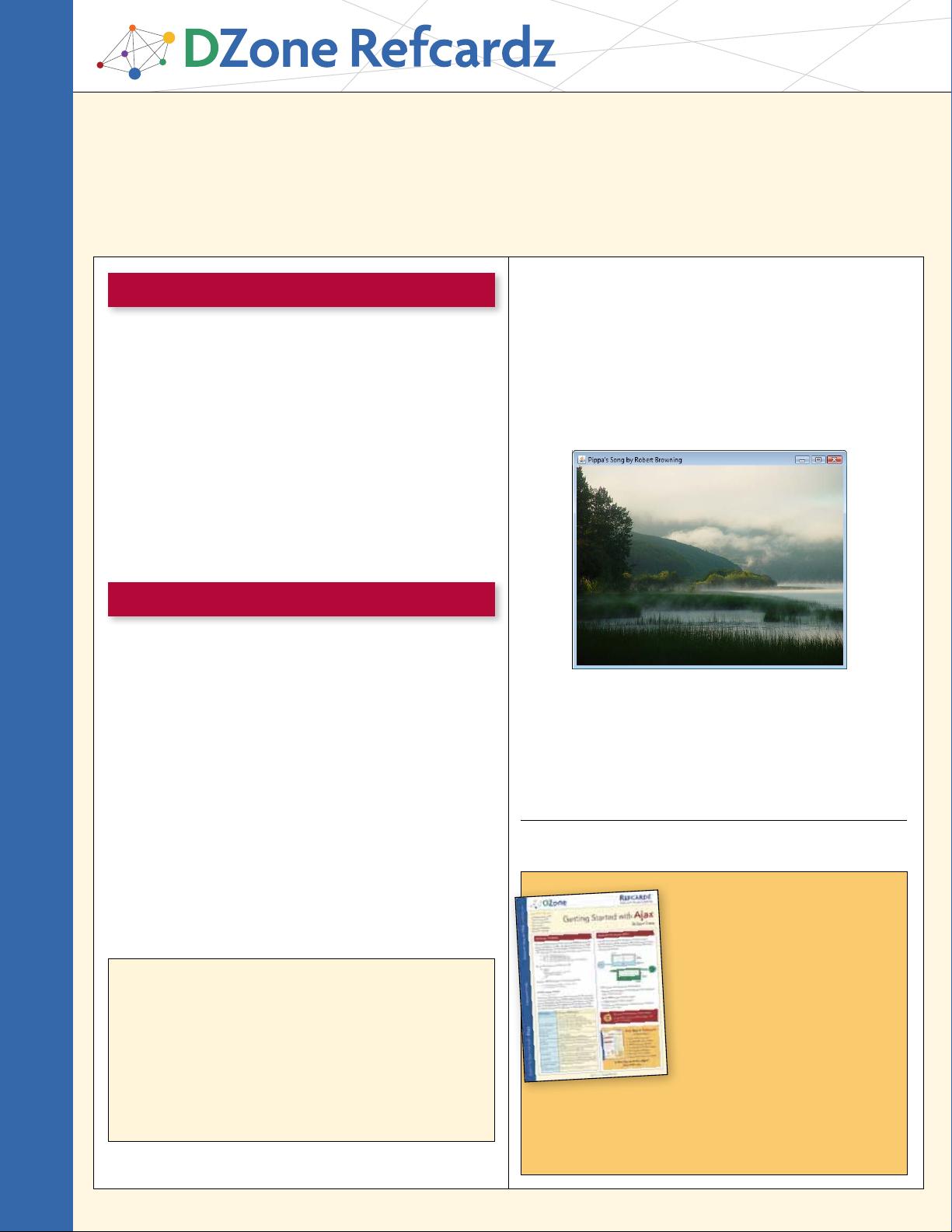
- 粉丝: 0
- 资源: 6
 我的内容管理
展开
我的内容管理
展开
 我的资源
快来上传第一个资源
我的资源
快来上传第一个资源
 我的收益 登录查看自己的收益
我的收益 登录查看自己的收益 我的积分
登录查看自己的积分
我的积分
登录查看自己的积分
 我的C币
登录后查看C币余额
我的C币
登录后查看C币余额
 我的收藏
我的收藏  我的下载
我的下载  下载帮助
下载帮助

 前往需求广场,查看用户热搜
前往需求广场,查看用户热搜最新资源
- python语言jianli爬虫程序代码QZQ1.txt
- python语言biaoqingbao爬虫程序代码QZQ.txt
- 关闭或者开启windows自动更新服务的软件
- 计及多能耦合的区域综合能源系统电气热能流计算 仿真软件:matlab 参考文档:《计及多能耦合的区域综合能源系统最优能流计算》 代码介绍:该程序复现《计及多能耦合的区域综合能源系统最优能流计算》的电气
- 机械设计胶水灌装包装机creo5.0非常好的设计图纸100%好用.zip
- 机械设计脚垫粘贴打孔机creo5.0非常好的设计图纸100%好用.zip
- COMSOL变压器三维仿真振动噪声温度 变压器磁致伸缩振动噪声,形变,受力 变压器温度计算 电流电压负载计算
- 基于机器学习和阿里云识农api实现的农作物病虫害识别系统源代码+数据库
- 前端开发资源-collectionEvent的type文件
- 基于Java ME无线网络移动端的俄罗斯方块游戏的实现.zip
- 煤矿综采工作面智能化协作下割煤机无线定位精度评估与技术
- qt-windows-opensource-5.1.1-msvc2010-x86-offline
- 联想出品的windows的ai工具集
- 中国风工作汇报PPT模板.pptx
- 学生携带手机进校园申请书.docx
- 中小学五项管理工作致家长的一封信.docx


 信息提交成功
信息提交成功
评论0