### Modern Operating Systems 3rd: Key Concepts and Detailed Overview #### Introduction to Operating Systems The book "Modern Operating Systems 3rd" delves into the comprehensive understanding of operating systems (OS), their evolution, and key components. The introduction begins by defining what an operating system is, its historical development, and an overview of computer hardware. ##### What is an Operating System? An operating system is a software program that manages computer hardware and software resources, providing common services for computer programs. It acts as a bridge between the user and the computer's hardware. The text emphasizes two primary roles of an OS: 1. **The Operating System as an Extended Machine:** In this context, the OS extends the functionality of the hardware, making it easier for users and application developers to interact with the system. For example, providing a more intuitive interface or advanced functionalities like multitasking. 2. **The Operating System as a Resource Manager:** Here, the OS manages and allocates resources such as CPU time, memory, files, and peripheral devices among multiple processes or applications. This ensures efficient use of resources and prevents conflicts. ##### History of Operating Systems The book traces the history of operating systems through four generations: 1. **The First Generation (1945-55): Vacuum Tubes** - Early computers used vacuum tubes and lacked any form of operating system. Users had direct control over the hardware, often requiring them to write machine code for each task. 2. **The Second Generation (1955-65): Transistors and Batch Systems** - With the advent of transistors, batch processing systems emerged. Users submitted jobs on punch cards, which were then processed in batches. This was a significant step towards automated job scheduling and resource management. 3. **The Third Generation (1965-1980): ICs and Multiprogramming** - Integrated circuits (ICs) revolutionized computing, leading to the development of multiprogramming techniques. This allowed multiple jobs to be run simultaneously, significantly improving system utilization and efficiency. 4. **The Fourth Generation (1980—Present): Personal Computers** - The personal computer era brought about a shift from centralized mainframes to decentralized systems. Personal computers became widespread, leading to the development of user-friendly operating systems and graphical user interfaces (GUIs). #### Computer Hardware Review The text provides a detailed review of computer hardware, which is essential for understanding how operating systems interact with physical components: 1. **Processors:** Central Processing Units (CPUs) have evolved from simple single-core processors to complex multicore architectures capable of handling multiple threads simultaneously. Understanding the processor architecture is crucial for optimizing performance and managing processes effectively. 2. **Memory:** Memory is classified into different types based on speed, capacity, and volatility. RAM (Random Access Memory) is volatile and provides fast access, while ROM (Read-Only Memory) stores firmware instructions. Modern systems also use cache memory to improve data access speeds. 3. **Disks:** Storage devices have seen significant advancements, moving from mechanical hard disk drives (HDDs) to solid-state drives (SSDs). SSDs offer faster read/write speeds and better reliability due to the absence of moving parts. 4. **Tapes:** Although less common today, tape storage remains relevant for archiving large amounts of data due to its low cost per gigabyte. 5. **I/O Devices:** Input/output devices include keyboards, mice, monitors, printers, and scanners. They enable interaction between the user and the computer system. 6. **Buses:** Buses are the pathways that allow data transfer between different components of a computer system. Understanding bus architecture helps in optimizing system design and performance. 7. **Booting the Computer:** Booting refers to the process of starting up a computer and loading the operating system into memory. This involves several stages, including the Power-On Self-Test (POST), loading the BIOS, and executing the boot loader. #### The Operating System Zoo The book categorizes various types of operating systems based on their intended use and characteristics: 1. **Mainframe Operating Systems:** Designed for large-scale enterprise systems, these OSs manage massive computational tasks and support high availability. 2. **Server Operating Systems:** These are specialized operating systems used on servers to provide network services, file sharing, and other centralized functions. 3. **Multiprocessor Operating Systems:** Tailored for systems with multiple processors, these OSs optimize resource allocation and improve overall system performance. 4. **Personal Computer Operating Systems:** Widely used on desktops and laptops, these OSs provide a user-friendly interface and support a wide range of applications. 5. **Handheld Computer Operating Systems:** Optimized for mobile devices such as smartphones and tablets, these OSs are designed for mobility and power efficiency. 6. **Embedded Operating Systems:** Used in embedded systems, these OSs are lightweight and focused on specific tasks, such as controlling devices or monitoring systems. 7. **Sensor Node Operating Systems:** These OSs are specifically designed for sensor networks and IoT devices, where energy consumption and communication protocols are critical. 8. **Real-Time Operating Systems:** Ideal for applications requiring deterministic behavior and response times, such as industrial control systems and aerospace applications. 9. **Smart Card Operating Systems:** These specialized OSs are embedded in smart cards and secure elements to provide secure transactions and identity verification. #### Operating System Concepts Key concepts covered in the text include: 1. **Processes:** A process represents an instance of a program in execution. Each process has its own virtual address space, threads, and system resources. 2. **Address Spaces:** An address space defines the range of addresses that a process can access. Modern operating systems support multiple levels of address spaces, enabling efficient memory management. 3. **Files:** Files are fundamental units of data organization and storage. File systems provide mechanisms for creating, accessing, and managing files and directories. 4. **Input/Output:** I/O operations involve data exchange between the operating system and external devices. Efficient I/O handling is crucial for performance optimization. 5. **Protection:** Protection mechanisms ensure that only authorized entities can access system resources. Techniques include access control lists, capabilities, and security policies. 6. **The Shell:** The shell is a command-line interface that allows users to interact with the operating system. Shells provide scripting capabilities and facilitate automation of tasks. 7. **System Calls:** System calls are the primary interface through which applications request services from the operating system kernel. They cover a wide range of operations, including process management, file manipulation, and device control. 8. **Operating System Structure:** Different architectural models are discussed, including monolithic, layered, microkernel, client-server, virtual machines, and exokernel designs. Each model has its strengths and weaknesses, influencing system scalability, modularity, and performance. 9. **The World According to C:** The book explores the use of the C programming language in operating system development. Topics include language features, header files, large programming projects, and runtime models. 10. **Research on Operating Systems:** Current research trends and challenges in operating systems are highlighted, emphasizing areas such as security, reliability, and performance optimization. In summary, "Modern Operating Systems 3rd" provides a comprehensive overview of operating systems, covering their historical development, key concepts, and modern architectures. The text is an invaluable resource for students, researchers, and professionals seeking a deep understanding of the foundational principles and practical aspects of operating systems.

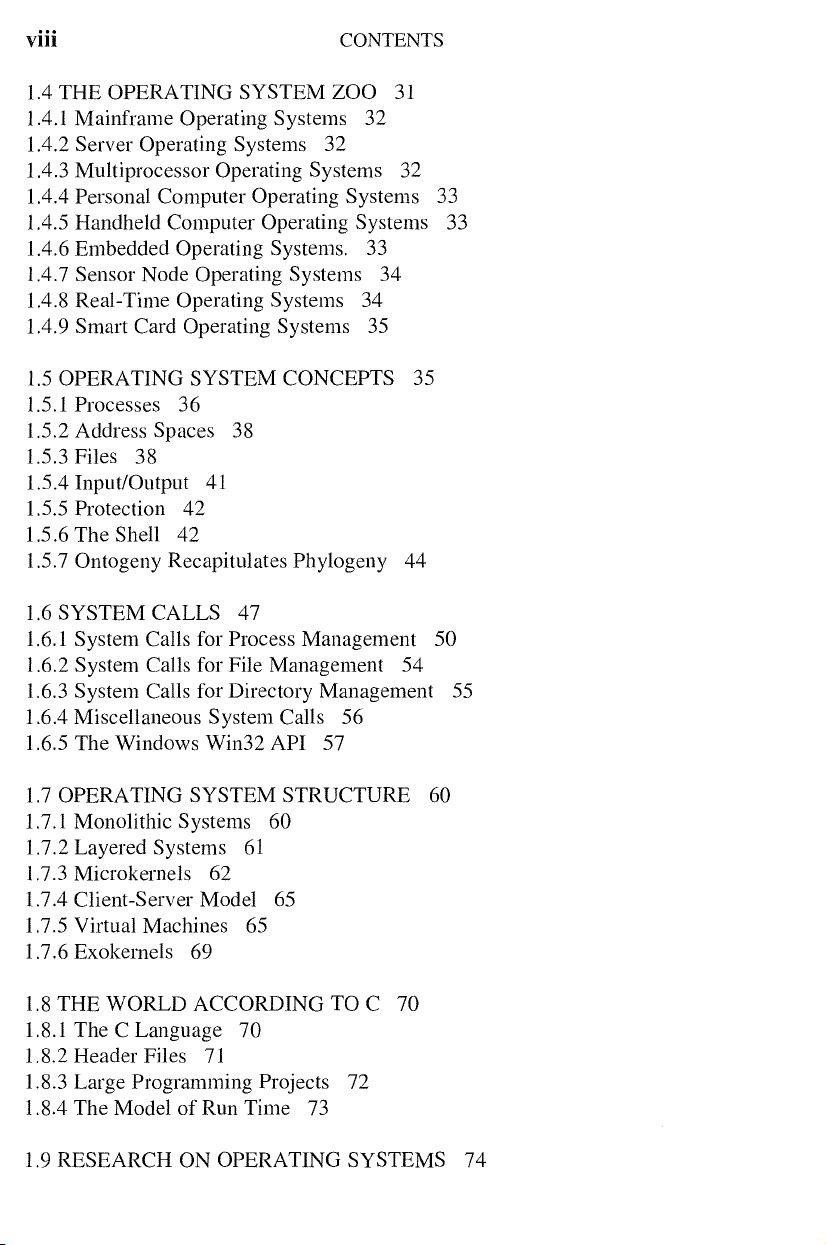
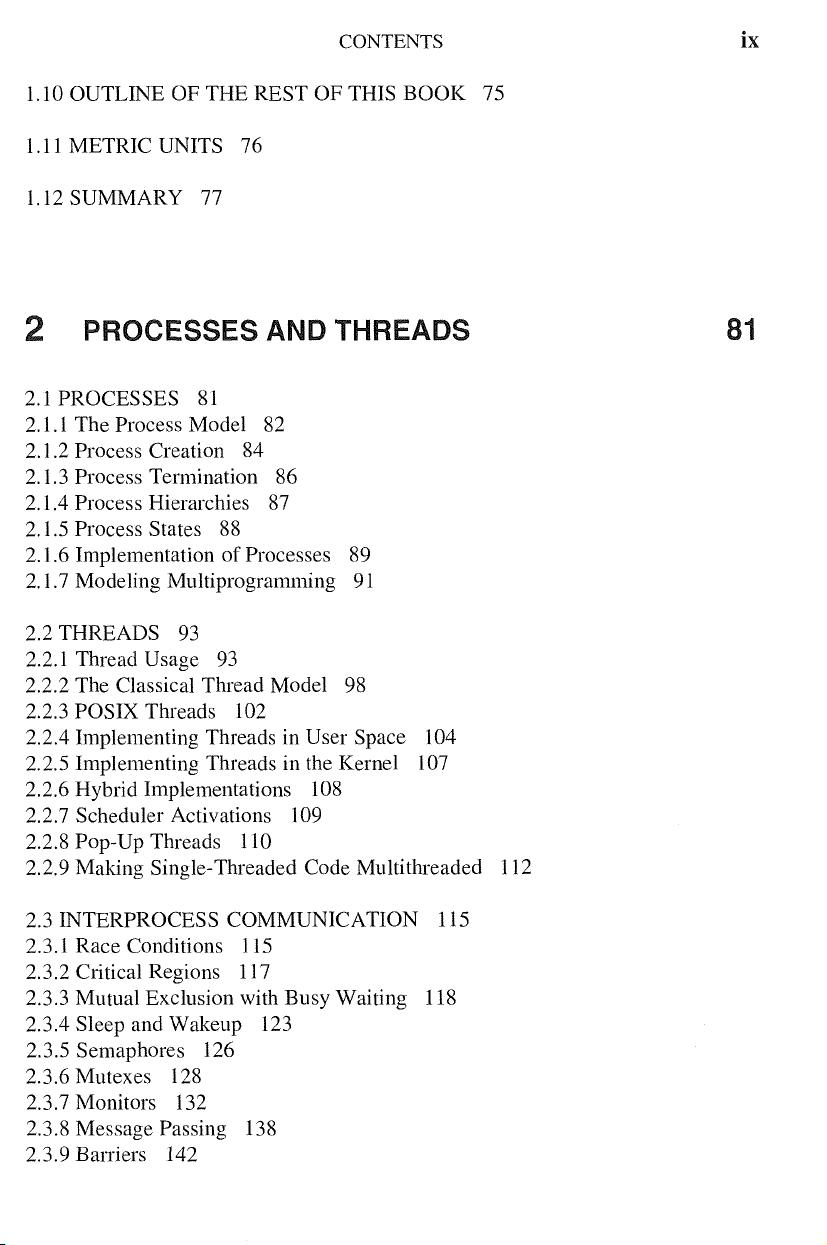

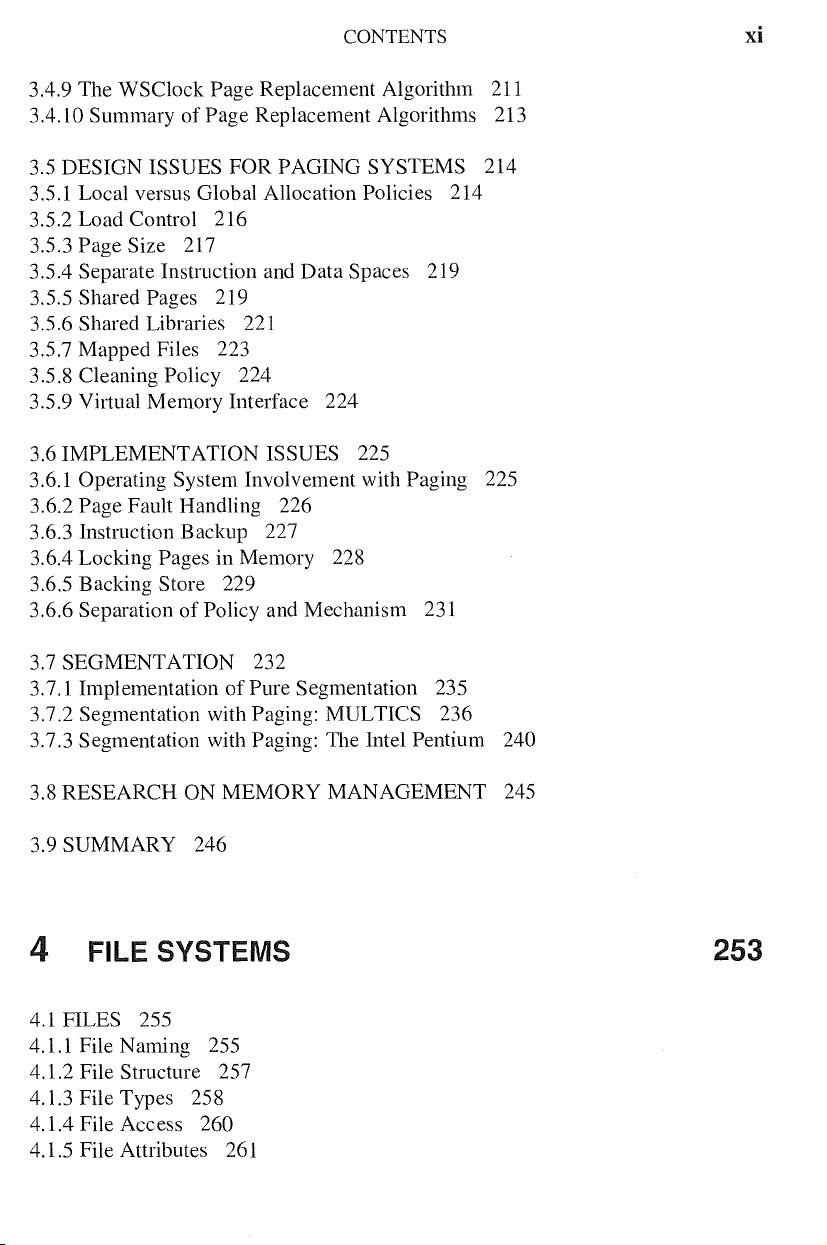
剩余1093页未读,继续阅读
- 粉丝: 132
- 资源: 40
 我的内容管理
展开
我的内容管理
展开
 我的资源
快来上传第一个资源
我的资源
快来上传第一个资源
 我的收益 登录查看自己的收益
我的收益 登录查看自己的收益 我的积分
登录查看自己的积分
我的积分
登录查看自己的积分
 我的C币
登录后查看C币余额
我的C币
登录后查看C币余额
 我的收藏
我的收藏  我的下载
我的下载  下载帮助
下载帮助

 前往需求广场,查看用户热搜
前往需求广场,查看用户热搜最新资源
- FeiQ.rar 局域网内通信服务软件
- 172.16.100.195
- 光储并网simulink仿真模型,直流微电网 光伏系统采用扰动观察法是实现mppt控制,储能可由单独蓄电池构成,也可由蓄电池和超级电容构成的混合储能系统,并采用lpf进行功率分配 并网采用pq控制
- python编写微信读取smart200plc的数据发送给微信联系人
- 光储并网VSG系统Matlab simulink仿真模型,附参考文献 系统前级直流部分包括光伏阵列、变器、储能系统和双向dcdc变器,后级交流子系统包括逆变器LC滤波器,交流负载 光储并网VSG系
- file_241223_024438_84523.pdf
- 质子交膜燃料电池PEMFC Matlab simulink滑模控制模型,过氧比控制,温度控制,阴,阳极气压控制
- IMG20241223015444.jpg
- 模块化多电平变器(MMC),本模型为三相MMC整流器 控制策略:双闭环控制、桥臂电压均衡控制、模块电压均衡控制、环流抑制控制策略、载波移相调制,可供参考学习使用,默认发2020b版本及以上
- Delphi 12 控件之FlashAV FFMPEG VCL Player For Delphi v7.0 for D10-D11 Full Source.7z


 信息提交成功
信息提交成功
- 1
- 2
- 3
- 4
前往页