没有合适的资源?快使用搜索试试~ 我知道了~
资源推荐
资源详情
资源评论

Dell Force10
VLT Technical Guide
Overview, Optimization, and Performance Testing
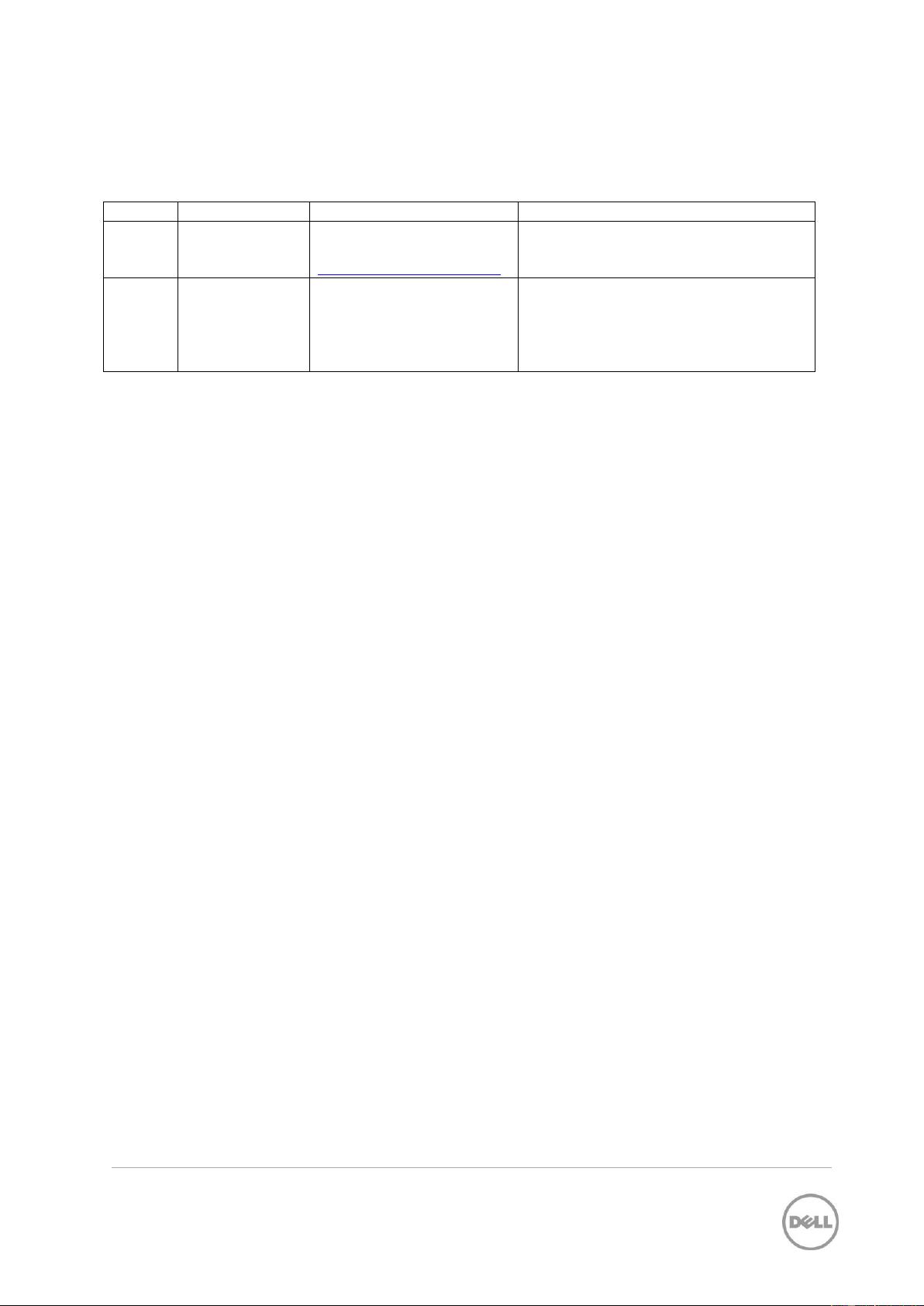
2 Dell Force10 VLT Technical Guide
Document control
Version
Date
Contact details
Action (e.g. creation, review, change)
V1.0
31
st
May 2012
Alexis Dacquay
Network Sales Engineer
alexis_dacquay@dell.com
1
st
release
V1.11
15
th
June 2012
Alexis Dacquay
Corrections
Added failover diagrams
Added Test 6
Added Configurations
Disclaimer
THIS DOCUMENT IS FOR INFORMATIONAL PURPOSES ONLY, AND MAY CONTAIN
TYPOGRAPHICAL ERRORS AND TECHNICAL INACCURACIES. THE CONTENT IS
PROVIDED AS IS, WITHOUT EXPRESS OR IMPLIED WARRANTIES OF ANY KIND.

3 Dell Force10 VLT Technical Guide
Document control ............................................................................................................................... 2
Disclaimer ............................................................................................................................................. 2
1. VLT overview ................................................................................................................................ 4
1.1. Definitions ............................................................................................................................. 4
1.2. Topologies ............................................................................................................................ 5
2. VLT deployment ........................................................................................................................... 8
2.1. Procedure ............................................................................................................................. 8
2.2. Hints and tips ...................................................................................................................... 10
3. Verification and troubleshooting ............................................................................................ 11
3.1. Overview ............................................................................................................................. 11
3.2. Statistics ............................................................................................................................... 11
3.3. Backup link .......................................................................................................................... 11
3.4. VLANs ................................................................................................................................... 12
4. Failover Testing .......................................................................................................................... 13
4.1. Overview ............................................................................................................................. 13
4.2. Generic equipment list for tests...................................................................................... 13
4.3. Test 1 – No VLT, “ultra-“RSTP, L2 only, Unit failure ................................................. 16
4.4. Test 2 – No VLT, RSTP, L2 only, Device failure ............................................................ 18
4.5. Test 3 – VLT, L2 only, Dampening, Device failure ..................................................... 20
4.6. Test 4 – VLT, L2 only, Dampening, Link failure .......................................................... 22
4.7. Test 5 – VLT, L3 (inter-VLAN), Dampening, Unit failure ............................................ 24
4.8. Test 6 – VLT, L3 (inter-VLAN), Dampening, Link failure ............................................ 26
5. Annexes ...................................................................................................................................... 28
5.1. Configurations................................................................................................................... 28
5.1.1. S4810-1 .......................................................................................................................... 28
5.1.2. S4810-2 .......................................................................................................................... 35
5.1.3. S60-1 ............................................................................................................................... 42
5.1.4. S50-2 .............................................................................................................................. 48
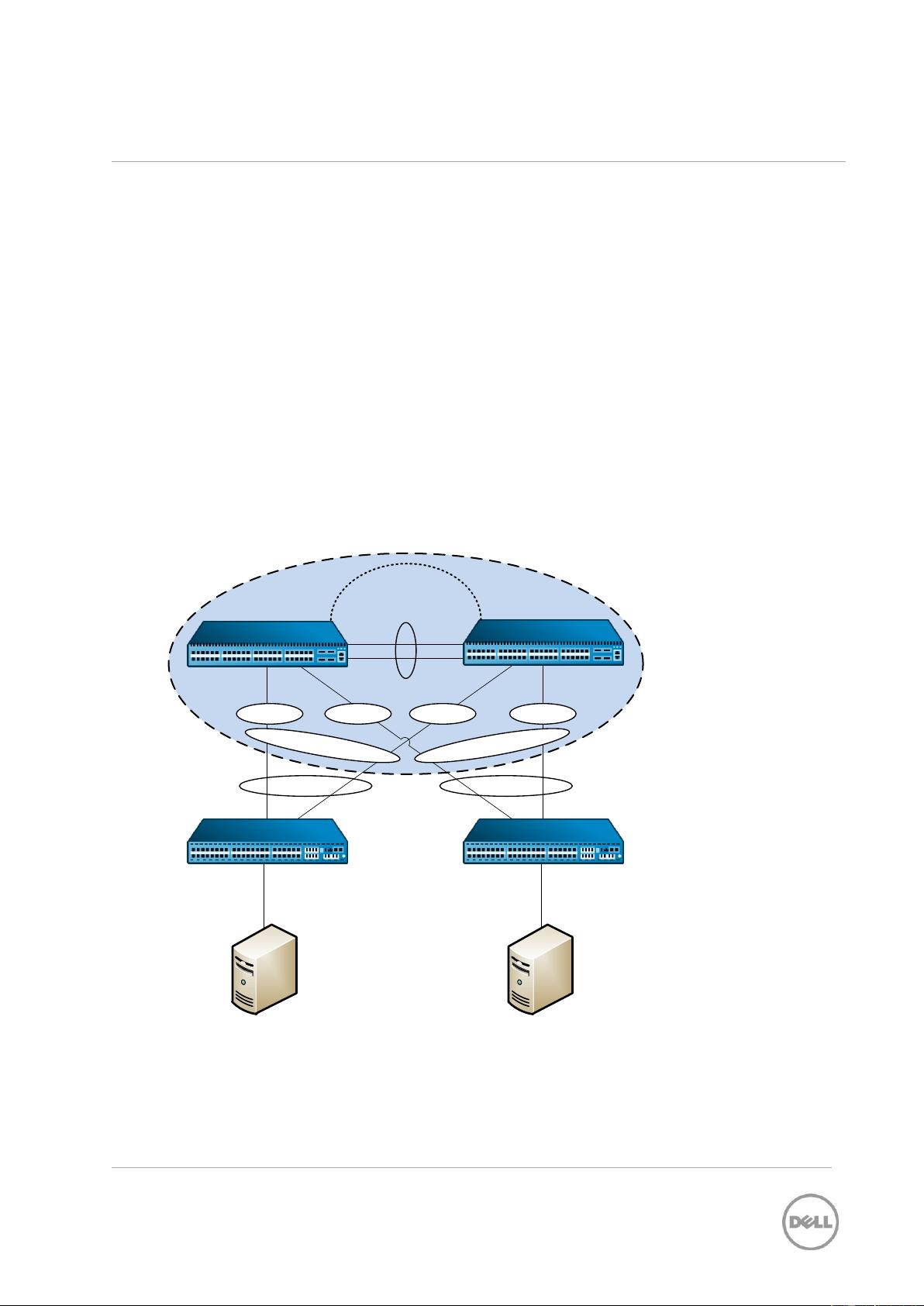
4 Dell Force10 VLT Technical Guide
1. VLT overview
1.1. Definitions
This document focuses on VLT performance technical details and assumes a minimum knowledge
of VLT as provided by the FTOS configuration guide.
VLT is supported on the S4810 in general availability from FTOS 8.3.10.2.
The below picture illustrate the positioning of the different elements that participate in a VLT
implementation, the goal is to disambiguate the terms usage.
For example:
VLT is a trunk (as per its name) attaching remote hosts or switches.
VLTi is the interconnect link between the VLT peers. For historical reasons that is also called
ICL (InterConnect Link) in the command outputs.
Figure 1 - VLT terms illustrated
Fo 0/52
Fo 0/48
S4810-1
S4810-2
Fo 0/52
Fo 0/48
PC 1
S60-1 S60-2
PC 2
Gi 0/0
Untagged for VLAN 100
Te 0/48
Te 0/48 Te 0/49Te 0/49
Te 0/0 Te 0/1 Te 0/0 Te 0/1
Po 1 Po 1
Gi 0/0
Untagged for VLAN 100
VLT domain 1
Po 1Po 2 Po 2Po 1
VLT
1
VLT
2
VLTi on Po1
VLT backup link
VLT peer 0 VLT peer 1
Po = Port-channel = LAG = Trunk = Etherchannel
LACP = 802.1ad = 802.1ax
TaggedTagged
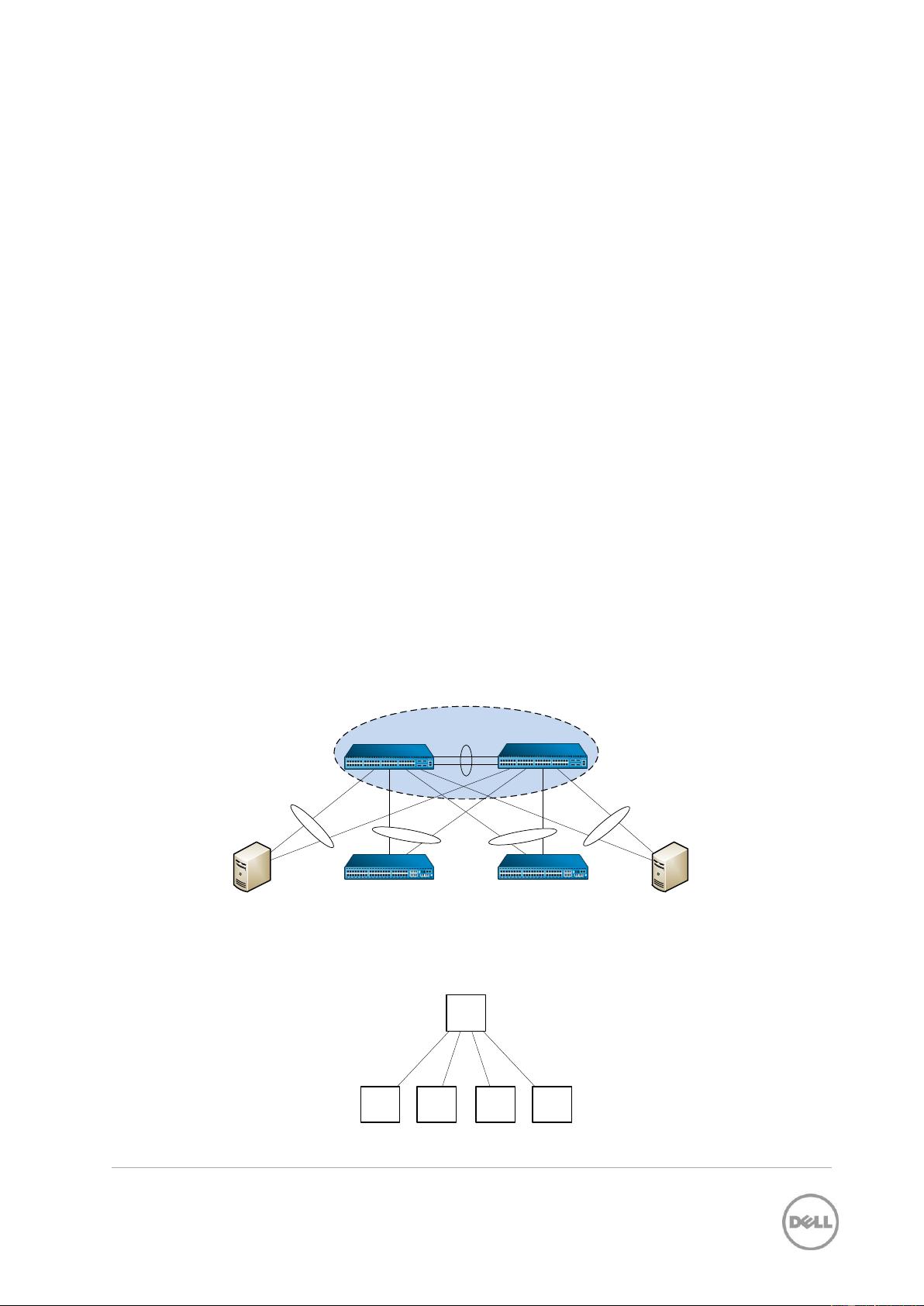
5 Dell Force10 VLT Technical Guide
Unit management role
The VLT peers have distinct management planes. The only virtualization operates at Layer2 for
termination the remote devices’ port-channel to a single VLT logical end-point (physically
separated).
All the following management tasks and control protocol roles need to be implemented (possibly
uniquely) on each individual unit in the VLT domain. The peers hold different roles for all these
functions:
CLI configuration and configuration management
Spanning-Tree
LACP
VRRP
VLT
The VLT peers exchange and synchronize Layer2-related tables to achieve harmonious Layer2
forwarding among the whole VLT domain, but the mechanism involved is transparent.
1.2. Topologies
Illustrations
The below diagram illustrate the currently supported topology. Devices connected to the VLT
domain could be either switches or hosts, as long as they support port-channel (LAG, 802.1ax, etc)
Figure 2 – Supported VLT topology
S4810-1
S4810-2
S60-1 S60-2
VLT domain 1
VLT
1
VLT
2
VLT peer 0 VLT peer 1
VLT
4
VLT
3
Physical – Layer 1
Logical – Layer 2
剩余51页未读,继续阅读
资源评论


king01299
- 粉丝: 400
- 资源: 384
上传资源 快速赚钱
 我的内容管理
展开
我的内容管理
展开
 我的资源
快来上传第一个资源
我的资源
快来上传第一个资源
 我的收益 登录查看自己的收益
我的收益 登录查看自己的收益 我的积分
登录查看自己的积分
我的积分
登录查看自己的积分
 我的C币
登录后查看C币余额
我的C币
登录后查看C币余额
 我的收藏
我的收藏  我的下载
我的下载  下载帮助
下载帮助

 前往需求广场,查看用户热搜
前往需求广场,查看用户热搜最新资源
资源上传下载、课程学习等过程中有任何疑问或建议,欢迎提出宝贵意见哦~我们会及时处理!
点击此处反馈



安全验证
文档复制为VIP权益,开通VIP直接复制
 信息提交成功
信息提交成功