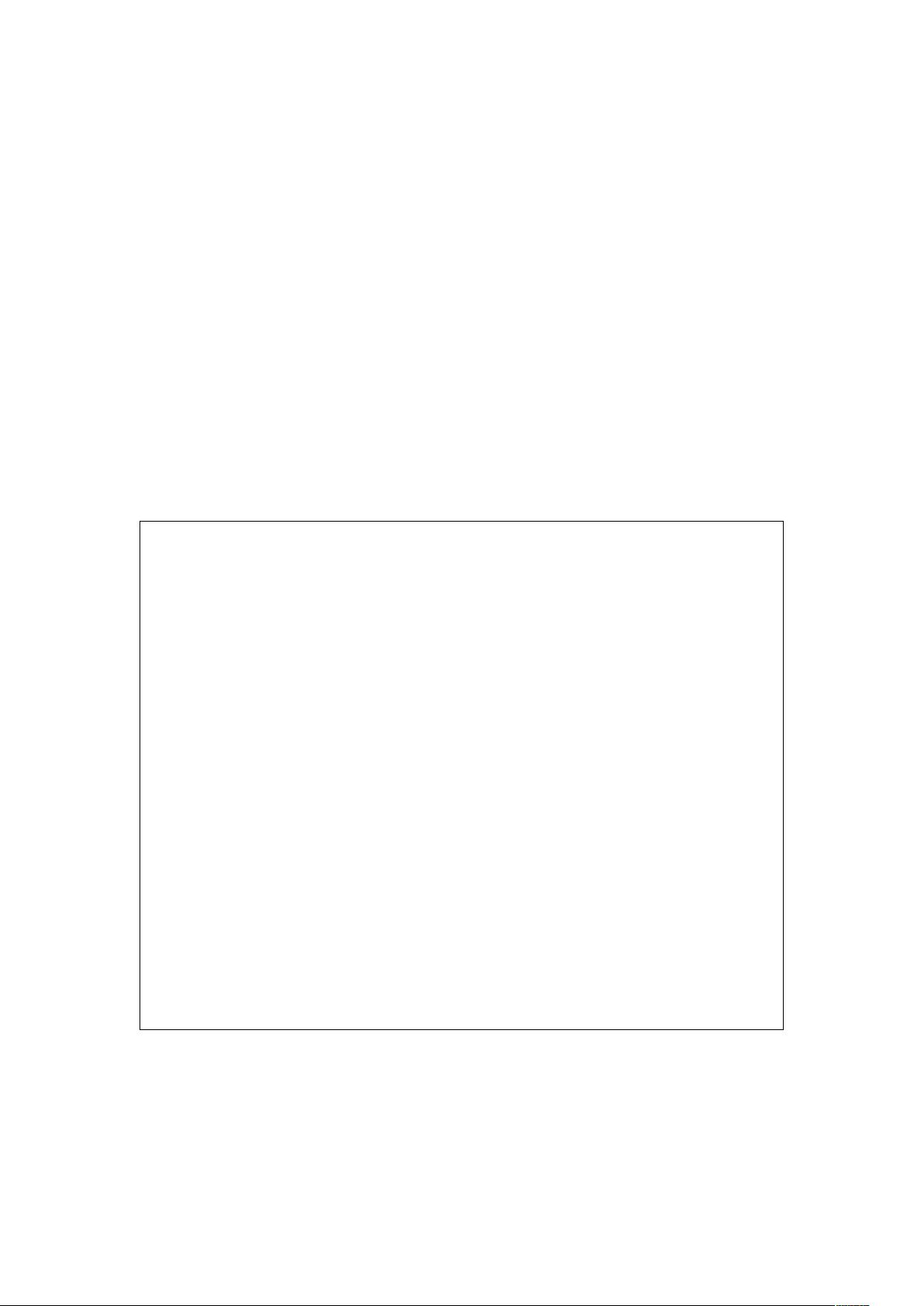任聪存储
- 粉丝: 0
- 资源: 2
最新资源
- 【毕业设计】基于Python的Django-html基于搜索的目标站点内容监测系统源码(完整前后端+mysql+说明文档+LW+PPT).zip
- 【毕业设计】基于Python的Django-html基于网易新闻+评论的舆情热点分析平台源码(完整前后端+mysql+说明文档+LW+PPT).zip
- 【毕业设计】基于Python的Django-html基于图像的信息隐藏技术研究源码(完整前后端+mysql+说明文档+LW+PPT).zip
- 【毕业设计】基于Python的Django-html基于深度学习的车牌识别系统源码(完整前后端+mysql+说明文档+LW+PPT).zip
- 【毕业设计】基于Python的Django-html基于深度学习屋内烟雾检测方法源码(完整前后端+mysql+说明文档+LW+PPT).zip
- qt6.8.2 msvc支持heif/heic格式图片插件qheif.dll,拷贝即用
- 人工智能+声纹识别+UI接口+点击快速语音比对
- DeepSeek+Dify本地部署知识库
- 【毕业设计】基于Python的Django-html基于深度学习的身份证识别考勤系统源码(完整前后端+mysql+说明文档+LW+PPT).zip
- 【毕业设计】基于Python的Django-html基于深度学习的安全帽佩戴检测系统源码(完整前后端+mysql+说明文档+LW+PPT).zip
- 【毕业设计】基于Python的Django-html基于深度学习的聊天机器人设计源码(完整前后端+mysql+说明文档+LW+PPT).zip
- COMSOL BIC本征态计算通用算法:直观出图,支持物理研究,适用于2019PRL标准,COMSOL BIC本征态计算通用算法:直观出图,适用于2019PRL研究,comsol BIC本征态计算,支
- 《ArkTS鸿蒙应用开发入门到实战》宣传视频!
- alpine docker镜像
- ESP8266-3.1.2 for Arduino
- nginx docker镜像
资源上传下载、课程学习等过程中有任何疑问或建议,欢迎提出宝贵意见哦~我们会及时处理!
点击此处反馈