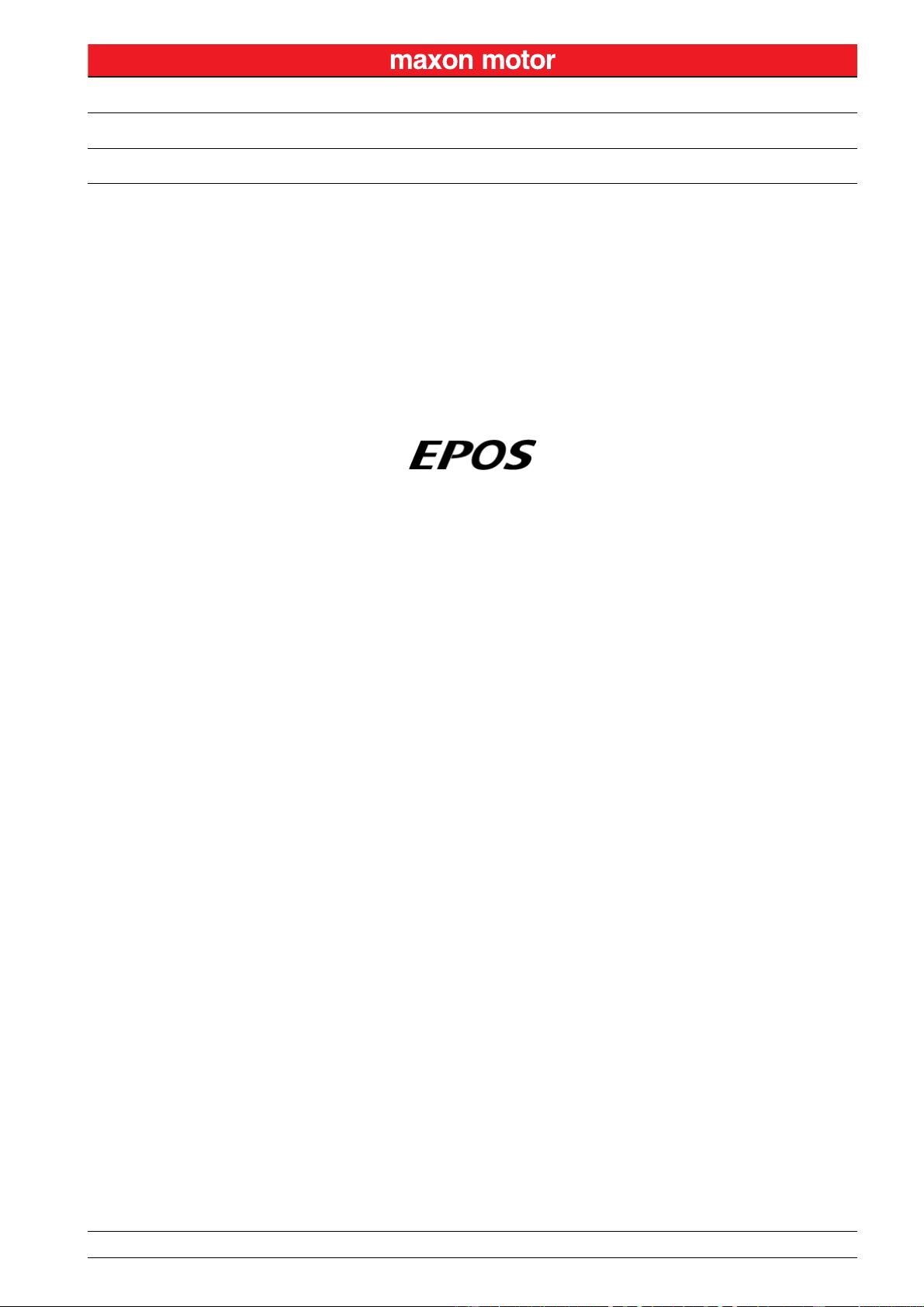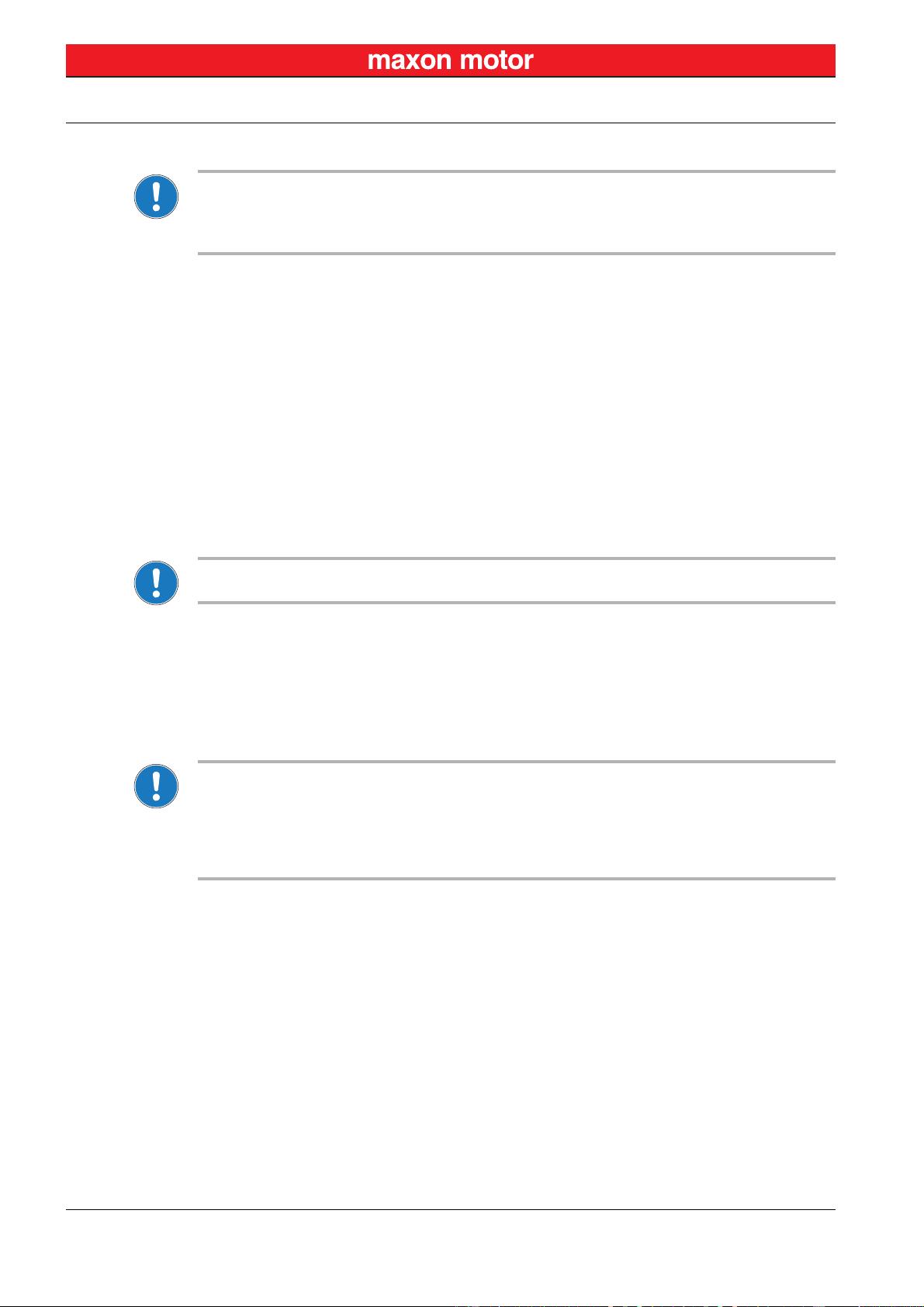
maxon motor control
A-2 Document ID: rel4795 EPOS Positioning Controllers
Edition: October 2014 EPOS Command Library
© 2014 maxon motor. Subject to change without prior notice.
PLEASE READ THIS FIRST
These instructions are intended for qualified technical personnel. Prior commencing with any
activities …
• you must carefully read and understand this manual and
• you must follow the instructions given therein.
We have tried to provide you with all information necessary to install and commission the equipment in a
secure, safe, and time-saving manner. Our main focus is …
• to familiarize you with all relevant technical aspects,
• to let you know the easiest way of doing,
• to alert you of any possibly dangerous situation you might encounter or that you might cause if
you do not follow the description,
•to write as little and to say as much as possible and
• not to bore you with things you already know.
Likewise, we tried to skip repetitive information! Thus, you will find things mentioned just once. If, for
example, an earlier mentioned action fits other occasions you then will be directed to that text passage
with a respective reference.
Follow any stated reference – observe respective information – then go back and continue with
the task!
PREREQUISITES FOR PERMISSION TO COMMENCE INSTALLATION
The EPOS is considered as partly completed machinery according to EU directive 2006/42/EC, Article
2, Clause (g) and therefore is intended to be incorporated into or assembled with other machinery
or other partly completed machinery or equipment.
You must not put the device into service, …
• unless you have made completely sure that the other machinery – the surrounding system the device
is intended to be incorporated to – fully complies with the requirements stated in EU directive 2006/
42/EC!
• unless the surrounding system fulfills all relevant health and safety aspects!
• unless all respective interfaces have been established and fulfill the stated requirements!

maxon motor control
EPOS Positioning Controllers Document ID: rel4795
A-3
EPOS Command Library Edition: October 2014
© 2014 maxon motor. Subject to change without prior notice.
1 About this Document 5
2 Introduction 9
3 Initialization Functions 13
3.1 Communication . . . . . . . . . . . . . . . . . . . . . . . . . . . . . . . . . . . . . . . . . . . . . . . 13
3.2 Info. . . . . . . . . . . . . . . . . . . . . . . . . . . . . . . . . . . . . . . . . . . . . . . . . . . . . . . . . 17
3.3 Advanced Functions . . . . . . . . . . . . . . . . . . . . . . . . . . . . . . . . . . . . . . . . . . . 19
4 Configuration Functions 25
4.1 General . . . . . . . . . . . . . . . . . . . . . . . . . . . . . . . . . . . . . . . . . . . . . . . . . . . . . 25
4.2 Advanced Functions . . . . . . . . . . . . . . . . . . . . . . . . . . . . . . . . . . . . . . . . . . . 28
5 Operation Functions 47
5.1 Operation Mode. . . . . . . . . . . . . . . . . . . . . . . . . . . . . . . . . . . . . . . . . . . . . . . 47
5.2 State Machine . . . . . . . . . . . . . . . . . . . . . . . . . . . . . . . . . . . . . . . . . . . . . . . . 49
5.3 Error Handling . . . . . . . . . . . . . . . . . . . . . . . . . . . . . . . . . . . . . . . . . . . . . . . . 54
5.4 Motion Info. . . . . . . . . . . . . . . . . . . . . . . . . . . . . . . . . . . . . . . . . . . . . . . . . . . 56
5.5 Profile Position Mode (PPM) . . . . . . . . . . . . . . . . . . . . . . . . . . . . . . . . . . . . . 60
5.6 Profile Velocity Mode (PVM) . . . . . . . . . . . . . . . . . . . . . . . . . . . . . . . . . . . . . 64
5.7 Homing Mode (HM) . . . . . . . . . . . . . . . . . . . . . . . . . . . . . . . . . . . . . . . . . . . . 68
5.8 Interpolated Position Mode (IPM) . . . . . . . . . . . . . . . . . . . . . . . . . . . . . . . . . 73
5.9 Position Mode (PM) . . . . . . . . . . . . . . . . . . . . . . . . . . . . . . . . . . . . . . . . . . . . 78
5.10 Velocity Mode (VM) . . . . . . . . . . . . . . . . . . . . . . . . . . . . . . . . . . . . . . . . . . . . 82
5.11 Current Mode (CM) . . . . . . . . . . . . . . . . . . . . . . . . . . . . . . . . . . . . . . . . . . . . 86
5.12 Master Encoder Mode (MEM) . . . . . . . . . . . . . . . . . . . . . . . . . . . . . . . . . . . . 90
5.13 Step Direction Mode (SDM). . . . . . . . . . . . . . . . . . . . . . . . . . . . . . . . . . . . . . 92
5.14 Inputs & Outputs . . . . . . . . . . . . . . . . . . . . . . . . . . . . . . . . . . . . . . . . . . . . . . 94
6 Data Recording Functions 105
6.1 Operation Mode. . . . . . . . . . . . . . . . . . . . . . . . . . . . . . . . . . . . . . . . . . . . . . 105
6.2 Data Recorder Status . . . . . . . . . . . . . . . . . . . . . . . . . . . . . . . . . . . . . . . . . 108
6.3 Data Recorder Data. . . . . . . . . . . . . . . . . . . . . . . . . . . . . . . . . . . . . . . . . . . 110
6.4 Advanced Functions . . . . . . . . . . . . . . . . . . . . . . . . . . . . . . . . . . . . . . . . . . 112
7 Low Layer Functions 115
8 Error Overview 117
8.1 Communication Errors. . . . . . . . . . . . . . . . . . . . . . . . . . . . . . . . . . . . . . . . . 117
8.2 EPOS Command Library-specified Errors . . . . . . . . . . . . . . . . . . . . . . . . . . 118
TABLE OF CONTENTS

maxon motor control
A-4 Document ID: rel4795 EPOS Positioning Controllers
Edition: October 2014 EPOS Command Library
© 2014 maxon motor. Subject to change without prior notice.
9Integration 121
9.1 Windows Operating Systems . . . . . . . . . . . . . . . . . . . . . . . . . . . . . . . . . . . . 121
9.1.1 Library Hierarchy . . . . . . . . . . . . . . . . . . . . . . . . . . . . . . . . . . . . . . . . . . . . . . . . . . . . . 121
9.1.2 Integration into Programming Environment . . . . . . . . . . . . . . . . . . . . . . . . . . . . . . . . . 122
9.1.3 Programming . . . . . . . . . . . . . . . . . . . . . . . . . . . . . . . . . . . . . . . . . . . . . . . . . . . . . . . . 130
9.2 Linux Operating Systems . . . . . . . . . . . . . . . . . . . . . . . . . . . . . . . . . . . . . . . 133
9.2.1 Library Hierarchy . . . . . . . . . . . . . . . . . . . . . . . . . . . . . . . . . . . . . . . . . . . . . . . . . . . . . 133
9.2.2 Framework Conditions. . . . . . . . . . . . . . . . . . . . . . . . . . . . . . . . . . . . . . . . . . . . . . . . . 133
9.2.3 Integration into Programming Environment . . . . . . . . . . . . . . . . . . . . . . . . . . . . . . . . . 133
9.2.4 Installation . . . . . . . . . . . . . . . . . . . . . . . . . . . . . . . . . . . . . . . . . . . . . . . . . . . . . . . . . . 134
9.2.5 HelloEposCmd. . . . . . . . . . . . . . . . . . . . . . . . . . . . . . . . . . . . . . . . . . . . . . . . . . . . . . . 135
10 Version History 139
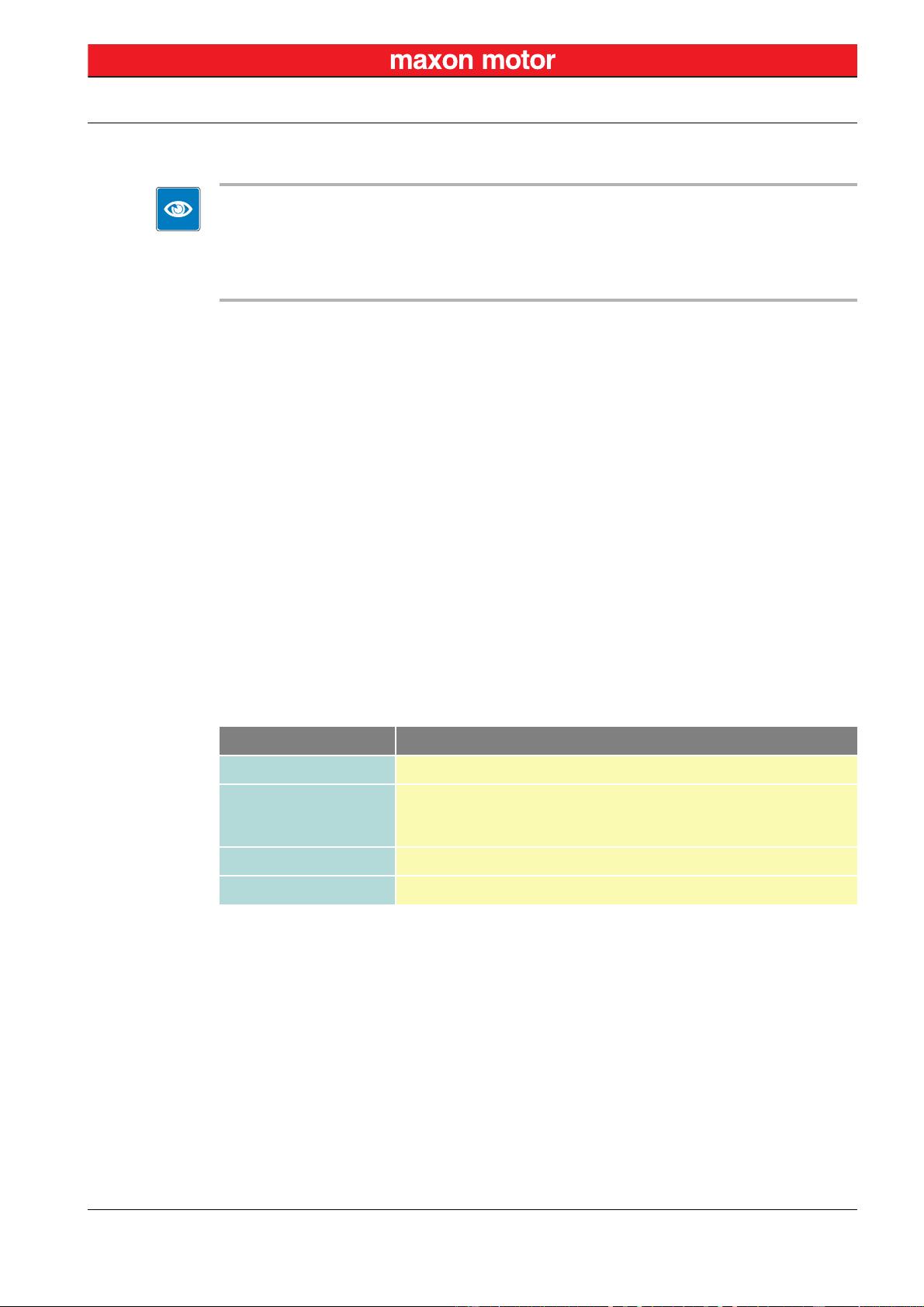
About this Document
© 2014 maxon motor. Subject to change without prior notice.
maxon motor control
EPOS Positioning Controllers Document ID: rel4795
1-5
EPOS Command Library Edition: October 2014
1 About this Document
We strongly stress the following facts:
• The present document does not replace any other documentation covering the basic installation and/
or parameterization described therein!
• Also, any aspect in regard to health and safety as well as to secure and safe operation are not cov-
ered in the present document – it is intended and must be understood as complimenting addition to
those documents!
1.1 Intended Purpose
The present document provides instructions on the implemented functions of the…
• Windows Dynamic-Link Libraries «EposCmd.dll» and «EposCmd64.dll», as well as the
• Linux Shared Object Library «libEposCmd.so»
…which can be used for EPOS and EPOS2 devices.
In addition, the document explains on how to integrate the DLLs into a variety of common programming
environments.
1.2 Target Audience
This document is meant for trained and skilled personnel working with the equipment described. It con-
veys information on how to understand and fulfill the respective work and duties.
This document is a reference book. It does require particular knowledge and expertise specific to the
equipment described.
1.3 How to use
Take note of the following notations and codes which will be used throughout the document.
Table 1-1 Notations used in this Document
Notation Explanation
«Abcd» indicating a title or a name (such as of document, product, mode, etc.)
¤Abcd¤
indicating an action to be performed using a software control element
(such as folder, menu, drop-down menu, button, check box, etc.) or a
hardware element (such as switch, DIP switch, etc.)
(n) referring to an item (such as order number, list item, etc.)
denotes “see”, “see also”, “take note of” or “go to”