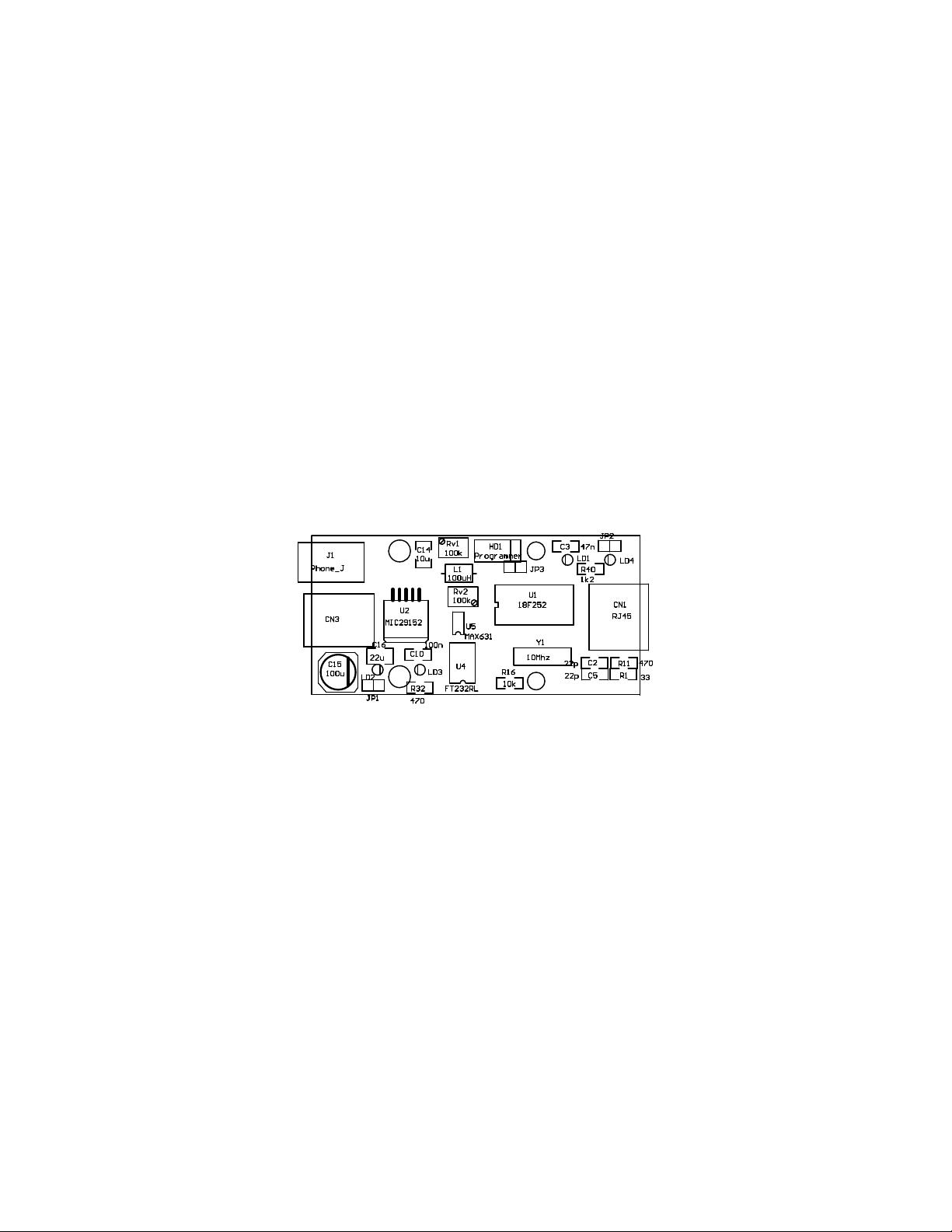
USER'S GUIDE
Microchip Technology Inc.
2355 West Chandler Blvd.
Chandler, AZ 85224-6199
Tel: 480.786.7200 Fax: 480.899.9210
© 1999 Microchip Technology Inc. Printed in the U.S.A. 4/99
DS51184A
MPLAB™-ICD
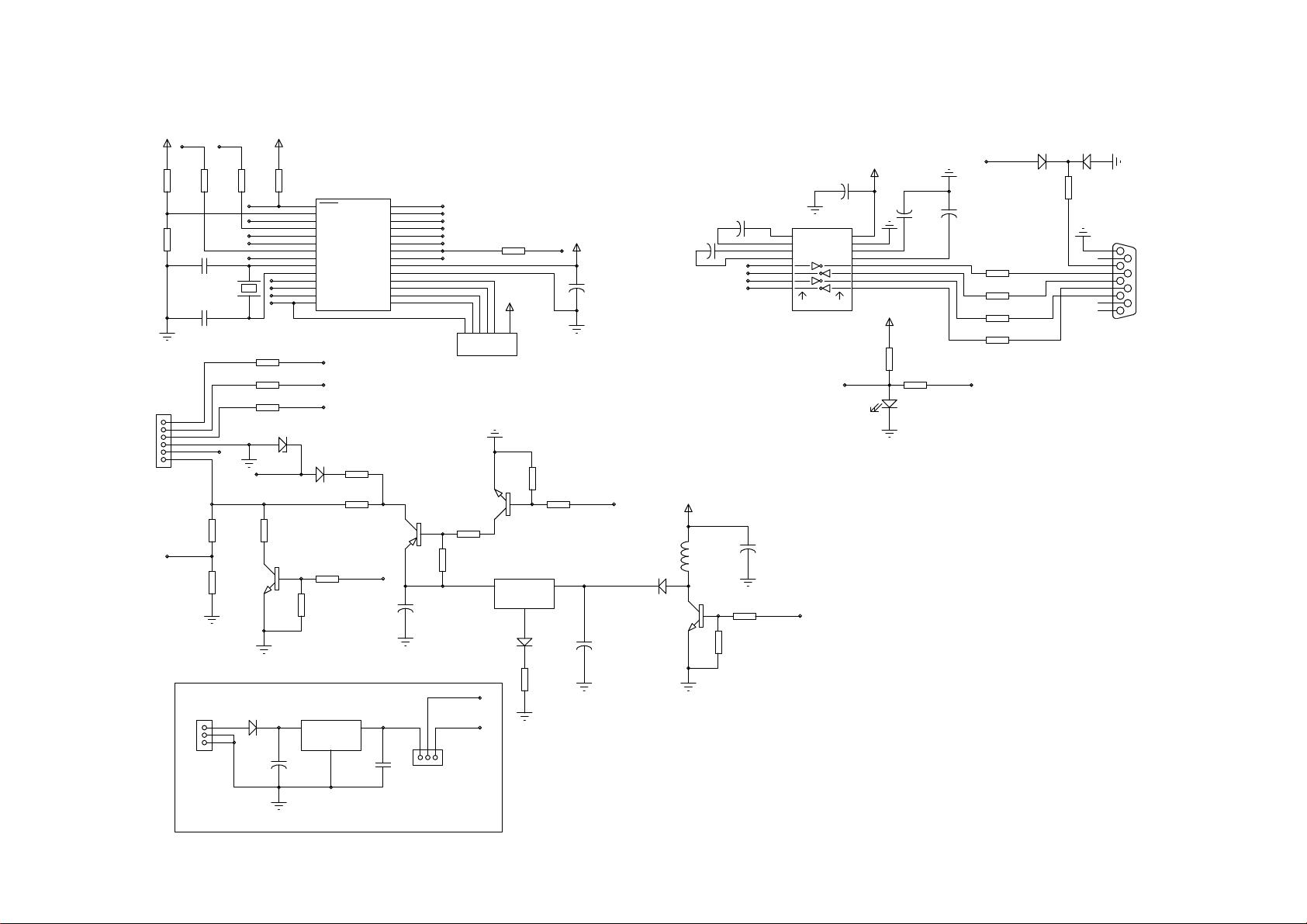
MPLAB™-ICD
USER’S GUIDE
1999 Microchip Technology Inc. DS51184A
Information contained in this publication regarding device applications and the like is intended by way of suggestion
only. No representation or warranty is given and no liability is assumed by Microchip Technology Incorporated with
respect to the accuracy or use of such information. Use of Microchip’s products as critical components in life support
systems is not authorized except with express written approval by Microchip.
1999 Microchip Technology Incorporated. All rights reserved.
The Microchip logo and name, PIC, PICMASTER, PICSTART, PRO MATE, and PICmicro are registered rademarks of
Microchip Technology Incorporated in the U.S.A. and other countries. MPLAB, and In-Circuit Serial Programming
(ICSP) are trademarks of Microchip Technology in the U.S.A. and other countries.
All product/company trademarks mentioned herein are the property of their respective companies.
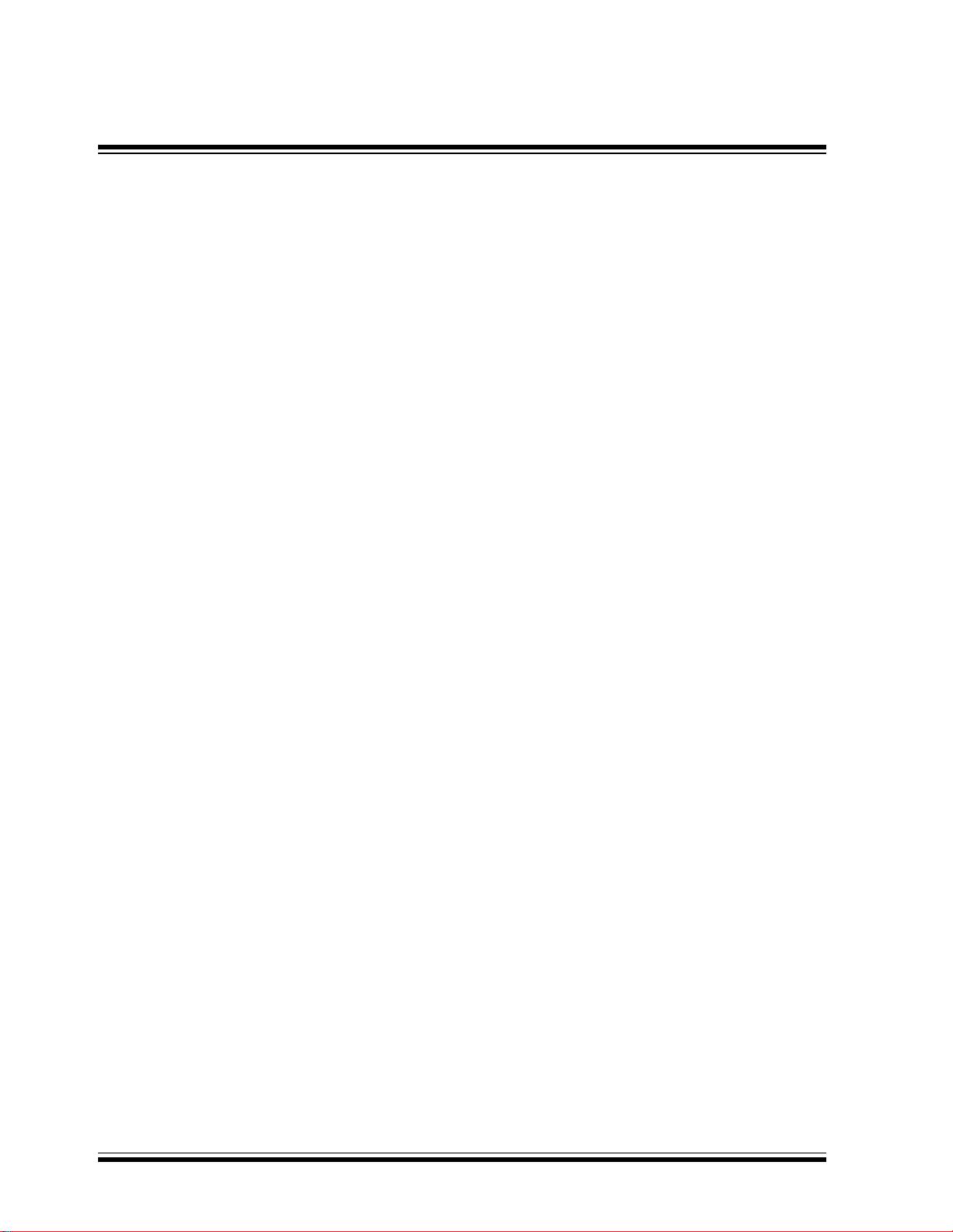
MPLAB™-ICD User’s Guide
DS51184A 1999 Microchip Technology Inc.
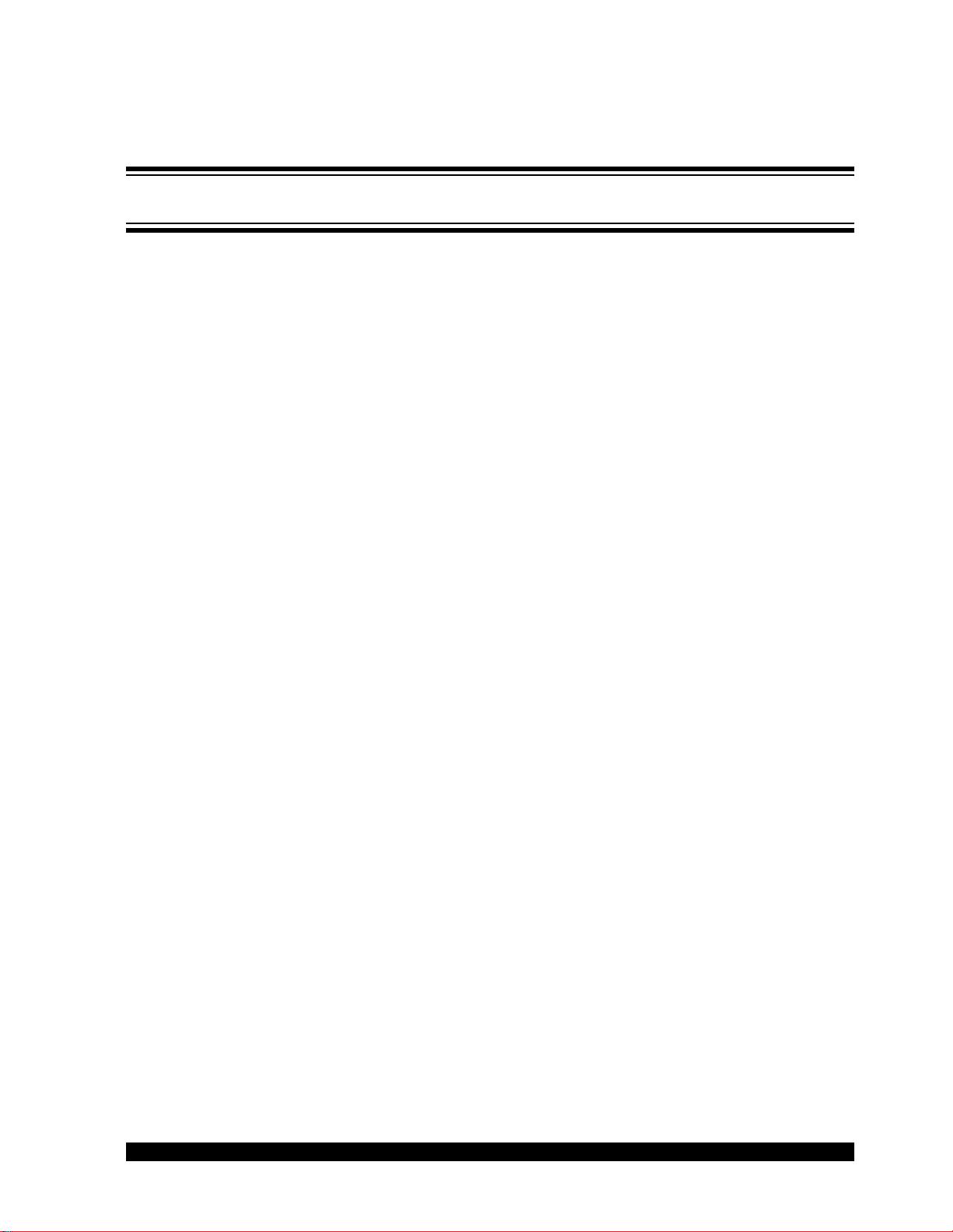
1999 Microchip Technology Inc. DS51184A-page iii
MPLAB™-ICD USER’S GUIDE
Table of Contents
General Information ...................................................................................1
Introduction ..................................................................................... 1
Highlights ........................................................................................ 1
About This Guide ............................................................................ 1
Warranty Registration ..................................................................... 2
Recommended Reading ................................................................. 3
Troubleshooting .............................................................................. 3
The Microchip Internet Web Site .................................................... 4
Development Systems Customer Notification Service ................... 5
Customer Support ........................................................................... 7
Chapter 1. MPLAB-ICD Preview ..............................................................9
1.1 Introduction ..................................................................................... 9
1.2 Highlights ........................................................................................ 9
1.3 What is MPLAB-ICD ....................................................................... 9
1.4 How MPLAB-ICD Helps You ........................................................ 10
1.5 Trade-offs of Using MPLAB-ICD ................................................... 10
1.6 MPLAB-ICD Components ............................................................. 11
1.7 MPLAB Integrated Development Environment ............................. 13
1.8 MPLAB Development Tools .......................................................... 14
Chapter 2. MPLAB-ICD Installation.......................................................15
2.1 Introduction ................................................................................... 15
2.2 Highlights ...................................................................................... 15
2.3 MPLAB-ICD Kit Components ........................................................ 15
2.4 Host Computer System Requirements ......................................... 16
2.5 Installing the Hardware ................................................................. 17
2.6 Installing the Software .................................................................. 18

MPLAB™-ICD User’s Guide
DS51184A-page iv 1999 Microchip Technology Inc.
Chapter 3. Getting Started with MPLAB-ICD .......................................19
3.1 Introduction ...................................................................................19
3.2 Highlights ......................................................................................19
3.3 Communicating with MPLAB-ICD .................................................19
3.4 MPLAB-ICD Operations ................................................................20
3.5 Getting the Most from MPLAB – Using Projects ...........................21
Chapter 4. MPLAB-ICD Basic Functions..............................................23
4.1 Introduction ...................................................................................23
4.2 Highlights ......................................................................................23
4.3 The MPLAB-ICD Dialog ................................................................23
4.4 Program Execution ........................................................................28
4.5 Breakpoints ...................................................................................28
4.6 How to use MPLAB-ICD ................................................................29
Chapter 5. Demo Board Example of Use..............................................31
5.1 Introduction ...................................................................................31
5.2 Highlights ......................................................................................31
5.3 A/D Example Overview .................................................................31
5.4 A/D Example Main Routine ...........................................................32
5.5 A/D Example Source Code ...........................................................34
Chapter 6. MPLAB-ICD Menu Options..................................................37
6.1 Introduction ...................................................................................37
6.2 Highlights ......................................................................................37
6.3 File Menu ......................................................................................37
6.4 Debug Menu ..................................................................................37
6.5 Options Menu ................................................................................38
Chapter 7. Troubleshooting ..................................................................39
7.1 Introduction ...................................................................................39
7.2 Highlights ......................................................................................39
7.3 Common Problems .......................................................................39





















