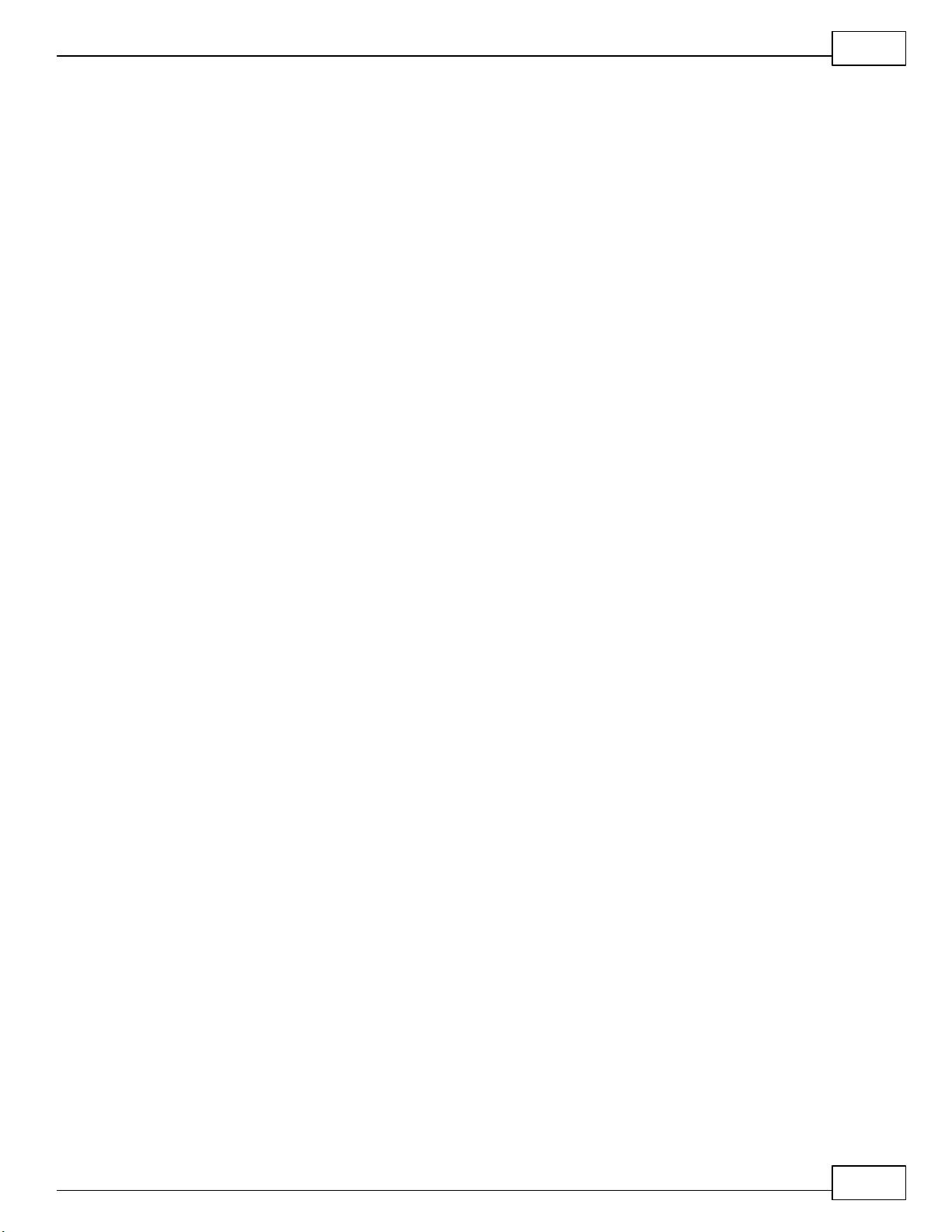
3
Contents
© 2010 Developer Express Inc.
3
.................................................................................................................................................................................. 156Navigate in Print Preview Using Bookmarks
.................................................................................................................................................................................. 157Search for a Specific Text in Print Preview
.................................................................................................................................................................................. 158Switch Print Preview Display Mode
........................................................................................................................................................................................... 160Watermark and Background
.................................................................................................................................................................................. 160Change Watermark and Background Settings in Print Preview
.................................................................................................................................................................................. 163Remove a Watermark in Print Preview
........................................................................................................................................................................................... 164Exporting
.................................................................................................................................................................................. 164Exporting from Print Preview
.................................................................................................................................................................................. 166PDF-Specific Export Options
.................................................................................................................................................................................. 168HTML-Specific Export Options
.................................................................................................................................................................................. 169MHT-Specific Export Options
.................................................................................................................................................................................. 170RTF-Specific Export Options
.................................................................................................................................................................................. 171XLS-Specific Export Options
.................................................................................................................................................................................. 172XLSX-Specific Export Options
.................................................................................................................................................................................. 173CSV-Specific Export Options
.................................................................................................................................................................................. 174TXT-Specific Export Options
.................................................................................................................................................................................. 175Image-Specific Export Options
........................................................................................................................................................................................... 176Passing Parameters
........................................................................................................................................................................................... 177Miscellaneous
.................................................................................................................................................................................. 177Customize Printing Settings of Charts
.................................................................................................................................................................................. 178Customize Printing Settings of Grids
.................................................................................................................................................................................. 179Customize Printing Settings of Pivot Tables
.................................................................................................................................................................................. 180Customize Printing Settings of Tree Views
........................................................................................................................................................................................... 181Warnings and Error Messages
................................................................................................................................................. 182Report Designer
........................................................................................................................................................................................... 183Report Editing Basics
.................................................................................................................................................................................. 184Back Up the Current Layout Before Modifying It
.................................................................................................................................................................................. 185Manually Update Report Output
.................................................................................................................................................................................. 186Change Element Layout in Your Report
.................................................................................................................................................................................. 187Change Fonts and Colors of Report Elements
.................................................................................................................................................................................. 188Delete Report Elements
.................................................................................................................................................................................. 189Add or Modify Static Information in Your Report
.................................................................................................................................................................................. 192Display Values from a Database (Bind Report Elements to Data)
.................................................................................................................................................................................. 196Use Mail Merge in Report Elements
.................................................................................................................................................................................. 197Add Calculated Fields to a Report
.................................................................................................................................................................................. 200Add Parameters to a Report
.................................................................................................................................................................................. 203Change Value Formatting of Report Elements
.................................................................................................................................................................................. 204Change or Apply Data Sorting to a Report
.................................................................................................................................................................................. 206Change or Apply Data Filtering to a Report
.................................................................................................................................................................................. 207Change or Apply Data Grouping to a Report
.................................................................................................................................................................................. 210Add Totals to a Report
.................................................................................................................................................................................. 213Add Page Numbers and System Information to a Report
.................................................................................................................................................................................. 217Create or Modify Watermarks of a Report
........................................................................................................................................................................................... 220Create Reports
.................................................................................................................................................................................. 221Basic Operations
........................................................................................................................................................................... 222Create a New Report
........................................................................................................................................................................... 223Bind a Report to Data
........................................................................................................................................................................... 227Controls Positioning
........................................................................................................................................................................... 230Change Measurement Units for a Report
........................................................................................................................................................................... 231Change Page Settings for a Report
.................................................................................................................................................................................. 235Report Types
........................................................................................................................................................................... 236Static Report
........................................................................................................................................................................... 238Table Report
........................................................................................................................................................................... 241Label Report
........................................................................................................................................................................... 243Master-Detail Report (Detail Report Bands)
........................................................................................................................................................................... 246Multi-Column Report
........................................................................................................................................................................... 248Cross-Tab Report

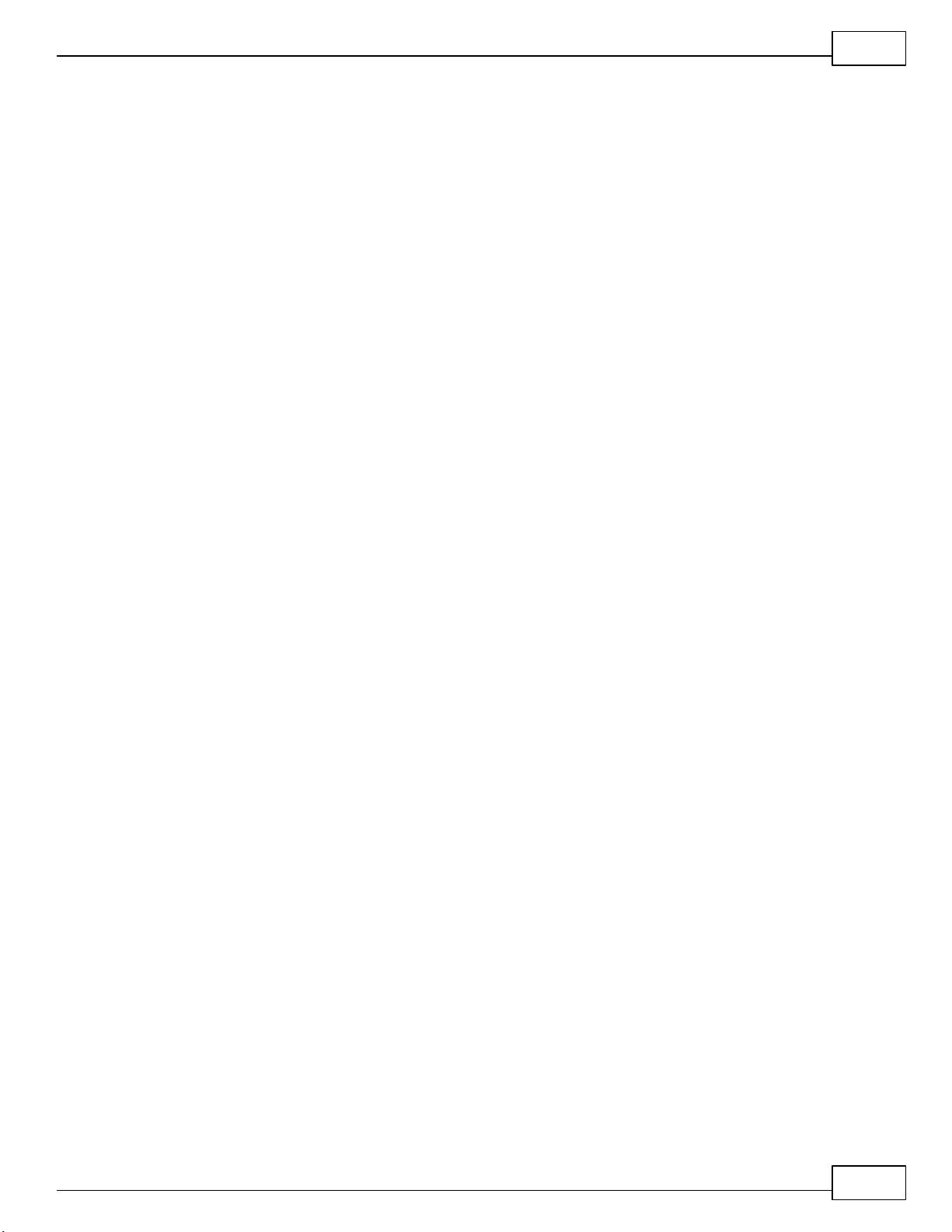
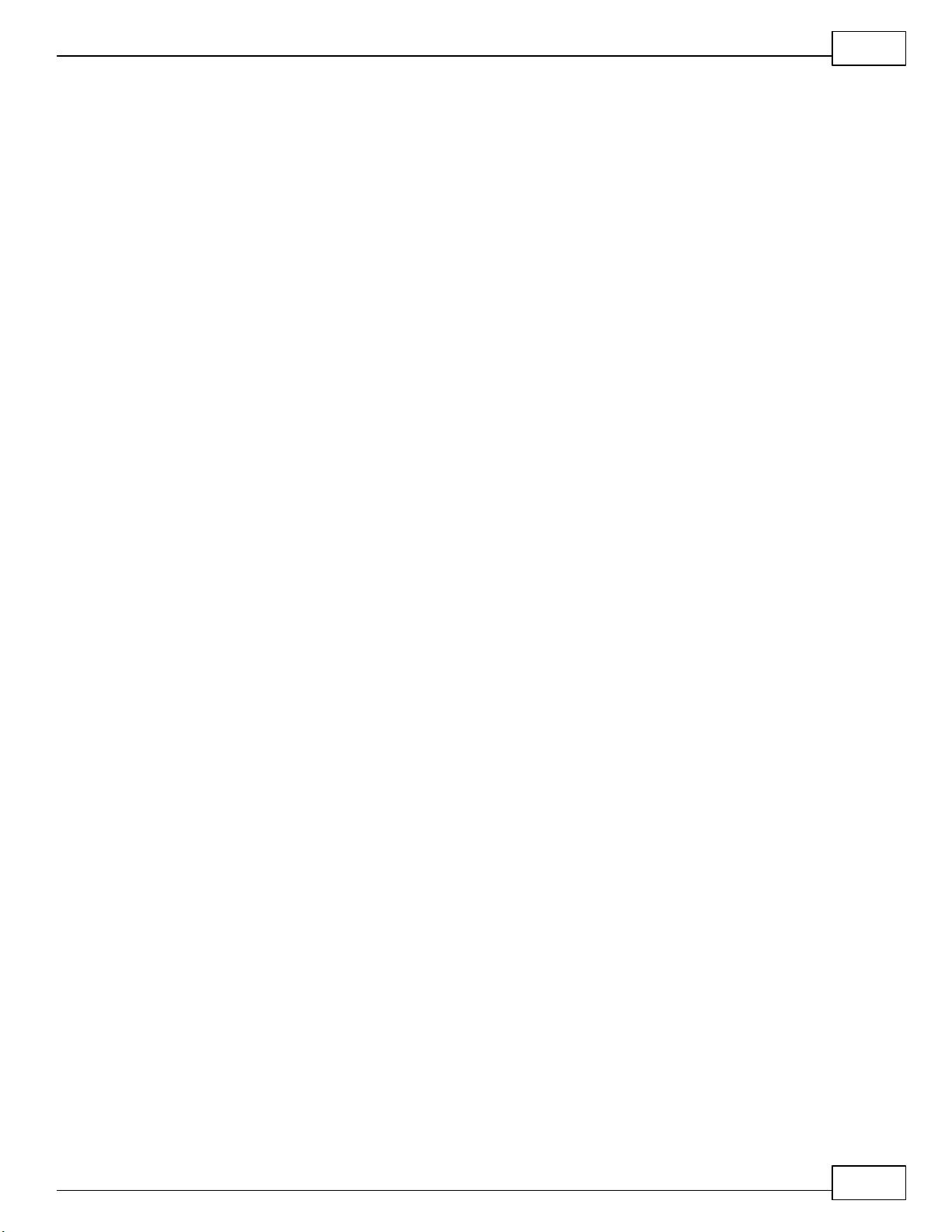


 我的内容管理
展开
我的内容管理
展开
 我的资源
快来上传第一个资源
我的资源
快来上传第一个资源
 我的收益 登录查看自己的收益
我的收益 登录查看自己的收益 我的积分
登录查看自己的积分
我的积分
登录查看自己的积分
 我的C币
登录后查看C币余额
我的C币
登录后查看C币余额
 我的收藏
我的收藏  我的下载
我的下载  下载帮助
下载帮助 
 前往需求广场,查看用户热搜
前往需求广场,查看用户热搜

 信息提交成功
信息提交成功
- 1
- 2
前往页