
CCIE Routing & Switching Lab Workbook Volume II Solutions Guide Version 4.1 Lab 1
Copyright © 2007 Internetwork Expert www.InternetworkExpert.com
- 1 -
1. Bridging & Switching
Task 1.1
SW1:
vtp domain CISCO-A
vtp mode transparent
!
vlan 6
name VLAN_6
vlan 28
name VLAN_28
vlan 105
name VLAN_105
vlan 33
name VLAN_33
vlan 45
name VLAN_45
vlan 46
name VLAN_46
vlan 102
name VLAN_102
vlan 105
name VLAN_105
vlan 107
name VLAN_107
!
interface FastEthernet0/3
switchport access vlan 33
!
interface FastEthernet0/5
switchport access vlan 105
!
interface FastEthernet0/7
switchport access vlan 28
!
interface FastEthernet0/14
no switchport
ip address 183.1.107.7 255.255.255.0
SW2:
vtp domain CISCO-A
vtp mode transparent
!
vlan 6
name VLAN_6
vlan 28
name VLAN_28
vlan 105
name VLAN_105
vlan 33
name VLAN_33
) Strategy Note
Although this first task did not
specify the VTP mode for SW1
and SW2 task 1.6 will require
them to be in transparent
mode. Before starting a
section read over the whole
section.
远程调试网络设备 【思科 华为 H3C 防火墙 无线】
http://url.cn/2CQNSZz
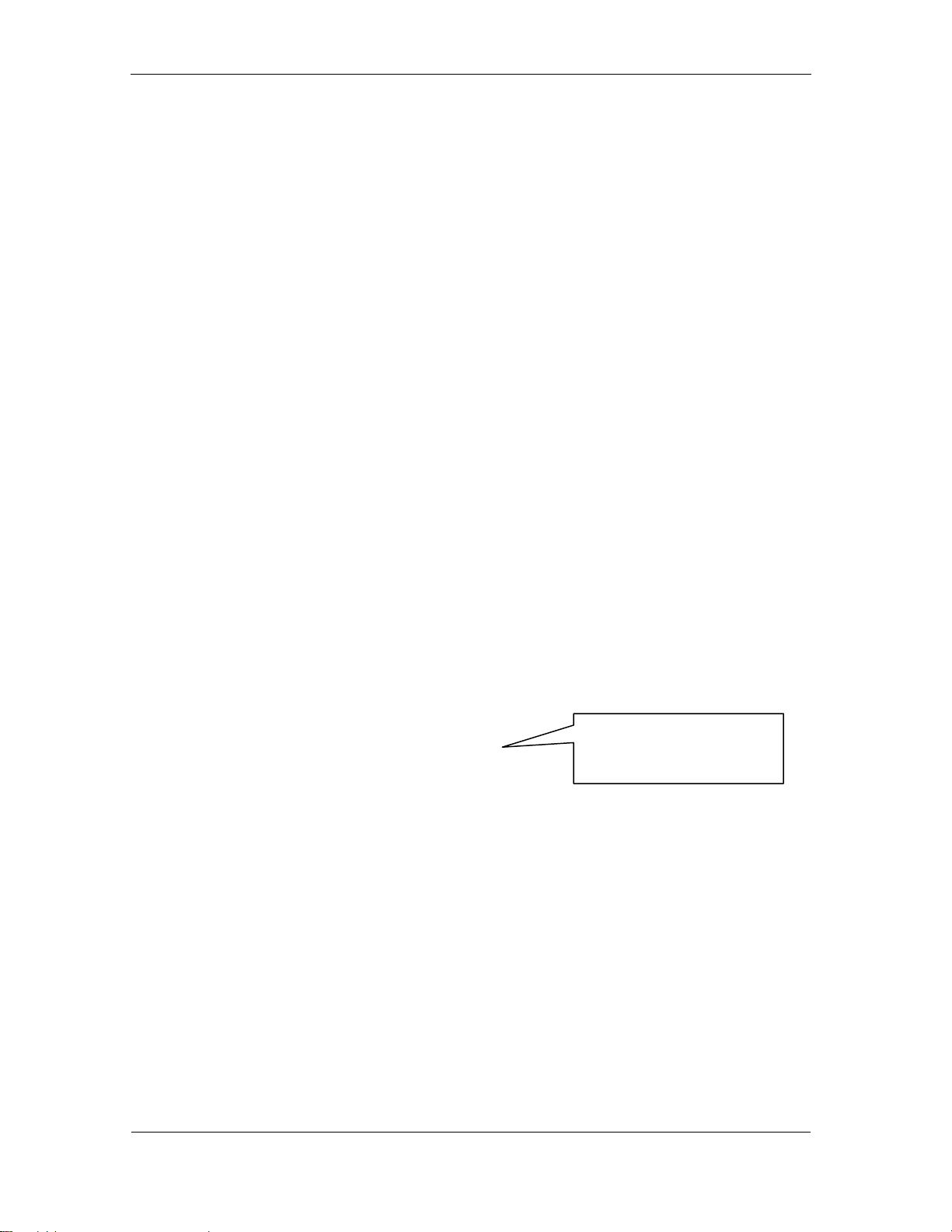
CCIE Routing & Switching Lab Workbook Volume II Solutions Guide Version 4.1 Lab 1
Copyright © 2007 Internetwork Expert www.InternetworkExpert.com
- 2 -
vlan 45
name VLAN_45
vlan 46
name VLAN_46
vlan 102
name VLAN_102
vlan 105
name VLAN_105
vlan 107
name VLAN_107
!
interface FastEthernet0/2
switchport access vlan 28
!
interface FastEthernet0/4
switchport access vlan 45
!
interface FastEthernet0/6
switchport access vlan 46
!
interface FastEthernet0/7
switchport access vlan 28
!
interface FastEthernet0/14
switchport access vlan 107
!
interface FastEthernet0/21
switchport access vlan 105
!
interface FastEthernet0/24
switchport access vlan 102
SW3:
vtp domain CISCO-B
vtp mode server
!
vlan 6
name VLAN_6
vlan 28
name VLAN_28
vlan 105
name VLAN_105
vlan 33
name VLAN_33
vlan 45
name VLAN_45
vlan 46
name VLAN_46
vlan 58
name VLAN_58
vlan 102
name VLAN_102
vlan 105
name VLAN_105
vlan 107
name VLAN_107
!
) Quick Note
VTP mode command is
optional as the default
VTP mode is server.

CCIE Routing & Switching Lab Workbook Volume II Solutions Guide Version 4.1 Lab 1
Copyright © 2007 Internetwork Expert www.InternetworkExpert.com
- 3 -
interface FastEthernet0/3
no switchport
ip address 183.1.39.9 255.255.255.0
!
interface FastEthernet0/5
switchport access vlan 45
!
interface FastEthernet0/21
switchport access vlan 107
!
interface FastEthernet0/24
switchport access vlan 33
SW4:
vtp domain CISCO-B
vtp mode client
!
interface FastEthernet0/4
switchport access vlan 46
!
interface FastEthernet0/6
switchport access vlan 6
!
interface FastEthernet0/18
no switchport
ip address 183.1.105.10 255.255.255.0
!
interface FastEthernet0/21
no switchport
ip address 183.1.107.10 255.255.255.0
Task 1.1 Breakdown
The first step in configuring VLAN Trunking Protocol (VTP) is to define the VTP
domain name. This is accomplished by issuing the vtp domain [name]
command in either the vlan database or global configuration mode. By default
the VTP domain is NULL. Configuring the VTP domain name on one switch will
result in the other switches inheriting the VTP domain name assuming they are
trunking.
Next the VLANs must be defined and the names configured. Due to the fact
SW1 and SW2 are in transparent mode this step will need to be performed on
both switches. Since SW3 is a VTP server and SW4 is a VTP client within the
VTP domain CISCO-B the VLAN configuration only needs to be applied to SW3.
Another option would be to configure SW2, SW3, and SW4 as VTP clients, then
configure the VLANs on SW1. Assuming they are trunking the VLAN information
will be propagated via VTP to the other switches from SW1. After the VLAN
information is learned the VTP modes and domain names can be changed. To
define a VLAN issue the VLAN [vlan] command in either the VLAN database or
global configuration mode. Note that VLAN database mode has been
deprecated in version 12.2(25)SEE.
远程调试网络设备 【思科 华为 H3C 防火墙 无线】
http://url.cn/2CQNSZz
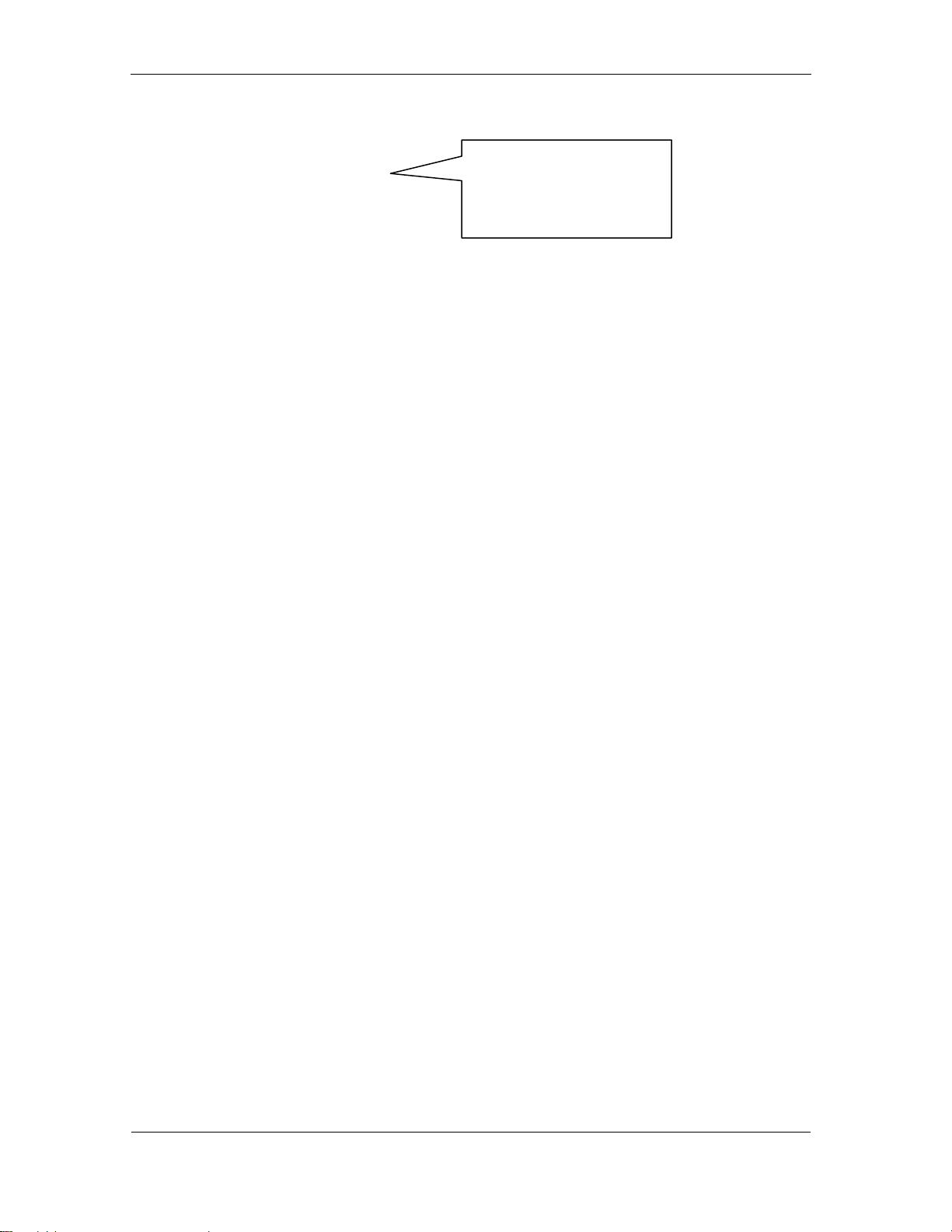
CCIE Routing & Switching Lab Workbook Volume II Solutions Guide Version 4.1 Lab 1
Copyright © 2007 Internetwork Expert www.InternetworkExpert.com
- 4 -
In order to verify the above configuration issue the show vtp status command.
To check whether VTP is properly configured ensure that the domain names are
identical, the MD5 hash value of the VTP passwords are the same (if VTP
authentication is configured), and the configuration revision number matches.
In addition to access ports and trunk ports some interfaces in the VLAN
assignment table are listed as ‘routed’ and ‘VLAN’ interfaces. The Catalyst 3550
and 3560 series switches are layer 3 switches and define three different interface
types, switchports, routed ports, and switched-virtual interfaces (SVIs).
‘Switchports’ include layer 2 access, trunk, and tunnel ports. The default mode
for all interfaces on the 3550 is to be a dynamic desirable layer 2 switchport. The
default mode for all interfaces on the 3560 is to be a dynamic auto layer 2
switchport. ‘Routed’ ports are native layer 3 interfaces and can be directly
configured with IP. To configure a routed interface issue the no switchport
command on the interface. Lastly a ‘switched virtual interface’ (SVI) is a logical
layer 3 interface that represents a domain of switchports. SVIs are used to
configure inter-VLAN routing. To configure an SVI simply issue the interface
vlan [vlan] command in global configuration mode.
1 Pitfall
Creating a switched virtual interface does not automatically create the VLAN
in the VLAN database. You must additionally issue the vlan [vlan]
command in global configuration or the VLAN database for the VLAN to be
created. Only once the VLAN exists in the database and has an interface
forwarding the VLAN in spanning-tree will the SVI go into the up/up state.
Further Reading
Understanding and Configuring VLAN Trunk Protocol (VTP)
Configuring Inter-VLAN Routing on the Catalyst 3550 Series Switch
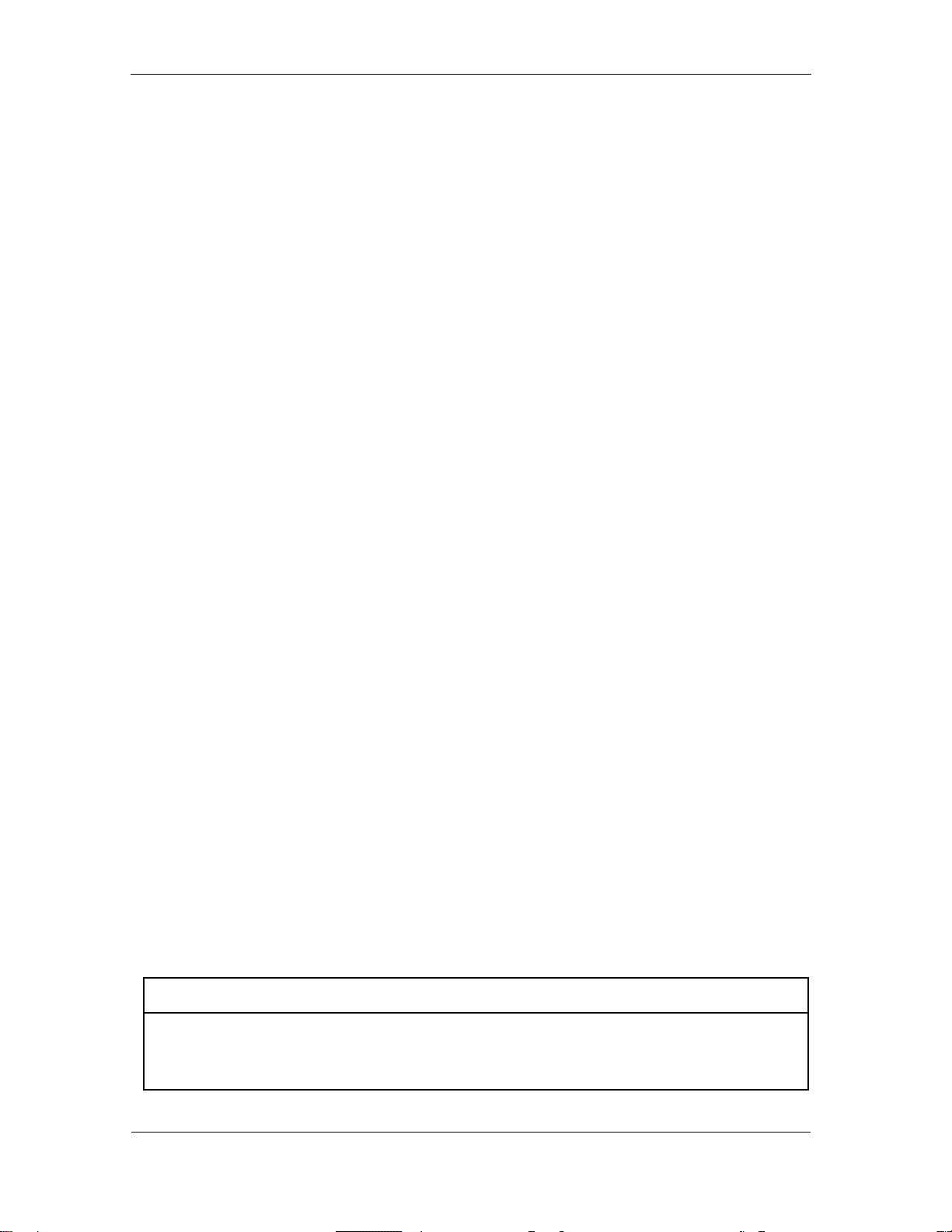
CCIE Routing & Switching Lab Workbook Volume II Solutions Guide Version 4.1 Lab 1
Copyright © 2007 Internetwork Expert www.InternetworkExpert.com
- 5 -
Task 1.1 Verification
Verify VTP status and VLAN assignment:
Rack1SW1#show vtp status
VTP Version : 2
Configuration Revision : 9
Maximum VLANs supported locally : 1005
Number of existing VLANs : 14
VTP Operating Mode : Transparent
VTP Domain Name : CISCO-A
VTP Pruning Mode : Disabled
VTP V2 Mode : Disabled
VTP Traps Generation : Disabled
MD5 digest : 0x4F 0x60 0x6D 0xE0 0xC9 0x68 0x14
0x7C
Configuration last modified by 183.1.17.7 at 3-1-93 00:57:35
Local updater ID is 183.1.17.7 on interface Fa0/1 (first layer3
interface found)
Rack1SW1#show vlan brief | exclude unsup
VLAN Name Status Ports
---- ----------------------- --------- -------------------------------
1 default active Fa0/2, Fa0/4, Fa0/6, Fa0/8
Fa0/9, Fa0/10, Fa0/11, Fa0/12
Fa0/13, Fa0/15, Fa0/16, Fa0/17
Fa0/18, Fa0/19, Fa0/20, Fa0/21
Fa0/22, Fa0/23, Fa0/24, Gi0/1
Gi0/2
6 VLAN_6 active
28 VLAN_28 active Fa0/7
33 VLAN_33 active Fa0/3
45 VLAN_45 active
46 VLAN_46 active
58 VLAN_58 active
102 VLAN_102 active
105 VLAN_105 active Fa0/5
107 VLAN_107 active
Rack1SW2#show vtp status
VTP Version : 2
Configuration Revision : 9
Maximum VLANs supported locally : 1005
Number of existing VLANs : 14
VTP Operating Mode : Transparent
VTP Domain Name : CISCO-A
VTP Pruning Mode : Disabled
VTP V2 Mode : Disabled
VTP Traps Generation : Disabled
MD5 digest : 0x3C 0xE9 0x19 0x0D 0xA7 0xEB 0x99
0xF5
Configuration last modified by 150.1.8.8 at 3-1-93 00:59:31
远程调试网络设备 【思科 华为 H3C 防火墙 无线】
http://url.cn/2CQNSZz
















