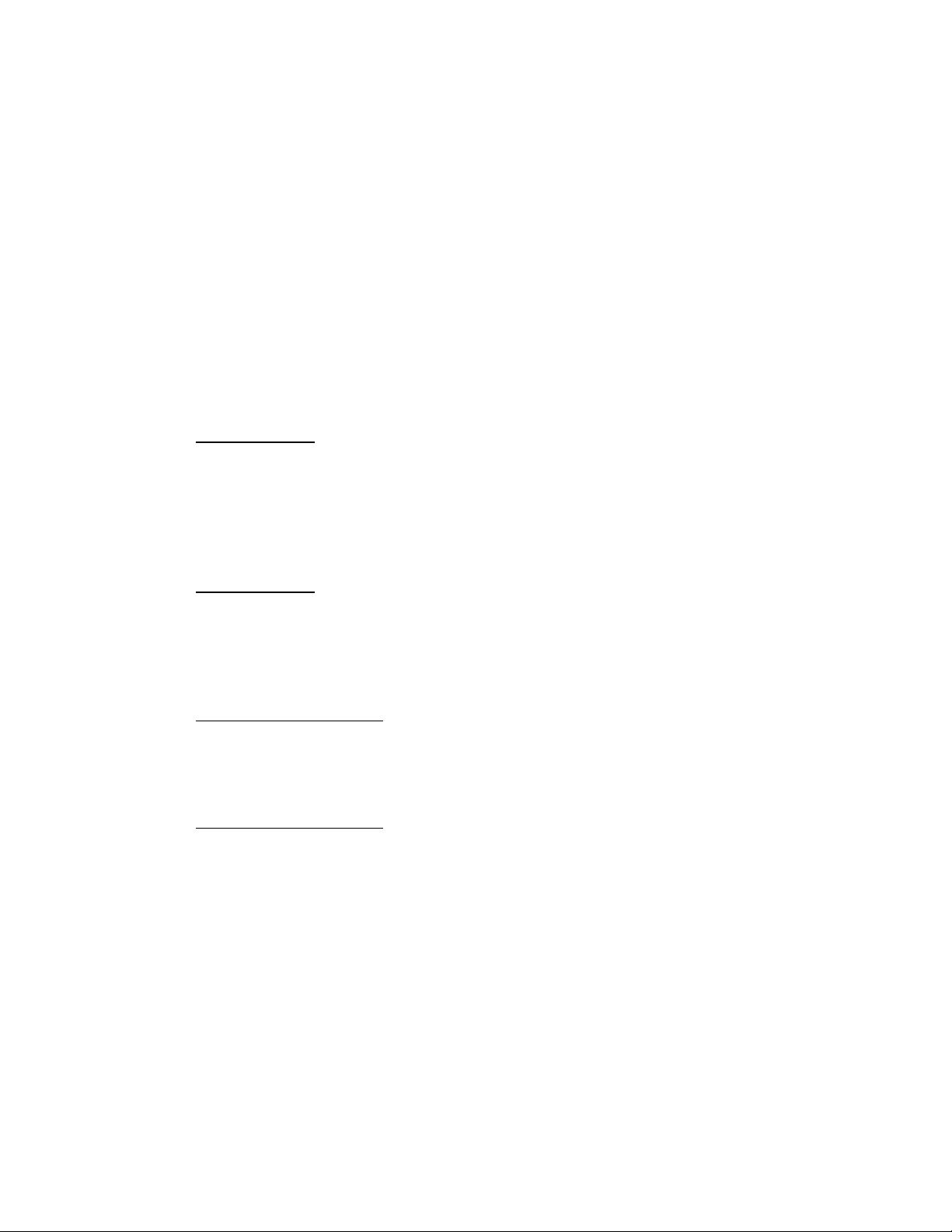
jerryking051635
- 粉丝: 1
- 资源: 2
最新资源
- 基于Vue.js高校学生选课系统-springboot毕业项目,适合计算机毕-设、实训项目、大作业学习.zip
- 基于Vue的米家商城的设计与实现-springboot毕业项目,适合计算机毕-设、实训项目、大作业学习.zip
- 基于Web的视频及游戏管理平台的设计及实现_0816q-springboot毕业项目,适合计算机毕-设、实训项目、大作业学习.zip
- 基于Spring Boot的阳光音乐厅订票系统_9z622-springboot毕业项目,适合计算机毕-设、实训项目、大作业学习.zip
- 基于java语言的考试信息报名系统_5n9zn--论文-springboot毕业项目,适合计算机毕-设、实训项目、大作业学习.zip
- 基于Java的小区物业管理系统设计与实现--论文-springboot毕业项目,适合计算机毕-设、实训项目、大作业学习.zip
- WORD办公教程网站模板 (H5自适应) WPS办公资源源码
- 基于改进遗传算法的风电场优化调度策略验证,改善风电场整体输出功率,达到最大功率输出,采用matlab编写,内容非常详实和完整
- 基于Layui和SpringBoot动漫商城管理的设计与实现--论文-springboot毕业项目,适合计算机毕-设、实训项目、大作业学习.zip
- 基于spring boot的疫情信息管理系统-springboot毕业项目,适合计算机毕-设、实训项目、大作业学习.rar
- 基于Spring boot的名城小区物业管理系统-springboot毕业项目,适合计算机毕-设、实训项目、大作业学习.rar
- 基于Spring Boot的企业员工薪酬关系系统的设计-springboot毕业项目,适合计算机毕-设、实训项目、大作业学习.zip
- 基于Spring Boot在线远程考试系统的设计与实现-springboot毕业项目,适合计算机毕-设、实训项目、大作业学习.rar
- springboot生活分享共享平台(源码+论文)-springboot毕业项目,适合计算机毕-设、实训项目、大作业学习.zip
- springboot健身房管理系统006(源码+sql)-springboot毕业项目,适合计算机毕-设、实训项目、大作业学习.zip
- 基于python+django+mysql实现教师评价系统设计与开发
资源上传下载、课程学习等过程中有任何疑问或建议,欢迎提出宝贵意见哦~我们会及时处理!
点击此处反馈








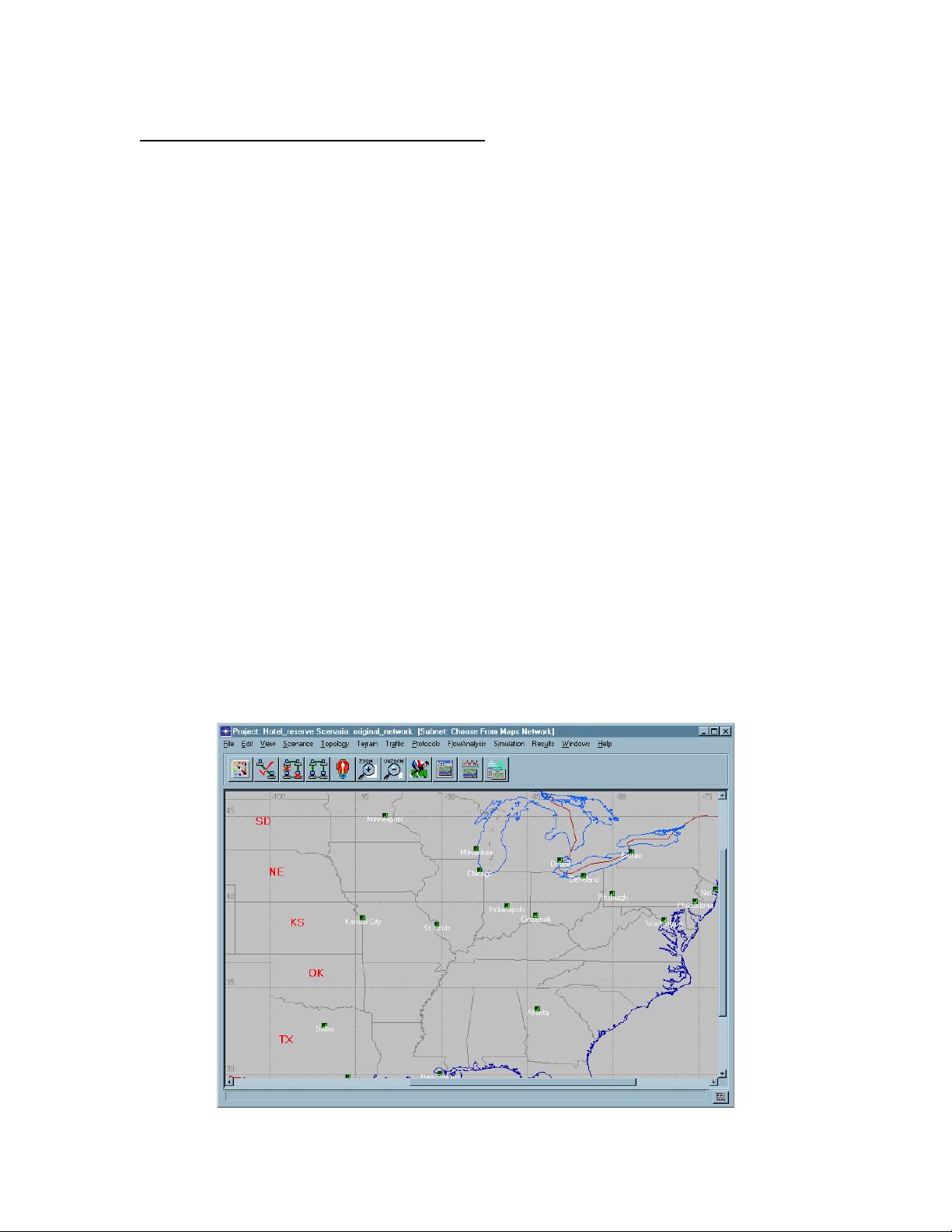
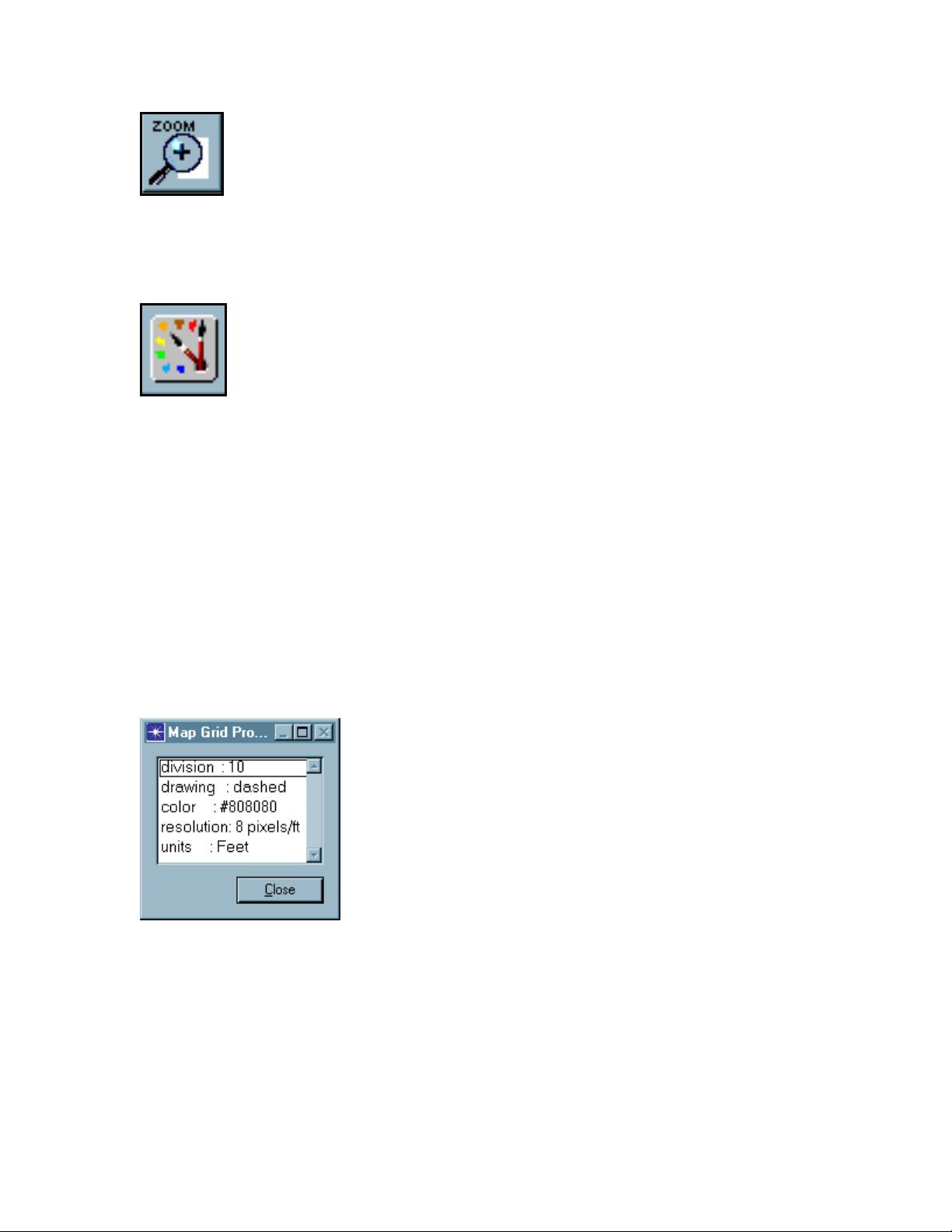
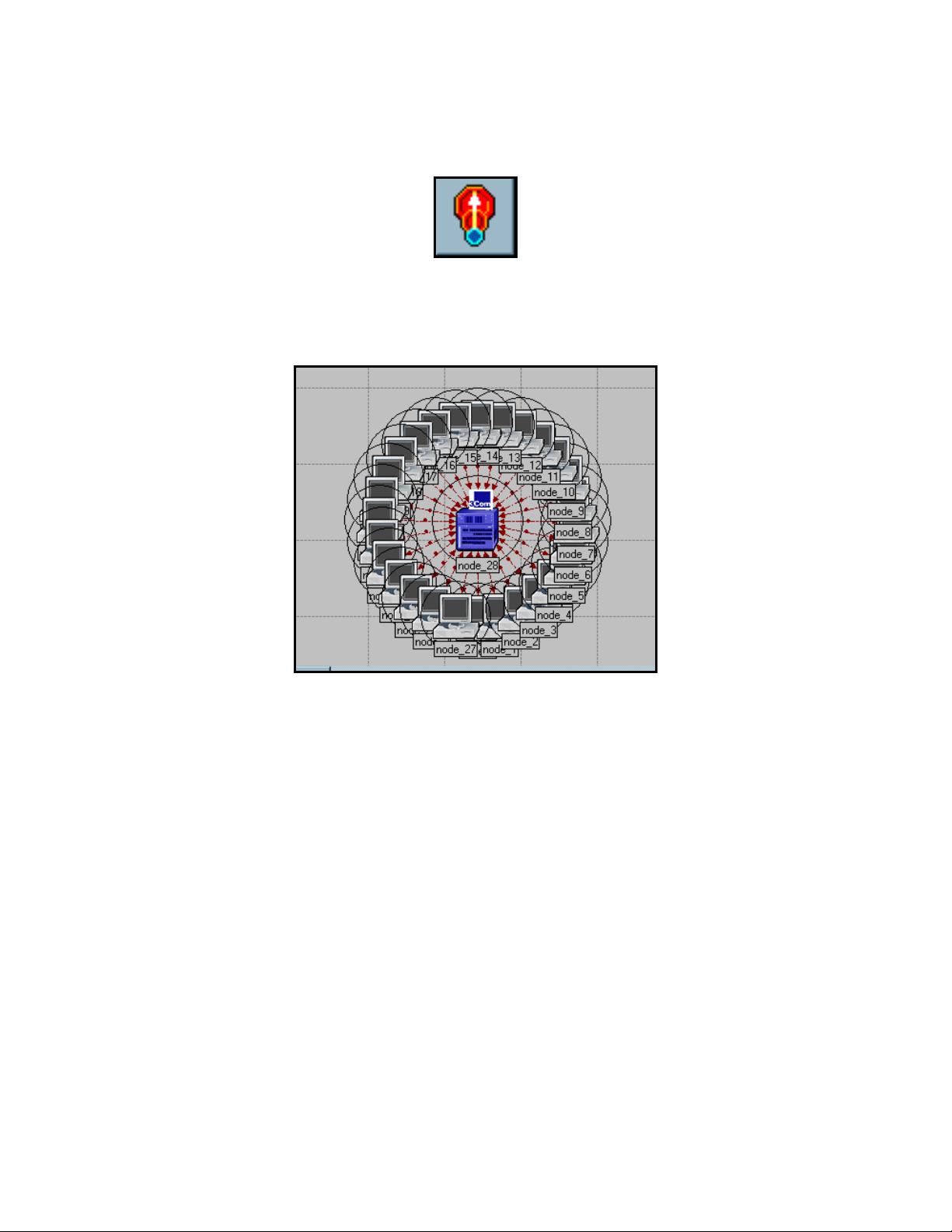
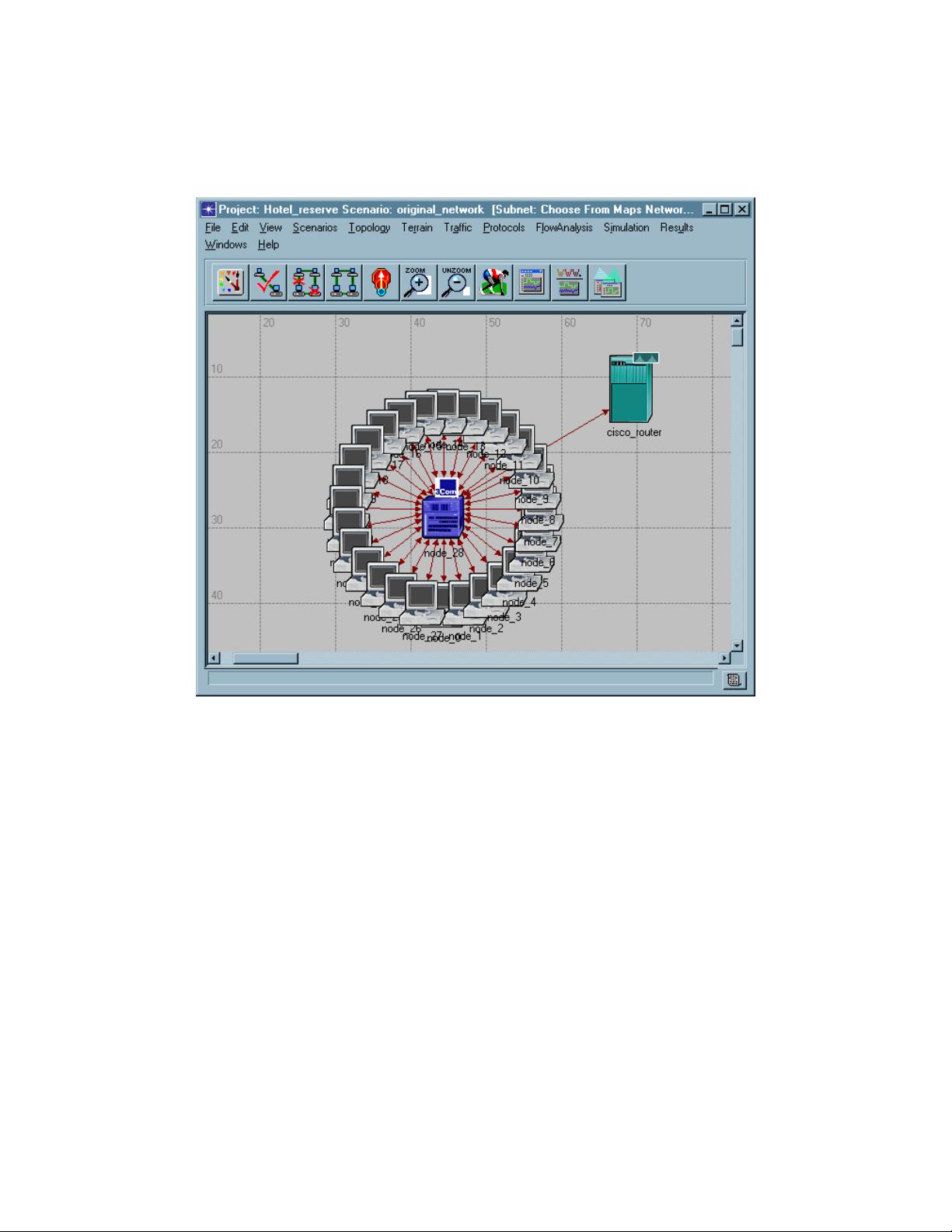










- 1
- 2
前往页