ASP.NET中的DropDownList控件是一种常用的Web服务器控件,用于让用户从预定义的列表中选择一个选项。与ListBox控件不同,DropDownList的列表在用户点击下拉按钮之前是隐藏的,并且不支持多选功能。在HTML中,它对应的标记是`<select>`。 1. **数组绑定**: 可以使用字符串数组(如`string[]`)直接绑定到DropDownList控件。例如: ```csharp string[] Month = new string[7]{ "January", "February", "March", "April", "May", "June", "July" }; this.DropDownList1.DataSource = Month; this.DropDownList1.DataBind(); ``` 这种方式中,`DataTextField`的值与`DataValueField`的值相同,都是数组中的元素。 2. **动态数组绑定**: 使用ArrayList可以动态添加元素,适合在运行时构建列表。例如: ```csharp ArrayList ar = new ArrayList(); for (int i = 1; i <=12; i++) { ar.Add(i + "月"); } this.DropDownList2.DataSource = ar; this.DropDownList2.DataBind(); ``` 这样可以方便地将数据库或其他数据源中的数据添加到ArrayList,再绑定到DropDownList。 3. **Hashtable绑定**: 使用Hashtable可以同时绑定键(key)和值(value),这对于需要区分显示文本和实际值的情况非常有用。例如: ```csharp Hashtable Ht = new Hashtable(); Ht.Add("January", "1月"); Ht.Add("February", "2月"); // ... this.DropDownList3.DataSource = Ht; this.DropDownList3.DataValueField = "key"; this.DropDownList3.DataTextField = "value"; this.DropDownList3.DataBind(); ``` 这样,`DataValueField`是键,`DataTextField`是值,允许在列表中显示不同的文本,同时保留相应的键值。 4. **对象绑定**: 如果需要更复杂的绑定,可以创建自定义类并将其对象集合绑定到DropDownList。例如,创建一个名为`ClassMonth`的类,包含英文月份名称和对应的数字,然后创建此类的实例集合: ```csharp public class ClassMonth { private string _MonthEN; private int _MonthNum; // 构造函数、属性等... public static List<ClassMonth> GetMonths() { // 从数据库或其他数据源获取数据,创建并返回ClassMonth实例的列表 } } List<ClassMonth> monthsList = ClassMonth.GetMonths(); this.DropDownList4.DataSource = monthsList; this.DropDownList4.DataValueField = "_MonthNum"; this.DropDownList4.DataTextField = "_MonthEN"; this.DropDownList4.DataBind(); ``` 这样,每个列表项都有一个关联的对象,可以访问更多的属性和信息。 ASP.NET中的DropDownList控件提供了多种数据绑定方法,包括数组、ArrayList、Hashtable和自定义对象,可以根据实际需求灵活选择。这些方法使得在网页中创建下拉列表变得更加简单和高效,能够适应各种数据源和应用场景。
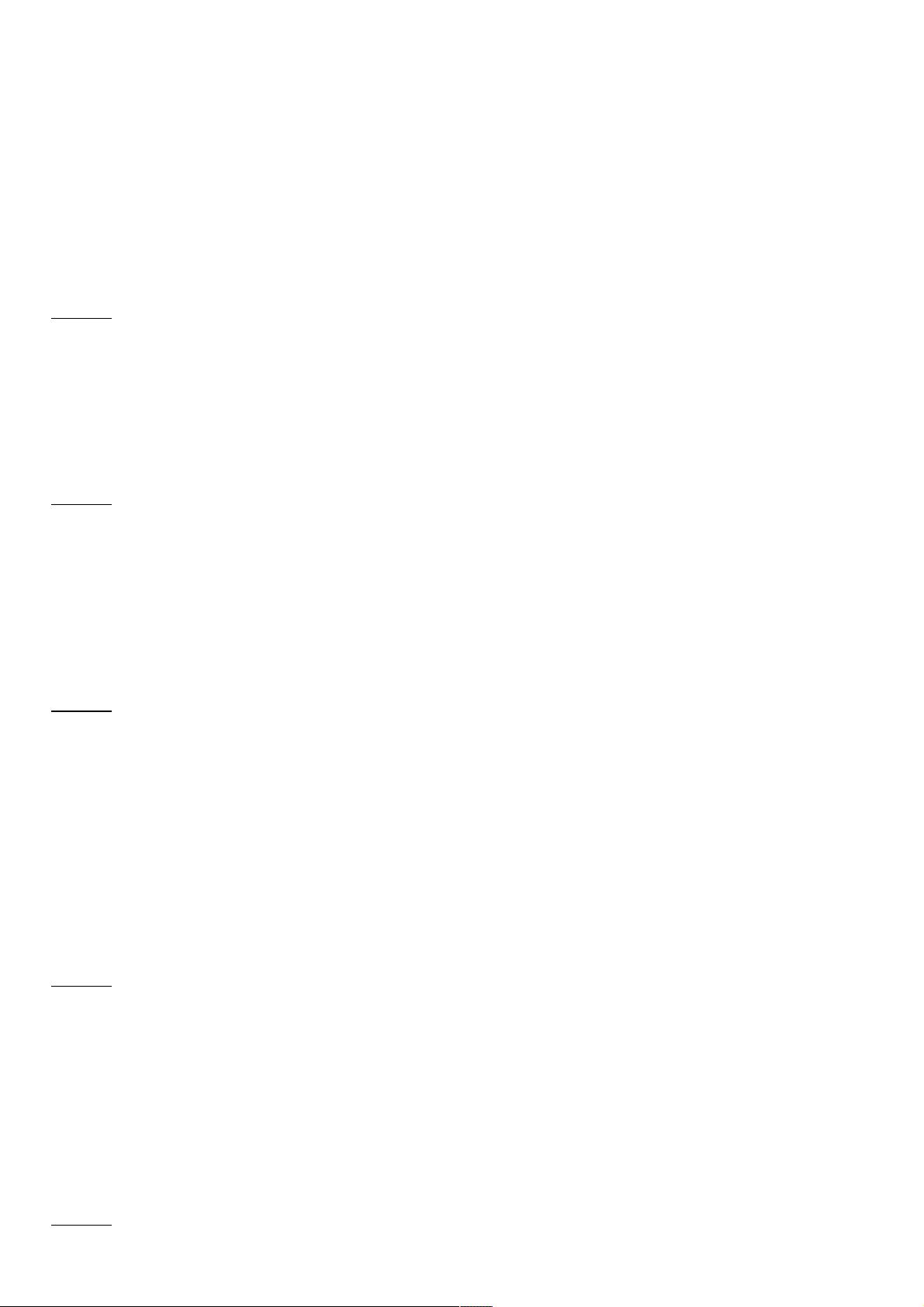
- 粉丝: 0
- 资源: 1
 我的内容管理
展开
我的内容管理
展开
 我的资源
快来上传第一个资源
我的资源
快来上传第一个资源
 我的收益 登录查看自己的收益
我的收益 登录查看自己的收益 我的积分
登录查看自己的积分
我的积分
登录查看自己的积分
 我的C币
登录后查看C币余额
我的C币
登录后查看C币余额
 我的收藏
我的收藏  我的下载
我的下载  下载帮助
下载帮助

 前往需求广场,查看用户热搜
前往需求广场,查看用户热搜最新资源
- MATLAB 实现基于双向长短期记忆网络(BiLSTM)进行时间序列预测模型的项目详细实例(含完整的程序,GUI设计和代码详解)
- 基于java的校园一卡通系统软件的开题报告.docx
- MATLAB 实现基于灰色预测模型(Grey Prediction)进行时间序列预测模型的项目详细实例(含完整的程序,GUI设计和代码详解)
- 基于Pygame库的Python烟花效果编程教程与应用
- MATLAB 实现基于小波变换(Wavelet Transform)进行时间序列预测模型的项目详细实例(含完整的程序,GUI设计和代码详解)
- 元旦烟花HTML实现:使用Canvas和JS打造炫酷的网页烟花效果
- Python实现文字、数字与公式识别及其CNN模型训练的技术指南-含代码
- 資訊安全與生活.docx
- 动态云背景导航页源码.zip
- IMG_20250102_080841.jpg
- 基于Java+JSP+MySQL实现个人与家乡展示管理平台源码(高分项目)
- 基于STM32的智能温室大棚控制系统设计(源码+报告文档)
- 基于STM32的智能温室大棚控制系统设计源码+报告+答辩PPT(高分项目)
- 毕业设计基于STM32单片机的智能空气监测系统源码+文档说明(高分毕设)
- 基于python的自动组卷评卷考试系统源码.zip
- 基于python的自动组卷评卷考试系统.zip


 信息提交成功
信息提交成功
评论0