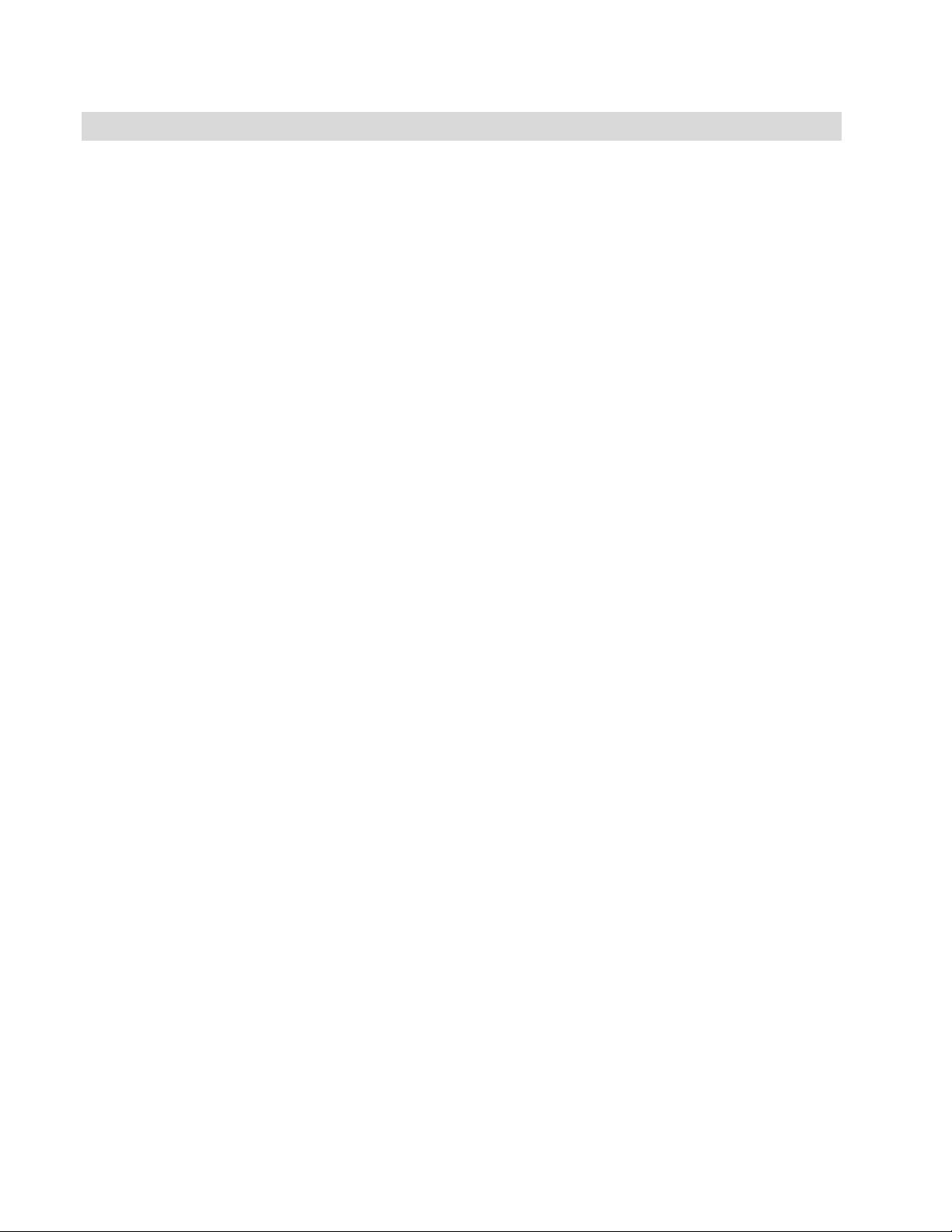
Microsoft SQL Server on VMware
Best Practices Guide
© 2011 VMware, Inc. All rights reserved.
Page 5 of 39
1. Introduction
Microsoft SQL Server is one of the most widely deployed database platforms in the world, with many
organizations having dozens or even hundreds of instances deployed in their environments. The flexibility
of SQL Server, with its rich application capabilities combined with the low costs of x86 computing, has led
to an explosion of SQL Servers ranging from large data warehouses to small, highly specialized
departmental and application databases. The flexibility at the database layer translates directly into
application flexibility, giving end-users more useful application features and ultimately improving
productivity.
But, application flexibility comes at a cost to operations. As the number of applications in the enterprise
continues to grow, an increasing number of SQL Servers are brought under lifecycle management. Each
application has its own set of requirements for the database layer, resulting in multiple versions, patch
levels, and maintenance processes. For this reason, many application owners insist on having a SQL
Server dedicated to their application. As application workloads vary greatly, many SQL Servers are
allocated more hardware than they need, while others are starved for compute resources.
The challenge for the administrator is to provide database services to application owners with the
flexibility and autonomy they expect while keeping the infrastructure as simple and economical as
possible. The proliferation of large, multi-socket, multicore servers has led many organizations to attempt
traditional database consolidation, moving small databases into large shared database environments.
Migrating to such a model can be an extremely complex endeavor requiring in-depth application
remediation at the forefront and rigorous attention to operational processes once implemented for version
control and continued application compatibility.
Virtualizing Microsoft SQL Server with VMware vSphere
®
As an added bonus, SQL Server virtual machines are much easier to manage than physical servers. For
example, VMware vSphere
can allow the best of both worlds,
simultaneously optimizing compute resources through server consolidation and maintaining application
flexibility through role isolation. SQL Servers can be migrated in their current state without expensive and
error-prone application remediation and without changing operating system or application version or
patch level. For high performance databases, VMware and partners have demonstrated the capabilities of
vSphere to run the most challenging SQL Server workloads. For smaller, specialized databases, vSphere
offers high consolidation ratios and advanced resource scheduling features, giving application owners the
flexibility and performance they need while simplifying and lowering costs for the enterprise.
®
vMotion
®
1.1 Purpose
can help to reduce the impact of business or infrastructure
changes by migrating live virtual machines to another physical server in case of hardware changes or
upgrades, without interrupting the users or their applications. vSphere DRS can be used to dynamically
balance SQL Server workloads and vSphere HA and FT can provide simple and reliable protection for
SQL Server virtual machines. VMware vSphere is the key to satisfying your organization’s need for a rich
application environment reliant on flexible database services while simultaneously providing substantial
cost savings and unprecedented management capabilities.
This guide provides best practice guidelines for deploying Microsoft SQL Server on vSphere. The
recommendations in this guide are not specific to any particular set of hardware or to the size and scope
of any particular SQL Server implementation. The examples and considerations in this document provide
guidance only and do not represent strict design requirements, as varying application requirements would
force a near infinite number of valid configuration possibilities.




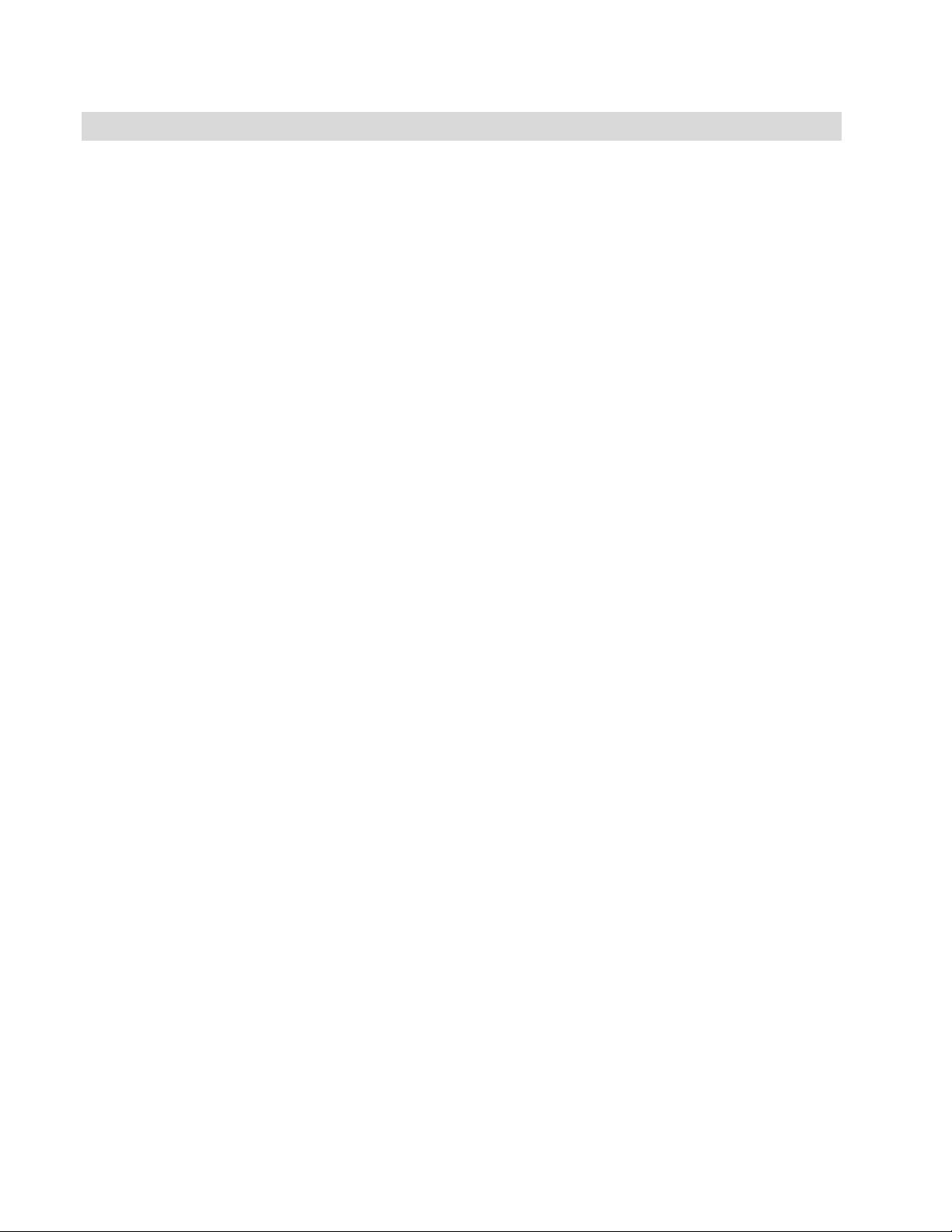

 我的内容管理
展开
我的内容管理
展开
 我的资源
快来上传第一个资源
我的资源
快来上传第一个资源
 我的收益 登录查看自己的收益
我的收益 登录查看自己的收益 我的积分
登录查看自己的积分
我的积分
登录查看自己的积分
 我的C币
登录后查看C币余额
我的C币
登录后查看C币余额
 我的收藏
我的收藏  我的下载
我的下载  下载帮助
下载帮助 
 前往需求广场,查看用户热搜
前往需求广场,查看用户热搜

 信息提交成功
信息提交成功