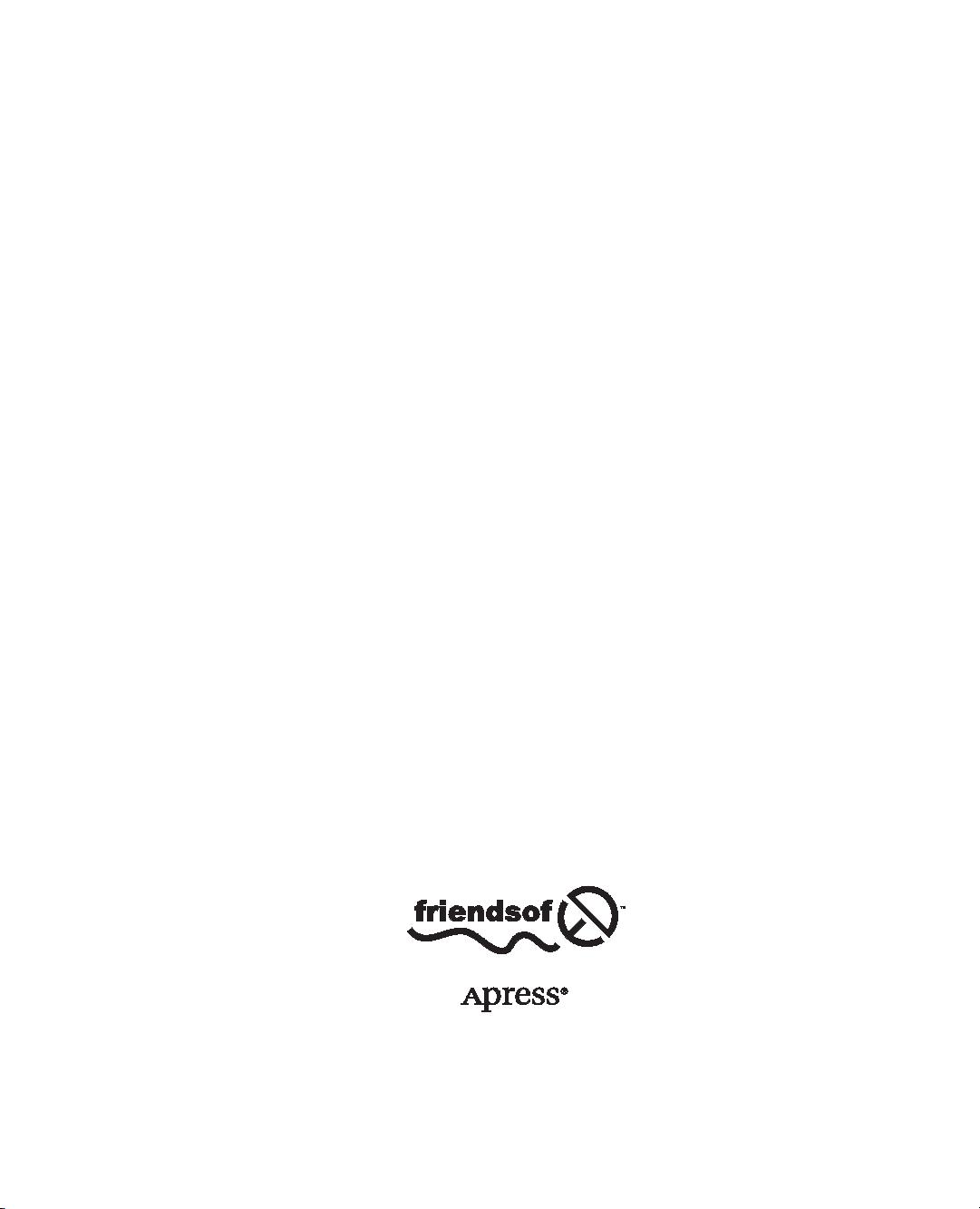没有合适的资源?快使用搜索试试~ 我知道了~
温馨提示
In this book, you will learn SpriteBuilder by example. The book will guide you through the creation of a physics-driven, parallax-scrolling game with the help of SpriteBuilder and Cocos2D (Cocos2d-Swift to be precise). The main influence in the design of the example game have been top-selling apps Badland and Leo’s Fortune. The level-based structure will enable you to add more content to the game, even without writing additional code. As your guide, I will walk you through the individual steps necessary to create the game project. Along the way, I’ll explain the SpriteBuilder features, caveats, workarounds, and helpful tips and tricks as you are most likely to come across or need them.
资源推荐
资源详情
资源评论

Learn how to use SpriteBuilder and Cocos2D
to create imaginative and fun 2D games
COMPANION eBOOK
Shelve in
Mobile Computing
User level:
Beginning–Intermediate
www.apress.com
BOOKS FOR PROFESSIONALS BY PROFESSIONALS
®
S
priteBuilder is the fun and versatile game development environment that
is a natural successor to Cocos2D, Cocos3D, and Chipmunk2D. In Learn
SpriteBuilder for iOS Game Development, experienced game developer and
author Steffen Itterheim shows you how to get the most out of SpriteBuilder
to create a full-featured 2D action game that you can use as a basis for your
own games.
You’ll learn SpriteBuilder best practices, how to incorporate SpriteBuilder
into your game development workflow, and how to use the various features
of SpriteBuilder, including game physics, scrolling, menus, and playing audio
assets. You’ll learn everything from the basics to advanced topics like visual
effects, soft-body physics, rendering textured polygons, and porting to
Android. You’ll be using both SpriteBuilder and the latest version of Cocos2D,
version 3. If you have a bit of iOS development experience and you want
to learn to create imaginative 2D games, Learn SpriteBuilder for iOS Game
Development is exactly the book you need.
In this book, you’ll learn:
•
SpriteBuilder and Cocos2D v3 basics, and even how to port
to Android
•
How to design a parallax scrolling game scene
•
All about game physics in SpriteBuilder from simple animations
to breakable joints and soft-body physics
•
Creating and combining visual effects
•
Designing menu screens with scroll views
•
Font management and localization for your game
•
How to incorporate audio assets in your game
Learn
SpriteBuilder
for iOS
Game Development
Steffen Itterheim
Companion
eBook
Available
Itterheim
Learn
SpriteBuilder for iOS Game Development
RELATED TITLES
Learn
SOURCE CODE ONLINE
9781484 202630
54999
ISBN 978-1-4842-0263-0
www.allitebooks.com

v
Contents at a Glance
About the Author �������������������������������������������������������������������������������������������������������������� xvii
About the Technical Reviewers ����������������������������������������������������������������������������������������� xix
Acknowledgments ������������������������������������������������������������������������������������������������������������� xxi
Introduction ��������������������������������������������������������������������������������������������������������������������� xxiii
Part I: Introducing SpriteBuilder and cocos2D-iphone version 3 ■ ����������������� 1
Chapter 1 ■ : Introduction �����������������������������������������������������������������������������������������������������3
Chapter 2 ■ : Laying the Groundwork����������������������������������������������������������������������������������17
Chapter 3 ■ : Controlling and Scrolling �������������������������������������������������������������������������������47
Chapter 4 ■ : Physics & Collisions ��������������������������������������������������������������������������������������79
Chapter 5 ■ : Timelines & Triggers ������������������������������������������������������������������������������������107
Chapter 6 ■ : Menus & Popovers ���������������������������������������������������������������������������������������141
Part II: Getting Down to Business with SpriteBuilder ■ ������������������������������� 171
Chapter 7 ■ : Main Scene and Game State ������������������������������������������������������������������������173
Chapter 8 ■ : Selecting and Unlocking Levels �������������������������������������������������������������������209
Chapter 9 ■ : Physics Joints ���������������������������������������������������������������������������������������������237
Chapter 10 ■ : Soft-Body Physics��������������������������������������������������������������������������������������273
www.allitebooks.com

vi Contents at a Glance
Part III: Now You’re a SpriteBuilder Pro! ■ �������������������������������������������������� 307
Chapter 11 ■ : Audio and Labels ���������������������������������������������������������������������������������������309
Chapter 12 ■ : Visual Effects and Animations �������������������������������������������������������������������343
Chapter 13 ■ : Porting to Android �������������������������������������������������������������������������������������363
Chapter 14 ■
: Debugging & Best Practices ����������������������������������������������������������������������395
Index ���������������������������������������������������������������������������������������������������������������������������������419
www.allitebooks.com

xxiii
Introduction
After I updated my previous book, Learn cocos2d 2 to its 3rd edition (published late 2012), I had
absolutely no intention of writing another technical book. Certainly not one about Cocos2D.
For one, writing a book is a lot of work and that makes it even more painful to see it go out of date
even before it is published. This fate is shared by many technical books.
On the other hand, Cocos2D in its 2.x version was fairly stable. It also didn’t seem to have gone
anywhere. It was merely being maintained at the time, with new features being developed not in the
best interest of the community, but instead in the best interest of the company that had, at the time,
internalized the development of the open source project Cocos2D.
In fall 2013, Apple released iOS 7. With it came Sprite Kit, a 2D rendering engine very similar to
Cocos2D at the time. Interest in Cocos2D waned rapidly.
It was at that time that Apportable took to Cocos2D. It hired developers from the community to work
on Cocos2D to improve it and, ultimately, to make it better than Sprite Kit in every regard. And so
work on the 3.x branch began.
At the same time, SpriteBuilder was to become not just one of many but the visual editor for
Cocos2D. It was well integrated, without quirky setup steps, and there was no having to wait for it to
catch up to support newer Cocos2D versions.
Over the course of 2014, SpriteBuilder and Cocos2D became one. And exciting new features were
added: a fully integrated Objective-C version of the Chipmunk physics engine, a new renderer API
that transparently supports both OpenGL and Metal, and built-in shader effects without having to
write any shader code.
Cocos2D is now more alive and vibrant like never before.
When Apportable came to me with the idea for a book on SpriteBuilder and Cocos2D, it didn’t
take long for me to accept the challenge. Too much had changed that I didn’t want to leave
undocumented, and I was excited that SpriteBuilder and Cocos2D might become what I always
hoped they would become.
www.allitebooks.com
剩余439页未读,继续阅读
资源评论

iMand
- 粉丝: 3
- 资源: 12
上传资源 快速赚钱
 我的内容管理
展开
我的内容管理
展开
 我的资源
快来上传第一个资源
我的资源
快来上传第一个资源
 我的收益 登录查看自己的收益
我的收益 登录查看自己的收益 我的积分
登录查看自己的积分
我的积分
登录查看自己的积分
 我的C币
登录后查看C币余额
我的C币
登录后查看C币余额
 我的收藏
我的收藏  我的下载
我的下载  下载帮助
下载帮助

 前往需求广场,查看用户热搜
前往需求广场,查看用户热搜最新资源
- 塑料检测23-YOLO(v5至v11)、COCO、CreateML、Paligemma、TFRecord、VOC数据集合集.rar
- Python圣诞节倒计时与节日活动管理系统
- 数据结构之哈希查找方法
- 系统DLL文件修复工具
- 塑料、玻璃、金属、纸张、木材检测36-YOLO(v5至v11)、COCO、CreateML、Paligemma、TFRecord、VOC数据集合集.rar
- Python新年庆典倒计时与节日活动智能管理助手
- Nosql期末复习资料
- 数据结构排序算法:插入排序、希尔排序、冒泡排序及快速排序算法
- 2011-2024年各省数字普惠金融指数数据.zip
- 计算机程序设计员三级(选择题)
资源上传下载、课程学习等过程中有任何疑问或建议,欢迎提出宝贵意见哦~我们会及时处理!
点击此处反馈



安全验证
文档复制为VIP权益,开通VIP直接复制
 信息提交成功
信息提交成功