没有合适的资源?快使用搜索试试~ 我知道了~
openstack安装手册
需积分: 10 3 下载量 26 浏览量
2017-11-08
18:58:47
上传
评论
收藏 1.51MB PDF 举报
温馨提示
用于安装openstack,包含了安装的详细步骤等,可以按照这个说明进行学习
资源推荐
资源详情
资源评论

Juno -Juno -Juno -Juno -Juno -Juno -Juno -Juno -Juno -Juno -Juno -Juno -Juno -Juno -Juno -Juno -Juno -Juno -Juno -Juno -Juno -Juno -Juno -Juno -Juno -Juno -Juno -Juno -Juno -Juno -Juno -Juno -Juno -Juno -Juno -Juno -Juno -Juno -
OpenStack Installation Guide for
Ubuntu 14.04
December 3, 2014 juno
ii
OpenStack Installation Guide for Ubuntu 14.04
juno (2014-12-03)
Copyright © 2012-2014 OpenStack Foundation All rights reserved.
The OpenStack® system consists of several key projects that you install separately but that work together
depending on your cloud needs. These projects include Compute, Identity Service, Networking, Image Ser-
vice, Block Storage, Object Storage, Telemetry, Orchestration, and Database. You can install any of these
projects separately and configure them stand-alone or as connected entities. This guide walks through an
installation by using packages available through Ubuntu 14.04. Explanations of configuration options and
sample configuration files are included.
Licensed under the Apache License, Version 2.0 (the "License"); you may not use this file except in compliance with the License. You
may obtain a copy of the License at
http://www.apache.org/licenses/LICENSE-2.0
Unless required by applicable law or agreed to in writing, software distributed under the License is distributed on an "AS IS" BASIS,
WITHOUT WARRANTIES OR CONDITIONS OF ANY KIND, either express or implied. See the License for the specific language governing
permissions and limitations under the License.

Juno -Juno -Juno -Juno -Juno -Juno -Juno -Juno -Juno -Juno -Juno -Juno -Juno -Juno -Juno -Juno -Juno -Juno -Juno -Juno -Juno -Juno -Juno -Juno -Juno -Juno -Juno -Juno -Juno -Juno -Juno -Juno -Juno -Juno -Juno -Juno -Juno -Juno -
OpenStack Installation Guide for
Ubuntu 14.04
December 3, 2014 juno
iii
Table of Contents
Preface .......................................................................................................................... vii
Conventions ........................................................................................................... vii
Document change history ...................................................................................... vii
1. Architecture ................................................................................................................ 1
Overview ................................................................................................................. 1
Conceptual architecture .......................................................................................... 2
Example architectures ............................................................................................. 3
2. Basic environment ..................................................................................................... 11
Before you begin .................................................................................................. 11
Security ................................................................................................................. 12
Networking ........................................................................................................... 13
Network Time Protocol (NTP) ................................................................................ 24
OpenStack packages ............................................................................................. 26
Database ............................................................................................................... 27
Messaging server ................................................................................................... 28
3. Add the Identity service ............................................................................................ 29
OpenStack Identity concepts ................................................................................. 29
Install and configure ............................................................................................. 31
Create tenants, users, and roles ............................................................................. 33
Create the service entity and API endpoint ............................................................ 36
Verify operation .................................................................................................... 37
Create OpenStack client environment scripts ......................................................... 39
4. Add the Image Service .............................................................................................. 41
OpenStack Image Service ...................................................................................... 41
Install and configure ............................................................................................. 42
Verify operation .................................................................................................... 46
5. Add the Compute service .......................................................................................... 48
OpenStack Compute ............................................................................................. 48
Install and configure controller node ..................................................................... 51
Install and configure a compute node ................................................................... 54
Verify operation .................................................................................................... 56
6. Add a networking component .................................................................................. 58
OpenStack Networking (neutron) .......................................................................... 58
Legacy networking (nova-network) ....................................................................... 81
Next steps ............................................................................................................. 83
7. Add the dashboard ................................................................................................... 84
System requirements ............................................................................................. 84
Install and configure ............................................................................................. 85
Verify operation .................................................................................................... 86
Next steps ............................................................................................................. 86
8. Add the Block Storage service ................................................................................... 87
OpenStack Block Storage ...................................................................................... 87
Install and configure controller node ..................................................................... 88
Install and configure a storage node ..................................................................... 91
Verify operation .................................................................................................... 95
Next steps ............................................................................................................. 96
9. Add Object Storage ................................................................................................... 97
OpenStack Object Storage ..................................................................................... 97

Juno -Juno -Juno -Juno -Juno -Juno -Juno -Juno -Juno -Juno -Juno -Juno -Juno -Juno -Juno -Juno -Juno -Juno -Juno -Juno -Juno -Juno -Juno -Juno -Juno -Juno -Juno -Juno -Juno -Juno -Juno -Juno -Juno -Juno -Juno -Juno -Juno -Juno -
OpenStack Installation Guide for
Ubuntu 14.04
December 3, 2014 juno
iv
System requirements ............................................................................................. 98
Example architecture ............................................................................................. 98
Install and configure the controller node ............................................................... 99
Install and configure the storage nodes ............................................................... 102
Create initial rings ............................................................................................... 107
Finalize installation .............................................................................................. 110
Verify operation .................................................................................................. 111
Next steps ........................................................................................................... 112
10. Add the Orchestration module .............................................................................. 113
Orchestration module concepts ........................................................................... 113
Install and configure Orchestration ...................................................................... 113
Verify operation .................................................................................................. 117
Next steps ........................................................................................................... 118
11. Add the Telemetry module .................................................................................... 119
Telemetry module ............................................................................................... 119
Install and configure controller node ................................................................... 120
Install the Compute agent for Telemetry ............................................................. 123
Configure the Image Service for Telemetry .......................................................... 125
Add the Block Storage service agent for Telemetry .............................................. 125
Configure the Object Storage service for Telemetry ............................................. 125
Verify the Telemetry installation .......................................................................... 126
Next steps ........................................................................................................... 127
12. Add the Database service ...................................................................................... 128
Database service overview ................................................................................... 128
Install the Database service ................................................................................. 129
Verify the Database service installation ................................................................ 132
13. Add the Data processing service ............................................................................ 133
Data processing service ....................................................................................... 133
Install the Data processing service ....................................................................... 134
Verify the Data processing service installation ...................................................... 135
14. Launch an instance ................................................................................................ 136
Launch an instance with OpenStack Networking (neutron) .................................. 136
Launch an instance with legacy networking (nova-network) ................................. 144
A. Reserved user IDs .................................................................................................... 151
B. Community support ................................................................................................. 152
Documentation ................................................................................................... 152
ask.openstack.org ................................................................................................ 153
OpenStack mailing lists ........................................................................................ 153
The OpenStack wiki ............................................................................................. 154
The Launchpad Bugs area ................................................................................... 154
The OpenStack IRC channel ................................................................................. 155
Documentation feedback .................................................................................... 155
OpenStack distribution packages ......................................................................... 155
Glossary ....................................................................................................................... 156
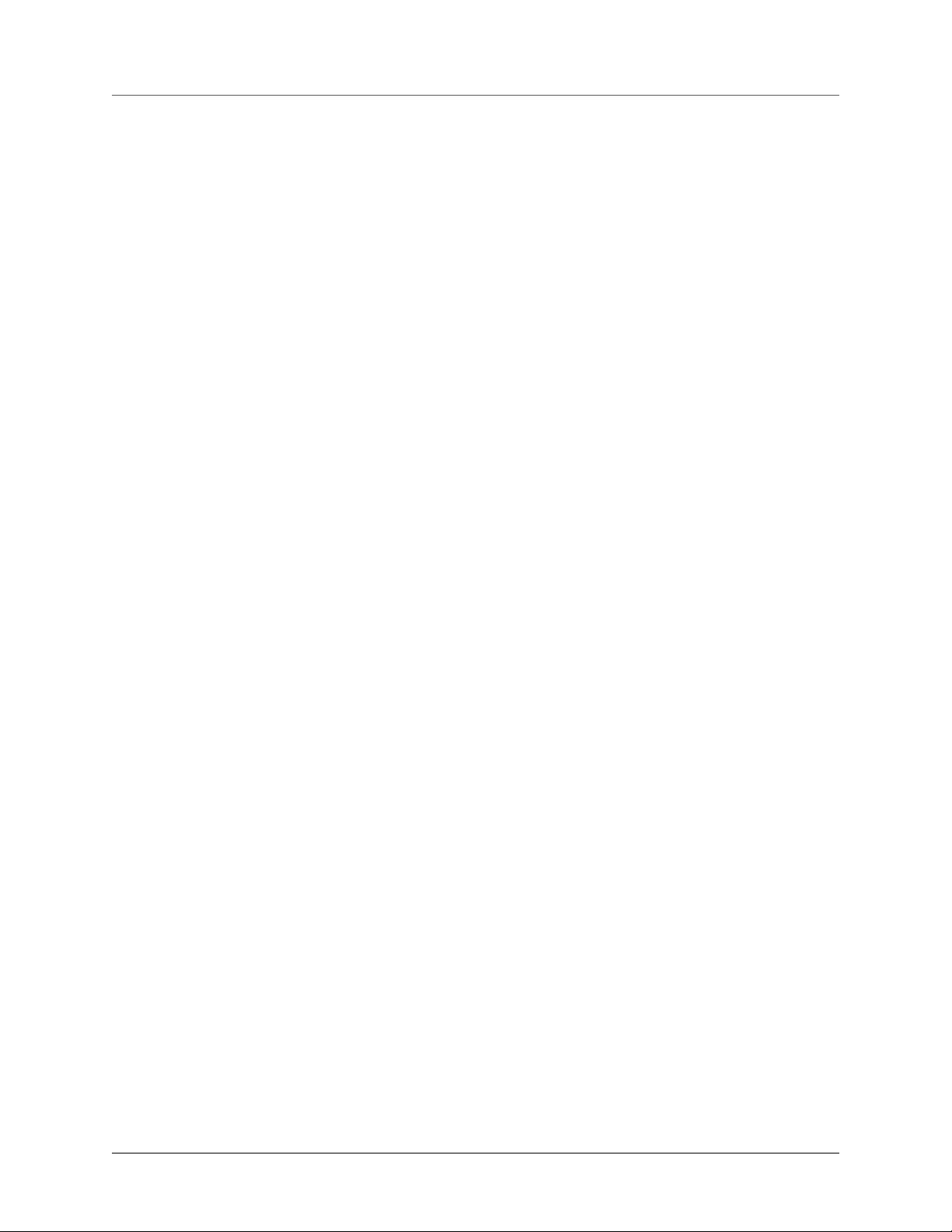
Juno -Juno -Juno -Juno -Juno -Juno -Juno -Juno -Juno -Juno -Juno -Juno -Juno -Juno -Juno -Juno -Juno -Juno -Juno -Juno -Juno -Juno -Juno -Juno -Juno -Juno -Juno -Juno -Juno -Juno -Juno -Juno -Juno -Juno -Juno -Juno -Juno -Juno -
OpenStack Installation Guide for
Ubuntu 14.04
December 3, 2014 juno
v
List of Figures
1.1. Conceptual architecture ............................................................................................ 2
1.2. Minimal architecture example with OpenStack Networking (neutron)—Hardware
requirements ................................................................................................................... 4
1.3. Minimal architecture example with OpenStack Networking (neutron)—Network
layout ............................................................................................................................. 5
1.4. Minimal architecture example with OpenStack Networking (neutron)—Service lay-
out .................................................................................................................................. 6
1.5. Minimal architecture example with legacy networking (nova-network)—Hardware
requirements ................................................................................................................... 8
1.6. Minimal architecture example with legacy networking (nova-network)—Network
layout ............................................................................................................................. 9
1.7. Minimal architecture example with legacy networking (nova-network)—Service
layout ............................................................................................................................ 10
2.1. Minimal architecture example with OpenStack Networking (neutron)—Network
layout ............................................................................................................................ 15
2.2. Minimal architecture example with legacy networking (nova-network)—Network
layout ............................................................................................................................ 21
6.1. Initial networks ...................................................................................................... 76
剩余168页未读,继续阅读
资源评论

hulubaba2015
- 粉丝: 0
- 资源: 1
上传资源 快速赚钱
 我的内容管理
展开
我的内容管理
展开
 我的资源
快来上传第一个资源
我的资源
快来上传第一个资源
 我的收益 登录查看自己的收益
我的收益 登录查看自己的收益 我的积分
登录查看自己的积分
我的积分
登录查看自己的积分
 我的C币
登录后查看C币余额
我的C币
登录后查看C币余额
 我的收藏
我的收藏  我的下载
我的下载  下载帮助
下载帮助

 前往需求广场,查看用户热搜
前往需求广场,查看用户热搜最新资源
- 界面Matlab设计_数字信号处理GUI设计.zip
- 界面Matlab设计_数字信号处理.zip
- 界面Matlab设计_水果成熟度分析.zip
- 界面Matlab设计_水果分级系统.zip
- 界面Matlab设计_水果识别.zip
- 基于Java与Vue的机房预约管理系统前台设计源码
- 基于Python的在线思维导图与测试用例管理系统设计源码
- 基于微信小程序的实时宠物交易地图设计源码
- 基于深度学习的DeOldify图像上色器设计源码
- 基于Flutter的日程安排应用首页设计源码:Lottie动画与Shimmer微光效果实现
- 基于Vue和Java的场地预约管理系统设计源码
- 基于jQuery的响应式网页Tab页切换插件设计源码
- 基于maptalks的地图可视化设计源码——maptalks-test-next版本体验
- OFFICE2007另存PDF插件
- 基于微信小程序的疫苗预约小程序设计源码
- 基于DzzOffice小胡版的新闻插件设计源码
资源上传下载、课程学习等过程中有任何疑问或建议,欢迎提出宝贵意见哦~我们会及时处理!
点击此处反馈



安全验证
文档复制为VIP权益,开通VIP直接复制
 信息提交成功
信息提交成功
