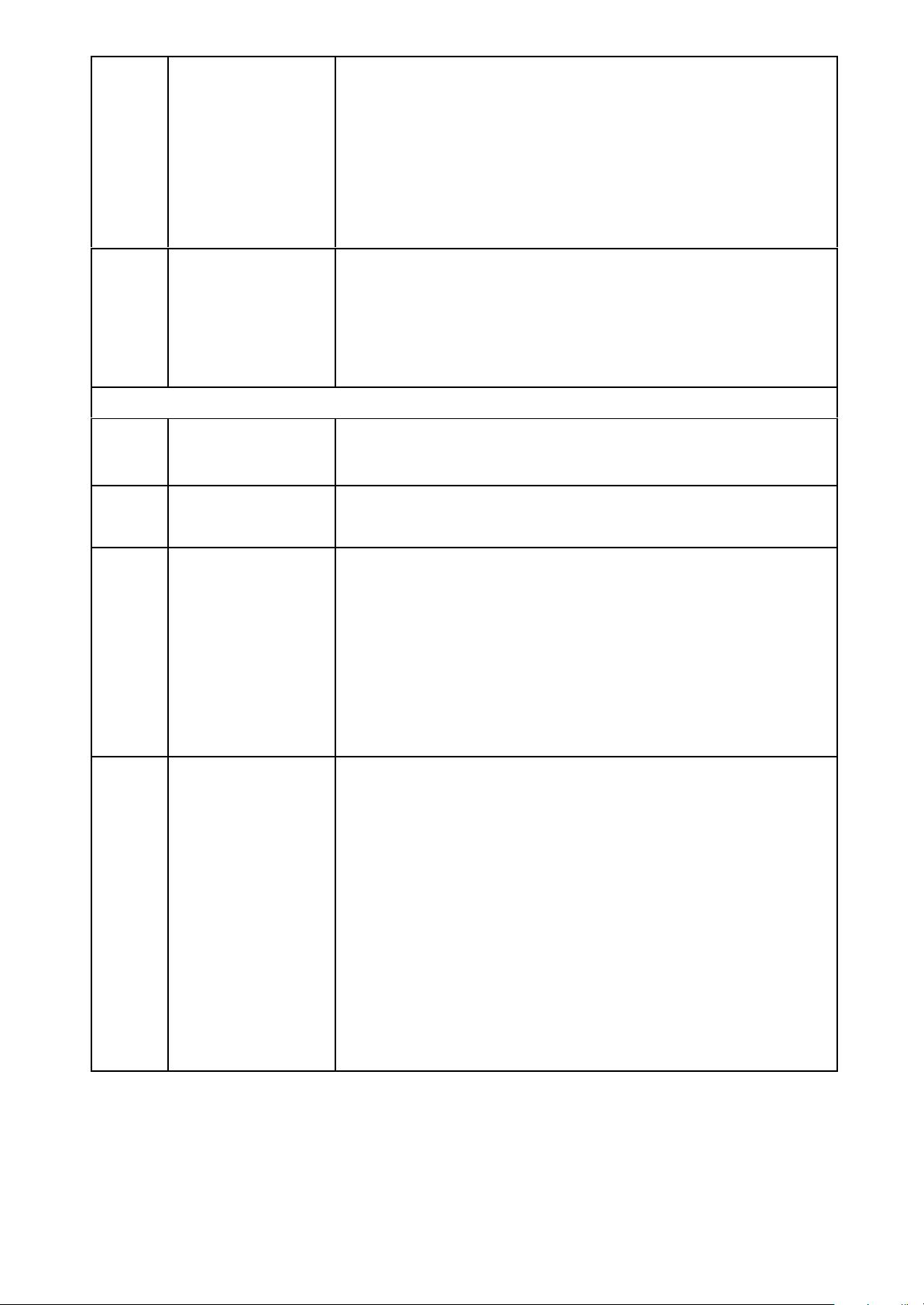s7a 的7.52版本

"s7a 的7.52版本"指的是s7a软件的第七次重大更新,具体到7.52这个子版本。这个版本针对x64架构的操作系统进行了优化,解决了之前7.5版本在处理这类操作系统时可能存在的兼容性问题。这表明s7a 7.52对64位系统的支持更加完善,为用户提供了更稳定、高效的应用环境。 中的关键词"7.52版本"和"x64的操作系统"是关键信息。7.52版本的发布主要是为了改进对64位计算平台的支持,因为在7.5版本中,s7a软件可能存在运行不稳定或者性能下降的情况。对于那些运行在x64操作系统上的用户来说,升级到7.52将解决这些问题,提升软件的运行效率和用户体验。 "ifix s7a"可能表示这是一个修复更新(ifix),专注于解决s7a软件的问题和缺陷。通常,ifix是软件开发者为了修复已知问题或增强现有功能而发布的快速更新。因此,s7a 7.52版本可能是对7.5版本的一次关键修复和增强,旨在提高软件的可靠性和性能。 在【压缩包子文件的文件名称列表】中,我们可以看到几个关键文件: 1. `Server.cab`:这是 Cabinet 文件,常用于软件安装包中,包含了软件的组件或模块。 2. `Setup.dll`:这是动态链接库文件,用于安装过程中的各种操作,如界面交互、安装逻辑等。 3. `Setup.exe`:这是安装程序的执行文件,用户通过双击它来启动s7a 7.52的安装流程。 4. `S7A.INF`:可能是软件的安装信息文件,包含了安装指南、配置信息等。 5. `LICENSE`:通常包含软件的许可协议,用户在安装前应仔细阅读。 6. `Version_history_S7A_7_52.pdf`:这是一个PDF文档,详细记录了s7a 7.52版本的历史变更,包括新增功能、改进和已知问题的修复。 综合以上信息,s7a 7.52版本是一个专为x64操作系统优化的修复更新,提供了更好的兼容性和性能。用户可以通过下载并运行提供的安装文件(Setup.exe)进行升级,同时参考`Version_history_S7A_7_52.pdf`了解这次更新的具体内容。在安装前,用户应确保已阅读并接受`LICENSE`中的许可条款。
 S7A752_102.zip (6个子文件)
S7A752_102.zip (6个子文件)  S7A.INF 17KB
S7A.INF 17KB Setup.dll 151KB
Setup.dll 151KB Setup.exe 263KB
Setup.exe 263KB LICENSE 5KB
LICENSE 5KB Server.cab 6.87MB
Server.cab 6.87MB Version_history_S7A_7_52.pdf 356KB
Version_history_S7A_7_52.pdf 356KB- 1


 GethinTAT2018-08-20并不好用。安装完之后仍显示No valid license found。请问是否有特殊的安装方法?
GethinTAT2018-08-20并不好用。安装完之后仍显示No valid license found。请问是否有特殊的安装方法?
- 粉丝: 1
- 资源: 5
 我的内容管理
展开
我的内容管理
展开
 我的资源
快来上传第一个资源
我的资源
快来上传第一个资源
 我的收益 登录查看自己的收益
我的收益 登录查看自己的收益 我的积分
登录查看自己的积分
我的积分
登录查看自己的积分
 我的C币
登录后查看C币余额
我的C币
登录后查看C币余额
 我的收藏
我的收藏  我的下载
我的下载  下载帮助
下载帮助

 前往需求广场,查看用户热搜
前往需求广场,查看用户热搜最新资源


 信息提交成功
信息提交成功