Oracle TIGHT / Oracle WebLogic Server 11g Administration Handbook / Sam Alapati / 177425-4 Oracle TIGHT / Oracle WebLogic Server 11g Administration Handbook / Sam Alapati / 177425-4
Chapter 1: Installing WebLogic Server and Using the Management Tools
5
You can deploy applications on the Admin Server, but unless you’re operating in a purely
developmental environment, use the Admin Server strictly for performing management tasks, not
for deploying any applications. Although you can deploy applications on the Admin Server in a
development environment, it’s a best practice not to do so in a production environment. For one
thing, you don’t want application work to compete with administrative work in a production
environment. You also want to firewall the Admin Server separately so external clients can’t access it.
The Admin Server is critical to the functioning of a WebLogic Server domain, since it manages
the domain configuration, including the servers that are part of the domain, as well as all the
applications and services you deploy to the various servers. Apart from this management of the
domain configuration information, the Admin Server has all of the functionality of a Managed
Server; in fact, an Admin Server runs the same code and is managed internally the same way as a
Managed Server. The Admin Server hosts the Administration Console, which is a web application
front end used for configuring, monitoring, and managing a domain. You can access the
Administration Console with any supported browser that can access the Admin Server. All
WebLogic system administration tools and APIs interact with the Admin Server. If you install the
optional Node Manager service, the Admin Server communicates with the Node Manager service
on each machine to talk to the Managed Servers running on that machine.
Managed Server
Managed servers are the workhorses of WebLogic Server. Any additional servers you create after
the creation of the default Admin Server are Managed Servers. The Managed Server contacts the
Admin Server, only when you start it up, to get the configuration and deployment settings. For
this reason, you should always start up the Admin Server before you start a Managed Server.
Once a Managed Server starts running, it operates completely independent of the Admin Server.
Although you can deploy an application to the Admin Server itself, the recommended
approach is to deploy applications to the Managed Servers. In a production environment, it’s
common to run multiple Managed Servers as part of a cluster. A Managed Server hosts your Java
EE applications, as well as all related resources and services such as Java Database Connectivity
(JDBC) connection pools and data sources, Java Transaction API (JTA) transaction services, and
Java Messaging Service (JMS) connection factories that are necessary to support application
deployments. As mentioned earlier, upon its startup, a Managed Server will contact the Admin
Server to retrieve any configuration changes since the Managed Server was last shut down.
However, a Managed Server can continue to run, and it’s even possible to start it up, in the
absence of an Admin Server. Chapter 2 shows how you can start a Managed Server without a
running Admin Server, in a special mode of operation called the Managed Server Independence
(MSI) mode. The MSI mode is enabled by default, and it allows the Managed Server to start up
using its locally cached configuration.
WebLogic Server Cluster
A WebLogic Server cluster is a group of WebLogic Server instances consisting of multiple
Managed Servers that run simultaneously. The multiple Managed Servers work together to
provide replication services for one another, and the Admin Server is not generally a part of any
cluster. Most production deployments use clusters to increase reliability and scalability through
load distribution and high availability. To achieve the high availability capability, you deploy
resources and services in a homogeneous fashion on each of the Managed Servers that are part of
a cluster. Clusters host applications that respond to HTTP requests that are routed to the cluster
through a hardware load balancer. You can also set up load balancing on a WebLogic Server
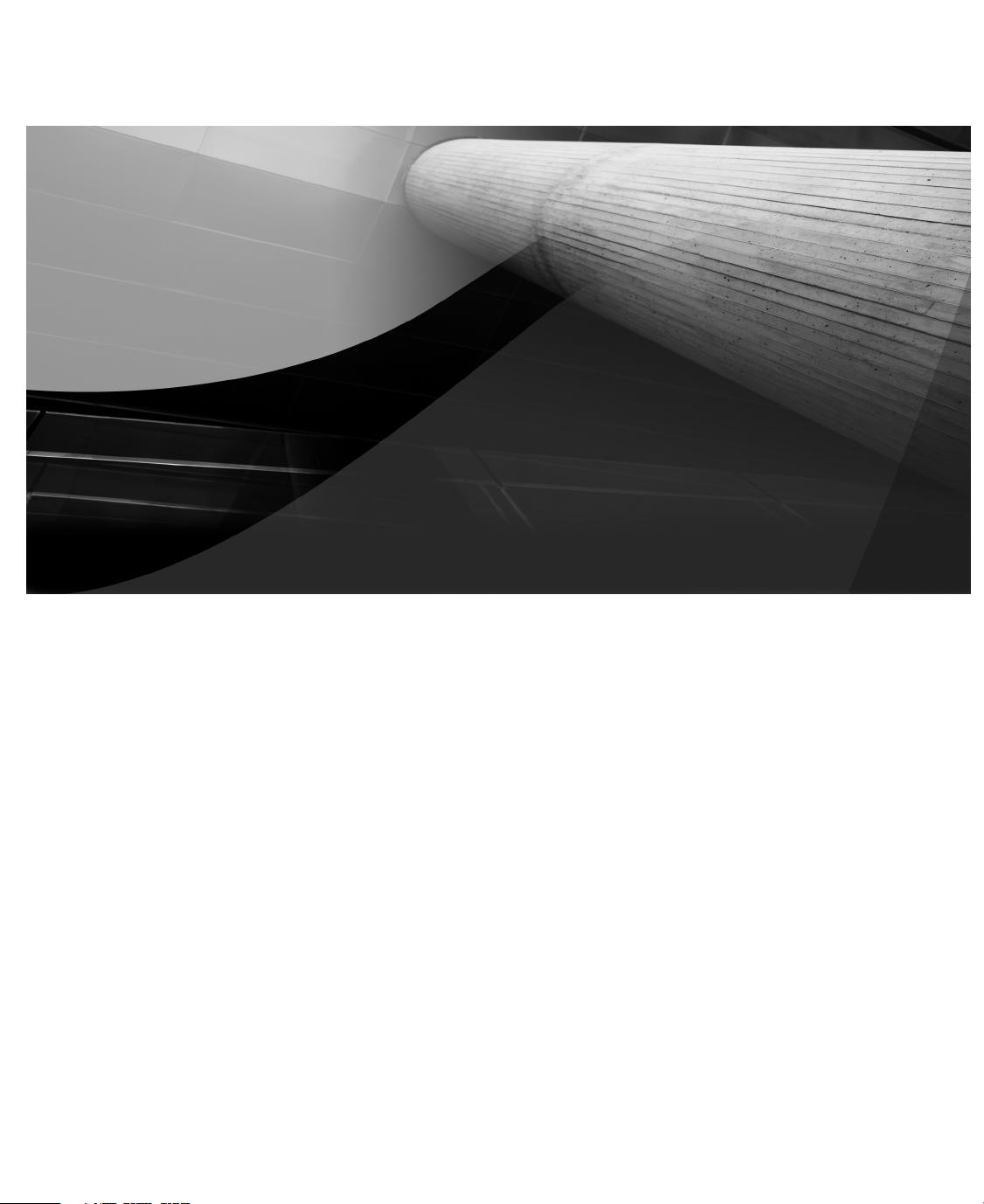


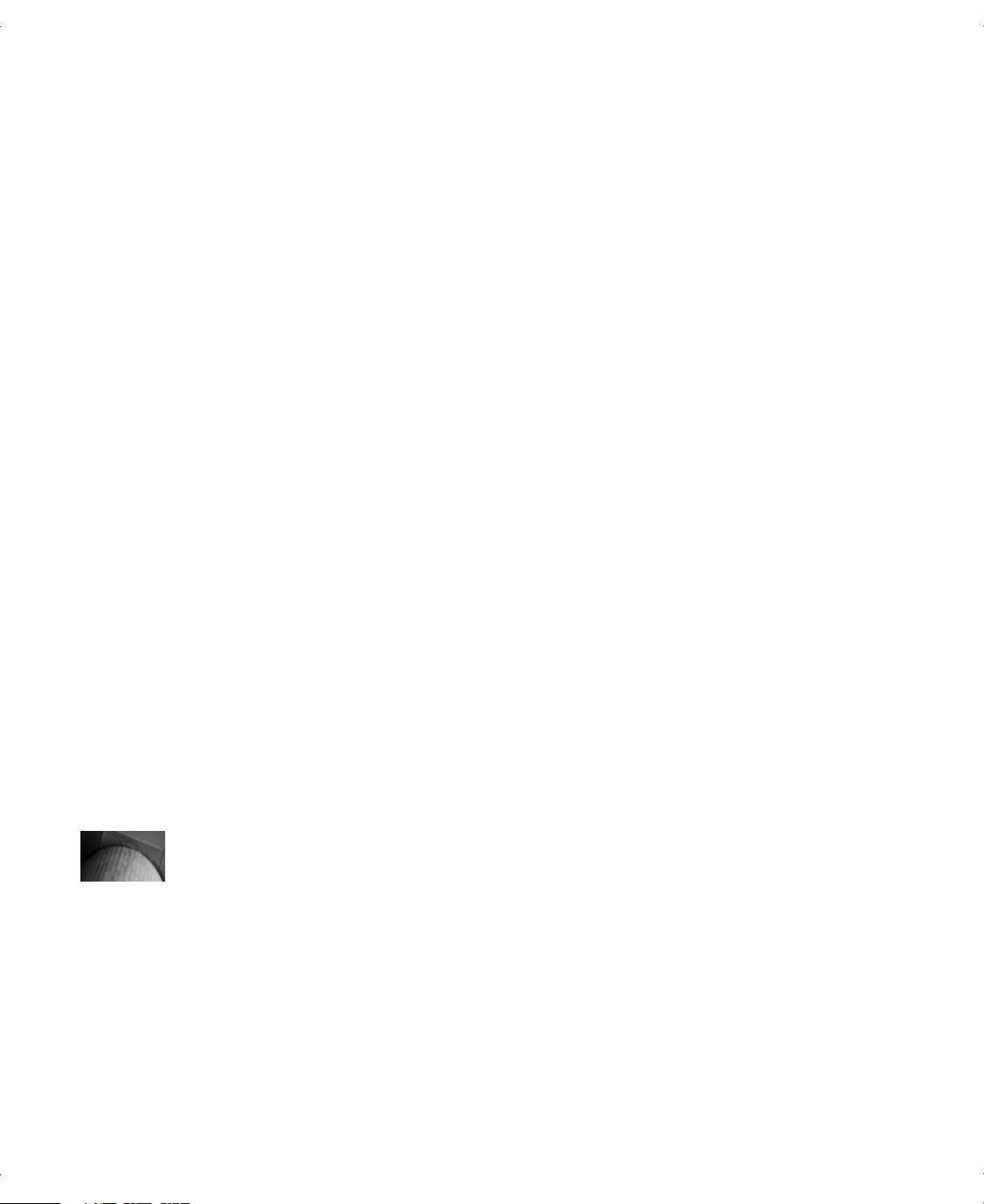


 KlarKent2018-10-31比较老的文档了~~~
KlarKent2018-10-31比较老的文档了~~~ 我的内容管理
展开
我的内容管理
展开
 我的资源
快来上传第一个资源
我的资源
快来上传第一个资源
 我的收益 登录查看自己的收益
我的收益 登录查看自己的收益 我的积分
登录查看自己的积分
我的积分
登录查看自己的积分
 我的C币
登录后查看C币余额
我的C币
登录后查看C币余额
 我的收藏
我的收藏  我的下载
我的下载  下载帮助
下载帮助 
 前往需求广场,查看用户热搜
前往需求广场,查看用户热搜

 信息提交成功
信息提交成功