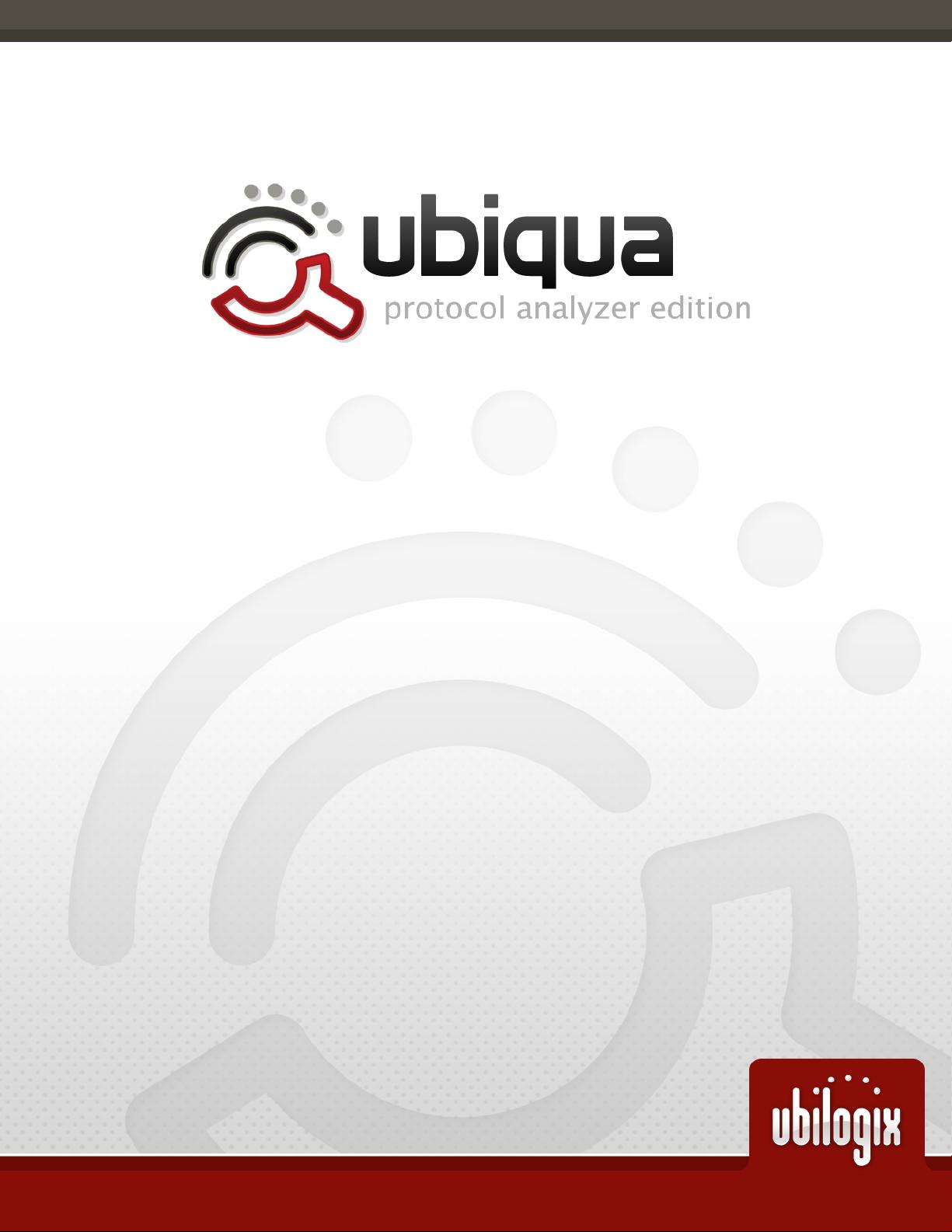
User’s Guide
May 31, 2012
This document applies to Ubiqua
Protocol Analyzer version 1.3 and later.
Ubiqua Protocol Analyzer Edition – Copyright © 2012, Ubilogix Inc. All rights reserved.
Disclosure – This document is provided “as is” and Ubilogix disclaims all warranties expressed or implied, including
but not limited to any implied warranties of merchantability and tness for a particular purpose. In no event shall
Ubilogix be liable for direct, indirect, special or exemplary, incidental, punitive or consequential damages of any kind,
in connection with this document or the information contained herein, even if advised of the possibility of such loss
or damage. All copies of this document must contain this disclosure. All products names, company names, brand
names, trademarks and logos used in this document are the property of their respective owners.

Contents
Contents 2
1 Welcome to Ubiqua 4
2 Getting Started 5
2.1 Requirements . . . . . . . . . . . . . . . . . . . . . . . . . . . . . . . . . . . . 5
2.2 Installation . . . . . . . . . . . . . . . . . . . . . . . . . . . . . . . . . . . . . . 5
2.3 Starting Ubiqua . . . . . . . . . . . . . . . . . . . . . . . . . . . . . . . . . . . 7
3 The User Interface 11
3.1 Docking Panels . . . . . . . . . . . . . . . . . . . . . . . . . . . . . . . . . . . . 11
3.2 The Menu Bar . . . . . . . . . . . . . . . . . . . . . . . . . . . . . . . . . . . . . 12
4 Device Manager 15
4.1 Adding Devices . . . . . . . . . . . . . . . . . . . . . . . . . . . . . . . . . . . . 16
4.2 Conguring Devices . . . . . . . . . . . . . . . . . . . . . . . . . . . . . . . . . 17
4.3 Capturing Packets . . . . . . . . . . . . . . . . . . . . . . . . . . . . . . . . . . 17
4.4 Removing Devices . . . . . . . . . . . . . . . . . . . . . . . . . . . . . . . . . . 18
5 Traffic View 19
5.1 Capture Files . . . . . . . . . . . . . . . . . . . . . . . . . . . . . . . . . . . . . 20
5.2 Auto Scroll and Selection . . . . . . . . . . . . . . . . . . . . . . . . . . . . . . . 21
5.3 Clear . . . . . . . . . . . . . . . . . . . . . . . . . . . . . . . . . . . . . . . . . 21
5.4 Go To Packet . . . . . . . . . . . . . . . . . . . . . . . . . . . . . . . . . . . . . 21
5.5 Changing Protocol Stacks . . . . . . . . . . . . . . . . . . . . . . . . . . . . . . 22
5.6 Commenting Packets . . . . . . . . . . . . . . . . . . . . . . . . . . . . . . . . . 23
5.7 Filtering Packets . . . . . . . . . . . . . . . . . . . . . . . . . . . . . . . . . . . 24
5.8 Exporting Packets . . . . . . . . . . . . . . . . . . . . . . . . . . . . . . . . . . 24
2
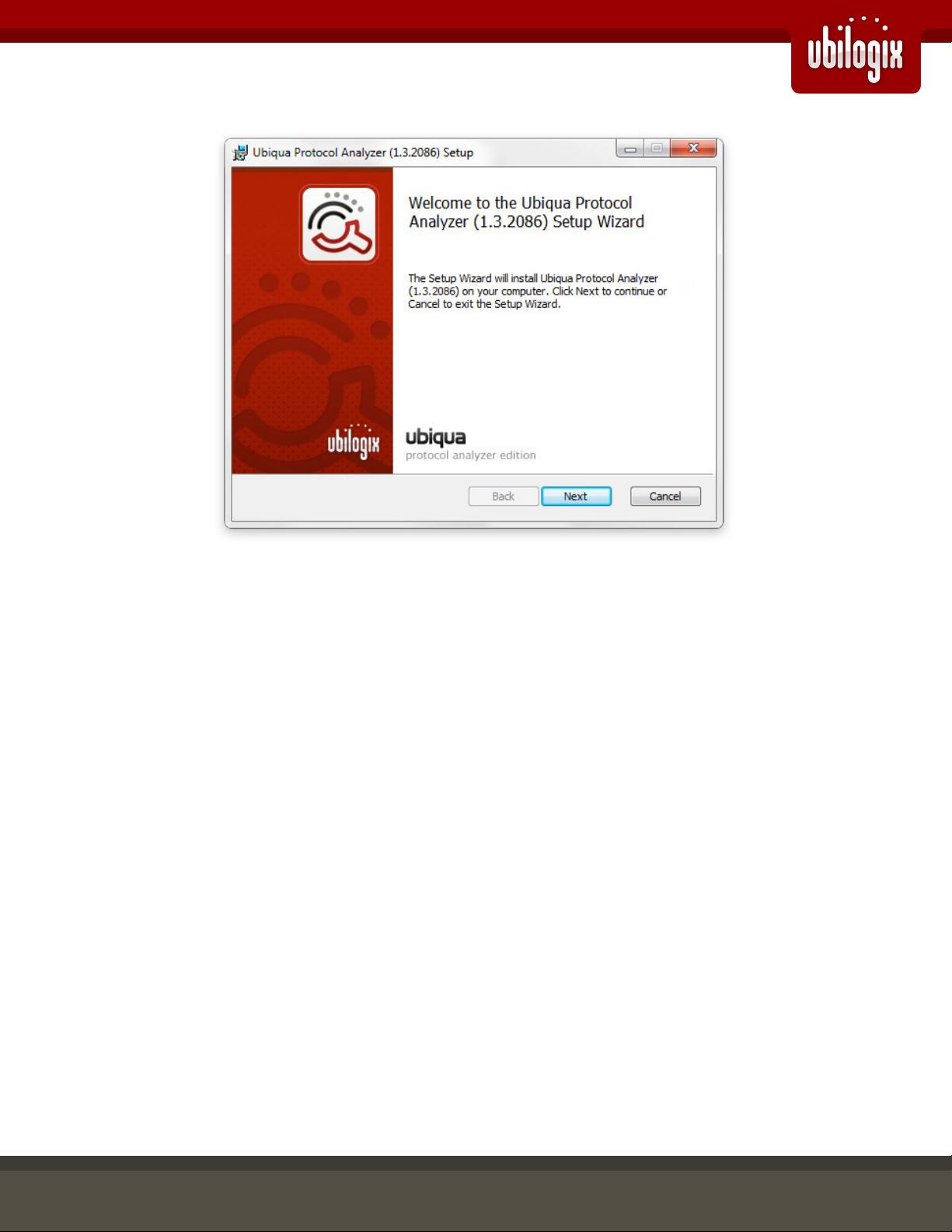
6 Packet View 26
6.1 Testing Decryption . . . . . . . . . . . . . . . . . . . . . . . . . . . . . . . . . . 26
6.2 Creating Quick Filters . . . . . . . . . . . . . . . . . . . . . . . . . . . . . . . . . 27
6.3 Comparing Packets . . . . . . . . . . . . . . . . . . . . . . . . . . . . . . . . . . 27
7 Watch View 29
8 Network Explorer 30
9 Graphic View 31
9.1 Changing The Background . . . . . . . . . . . . . . . . . . . . . . . . . . . . . . 32
9.2 Customizing Nodes . . . . . . . . . . . . . . . . . . . . . . . . . . . . . . . . . . 32
9.3 Changing The Network Layout . . . . . . . . . . . . . . . . . . . . . . . . . . . . 32
9.4 Spanning and Zooming . . . . . . . . . . . . . . . . . . . . . . . . . . . . . . . 33
9.5 Exporting Images . . . . . . . . . . . . . . . . . . . . . . . . . . . . . . . . . . . 33
10 Ubiqua Services 34
10.1 Remote Access Service . . . . . . . . . . . . . . . . . . . . . . . . . . . . . . . . 34
10.2 Using The Command Line . . . . . . . . . . . . . . . . . . . . . . . . . . . . . . 43
10.3 Sample Source Code . . . . . . . . . . . . . . . . . . . . . . . . . . . . . . . . . 45
10.4 Running Ubiqua As Server . . . . . . . . . . . . . . . . . . . . . . . . . . . . . . 47
11 Setting Preferences 48
11.1 Auto Recovery . . . . . . . . . . . . . . . . . . . . . . . . . . . . . . . . . . . . 48
11.2 Dialogs . . . . . . . . . . . . . . . . . . . . . . . . . . . . . . . . . . . . . . . . 48
11.3 File Associations . . . . . . . . . . . . . . . . . . . . . . . . . . . . . . . . . . . 49
11.4 Security Keys . . . . . . . . . . . . . . . . . . . . . . . . . . . . . . . . . . . . . 49
11.5 Addresses . . . . . . . . . . . . . . . . . . . . . . . . . . . . . . . . . . . . . . . 49
11.6 License Management . . . . . . . . . . . . . . . . . . . . . . . . . . . . . . . . 49
11.7 Check for Updates . . . . . . . . . . . . . . . . . . . . . . . . . . . . . . . . . . 50
11.8 Environment Files . . . . . . . . . . . . . . . . . . . . . . . . . . . . . . . . . . 50
12 Troubleshooting 51
12.1 Cannot Start a Device . . . . . . . . . . . . . . . . . . . . . . . . . . . . . . . . 51
12.2 Getting Further Help . . . . . . . . . . . . . . . . . . . . . . . . . . . . . . . . . 51
A Supported Sniffer Hardware 52
B Supported Protocols 53
C Glossary 57
D Index 58
3

CHAPTER
1
Welcome to Ubiqua
Ubiqua Protocol Analyzer is a tool designed to assist in the various phases of Wireless Sensor Net-
work application development: debugging, testing, and deployment. Ubiqua integrates the top
IEEE 802.15.4-based protocol decodes and a wide set of analysis features to provide a powerful,
user-friendly, fast, and scalable debugging environment.
This document guides you through the installation process and allows you to learn the basic to
advanced features of Ubiqua. If you have additional questions or comments we will be happy to
assist you at support@ubilogix.com.
CHAPTER 1. WELCOME TO UBIQUA 4

CHAPTER
2
Getting Started
To start following this guide you need to download and install Ubiqua on your computer. To down-
load the latest version please visit the website at: http://www.ubilogix.com/download/ubiqua.
The website might ask you to sign in using your Ubilogix account. If you don’t have an account you
can create one at: http://www.ubilogix.com/accounts/signup. The registration is free and it
will take you no more than a couple of minutes.
2.1 Requirements
Ubiqua requires the following resources to work properly in your system. Make sure your system
meets the minimum requirements before you install the software.
• 1 GHz processor or higher with 512 MB RAM or more.
• Windows XP SP3, Windows Vista SP1, or Windows 7.
• 200 MB available disk space.
• Microsoft .NET Framework 4
1
.
• Internet access (only during software activation).
2.2 Installation
After downloading the Ubiqua Installer, navigate to the location where it was saved and double-
click on it. The installation process will begin with the Setup Wizard window (see Figure 2.1).
1
Available as a free download at: http://go.microsoft.com/fwlink/?LinkID=186913
CHAPTER 2. GETTING STARTED 5


















