没有合适的资源?快使用搜索试试~ 我知道了~
资源推荐
资源详情
资源评论
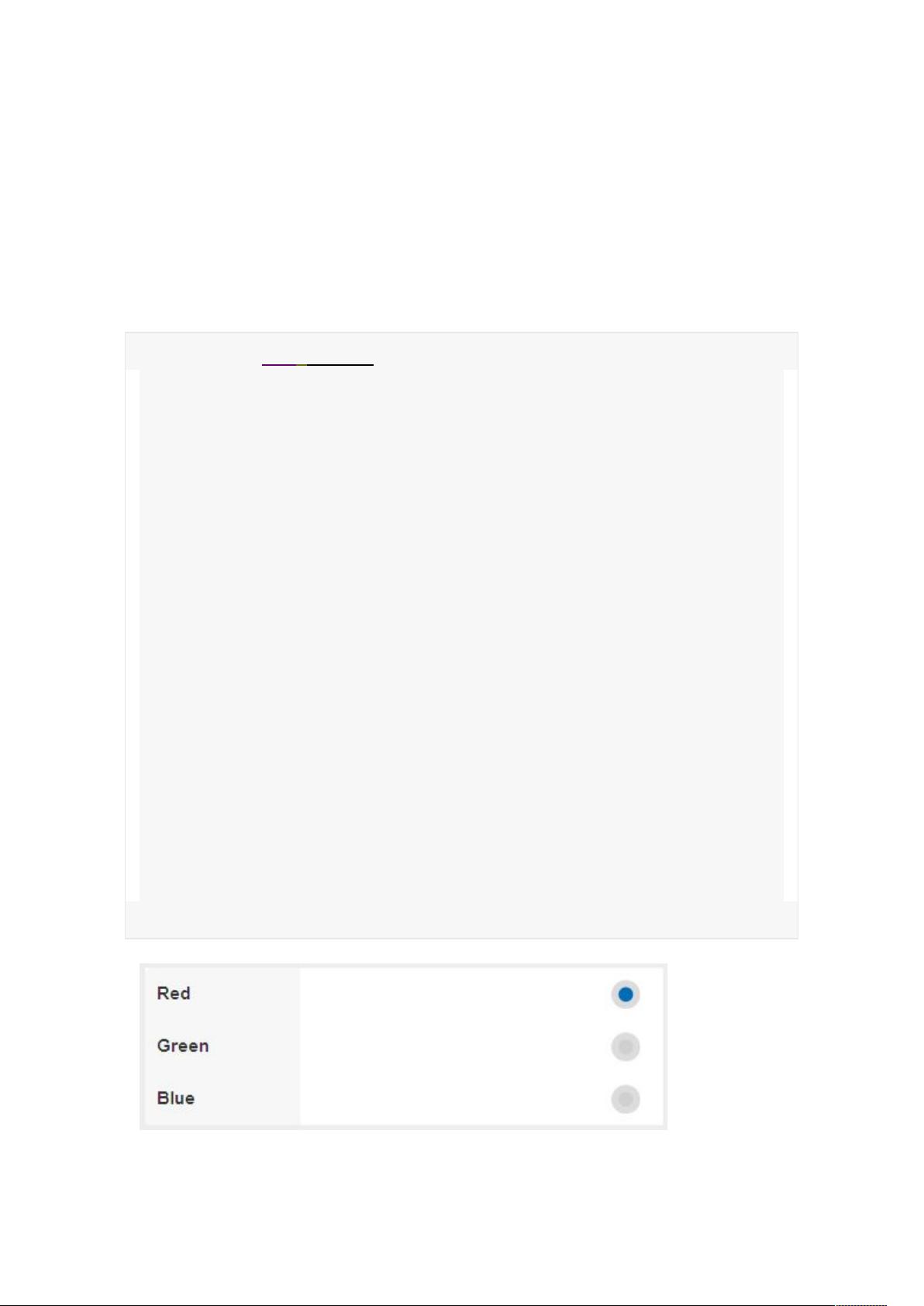
1.Sencha touch UI API 详解
1.1.单选框
范例代码:
var form = Ext . create ('Ext.form.Panel', {
fullscreen: true,
items: [
{
xtype: 'radiofield',
name : 'color',
value: 'red',
label: 'Red',
checked: true
},
{
xtype: 'radiofield',
name : 'color',
value: 'green',
label: 'Green'
},
{
xtype: 'radiofield',
name : 'color',
value: 'blue',
label: 'Blue'
}
]
});
展现效果:
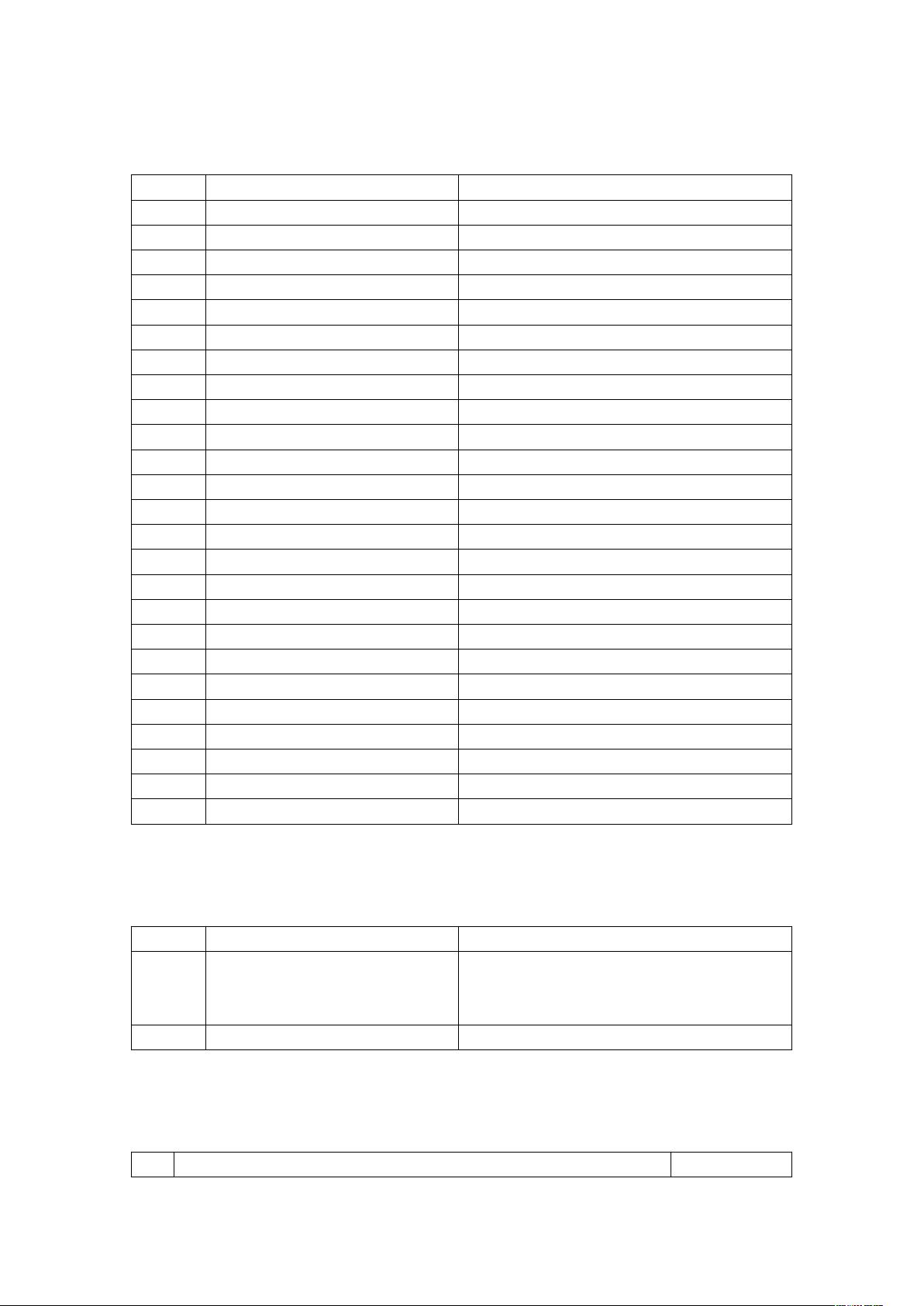
1.1.1Config options
序号 属性名称 属性注解
1 baseCls
设置组件基础 class 应用于 CSS
2 border
设置组件边框
3 bottom
设置组件底部位置
4 bubbleEvents
设置时间名称
5 centered
设置该组件是否是完全集中在其容器
6 checked
设置该组件是否选中
7 clearIcon
设置一个清除图表
8 cls
设置一个 class 属性
9 disabled
设置组件不可用
10 docked
设置组件的位置
11 draggable
设置该组件可拖动
12 height
设置组件的高度
13 hidden
设置组件隐藏
14 hideAnimation
设置组件隐藏动画效果
15 html
设置组件内容
16 id
设置组件 id 属性
17 label
设置组件的标签
18 listeners
设置组件监听器
19 margin
设置组件外边距
20 name
设置组件 name 属性
21 padding
设置组件内边距
22 renderTo
设置该组件依附于的组件
23 style
设置组件样式
24 value
设置组件的值
25 xtype
设置组件的类型
1.1.2Properties
序号 属性名称 属性注解
1 isField
设置为真的所有 ext.eld.eld 子。这是使用
ext.form.panel.getvalues 确定哪些组件内的形
式
2 originalValue
原始价值的领域配置在价值形态
1.1.3Methods
序 方法名称 方法注解
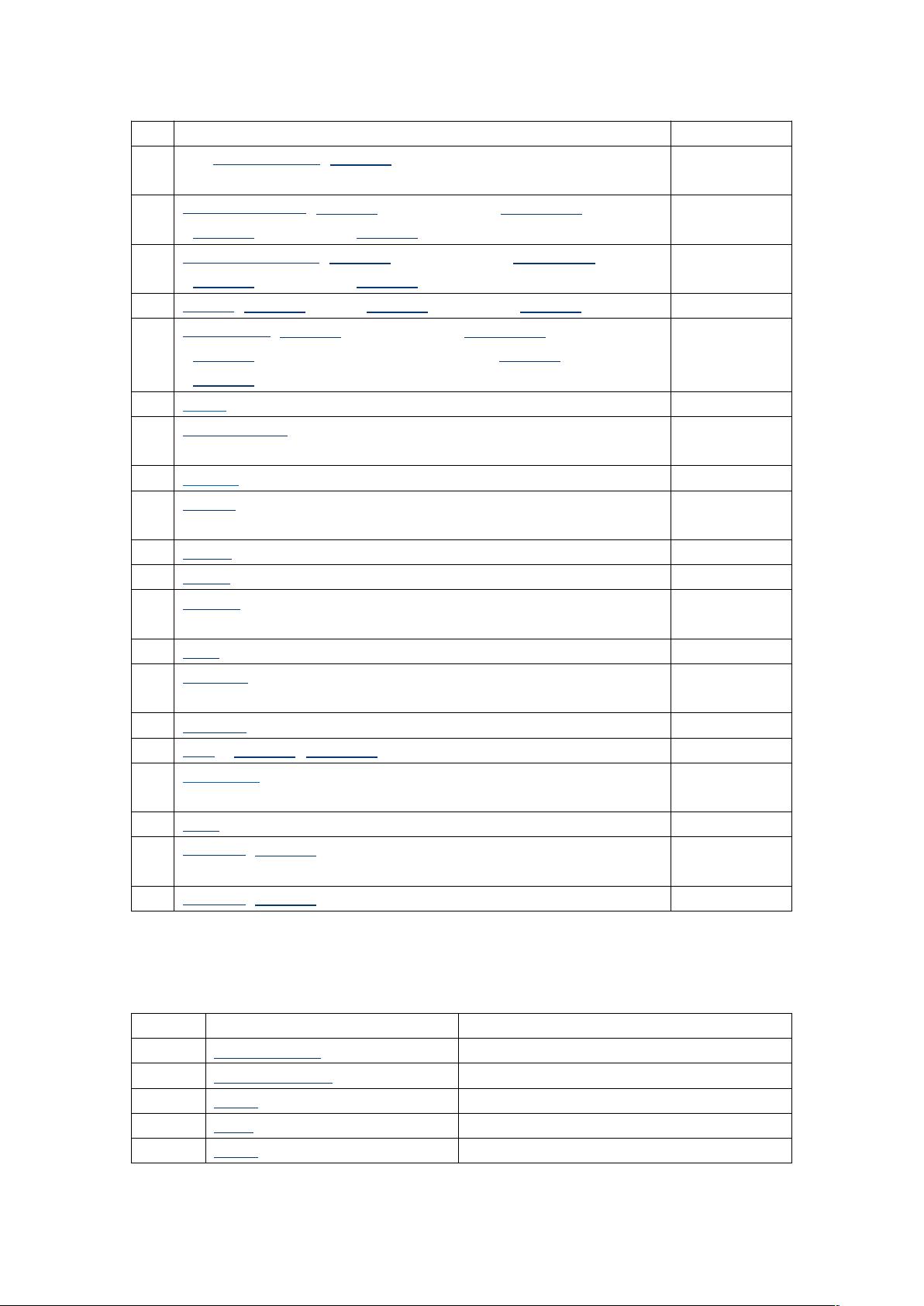
号
1
newExt.field.Radio(Object+config)
创建一个单选
框对象
2
addAfterListener(String+eventName,+Function+fn,
[Object+scope], [Object+options])
添加事件之后
的监听器
3
addBeforeListener(String+eventName,+Function+fn,
[Object+scope], [Object+options])
添加事件之前
的监听器
4
addCls(String+cls,+String+prefix,+String+suffix)
添加 class 属性
5
addListener(String+eventName,+Function+fn,
[Object+scope], [Object+options],
[String+order])
添加监听器
6
check()
设置选中
7
clearListeners()
移除所有监听
器
8
destroy()
销毁该组件
9
disable()
设置组件不可
用
10
enable()
设置组件可用
11
getCls()
获取组件 class
12
getHtml()
获取组件的内
容
13
getId()
获取组件 id
14
getName()
获 取 组 件
name
15
getValue()
获取组件的值
16
hide([Object/Boolean+animation])
隐藏该组件
17
isChecked()
判断组件是否
选中
18
reset()
重置该组件
19
setLabel(String+label)
设置组件的标
签
20
setValue(String+value)
设置组件的值
1.1.4Events
序号 事件名称 事件注解
1
bottomchange()
当 bo#om 属性改变时触发该事件
2
centeredchange()
当中心位置改变时触发该事件
3
check()
当组件选中时触发该事件
4
show()
当组件展现时触发该事件
5
resize()
当组件大小改变时触发该事件

6
updatedata() 当组件数据改变时触发该事件
1.2 多选框
范例代码:
!
"
!
#
!
$
#
!!
#
%&
!'
()*'+,
%&'-
.%
/"/0'1////'
0/234$/0'1////'
'-
#
#
#
,
#
,
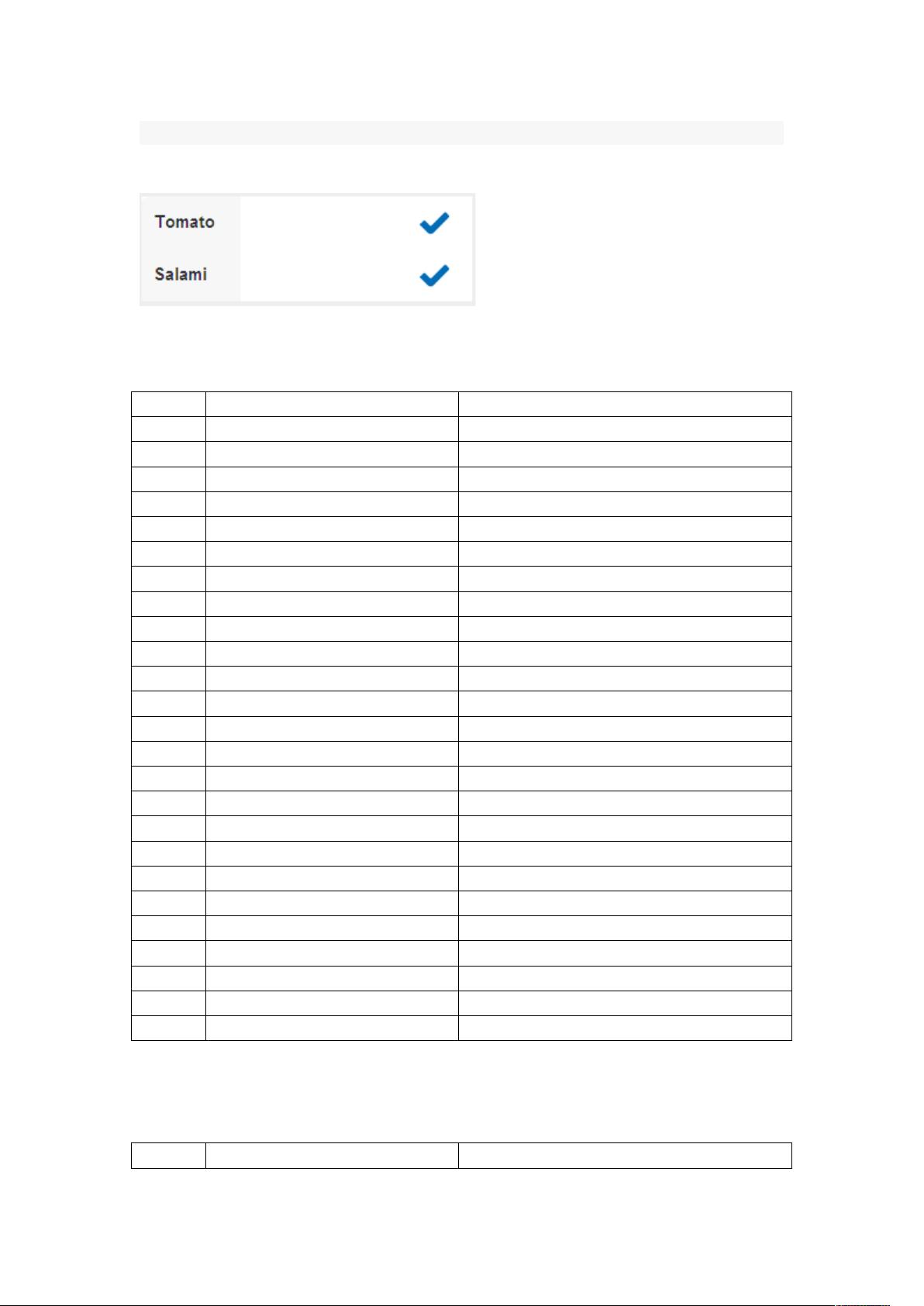
#'-
展现效果:
1.2.1Config options
序号 属性名称 属性注解
1 baseCls
设置组件基础 class 应用于 CSS
2 border
设置组件边框
3 bottom
设置组件底部位置
4 bubbleEvents
设置时间名称
5 centered
设置该组件是否是完全集中在其容器
6 checked
设置该组件是否选中
7 clearIcon
设置一个清除图表
8 cls
设置一个 class 属性
9 disabled
设置组件不可用
10 docked
设置组件的位置
11 draggable
设置该组件可拖动
12 height
设置组件的高度
13 hidden
设置组件隐藏
14 hideAnimation
设置组件隐藏动画效果
15 html
设置组件内容
16 id
设置组件 id 属性
17 label
设置组件的标签
18 listeners
设置组件监听器
19 margin
设置组件外边距
20 name
设置组件 name 属性
21 padding
设置组件内边距
22 renderTo
设置该组件依附于的组件
23 style
设置组件样式
24 value
设置组件的值
25 xtype
设置组件的类型
1.2.2Properties
序号 属性名称 属性注解
剩余28页未读,继续阅读
资源评论

 Bob-Happens2013-11-12比较简单,帮助不是很大,不推荐下载
Bob-Happens2013-11-12比较简单,帮助不是很大,不推荐下载
-GzC-
- 粉丝: 0
- 资源: 5
上传资源 快速赚钱
 我的内容管理
展开
我的内容管理
展开
 我的资源
快来上传第一个资源
我的资源
快来上传第一个资源
 我的收益 登录查看自己的收益
我的收益 登录查看自己的收益 我的积分
登录查看自己的积分
我的积分
登录查看自己的积分
 我的C币
登录后查看C币余额
我的C币
登录后查看C币余额
 我的收藏
我的收藏  我的下载
我的下载  下载帮助
下载帮助

 前往需求广场,查看用户热搜
前往需求广场,查看用户热搜最新资源
- 6吨级轻型载货汽车驱动桥的设计及虚拟装配 (1)
- Springboot 学生管理系统更删改查
- 九缸星形发动机点火器3D
- 毕业设计-宿舍管理系统设计与实现
- 全面详解Ruby编程语言,从入门到高级实战
- CC2530无线zigbee裸机代码实现红外遥控器接收IRDecod、串口打印UART、12864液晶屏显示例程.zip
- 跨平台的云端爬虫系统项目全套技术资料.zip
- CC2530无线zigbee裸机代码实现红外遥控发送、串口打印、LCD12864液晶屏、按键程序.zip
- Delphi编程语言从基础知识到高级应用全面指南
- Scratch图形化编程语言入门与进阶指南
- 酒店后台管理系统项目全套技术资料.zip
- CC2530无线zigbee裸机代码实现RS485串口通讯.zip
- Day-03 Vue222222222222222222222
- Visual Basic语言入门与进阶教程
- 数据安全治理白皮书6.0-2024年最新版
- 基于pygame的圣诞小游戏
资源上传下载、课程学习等过程中有任何疑问或建议,欢迎提出宝贵意见哦~我们会及时处理!
点击此处反馈



安全验证
文档复制为VIP权益,开通VIP直接复制
 信息提交成功
信息提交成功