css样式表的链接方法,css样式表的链接方法css样式表的链接方法css样式表的链接方法css样式表的链接方法css样式表的链接方法css样式表的链接方法css样式表的链接方法css样式表的链接方法css样式表的链接方法css样式表的链接方法 【CSS 样式表的链接方法】 在网页设计中,CSS (Cascading Style Sheets) 样式表用于控制网页的布局和外观。通过正确地链接CSS样式表,我们可以实现网页设计的统一性和可维护性。以下是四种常用的CSS样式表链接方法: 1. **链入外部样式表**: - 链接外部样式表是最常见的方式,它将样式表保存为单独的`.css`文件,然后在HTML文档的`<head>`部分使用`<link>`标签进行引用。例如: ```html <head> ... <link href="mystyle.css" rel="stylesheet" type="text/css" media="all"> ... </head> ``` 其中,`href`属性指定了样式表文件的位置,`rel`属性告诉浏览器这是一个样式表,`type`属性指定文件类型为CSS,`media`属性用于指定样式表适用于哪种媒体类型。 2. **内部样式表**: - 内部样式表是将CSS代码直接写在HTML文档的`<head>`部分,使用`<style>`标签包裹。这样,样式只对当前页面有效。例如: ```html <head> ... <style type="text/css"> hr {color: sienna} p {margin-left: 20px} body {background-image: url("images/back40.gif")} </style> ... </head> ``` 注意,为了兼容低版本浏览器,有时需要使用HTML注释包裹`<style>`标签内的内容。 3. **导入外部样式表**: - 使用`@import`规则可以在内部样式表中导入外部样式表,这种方式结合了内部和外部样式表的优点。例如: ```html <head> ... <style type="text/css"> <!-- @import "mystyle.css"; --> /* 其他内部样式表的声明 */ </style> ... </head> ``` 请注意,`@import`指令必须位于`<style>`标签内的其他CSS规则之前。 4. **内嵌样式**: - 内嵌样式是将CSS直接写在HTML元素的`style`属性内,针对单个元素设置样式。例如: ```html <p style="color: sienna; margin-left: 20px;">这是一个段落</p> ``` 内嵌样式虽然方便,但不利于代码的管理和维护,因此通常不推荐大量使用。 **多重样式表的叠加**: 当一个元素同时受到多个样式表的影响时,浏览器会根据CSS的层叠规则来决定应用哪个样式。通常,内部样式表优先于外部样式表,而内嵌样式优先级最高。此外,如果同一选择器在不同样式表中有相同的规则,最近出现的规则优先。 **在XML中插入CSS**: 虽然XML主要用于数据交换,但可以通过XSL(Extensible Stylesheet Language)将XML转换为HTML或XHTML,并应用CSS样式。XSLT(XSL Transformations)是一种转换XML的编程语言,它可以引用CSS来控制转换后的HTML或XHTML的样式。 理解并熟练掌握这四种CSS样式表的链接方法,对于创建高效、易于维护的网页至关重要。正确使用CSS能够极大地提升网页的视觉效果和用户体验,同时降低开发和维护成本。
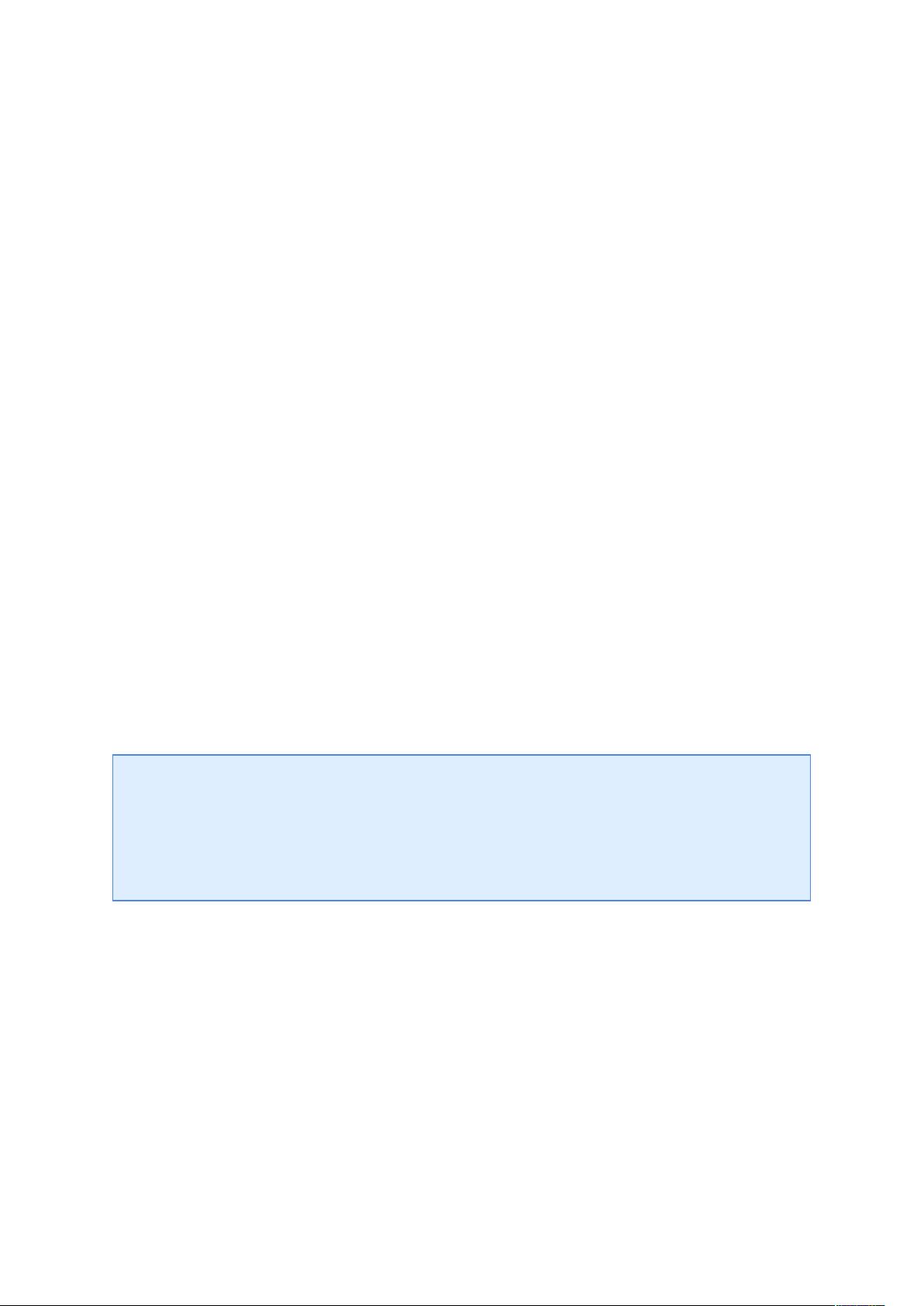

- 粉丝: 0
- 资源: 1
 我的内容管理
展开
我的内容管理
展开
 我的资源
快来上传第一个资源
我的资源
快来上传第一个资源
 我的收益 登录查看自己的收益
我的收益 登录查看自己的收益 我的积分
登录查看自己的积分
我的积分
登录查看自己的积分
 我的C币
登录后查看C币余额
我的C币
登录后查看C币余额
 我的收藏
我的收藏  我的下载
我的下载  下载帮助
下载帮助

 前往需求广场,查看用户热搜
前往需求广场,查看用户热搜最新资源
- 陕理工图书馆管理系统系统ssm.zip
- 小学芙童币和芙童印章管理系统ssm.zip
- 学生过程性评价系统ssm.zip
- 郑州经贸学院迎新系统springboot.zip
- 智慧家政在线预约管理系统的设计与实现ssm.zip
- 支教系统springboot.zip
- 智慧农贸信息化管理平台ssm.zip
- 信息技术寒假作业.zip
- 2003-2019年各省对外开放度数据(含原始数据+计算过程+结果)
- 电机控制直流有刷电机电流采样-LM324电流采样
- 局域网IP搜索工具IPScaner V1.1
- deepseek 8b 本地部署 ollama0.5.9
- 四、RAG接入agent 问答文档
- USB驱动程序.rar
- 收银一体秤顶尖等Windows版电子秤设置(内含图解)
- 2025 DeepSeek隐私政策-如何正确使用DeepSeek和保护隐私.pdf


 信息提交成功
信息提交成功