
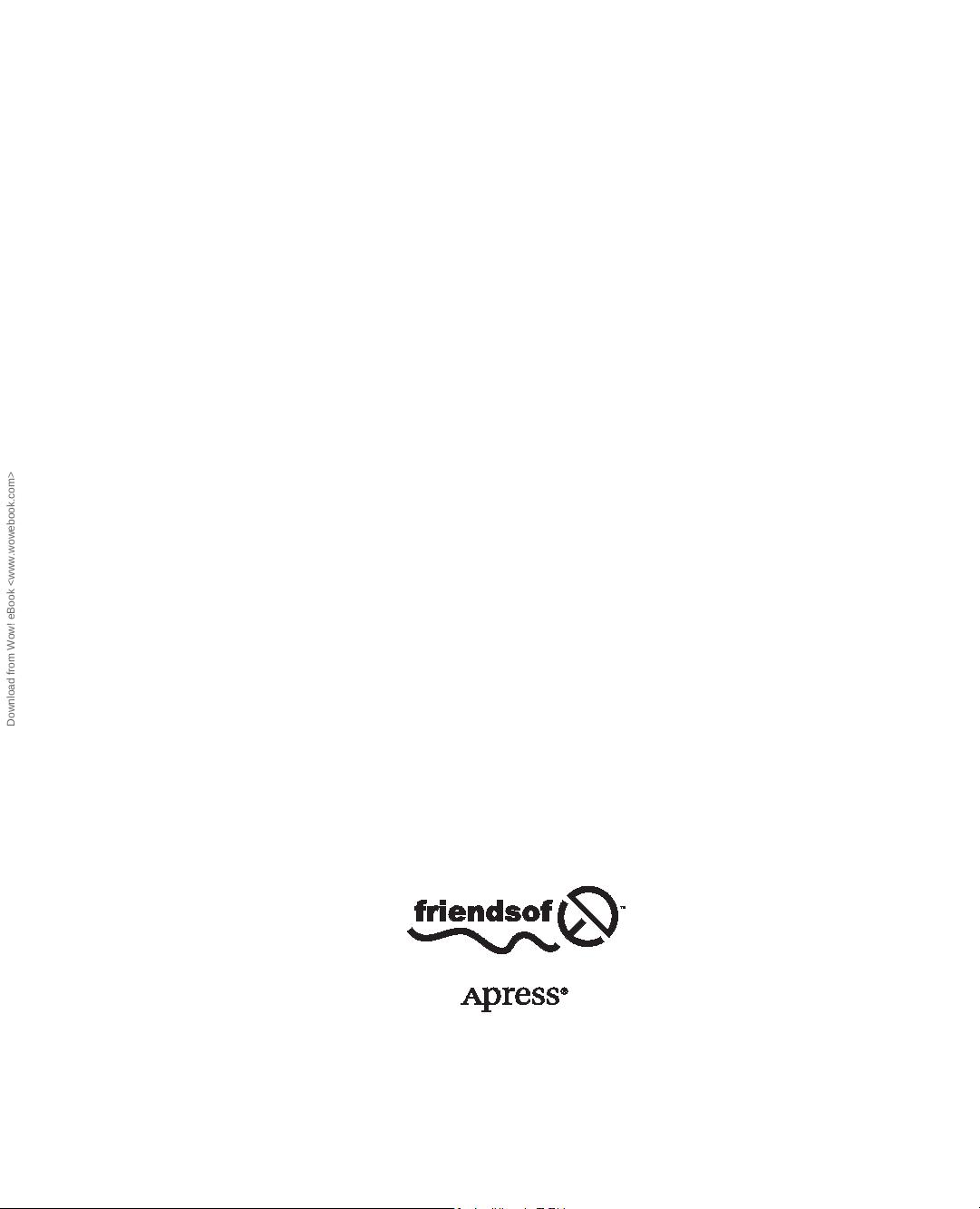
For your convenience Apress has placed some of the front
matter material after the index. Please use the Bookmarks
and Contents at a Glance links to access them.
Download from Wow! eBook <www.wowebook.com>

v
Contents at a Glance
Foreword: About the Author ����������������������������������������������������������������������������������������������xiii
About the Contributing Authors ���������������������������������������������������������������������������������������� xvii
Acknowledgments ������������������������������������������������������������������������������������������������������������� xix
Preface ������������������������������������������������������������������������������������������������������������������������������ xxi
Chapter 1: Preliminaries ■ ����������������������������������������������������������������������������������������������������1
Chapter 2: Blast-Off! ■ ��������������������������������������������������������������������������������������������������������25
Chapter 3: Keep on Truckin’ ■ ��������������������������������������������������������������������������������������������49
Chapter 4: Buttons and Labels with Multiple Graphics ■ ���������������������������������������������������83
Chapter 5: Touches ■ ��������������������������������������������������������������������������������������������������������123
Chapter 6: Switches ■ ������������������������������������������������������������������������������������������������������171
Chapter 7: Storyboards ■ ��������������������������������������������������������������������������������������������������221
Chapter 8: Introducing MapKit ■ ��������������������������������������������������������������������������������������257
Chapter 9: MapKit with a Little More Effort ■ �������������������������������������������������������������������285
Chapter 10: Storyboarding to Multimedia Platforms ■ �����������������������������������������������������329
Index ���������������������������������������������������������������������������������������������������������������������������������359
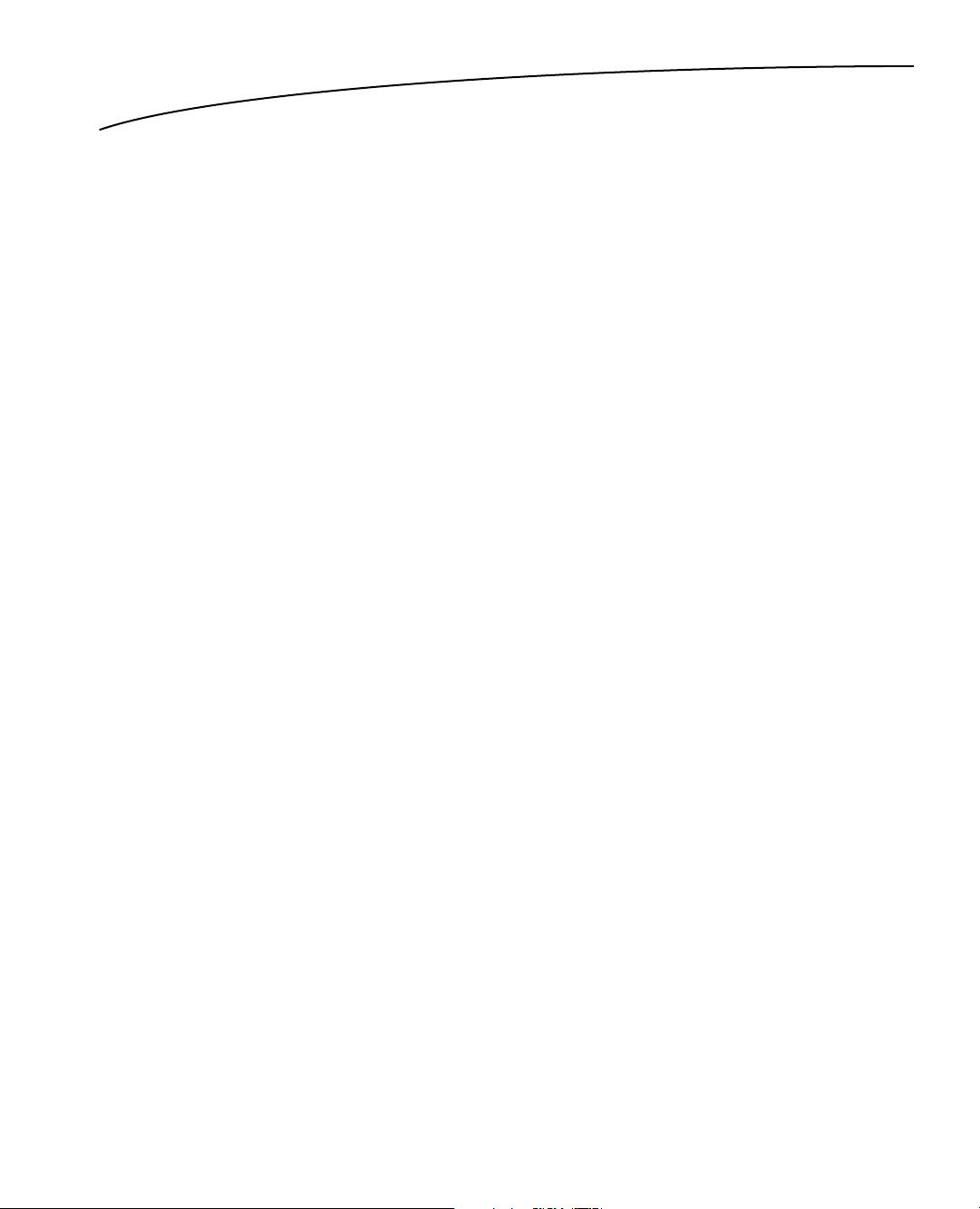
1
Chapter 1
Preliminaries
This introductory chapter aims to make sure you have all the required tools and accessories to
proceed with full confidence.
Three types of readers are likely to read this book. One group can skip to Chapter 2 immediately
without reading Chapter 1. Another group may only need to read one small section in Chapter 1
before moving on to Chapter 2. The third group should read Chapter 1 very carefully before
moving on.
Group 1: You own a Mac. You have experience coding with Xcode on your Mac.
You have an up-to-date iOS SDK and an up-to-date version of Xcode. You also
have experience with DemoMonkey, and it’s installed on your machine. If all this
is true, meet me in Chapter 2.
Group 2: You own a Mac. You have experience coding with Xcode on your Mac.
You have an up-to-date iOS SDK and an up-to-date version of Xcode. But you
have no experience with DemoMonkey or it’s not installed on your machine.
Please check out the section “Installing DemoMonkey” in this chapter and then
meet me in Chapter 2.
Group 3: You are a seeker of knowledge and have begun travelling down a
wonderful road. We need to check your backpack and make sure you have all
the tools you’ll need for your journey. So let’s start right here.
Necessities and Accessories
In order to program for the iPhone and/or iPad, and to follow along with the exercises, tutorials,
and examples presented in this book, you’ll need to meet six minimal requirements. You may not
completely understand these requirements right now, but that’s okay—just roll with me for a second,
and I’ll explain everything as we go through these steps.
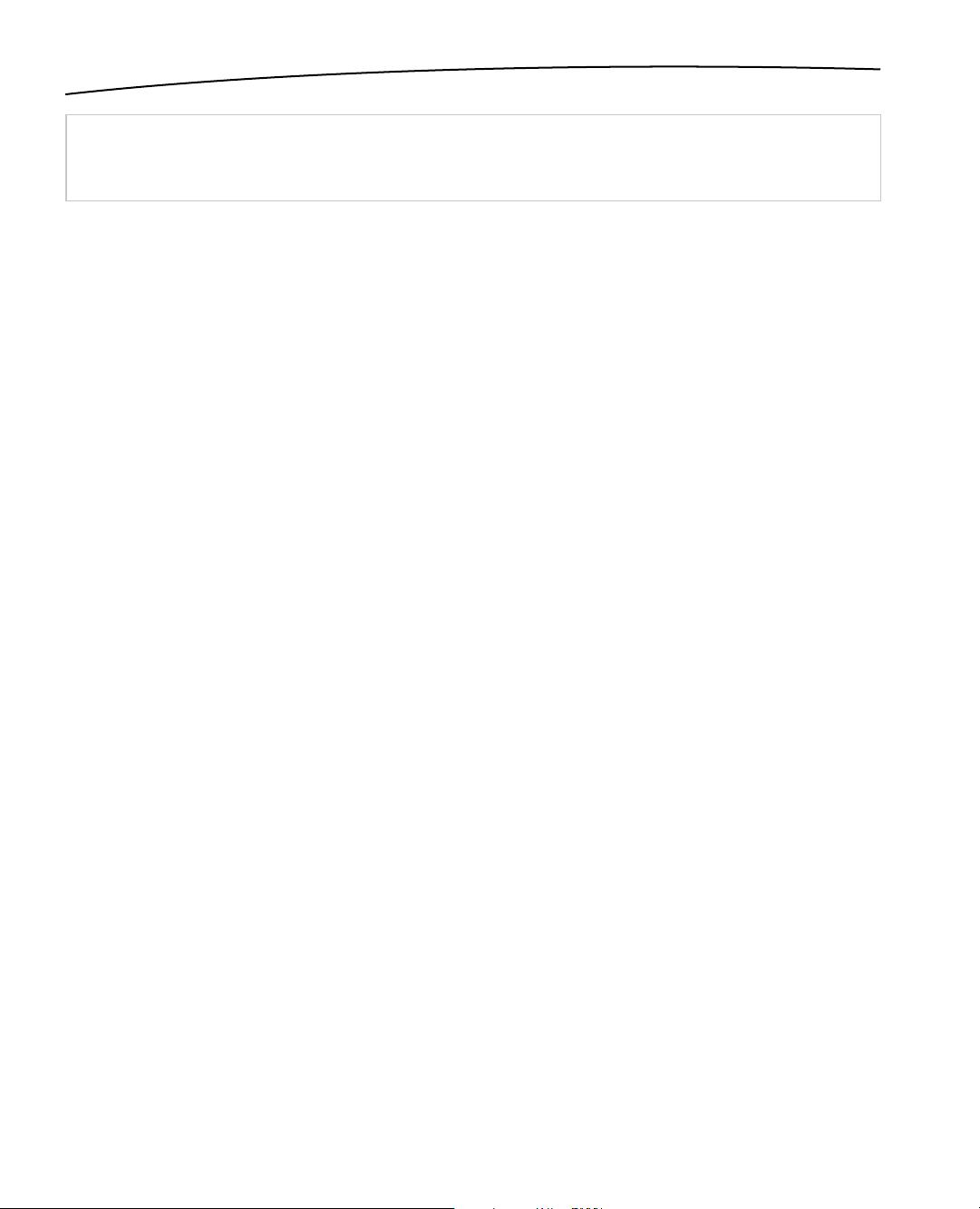
2 CHAPTER 1: Preliminaries
Briefly, you’ll need six things:
An Intel-based Macintosh
The correct operating system for your Mac (OS X 10.8.1 Mountain Lion or later)
To be a registered developer or be simulator-based (discussed in detail later in
this chapter)
To have the correct operating system for your iPhone (iOS 6 or later)
To have the correct Software Development Kit (SDK) for your iPhone that runs a
program called Xcode (version 4.4 and later)
To have installed DemoMonkey
Let’s go into each of these in a bit more detail.
Getting a Mac
As far as your Mac is concerned, I’ll explain what you need in two ways—first a geeky way and then
a newbie way.
In geek terms: You need a Mac that has a 64-bit Intel-Core 2 duo processor
or better.
In newbie terms: You need a MacBook Pro that was manufactured from
mid-2009 or later, or an iMac that was manufactured from mid-2007.
All the videos on the net that accompany this book are screencast from my MacBook Pro, bought
in 2011; if I broadcast from my 2010 iMac, I first run the app on my MacBook Pro, bought in 2011.
You don’t need the latest revved-up Mac. If you haven’t bought one yet, get a basic, no-frills
MacBook Air. See Figure 1-1.
Note Whenever I say iPhone or iPad, I’m referring to any iPhone or iPad OS device, including the iPod
touch. And when I say Macintosh HD, yours may be named something different.








评论2
最新资源