sap java 的安装手册,基于linux平台,oracle数据库
本手册提供了在基于Linux平台的UNIX系统上安装SAP应用服务器Java,基于SAP NetWeaver 7.1到7.5版本,并以Oracle数据库为后端的详细指导。这份文档的目的是为了支持客户安装SAP系统,内容覆盖了从规划到实际安装的每一个阶段。手册中描述的步骤和操作涉及安装SAP Java系统的不同选项,包括标准系统、分布式系统、高可用性系统等。同时,手册还详细讲解了如何规划系统所需文件系统和目录,以及如何设置SAP系统参数和数据库参数。 **安装手册内容知识点** 1. **安装前准备**:在正式开始安装前,需要进行一系列的准备活动。这包括阅读手册中的命名约定和约束,以及根据自己的环境需求制定规划清单。此外,还需确保满足硬件和软件要求,运行预安装的先决条件检查,并规划用户和访问管理。 2. **安装选项**:手册覆盖了多种安装选项,例如标准系统、分布式系统、高可用性系统,以及附加应用服务器实例的安装。对于高可用性系统的安装,文档还提供了规划切换集群的指导。 3. **文件系统结构与配置文件**:安装过程中会改变基于SAP NetWeaver 7.1及以上版本的SAP系统的文件系统结构和配置文件。使用栈配置文件进行安装是被推荐的方法之一。 4. **安装介质准备**:安装SAP系统需要准备相应的安装介质。这涉及到下载软件供应管理器档案、物理介质,以及根据需要下载SAP内核档案或完整的安装介质。 5. **安装过程**:在安装阶段,需要执行一系列步骤来确保SAP系统的正确安装。这包括导出和挂载传输目录、导出并挂载全局目录、指定用户管理引擎的初始数据源等。 6. **高可用性规划**:对于追求高可用性的环境,文档提供了使用虚拟主机名、执行切换准备和准备外部ABAP系统作为用户数据源的相关指导。 7. **系统参数配置**:SAP系统参数和数据库参数的配置是安装过程中不可忽视的部分,正确的配置是确保SAP系统正常运行的关键。 8. **文件系统和目录设置**:在高可用性配置中,文件系统的设置也是一个重要环节。这包括创建操作系统用户和组、设置必要的文件系统和目录,以及配置SAP和Oracle相关的目录。 9. **安装清单与先决条件**:安装清单提供了一个检查表,以帮助用户跟踪安装过程中的关键步骤。先决条件检查可以以独立模式运行,以确保系统主机满足SAP系统安装的要求。 10. **用户和访问管理规划**:在安装前对用户和访问进行规划是至关重要的,包括规划操作系统用户和组的创建以及设置文件系统和目录。 总结而言,SAP Java安装手册为在Linux平台安装基于Oracle数据库的SAP应用服务器Java提供了全面的指导。它不仅覆盖了技术的安装过程,还涉及了前期规划、参数配置、以及在高可用性环境中进行安装的特殊考虑。通过这份手册,用户可以得到一个稳健的SAP应用服务器Java环境,以支持其业务应用的顺利运行。
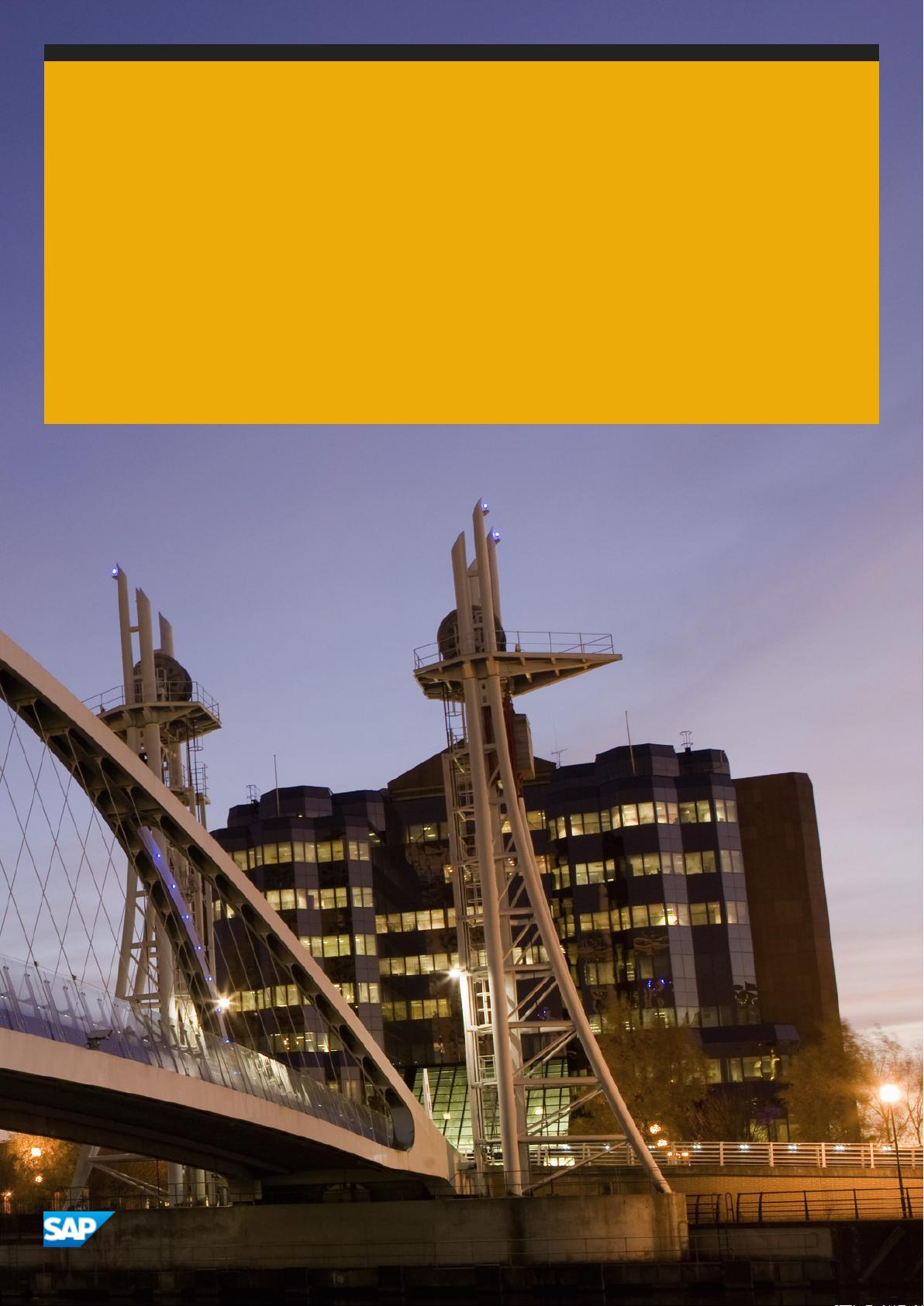




剩余185页未读,继续阅读

- 粉丝: 14
- 资源: 10
 我的内容管理
展开
我的内容管理
展开
 我的资源
快来上传第一个资源
我的资源
快来上传第一个资源
 我的收益 登录查看自己的收益
我的收益 登录查看自己的收益 我的积分
登录查看自己的积分
我的积分
登录查看自己的积分
 我的C币
登录后查看C币余额
我的C币
登录后查看C币余额
 我的收藏
我的收藏  我的下载
我的下载  下载帮助
下载帮助

 前往需求广场,查看用户热搜
前往需求广场,查看用户热搜最新资源
- DeepSeek1小时快速入门.pdf
- 小白7天精通 DeepSeek 实操手册.pdf
- 动态加载DLL控制软件框架:C#与Halcon开发,支持运动控制及相机采图,可灵活扩展适配多种控制器与相机品牌,动态加载DLL控制软件框架:C#与Halcon开发,支持运动控制及相机采图,可灵活扩展适
- Matlab实现机器人的开环与闭环控制-机器人移动任务及数据分析(实现控制机器人需求含详细代码及解释)
- 10天精通 DeepSeek 含40案例.pdf
- AI工具下载方式最终.docx
- 清华大学:普通人如何抓住DeepSeek红利(63页)
- 使用 Cocos2d iPhone 的基于像素的可破坏地面 基于 iOS 游戏 Micro Miners 中使用的引擎.zip
- 模拟电子领域乘法DAC的R-2R架构及在波形发生应用中的优化设计与参数选择
- 4-虎牙-低代码测试引擎与造数平台的实践与探索-王玺.pdf
- tdms插件安装包-可直接安装
- 基于 canvas 的 Scratchcard 库.zip
- 表贴式永磁同步电机非线性磁链观测器的无感仿真技术:高精度启动与运转,零感控制算法展现卓越性能,表贴式永磁同步电机非线性磁链观测器的无感仿真技术:高精度启动与角度收敛,仿真参数适用于真实电机控制器,表贴
- 汽车自适应前照明系统(AFS)参考设计方案及其应用
- FactoryIO工厂流水线仿真程序:基于TIA Portal V15与FactoryIO 2.4.0的入门教程,FactoryIO工厂流水线仿真程序:入门指南与源码解析(使用TIA Portal V
- 激光雷达YDLIDAR X2 SDK安装与使用指南:构建高性能环境感知解决方案


 信息提交成功
信息提交成功