没有合适的资源?快使用搜索试试~ 我知道了~
资源推荐
资源详情
资源评论

Red Hat Enterprise Linux (RHEL) 7.1
Released – A Quick Review and Installation
Instructions
Red Hat Enterprise Linux commonly but not officially abbreviated as RHEL is a Linux
distribution developed from commercial point of view. Red Hat Enterprise Linux provides their
source code for free but keep check on free re-distribution of their officially supported version of
Red Hat Enterprise Linux. All the third party derivatives and community supported distributions
be it CentOS, Oracle Linux and Scientific Linux build and redistribute their distribution by
removing non-free components and Trade mark of Red Hat.
Red Hat releases its distribution under various editions viz., Server, Desktop, Academic, Entry-
level server (ES), Advanced Server (AS), Work Station (WS), etc. Since the product is
commercial-centric it is free as in speech but not free as in beer.
Red Hat Enterprise Linux 7, codename “Maipo” was released on June 10, 2014. It is based on
Fedora core 19, upstream Linux Kernel 3.10, Gnome 3.8 and Systemd 108. The life cycle of Red
Hat Enterprise Linux is 10 years.
The first point update of latest stable release was released on march 06, 2015. Red Hat
Enterprise Linux 7.1 has enhanced interoperability, improved development and deployment
tools as well as security and performance of next level, stability, Red Hat Support, functionality
improvement for Active directory environment and access to Microsoft windows file and print
server adds to the list.
Features of RHEL 7.1
The world’s leading enterprise operating system gets several improvement and enhancement.
Here is the list of most important improvements that is useful for industry use case:
1. Available for architectures x86_64 AMD, x86_64 Intel, IBM Power 7, Power 8 and System z. Red
Hat Enterprise Linux 7.1 installation is supported only on x86_64 box though it can run on x86
processor as virtual machines.
2. Network boot and Installation media is powered with GRUB2 boot loader.
3. Turbostat tool which is a part of kernel is updated to support new processors.
4. Installer Anaconda has been updated to improve installation.
5. Kdump which is used for kernel crash dumping is now configurable from the installation screen.
Previously it could be configured on first boot and not before that. Also kdump will have large
memory upto 6TB in Red Hat Enterprise Linux.
6. Manual Partitioning has been improved with a little change in the location of controls.
7. Network bridge is now configurable from the Network and Hostname interface.
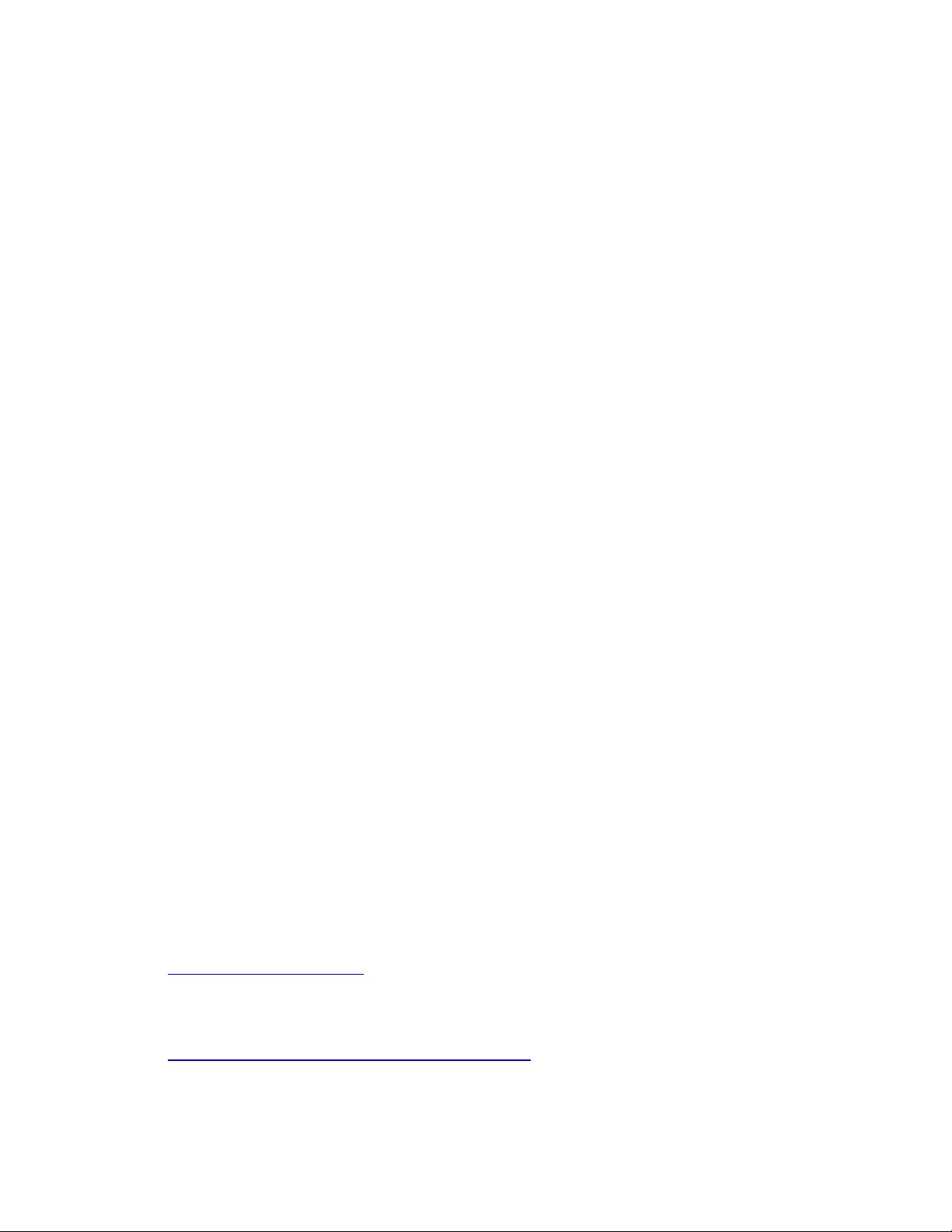
8. Get help for Anaconda in command line by using # anaconda -h option.
9. Secure Encrypted Partitions and logical volumes with 256 bits of random data.
10. Get help in Graphical installation screen.
11. LVM cache supported – use small fast device to create Logical volume that act as cache for
larger, slower devices.
12. Btrfs file system supported as technical preview thus offering advanced, reliable, manageable
and scalable feature.
13. Kpatch introduced. A dynamic kernel patching utility introduced as technology preview.
14. Booting crashkernel enabled with more than 1 CPU, supported as technology preview.
15. dm-era, Device Mapper target is introduced as technology preview. It keep track of which block
were written within user defined period, ‘era’.
16. Scheduler Load-Balancing Performance Improvement.
17. Deterministic random bit generator, updated to work on x86 based machine.
18. Increased number of virtual CPUs (vCPUs) in KVM uptop 240.
19. USB 3.0 support enabled in KVM as Technology Preview.
20. FreeOTP supported for two-factor authentication applicationfor one time password
authentication.
21. Red Hat High Availability improved to next stage.
22. Open JDK 8 supported in parallel of existing java-1.7.0-openjdk.
23. Trusted Network Connect feature has been added as Technology Preview.
24. Updated Network Manager
25. Virtual Tunnel Interface (VTI) support included.
26. Red Hat Enterprise Linux is shipped with Docker Project Version 1.4.1– Deploy Application
within Linux Container.
27. SSSD is integrated for Common Internet File System (CISF).
28. Restricted domain access for unauthorized users.
29. SELinux policy has been updated.
30. OpenSSH updated and improved systemd suppor.
31. Mozilla Thunderbird – an alternative to Evolution has been added.
32. Next Level security implementation by use of AD sudo provider along with LDAP provider.
Download RHEL 7.1 DVD ISO Images
Red Hat Enterprise Linux being a commercial distribution is not free to download and use. You
have to pay for the subscription. Different editions have different subscription charge. If you
have an active subscription you may login to the official website and download your distribution
from there.
Here is the link to login and download from official site.
1. https://idp.redhat.com/idp/
If you don’t have a subscription and want to buy one, you may refer to the below link.
1. https://www.redhat.com/wapps/store/catalog.html

Alternatively, you may download and test a 30 day evaluation edition for free from the link
below.
1. https://access.redhat.com/products/red-hat-enterprise-linux/evaluation
Installation of Red Hat Enterprise Linux 7.1
1. After downloading RHEL 7.1 DVD Binary ISO image, then burn it to a CD/DVD media or
create a bootable USB media using Unetbootin LiveUSB Creator.
2. Insert the Red Hat Enterprise Linux 7.1 boot-able DVD or USB to your system and choose to
boot from DVD or USB from BIOS. You will be greeted with welcome screen.
Fig.01: RHEL 7.1 Boot Menu
3. Checking the installation media by default. You may cancel this by pressing ‘ESC‘ key.

Fig.02: Checking Installation Media
4. After Interrupted/Successful installation media checking, Installer will be started.
Fig.03: Starting Installer
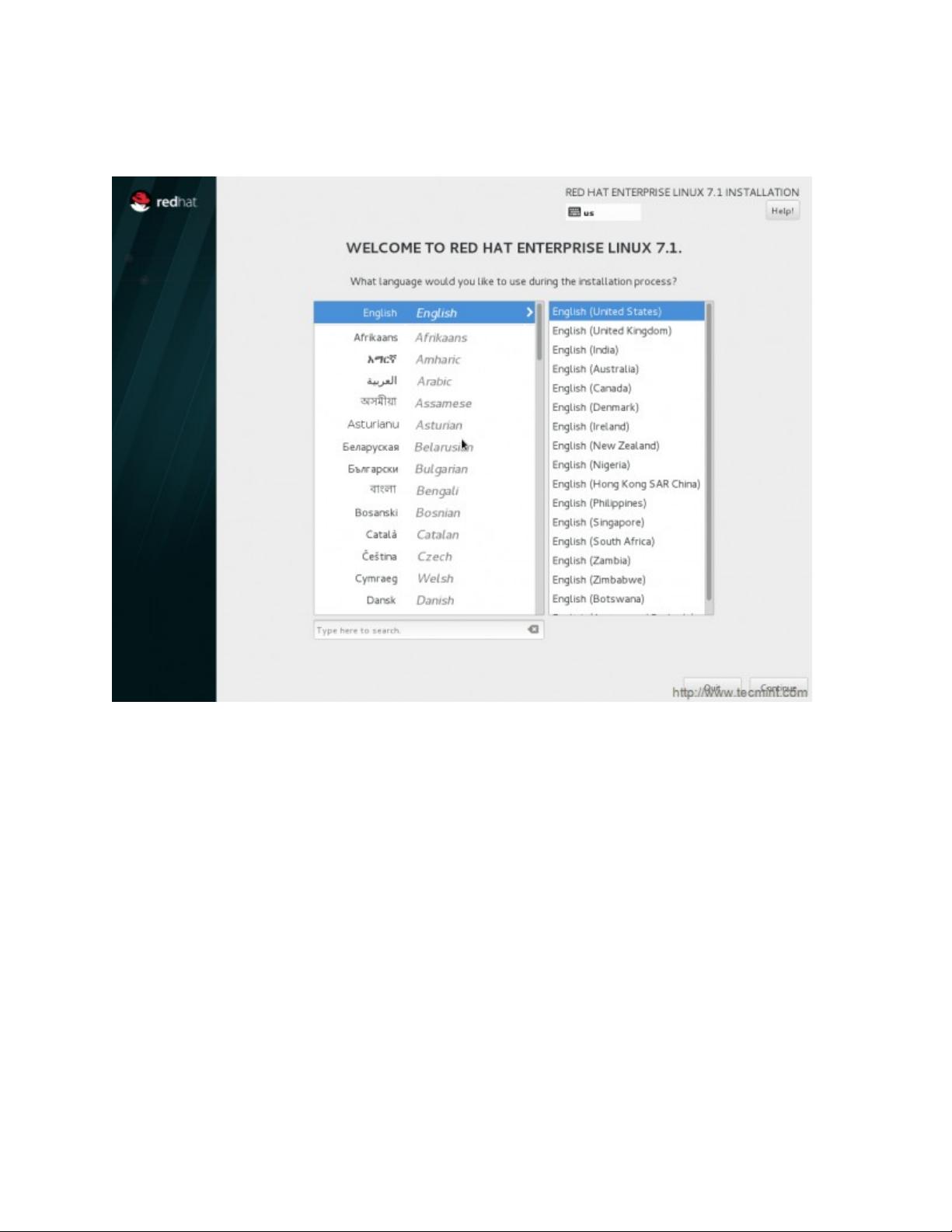
5. Time to choose language of Installation. Choose any language you are comfortable with.
Though it is always a good idea to stick to English. Click Continue…
Fig.04: Language Selection
6. Installation Summary Interface. Here you can modify Date and Time, Keyboard, Language
Support, Installation Support, Software Selection, Installation Destination, Kdump, Network and
Hostname.
剩余41页未读,继续阅读
资源评论

eximbank
- 粉丝: 0
- 资源: 9
上传资源 快速赚钱
 我的内容管理
展开
我的内容管理
展开
 我的资源
快来上传第一个资源
我的资源
快来上传第一个资源
 我的收益 登录查看自己的收益
我的收益 登录查看自己的收益 我的积分
登录查看自己的积分
我的积分
登录查看自己的积分
 我的C币
登录后查看C币余额
我的C币
登录后查看C币余额
 我的收藏
我的收藏  我的下载
我的下载  下载帮助
下载帮助

 前往需求广场,查看用户热搜
前往需求广场,查看用户热搜最新资源
资源上传下载、课程学习等过程中有任何疑问或建议,欢迎提出宝贵意见哦~我们会及时处理!
点击此处反馈



安全验证
文档复制为VIP权益,开通VIP直接复制
 信息提交成功
信息提交成功