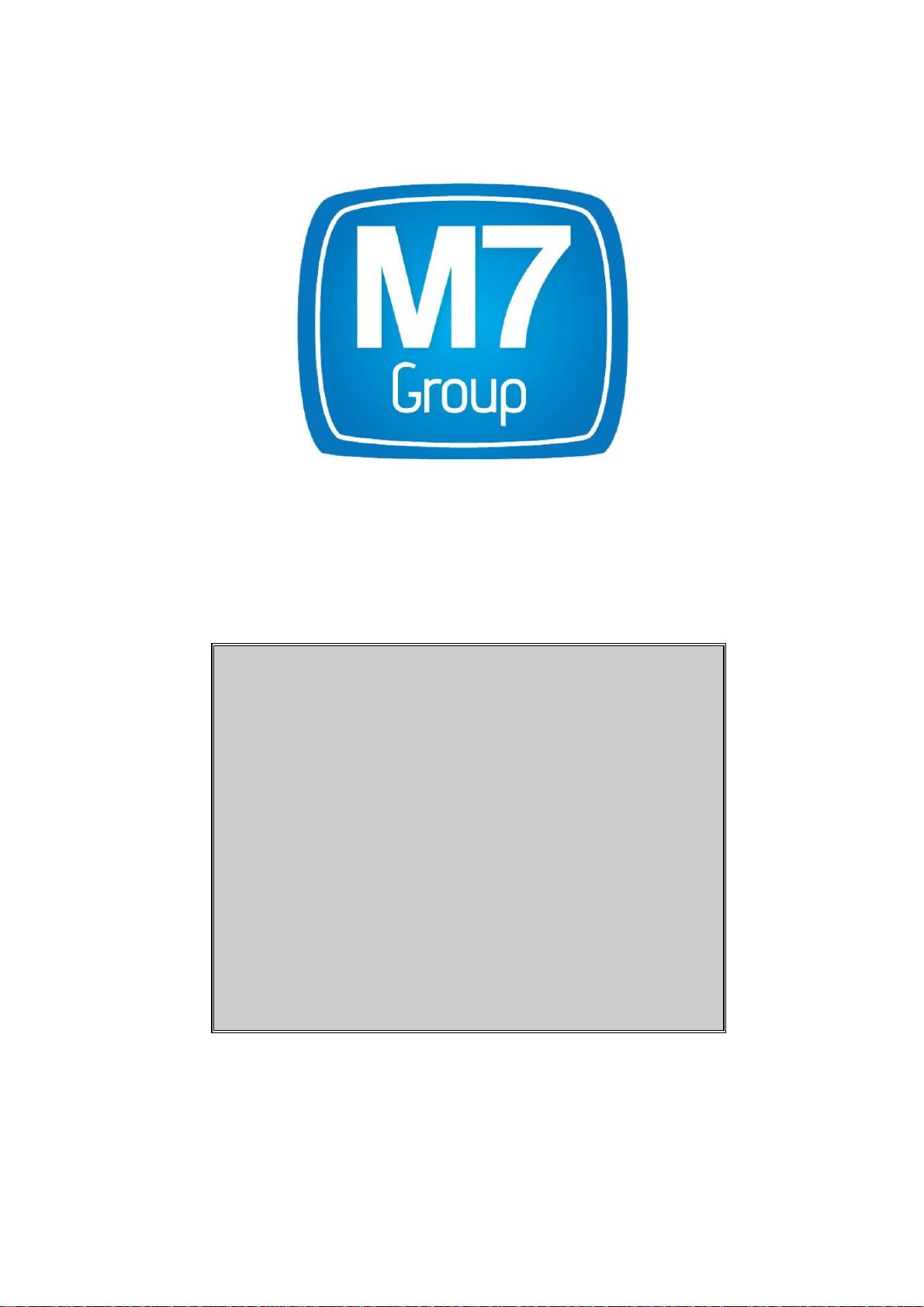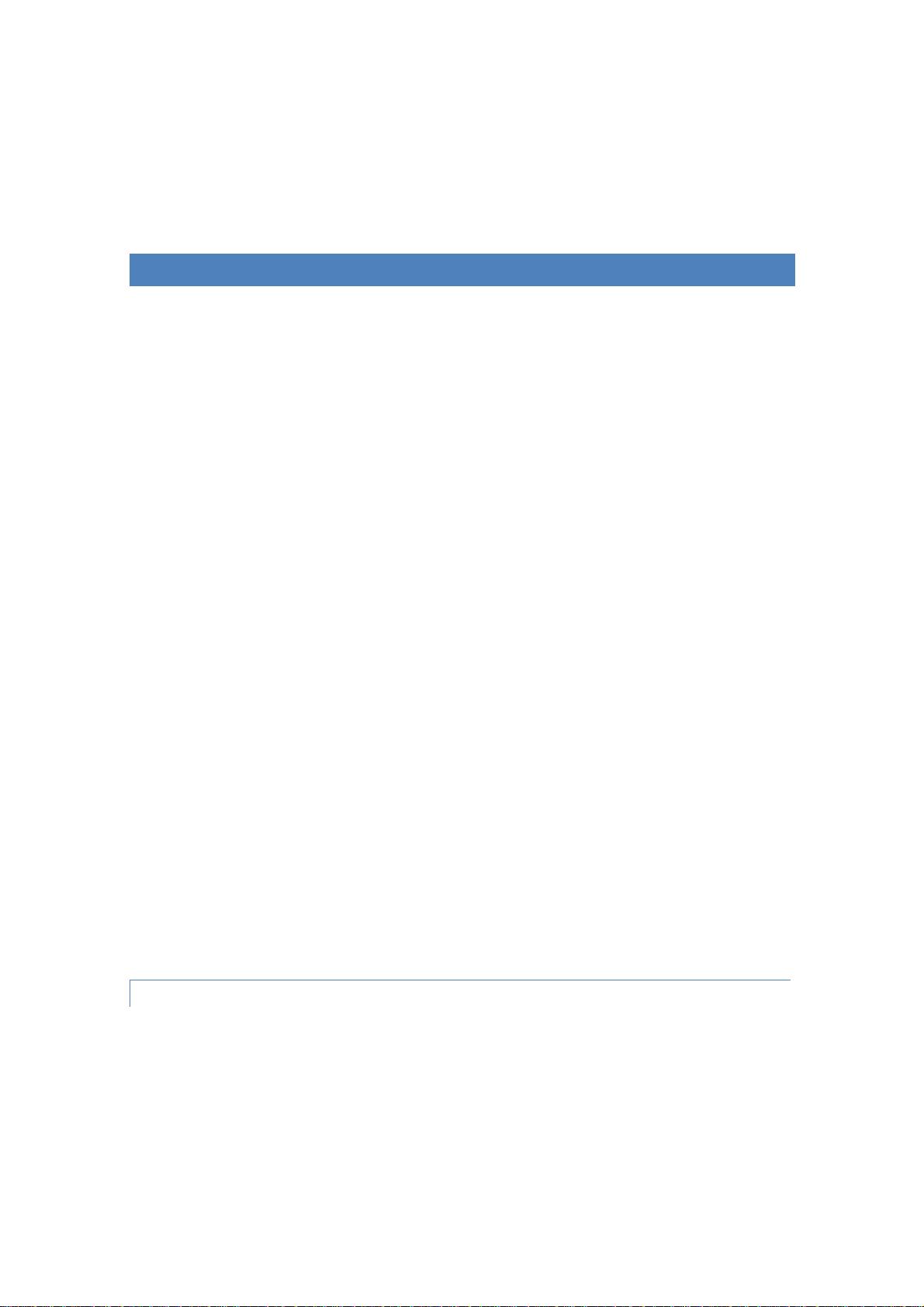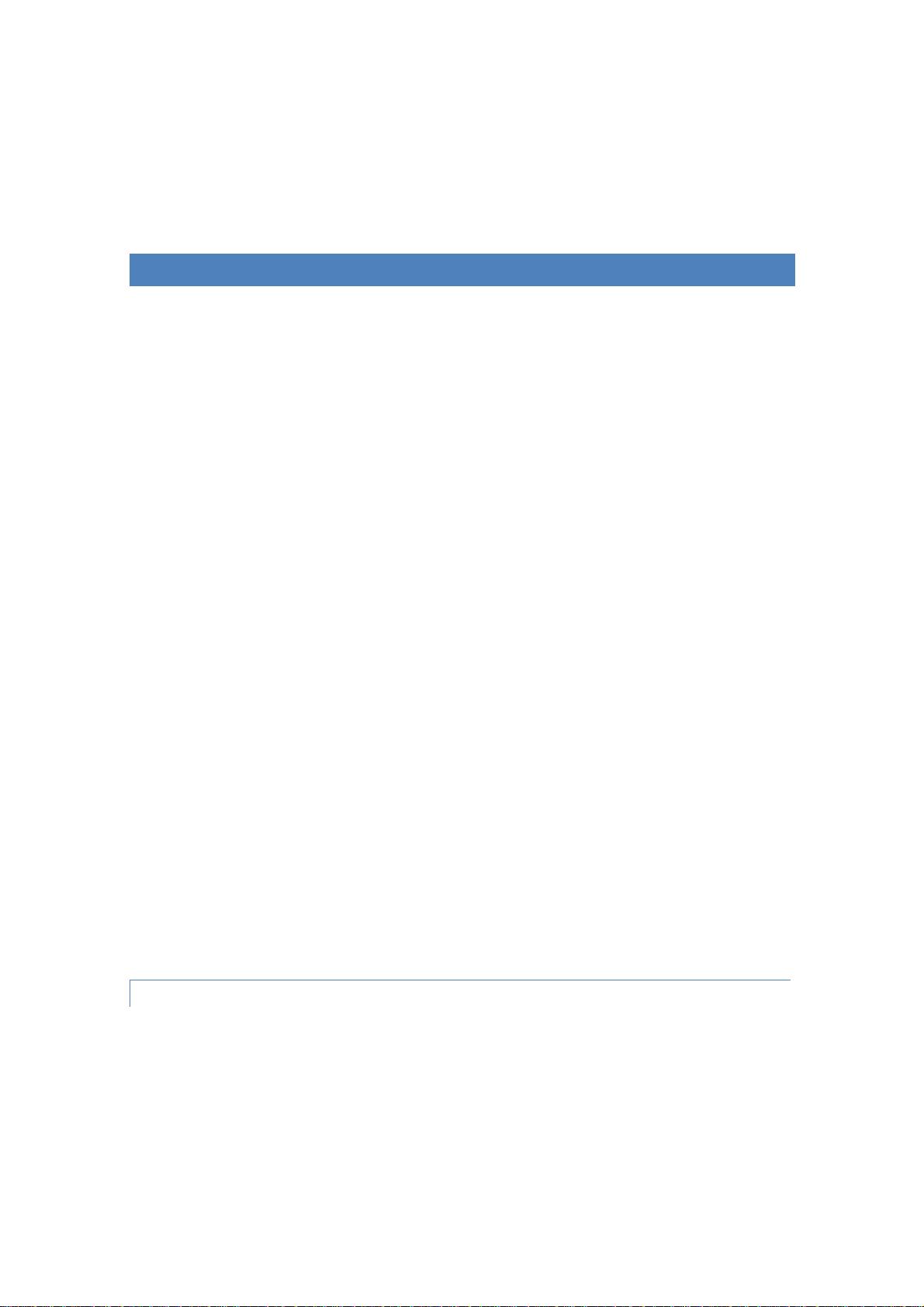
M7 Fast Scanning Spec v5.1 13 January 2014 Page 3 of 21
INHOUD
1. Introduction ............................................................................................................................................... 3
2. Operator selection ..................................................................................................................................... 4
3. Default DiSEqC settings ............................................................................................................................. 6
4. Fast Scan Mechanism Parameters ............................................................................................................ 8
Making the selection on the STB ........................................................................................................................... 9
Pre-check for availability of Astra 3 (23.5°)reception. ................................................................................ 9
5. Automatic update mechanism ................................................................................................................ 11
Variations on a theme .......................................................................................................................................... 12
6. How to handle favourites and timers ..................................................................................................... 12
7. Do’s and don’ts ........................................................................................................................................ 14
8. Fast Scanning Tables format description ............................................................................................... 15
Fastscan Services Table (FST) .............................................................................................................................. 15
Fastscan Network Table (FNT) ............................................................................................................................. 16
9. Manually adding channels....................................................................................................................... 20
10. Royalties ................................................................................................................................................. 20
1. INTRODUCTION
To simplify first installation and channel updates after installation M7 is broadcasting for its operations in
The Netherlands, Belgium, Austria, Czech/Slovak Republic, Hungarian and Luxembourg dedicated channel
lists.
This document describes the mechanism for country selection and the format of the channel lists.