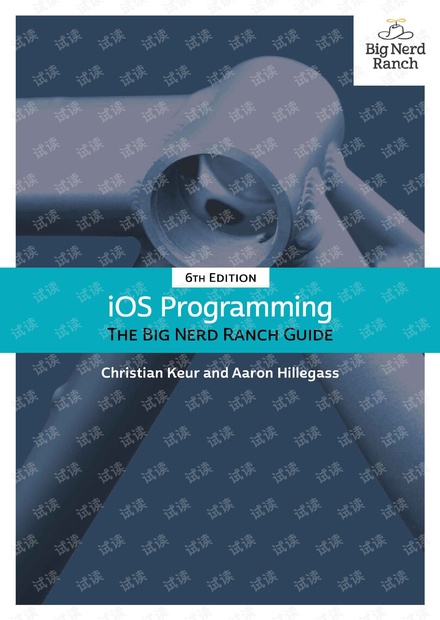Big.Nerd.Ranch.Guides.iOS.Programming.The.Big.Nerd.Ranch.Guide.6...
### iOS编程:Big Nerd Ranch指南第六版(2016年) #### 书籍概览 《iOS编程:Big Nerd Ranch指南》是一本由Christian Keur与Aaron Hillegass共同编著的专业书籍,该书于2016年出版,是第六版。本书面向希望学习或提高iOS应用开发技能的读者,无论你是初学者还是有一定经验的开发者,都能从中获得有价值的指导。 #### 版权声明与联系方式 本书版权属于Big Nerd Ranch, LLC,所有权利均受到法律保护。未经出版社许可,任何复制、存储在检索系统中或任何形式的传播(包括电子、机械、复印、录音等)均为禁止行为。如需获取授权,请联系: - **Big Nerd Ranch, LLC** - 地址:200 Arizona Ave NE, Atlanta, GA 30307 - 联系电话:(770)817-6373 - 官方网站:[http://www.bignerdranch.com/](http://www.bignerdranch.com/) - 邮箱:[book-comments@bignerdranch.com](mailto:book-comments@bignerdranch.com) #### 内容概述 本书旨在为读者提供全面深入的iOS应用开发指导。作者不仅讲解了基础知识,还深入探讨了高级主题,包括但不限于Swift语言特性、Cocoa Touch框架、内存管理以及性能优化等关键概念和技术。 #### 核心知识点 1. **Swift编程基础**:本书首先介绍了Swift的基本语法和结构,帮助读者快速上手。包括变量、常量、数据类型、控制结构等内容。 2. **Cocoa Touch框架**:这是iOS应用程序的核心框架之一,包含了用于构建用户界面的各种类。书中详细解释了如何使用UIKit框架中的UI元素来创建美观且功能强大的用户界面。 3. **视图控制器**:作为管理用户界面的主要组件,视图控制器负责组织和显示视图,并处理用户的输入事件。书中通过实例展示了如何设计和实现各种类型的视图控制器。 4. **模型-视图-控制器(MVC)模式**:这是一种广泛应用于iOS应用开发的设计模式。书中详细讨论了如何使用MVC模式来组织代码,以实现更好的可维护性和扩展性。 5. **性能优化**:高性能的应用程序对于提升用户体验至关重要。本书涵盖了多种优化技术,包括减少内存使用、提高CPU效率等方面的知识。 6. **多线程和异步编程**:为了使应用程序更加响应迅速,作者讲解了如何利用多线程和异步编程技术来处理后台任务,从而避免阻塞主线程。 7. **测试与调试**:良好的测试策略可以确保应用的质量。本书介绍了一系列测试方法,包括单元测试和界面测试,并教授了如何使用Xcode内置的调试工具来定位和解决问题。 8. **App Store提交流程**:本书还涉及了如何准备和提交应用程序到App Store的过程,包括符合苹果审核指南的要求。 #### 结论 《iOS编程:Big Nerd Ranch指南》是一本极具价值的学习资源,适合各个层次的iOS开发者。它不仅覆盖了从基础到高级的广泛主题,而且还提供了丰富的示例代码和实用技巧,能够帮助读者快速掌握iOS开发的核心技术和最佳实践。无论是自学iOS编程还是寻求进一步提高,本书都是不可多得的宝贵资料。
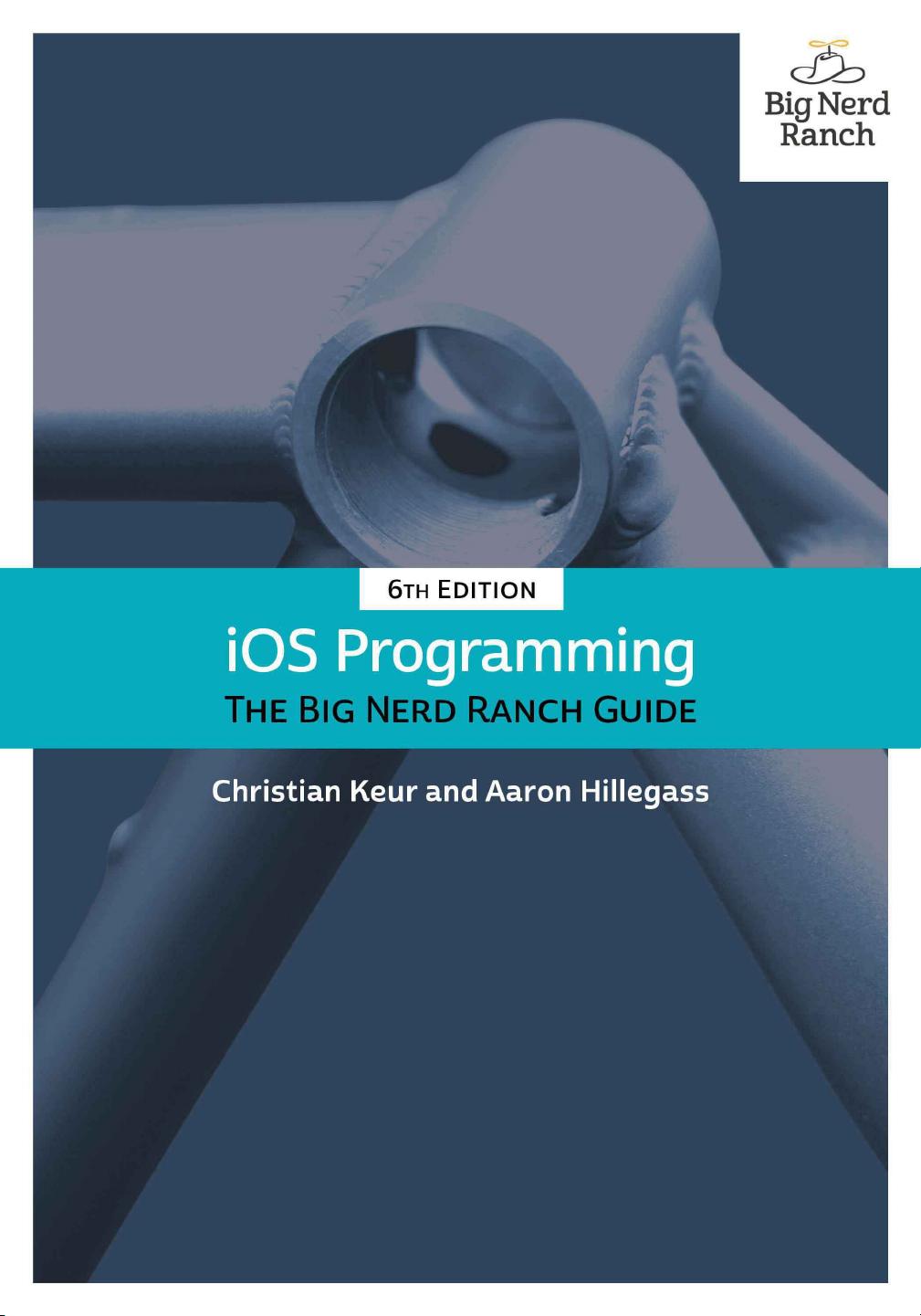




剩余479页未读,继续阅读

 qq_423384612018-07-12值得一看的好书,ios编程方面的经典。
qq_423384612018-07-12值得一看的好书,ios编程方面的经典。
- 粉丝: 114
- 资源: 1317
 我的内容管理
展开
我的内容管理
展开
 我的资源
快来上传第一个资源
我的资源
快来上传第一个资源
 我的收益 登录查看自己的收益
我的收益 登录查看自己的收益 我的积分
登录查看自己的积分
我的积分
登录查看自己的积分
 我的C币
登录后查看C币余额
我的C币
登录后查看C币余额
 我的收藏
我的收藏  我的下载
我的下载  下载帮助
下载帮助

 前往需求广场,查看用户热搜
前往需求广场,查看用户热搜最新资源
- 基于PyTorch的MOPSO算法:引导种群逼近Pareto前沿的粒子群优化方法程序研究与应用,基于PyTorch的多目标粒子群算法:MOPSO实现及逼近真实Pareto前沿的种群优化策略,基于pyt
- 车机(飞思卡尔芯片) 系统签名(app公签)
- 如何正确使用deepseek?99%的人都错了.zip
- 基于双边LCC移相控制的无线电能传输系统与PI及MPC模型预测控制实现输出电压恒定,双边LCC移相控制与无线电能传输技术的融合:实现恒定电压PI控制与MPC模型预测控制,双边LCC移相控制,pi控制输
- 零基础使用DeepSeek高效提问技巧.zip
- Multisim仿真工具在模拟电路设计中的首次应用:运算放大器电路构建与测试
- 车机公签,方易通9853 apk签名
- 1000个DeepSeek神级提示词,让你轻松驾驭AI赶紧收藏.zip
- MATLAB代码在线实现:基于最小二乘法的锂电池一阶RC模型参数快速辨识法,基于最小二乘法的锂电池一阶RC模型参数在线辨识MATLAB代码实现,采用最小二乘法在线辨识锂电池一阶RC模型参数的MATLA
- 3个DeepSeek隐藏玩法,99%的人都不知道!.zip
- 横向定标与逆合成孔径雷达ISAR成像的MATLAB仿真程序:精确两步交叉范围缩放法与散射点提取技术研究,**横纵探索:逆合成孔径雷达(ISAR)成像技术与信号处理的精准算法复现**,横向定标 地基逆合
- android安卓原生系统签名,app公签,车机公签
- SPSS workshop (data of construction)
- 全桥与半桥LLC谐振DC-DC变换器的设计与Simulink仿真,包括开环与电压闭环仿真及电路参数计算过程,全桥与半桥LLC谐振DC-DC变换器的设计与Simulink仿真,含开环与电压闭环仿真及电路
- 高速信号链设计中噪声源的影响及优化策略:噪声带宽与信噪比提高方法
- 基于FPGA的永磁同步伺服系统矢量控制设计:集成电流环、速度环与SVPWM模块,采用Verilog实现坐标变换与电机反馈接口,基于FPGA实现永磁同步伺服控制系统的矢量控制与电流环设计:Verilog


 信息提交成功
信息提交成功