没有合适的资源?快使用搜索试试~ 我知道了~
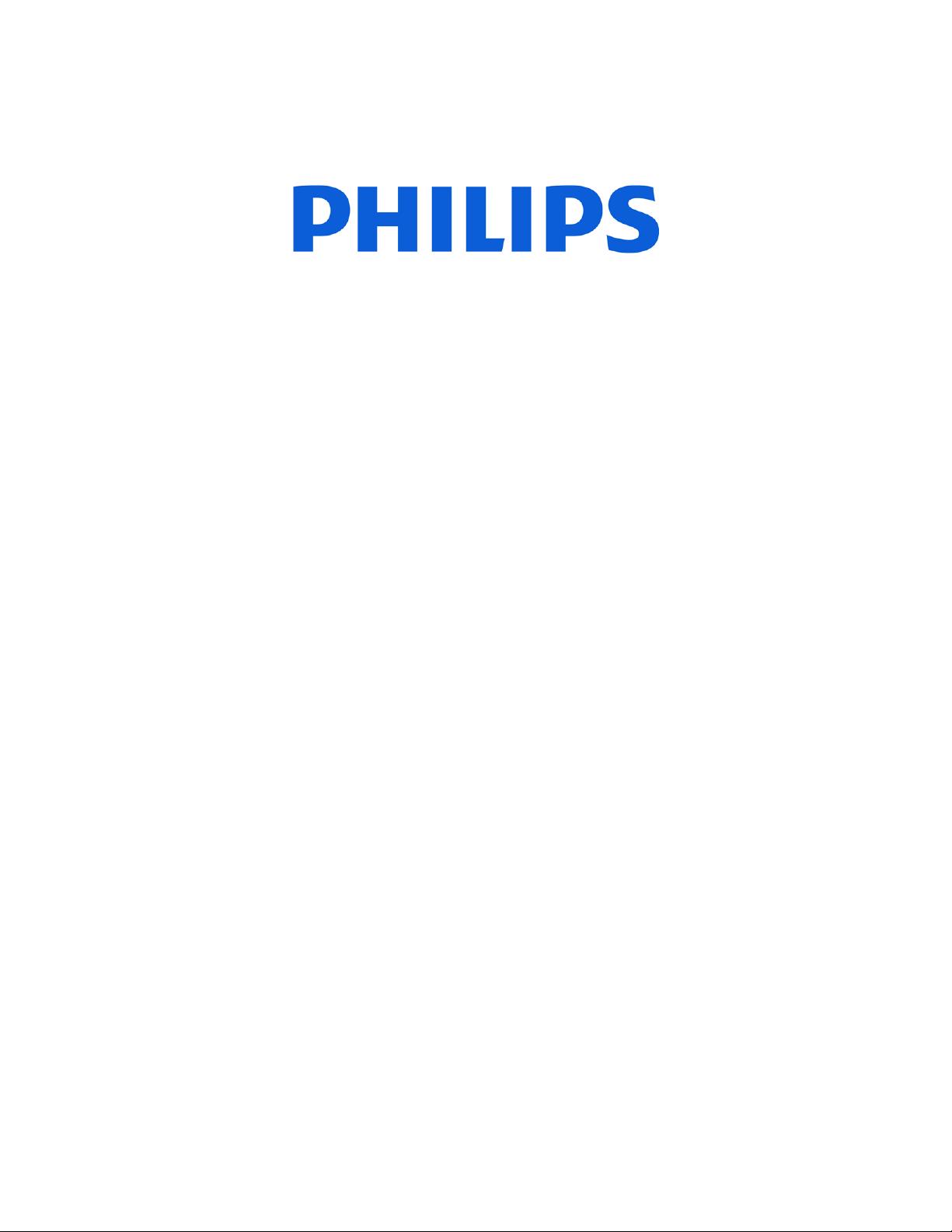
HA1669 – Vue PACS 12.2.8 HL7 Interface Specifications Rev A Page 1 of 32
HA1669 Rev A
Vue PACS 12.2.8
HL7 Interface Specifications
Part # HA1669
2021-03-26

HA1669 – Vue PACS 12.2.8 HL7 Interface Specifications Rev A Page 2 of 32
HA1669 Rev A
Table of Contents
1 Introduction ............................................................................................................................................ 4
1.1 Who Should Use This Document? ................................................................................................ 4
1.2 IS Link Introduction ....................................................................................................................... 4
2 Communication Protocol and Standard Definitions ............................................................................... 5
2.1 HL7 Messages .............................................................................................................................. 5
2.2 Segments ...................................................................................................................................... 5
2.3 Fields ............................................................................................................................................. 6
2.4 Position (Sequence Within the Segment) ..................................................................................... 6
2.5 Maximum Length ........................................................................................................................... 6
2.6 Data Type ...................................................................................................................................... 6
2.7 Optionality ..................................................................................................................................... 7
2.8 Repetition ...................................................................................................................................... 7
2.9 Message Delimiters ....................................................................................................................... 7
3 General Concepts .................................................................................................................................. 9
4 Messages ............................................................................................................................................. 10
4.1 ADT A01 – Admit a Patient ......................................................................................................... 10
4.2 ADT A02 – Transfer a Patient ..................................................................................................... 10
4.3 ADT A03 – Discharge a Patient .................................................................................................. 10
4.4 ADT A04 – Register a Patient ..................................................................................................... 10
4.5 ADT A05 – Pre-admit a Patient ................................................................................................... 11
4.6 ADT A06 – Out-patient to In-patient ............................................................................................ 11
4.7 ADT A07 – In-patient to Out-patient ............................................................................................ 11
4.8 ADT A08 – Update Patient Information ....................................................................................... 11
4.9 ADT A11 – Cancel Admit/Visit Notification ................................................................................. 11
4.10 ADT A12 – Cancel Patient Transfer ............................................................................................ 12
4.11 ADT A13 – Cancel Patient Discharge ......................................................................................... 12
4.12 ADT A18 – Merge Patient Information ........................................................................................ 12
4.13 ADT A23 – Delete a Patient Visit ................................................................................................ 12
4.14 ADT A24 – Link Patients ............................................................................................................. 12
4.15 ADT A28 – Add Person Information ............................................................................................ 12
4.16 ADT A31 – Update Person Information ...................................................................................... 12
4.17 ADT A34 – Merge Patient Information – Patient ID Only ............................................................ 13
4.18 ADT A35 – Merge Patient Information – Account Number Only ................................................. 13
4.19 ADT A37 – Unlink patients .......................................................................................................... 13
4.20 ADT A38 – Cancel Patient Pre-admission .................................................................................. 13

HA1669 – Vue PACS 12.2.8 HL7 Interface Specifications Rev A Page 3 of 32
HA1669 Rev A
4.21 ADT A45 – Move Visit Information .............................................................................................. 13
4.22 ORM O01 – General Order Message ......................................................................................... 13
4.23 ORU R01 – Observational Results ............................................................................................. 14
5 Segments ............................................................................................................................................. 15
5.1 MSH – Message Header ............................................................................................................. 15
5.2 PID – Patient Identification and Details ....................................................................................... 15
5.3 PV1 – Patient Visit Details .......................................................................................................... 17
5.4 MRG – Merge Information ........................................................................................................... 19
5.5 ORC – Order Control Segment ................................................................................................... 21
5.6 OBR – Order Segment ................................................................................................................ 22
5.7 PR1 – Procedure Segment ......................................................................................................... 25
5.8 IN1 – Insurance Segment ........................................................................................................... 25
5.9 OBX – Observation/Report Segment .......................................................................................... 26
5.10 MSA – Message Acknowledgement Segment ............................................................................ 27
5.11 ZDS Segment .............................................................................................................................. 27
5.12 ZLK Segment .............................................................................................................................. 28
5.13 ZAO Segment.............................................................................................................................. 28
5.14 ZEB Segment .............................................................................................................................. 29
5.15 ZAP Segment .............................................................................................................................. 30
5.16 ZAV Segment .............................................................................................................................. 30
6 Queries ................................................................................................................................................ 31
6.1 QBP Q23 – Get Corresponding Identifiers .................................................................................. 31
6.2 RSP K23 – Corresponding Patient Identifiers ............................................................................. 31

HA1669 – Vue PACS 12.2.8 HL7 Interface Specifications Rev A Page 4 of 32
HA1669 Rev A
1 Introduction
This document describes IS Link HL7 dialect for interfacing with information systems.
1.1 Who Should Use This Document?
This document is intended for customers.
1.2 IS Link Introduction
IS Link includes two main processes:
1. Listener process—Receives HL7 messages from a RIS, usually via an interface engine, and
stores it in a message queue in IS Link’s database. The listener uses the HL7 Start-Stop
communication protocol. It expects to receive messages on the TCP/IP socket where the start of
a message is signaled by start bytes (header) and the end of the message is signaled by stop
bytes (trailer). These can be configured in the configuration file.
2. Converter process—Fetches HL7 messages from the message queue and processes them. This
process separates the message into segments according to a segment separator (a byte contains
0x0D) and parses the segments according to the syntax described in this document.

HA1669 – Vue PACS 12.2.8 HL7 Interface Specifications Rev A Page 5 of 32
HA1669 Rev A
2 Communication Protocol and Standard Definitions
IS Link HL7 interface is based on version 2.3.1 of the HL7 standard.
IS Link is a server application. It waits on a specified port for TCP/IP connections from clients (usually a
RIS). After establishing the connection, the client application sends IS Link HL7 messages. IS Link uses
the HL7 “Minimal Lower Layer Protocol” as described in section C.4 of appendix C – “Lower Level
Protocols” in the HL7 (version 2.3.1) Implementation Support Guide.
Note: The V2.3 Implementation Support Guide, which is from Health Level Seven International, is
available on the Internet with the proper login information.
Each HL7 message is sent over the TCP/IP connection as byte buffer enclosed by special characters to
form a block. The format is as follows:
<SB>dddd<EB><CR>
<SB> Start Block character (1 byte)—ASCII <VT>, i.e., 0x0B in hexadecimal.
dddd Data bytes (variable number of bytes). This is the HL7 data content of the block (the HL7
message itself). The data can contain any displayable ASCII characters and the carriage
return character, ASCII <CR>, 0x0D in hexadecimal that serves as a separator between
HL7 segments.
<EB> End Block character (1 byte)—ASCII <FS>, i.e., 0x1C in hexadecimal.
<CR> Carriage Return (1 byte)—The ASCII carriage return character, i.e., 0x0D in
hexadecimal.
2.1 HL7 Messages
A message is the smallest unit of data transferred between systems. It is comprised of a group of
segments in a defined sequence.
Each message has a message type that defines its purpose. For example, the ADT Message type is used
to transmit portions of a patient’s Patient Administration (ADT) data from one system to another. A three-
character code contained within each message identifies its type.
The real-world event that initiates an exchange of messages is called a trigger event. See section 2.2.1
“Trigger Events” of the HL7 2.3 Standard Specifications for more a detailed description of trigger events.
These codes represent values such as “A patient is admitted” or “An order event occurred.”
Note: The V2.3 Implementation Support Guide, which is from Health Level Seven International, is
available on the Internet with the proper login information.
There is a one-to-many relationship between message types and trigger event codes. The same trigger
event code may not be associated with more than one message type.
2.2 Segments
A segment is a logical grouping of data fields. Segments of a message may be required or optional. They
may occur only once in a message or they may be allowed to repeat.
Each segment is given a name. For example, the ADT message may contain the following segments:
• Message Header (MSH)
• Event Type (EVN)
• Patient ID (PID)
• Patient Visit (PV1).
Each segment is identified by a unique three-character code known as the Segment ID.
剩余31页未读,继续阅读
资源推荐
资源评论
2018-12-27 上传
2022-11-13 上传
2022-04-06 上传
188 浏览量
118 浏览量
2018-12-27 上传
195 浏览量
125 浏览量
2020-07-12 上传
148 浏览量
2019-02-28 上传
2020-07-09 上传
191 浏览量
192 浏览量
2010-10-02 上传
142 浏览量
2010-11-14 上传
114 浏览量
153 浏览量
2013-08-24 上传
资源评论

多年菜鸟
- 粉丝: 2
- 资源: 1
上传资源 快速赚钱
 我的内容管理
展开
我的内容管理
展开
 我的资源
快来上传第一个资源
我的资源
快来上传第一个资源
 我的收益 登录查看自己的收益
我的收益 登录查看自己的收益 我的积分
登录查看自己的积分
我的积分
登录查看自己的积分
 我的C币
登录后查看C币余额
我的C币
登录后查看C币余额
 我的收藏
我的收藏  我的下载
我的下载  下载帮助
下载帮助

 前往需求广场,查看用户热搜
前往需求广场,查看用户热搜最新资源
- VmwareHardenedLoader.zip
- Labview通过FINS tcp协议与欧姆龙PLC通讯,支持CIO区,W区,D区,布尔量,整数,浮点数,字符串读写操作,软件无加密
- 英特尔2021-2024年网络连接性和IPU路线图
- Intouch2020R2SP1与西门子1500PLC通讯配置手册
- 电池组散热分析 ansys 流体 fluent
- 陀螺仪选型陀螺仪陀螺仪选型型陀螺仪选型
- 快速排序算法Python实现:详解分治法原理与高效排序步骤
- STM32F401,使用ST-link时候,不能识别,显示ST-LINK USB communication error
- Avue.js是基于现有的element-plus库进行的二次封装,简化一些繁琐的操作,核心理念为数据驱动视图,主要的组件库针对table表格和form表单场景,同时衍生出更多企业常用的组件,达到高复
- COMSOL 准 BIC控制石墨烯临界耦合光吸收 COMSOL 光学仿真,石墨烯,光吸收,费米能级可调下图是仿真文件截图,所见即所得
- Intel-633246-eASIC-PB-006-N5X-Product-Brief .pdf
- 家庭用具检测21-YOLO(v5至v11)、COCO、Paligemma、TFRecord、VOC数据集合集.rar
- 51单片机仿真摇号抽奖机源程序12864液晶显示仿真+程序
- Pear Admin 是 一 款 开 箱 即 用 的 前 端 开 发 模 板,提供便捷快速的开发方式,延续 Admin 的设计规范
- ECSHOP模板堂最新2017仿E宠物模板 整合ECTouch微分销商城
- 完结26章Java主流分布式解决方案多场景设计与实战
安全验证
文档复制为VIP权益,开通VIP直接复制
 信息提交成功
信息提交成功