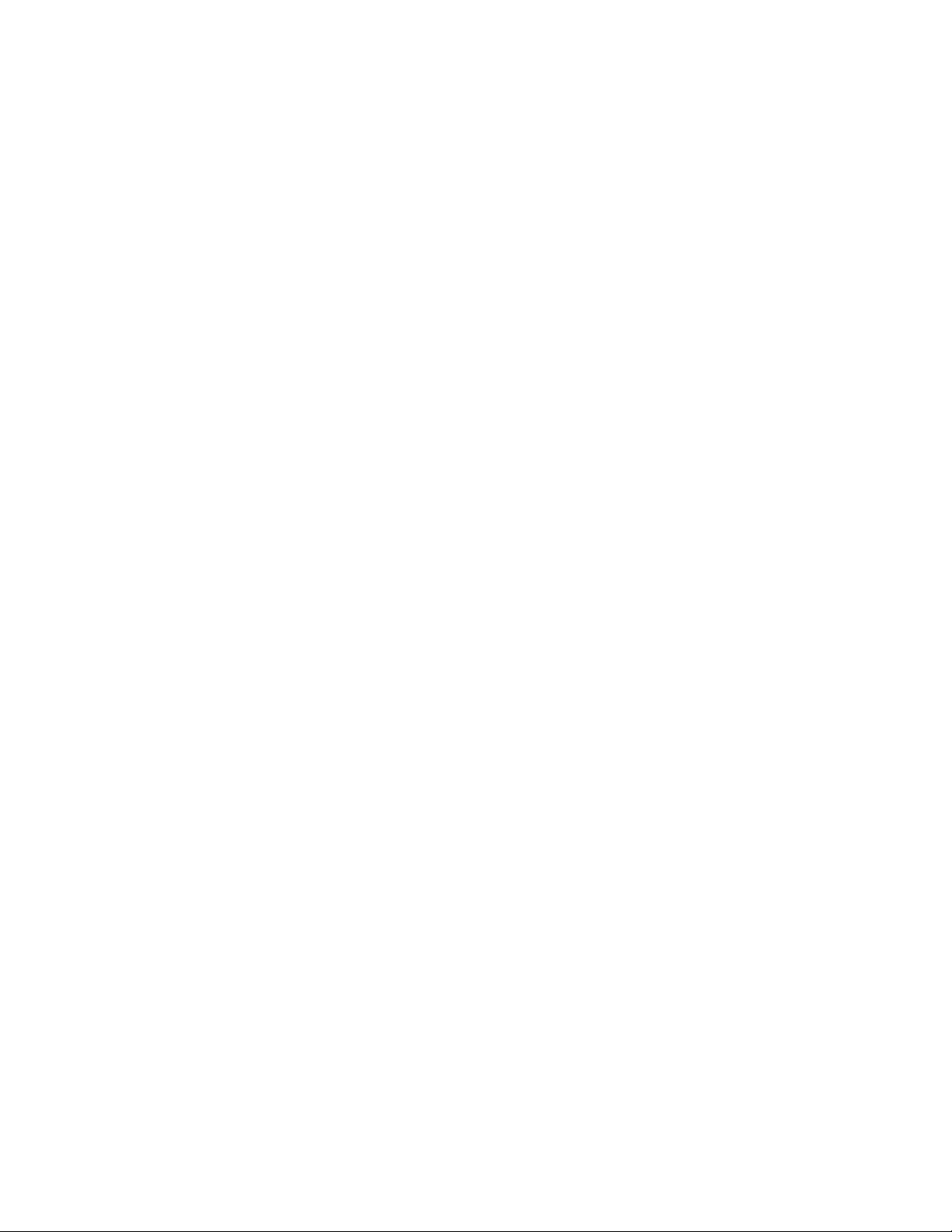
Remote Software Installation ............................................................................................ 24
Configuring the Network .................................................................................................. 24
Firewalls ........................................................................................................................ 24
Proxy Servers ................................................................................................................ 25
DNS Servers .................................................................................................................. 25
Mail Servers .................................................................................................................. 25
Pre-Steps ........................................................................................................................... 26
Installing Vista Enterprise ................................................................................................. 26
Typical Installation ....................................................................................................... 27
Custom Installation ....................................................................................................... 31
Domain Directory Structure .......................................................................................... 43
The Installation Log ...................................................................................................... 43
Starting Vista Enterprise ................................................................................................... 43
Stopping Vista Enterprise ................................................................................................. 44
Forcing a Shutdown ...................................................................................................... 44
Testing the Vista Enterprise Installation ........................................................................... 45
CHAPTER 4: POST-INSTALLATION TASKS ................................................ 46
Logging in as the Server or Domain Administrator .......................................................... 46
Changing Startup Properties ............................................................................................. 47
Changing the WebLogic System Password ...................................................................... 47
Changing the Database Connection Pool Passwords ........................................................ 48
Upgrading the License ...................................................................................................... 49
Changing the Cookie Domain ........................................................................................... 50
Changing the Cookie Name .............................................................................................. 52
Uninstalling Vista Enterprise ............................................................................................ 52
Removing WebCT Data ................................................................................................ 52
Removing Binaries ........................................................................................................ 53
APPENDIX A: LICENSE OPTIONS .............................................................. 54
APPENDIX B: CONFIGURING SSL ............................................................ 57
Obtaining and Installing Certificate Files ......................................................................... 57
Configuring the Network .................................................................................................. 58
Modifying ChatServer-config.xml .................................................................................... 58
Configuring SSL Certificates in WebLogic ...................................................................... 59
Configuring SSL Settings ................................................................................................. 59
Enabling Login-Only SSL ............................................................................................ 59
Enabling Server-Wide SSL ........................................................................................... 60
Enabling Institution-Wide SSL ..................................................................................... 60
APPENDIX C: DATABASE MAINTENANCE .................................................. 62
System Files ...................................................................................................................... 62
WebCT Schemas and Data Files ....................................................................................... 62
Database Jobs .................................................................................................................... 63
manage_tbs; .................................................................................................................. 63



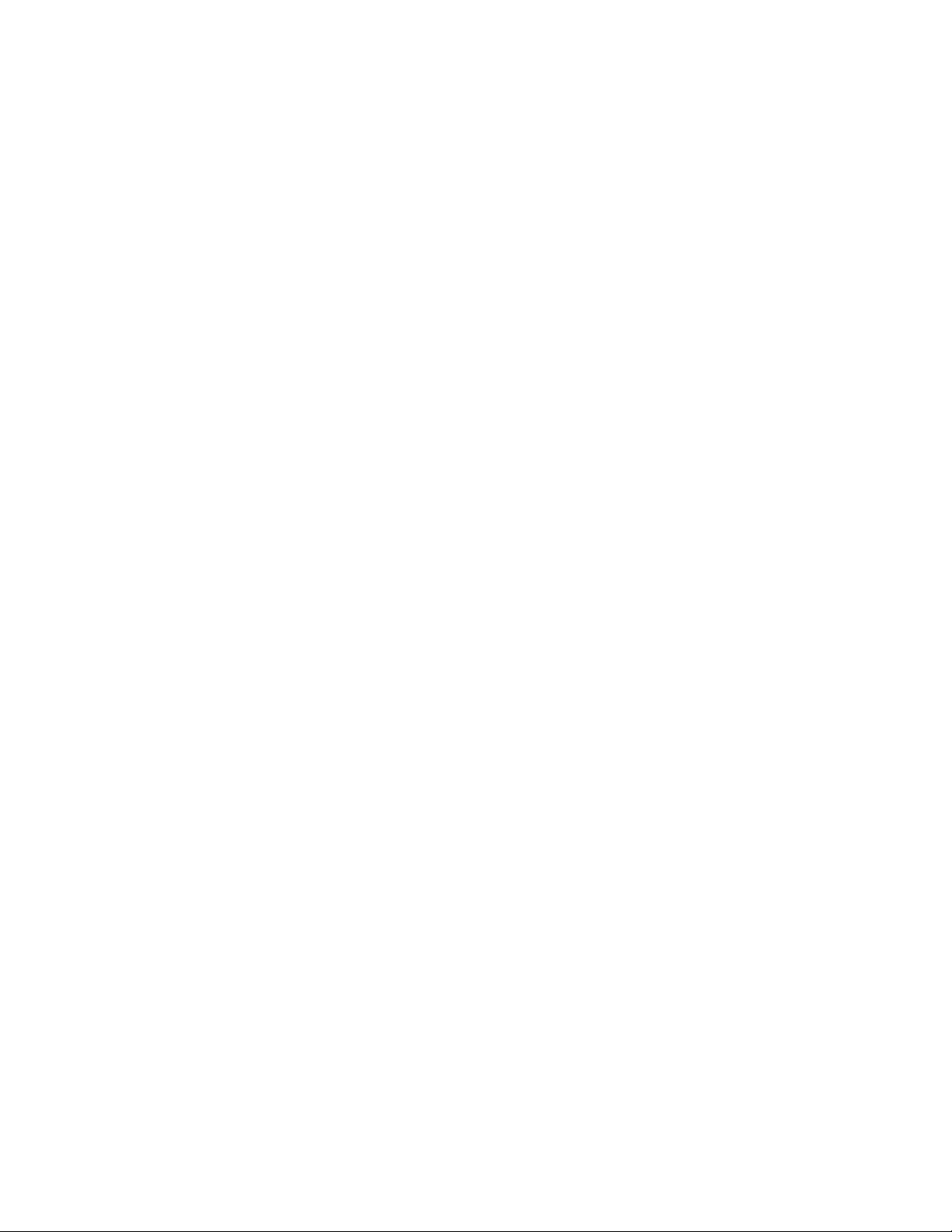


 我的内容管理
展开
我的内容管理
展开
 我的资源
快来上传第一个资源
我的资源
快来上传第一个资源
 我的收益 登录查看自己的收益
我的收益 登录查看自己的收益 我的积分
登录查看自己的积分
我的积分
登录查看自己的积分
 我的C币
登录后查看C币余额
我的C币
登录后查看C币余额
 我的收藏
我的收藏  我的下载
我的下载  下载帮助
下载帮助 
 前往需求广场,查看用户热搜
前往需求广场,查看用户热搜

 信息提交成功
信息提交成功