<h1 align="center"><img src="https://jmeter.apache.org/images/logo.svg" alt="Apache JMeter logo" /></h1>
An Open Source Java application designed to measure performance and load test applications.
By The Apache Software Foundation
[](https://travis-ci.org/apache/jmeter/)
[](https://codecov.io/gh/apache/jmeter)
[](https://www.apache.org/licenses/LICENSE-2.0.html)
[](https://stackoverflow.com/questions/tagged/jmeter)
[](https://maven-badges.herokuapp.com/maven-central/org.apache.jmeter/ApacheJMeter)
[](https://www.javadoc.io/doc/org.apache.jmeter/ApacheJMeter_core)
[](https://twitter.com/intent/tweet?text=Powerful%20load%20testing%20with%20Apache%20JMeter:&url=https://jmeter.apache.org)
## What Is It?
Apache JMeter can measure performance and load test static and dynamic web applications.
It can be used to simulate a heavy load on a server, group of servers,
network or object to test its strength or to analyze overall performance under different load types.
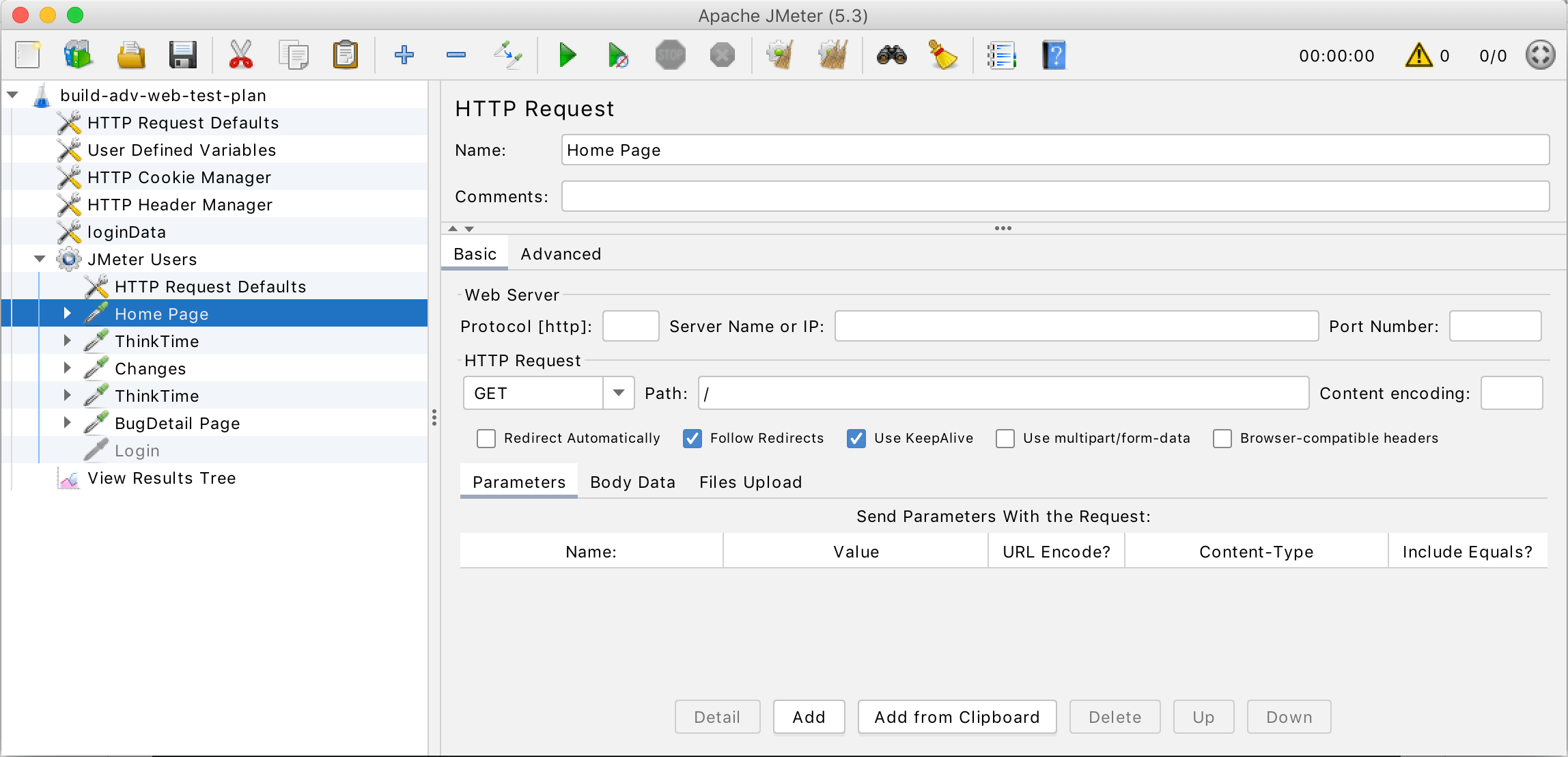
## Features
Complete portability and 100% Java.
Multi-threading allows concurrent sampling by many threads and
simultaneous sampling of different functions by separate thread groups.
### Protocols
Ability to load and performance test many applications/server/protocol types:
- Web - HTTP, HTTPS (Java, NodeJS, PHP, ASP.NET,...)
- SOAP / REST Webservices
- FTP
- Database via JDBC
- LDAP
- Message-oriented Middleware (MOM) via JMS
- Mail - SMTP(S), POP3(S) and IMAP(S)
- Native commands or shell scripts
- TCP
- Java Objects
### IDE
Fully featured Test IDE that allows fast Test Plan **recording**
(from Browsers or native applications), **building** and **debugging**.
### Command Line
[Command-line mode (Non GUI / headless mode)](https://jmeter.apache.org/usermanual/get-started.html#non_gui)
to load test from any Java compatible OS (Linux, Windows, Mac OSX, ...)
### Reporting
A complete and ready to present [dynamic HTML report](https://jmeter.apache.org/usermanual/generating-dashboard.html)
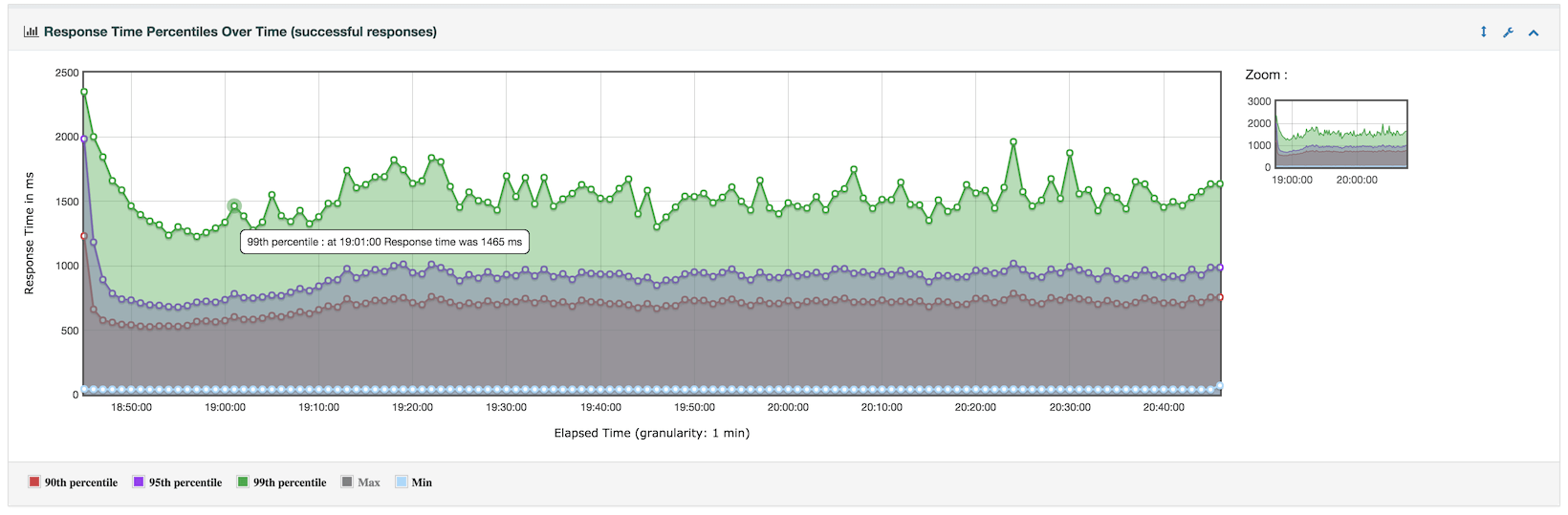
[Live reporting](https://jmeter.apache.org/usermanual/realtime-results.html)
into 3rd party databases like InfluxDB or Graphite
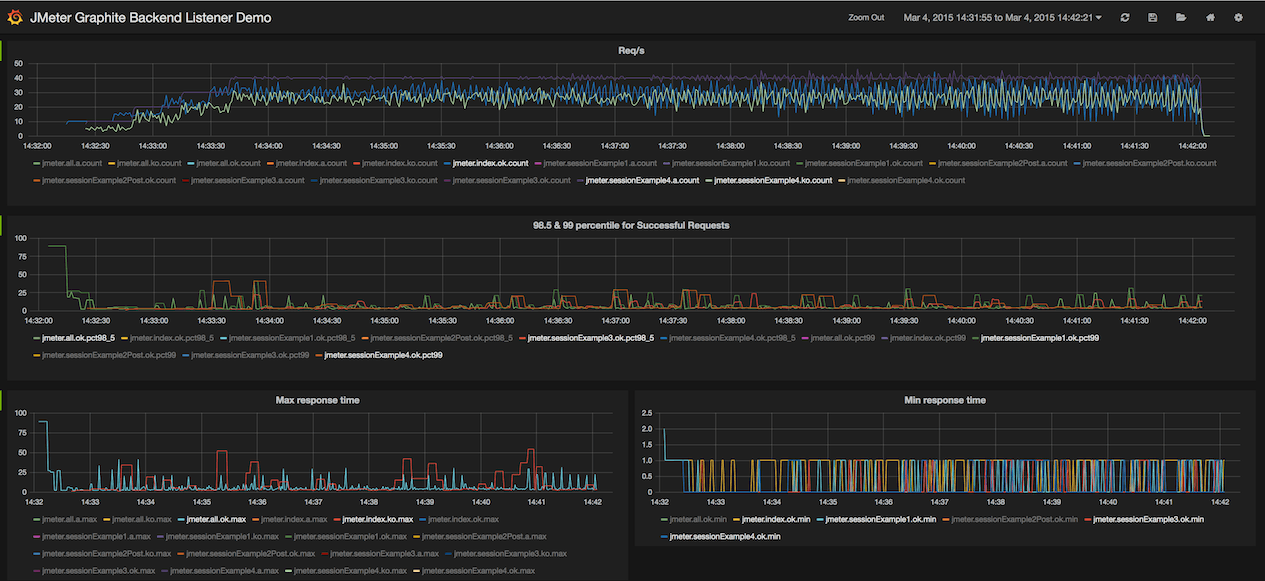
### Correlation
Easy correlation through ability to extract data from most popular response formats,
[HTML](https://jmeter.apache.org/usermanual/component_reference.html#CSS/JQuery_Extractor),
[JSON](https://jmeter.apache.org/usermanual/component_reference.html#JSON_Extractor),
[XML](https://jmeter.apache.org/usermanual/component_reference.html#XPath_Extractor) or
[any textual format](https://jmeter.apache.org/usermanual/component_reference.html#Regular_Expression_Extractor)
### Highly Extensible Core
- Pluggable Samplers allow unlimited testing capabilities.
- **Scriptable Samplers** (JSR223-compatible languages like Groovy).
- Several load statistics can be chosen with **pluggable tiers**.
- Data analysis and **visualization plugins** allow great extensibility and personalization.
- Functions can be used to provide dynamic input to a test or provide data manipulation.
- Easy Continuous Integration via 3rd party Open Source libraries for Maven, Gradle and Jenkins.
## The Latest Version
Details of the latest version can be found on the
[JMeter Apache Project web site](https://jmeter.apache.org/)
## Requirements
The following requirements exist for running Apache JMeter:
- Java Interpreter:
A fully compliant Java 8 Runtime Environment is required
for Apache JMeter to execute. A JDK with `keytool` utility is better suited
for Recording HTTPS websites.
- Optional jars:
Some jars are not included with JMeter.
If required, these should be downloaded and placed in the lib directory
- JDBC - available from the database supplier
- JMS - available from the JMS provider
- [Bouncy Castle](https://www.bouncycastle.org/) -
only needed for SMIME Assertion
- Java Compiler (*OPTIONAL*):
A Java compiler is not needed since the distribution includes a
precompiled Java binary archive.
> **Note** that a compiler is required to build plugins for Apache JMeter.
## Installation Instructions
> **Note** that spaces in directory names can cause problems.
- Release builds
Unpack the binary archive into a suitable directory structure.
## Running JMeter
1. Change to the `bin` directory
2. Run the `jmeter` (Un\*x) or `jmeter.bat` (Windows) file.
### Windows
For Windows, there are also some other scripts which you can drag-and-drop
a JMX file onto:
- `jmeter-n.cmd` - runs the file as a non-GUI test
- `jmeter-n-r.cmd` - runs the file as a non-GUI remote (client-server) test
- `jmeter-t.cmd` - loads the file ready to run it as a GUI test
## Documentation
The documentation available as of the date of this release is
also included, in HTML format, in the [printable_docs](printable_docs) directory,
and it may be browsed starting from the file called [index.html](printable_docs/index.html).
## Reporting a bug/enhancement
See [Issue Tracking](https://jmeter.apache.org/issues.html).
## Build instructions
### Release builds
Unpack the source archive into a suitable directory structure.
Most of the 3rd party library files can be extracted from the binary archive
by unpacking it into the same directory structure.
Any optional jars (see above) should be placed in `lib/opt` and/or `lib`.
Jars in `lib/opt` will be used for building JMeter and running the unit tests,
but won't be used at run-time.
_This is useful for testing what happens if the optional jars are not
downloaded by other JMeter users._
If you are behind a proxy, you can set a few build properties in
`~/.gradle/gradle.properties` for Gradle to use the proxy:
```properties
systemProp.http.proxyHost=proxy.example.invalid
systemProp.http.proxyPort=8080
systemProp.http.proxyUser=your_user_name
systemProp.http.proxyPassword=your_password
systemProp.https.proxyHost=proxy.example.invalid
systemProp.https.proxyPort=8080
systemProp.https.proxyUser=your_user_name
systemProp.https.proxyPassword=your_password
```
### Test builds
JMeter is built using Gradle.
The following command builds and tests JMeter:
```sh
./gradlew build
```
If the system does not have a GUI display then:
```sh
./gradlew build -Djava.awt.headless=true
```
The output artifacts (jars, reports) are placed in the `build` folder.
For instance, binary artifacts can be found under `src/dist/build/distributions`.
The following command would compile the application and enable you to run `jmeter`
from the `bin` directory.
> **Note** that it completely refreshes `lib/` contents,
so it would remove custom plugins should you have them installed.
```sh
./gradlew createDist
```
Alternatively, you could get Gradle to start the GUI:
```sh
./gradlew runGui
```
## Developer Information
Building and contributing is explained in details at
[building JMeter](https://jmeter.apache
扬子
- 粉丝: 60
- 资源: 34
最新资源
- ssm-vue-校园代购服务订单管理系统-源码工程-29页从零开始全套图文详解-34页参考论文-27页参考答辩ppt-全套开发环境工具、文档模板、电子教程、视频教学资源分享.zip
- 环形组装检测线设备sw18可编辑全套技术资料100%好用.zip
- 基于小程序的校园商铺系统源码(小程序毕业设计完整源码+LW).zip
- 供料机自动化片料单张出料(sw18可编辑+工程图+bom)全套技术资料100%好用.zip
- ssm-vue-新能源汽车在线租赁管理系统-源码工程-29页从零开始全套图文详解-34页参考论文-27页参考答辩ppt-全套开发环境工具、文档模板、电子教程、视频教学资源分享.zip
- 基于小程序的游泳馆管理系统源码(小程序毕业设计完整源码+LW).zip
- ssm-vue-在线购物系统-源码工程-29页从零开始全套图文详解-34页参考论文-27页参考答辩ppt-全套开发环境工具、文档模板、电子教程、视频教学资源分享.zip
- ssm-vue-智慧城市实验室主页系统-源码工程-29页从零开始全套图文详解-34页参考论文-27页参考答辩ppt-全套开发环境工具、文档模板、电子教程、视频教学资源分享.zip
- 基于小程序的电影交流平台源码(小程序毕业设计完整源码+LW).zip
- 基于小程序的电影院票务系统源码(小程序毕业设计完整源码).zip
- 夹具平行移栽机sw18全套技术资料100%好用.zip
- 基于小程序的短文写作竞赛管理系统源码(小程序毕业设计完整源码+LW).zip
- 基于Magicodes.Admin框架的C#、JavaScript、HTML混合开发设计源码
- 基于小程序的社区志愿者服务平台源码(小程序毕业设计完整源码).zip
- 卷料自动进料激光打标(含DFM)sw17可编辑全套技术资料100%好用.zip
- 基于小程序的美容院管理系统源码(小程序毕业设计完整源码).zip
资源上传下载、课程学习等过程中有任何疑问或建议,欢迎提出宝贵意见哦~我们会及时处理!
点击此处反馈

















评论0