没有合适的资源?快使用搜索试试~ 我知道了~
资源推荐
资源详情
资源评论

ttylinux Version 9.0
User Guide
Maintained by Douglas Jerome
Based on Previous Work by Pascal Schmidt
September 7, 2009

Contents i
Contents
1 Introduction 1
1.1 ttylinux Overview . . . . . . . . . . . . . . . . . . . . . . . . . . . . . . . . . . . . . . . . . . . 1
1.2 Licenses . . . . . . . . . . . . . . . . . . . . . . . . . . . . . . . . . . . . . . . . . . . . . . . . 2
2 Starting with ttylinux 3
2.1 System Requirements . . . . . . . . . . . . . . . . . . . . . . . . . . . . . . . . . . . . . . . . . 3
2.1.1 Custom Kernel Requirements . . . . . . . . . . . . . . . . . . . . . . . . . . . . . . . . . 4
2.2 File Downloads . . . . . . . . . . . . . . . . . . . . . . . . . . . . . . . . . . . . . . . . . . . . 4
2.3 Booting a CD-ROM Image . . . . . . . . . . . . . . . . . . . . . . . . . . . . . . . . . . . . . . 5
2.4 Setting Up a USB or Flash Drive . . . . . . . . . . . . . . . . . . . . . . . . . . . . . . . . . . . 5
2.5 Installation Guide . . . . . . . . . . . . . . . . . . . . . . . . . . . . . . . . . . . . . . . . . . . 5
3 Using the CD-ROM Image, aka Installation Guide 6
3.1 CD-ROM Image Overview . . . . . . . . . . . . . . . . . . . . . . . . . . . . . . . . . . . . . . . 6
3.2 RAM Disk or Persistent Storage Boot . . . . . . . . . . . . . . . . . . . . . . . . . . . . . . . . 6
3.3 Transfer from CD-ROM – RAM Disk Boot . . . . . . . . . . . . . . . . . . . . . . . . . . . . . . 7
3.3.1 Source Directory . . . . . . . . . . . . . . . . . . . . . . . . . . . . . . . . . . . . . . . . 7
3.3.2 Target Directory . . . . . . . . . . . . . . . . . . . . . . . . . . . . . . . . . . . . . . . . 8
3.3.3 Running the Transfer Script . . . . . . . . . . . . . . . . . . . . . . . . . . . . . . . . . . 8
3.3.4 Manual Transfer . . . . . . . . . . . . . . . . . . . . . . . . . . . . . . . . . . . . . . . . 9
3.3.5 Configuring the System . . . . . . . . . . . . . . . . . . . . . . . . . . . . . . . . . . . . 9
3.4 Installing from CD-ROM – Persistent Storage Boot . . . . . . . . . . . . . . . . . . . . . . . . . 10
3.4.1 Source CD-ROM Device . . . . . . . . . . . . . . . . . . . . . . . . . . . . . . . . . . . 10
3.4.2 Target Partition Device . . . . . . . . . . . . . . . . . . . . . . . . . . . . . . . . . . . . 11
3.4.3 Boot Loader Location . . . . . . . . . . . . . . . . . . . . . . . . . . . . . . . . . . . . . 12
3.4.4 Running the Installer . . . . . . . . . . . . . . . . . . . . . . . . . . . . . . . . . . . . . 12
3.4.5 Manual Installation – Setup and Installation . . . . . . . . . . . . . . . . . . . . . . . . . 13
3.4.6 Manual Installation – System Configuration . . . . . . . . . . . . . . . . . . . . . . . . . 14
4 Add-ons 16
5 System Guide 17
5.1 Basic Features . . . . . . . . . . . . . . . . . . . . . . . . . . . . . . . . . . . . . . . . . . . . . 17
5.2 Bootup, Shutdown and System Configuration . . . . . . . . . . . . . . . . . . . . . . . . . . . . 17
5.3 Shell Environment . . . . . . . . . . . . . . . . . . . . . . . . . . . . . . . . . . . . . . . . . . . 18
5.4 Using Dropbear for SSH . . . . . . . . . . . . . . . . . . . . . . . . . . . . . . . . . . . . . . . . 18
5.5 Using an Ethernet Network . . . . . . . . . . . . . . . . . . . . . . . . . . . . . . . . . . . . . . 19
5.6 Using the Firewall . . . . . . . . . . . . . . . . . . . . . . . . . . . . . . . . . . . . . . . . . . . 20
5.7 Using Dialup . . . . . . . . . . . . . . . . . . . . . . . . . . . . . . . . . . . . . . . . . . . . . . 20
5.8 Package Management . . . . . . . . . . . . . . . . . . . . . . . . . . . . . . . . . . . . . . . . . 20
5.9 Using the sysconfig Script . . . . . . . . . . . . . . . . . . . . . . . . . . . . . . . . . . . . . . . 21
5.10 Depricated and Legacy Items . . . . . . . . . . . . . . . . . . . . . . . . . . . . . . . . . . . . . 22
5.10.1 Dial-up Networking . . . . . . . . . . . . . . . . . . . . . . . . . . . . . . . . . . . . . . 22
5.10.2 devfs . . . . . . . . . . . . . . . . . . . . . . . . . . . . . . . . . . . . . . . . . . . . . . 22
6 Contact and Help 22
A ttylinux-specific Commands Overview 23
B Flash
Disk Howto.txt 24
ttylinux 9.0 i

1 Introduction 1
1 Introduction
ttylinux is a small, minimal Linux distribution. It is freely available as a bootable CD-ROM image. The entire
source distribution that builds the bootable CD-ROM image is also freely available.
This document provides information about using and installing ttylinux. The audience of this document should
be comfortable with using the Bash command line.
The word ttylinux has no capital letters, ever. ”TTYlinux”, ”TTY-Linux”, ”TtyLinux”, ”Ttylinux” and all other
usages of a capital letter or extra symbol are wrong. When spoken, ttylinux sounds like ”t - t - y - linux”.
Using the ttylinux source distribution and building ttylinux are beyond the scope of this document. The source
distribution has a short text file describing how to build ttylinux. When available, the Developer Guide describes
building ttylinux.
1.1 ttylinux Overview
ttylinux tries to use as little space as possible and be a familiar and complete command-line Linux system, with
fairly up-to-date Linux kernel and program utilities. It provides multi-tasking, multi-user Linux with networking
capabilities in no more than 8 MB of disk space. It is prepared for Internet access by Ethernet. A text-based web
browser, command-line remote login secure client and server, NFS client and an FTP server are a part of ttylinux.
ttylinux can be installed onto a disk drive, both spinning hard drive or flash drive such as a USB memory stick;
it can be manually installed or installed by using an installer script. Installation by installer script or manual
installation can be done with ttylinux itself or by using a different Linux system.
The ttylinux file system, excluding the Linux kernel, is 8 MB in size. Using the ttylinux installer script, a Linux
kernel of 2.5 to 3.5 MB will also be installed. This makes a minimum workable size of about 12 MB for a hard
drive partition on which to install ttylinux.
ttylinux includes a package management script capable of installing, removing and querying software packages
and their files. The package manager can list and install packages from an external repository via http. Pacman
is useful for adapting ttylinux to specific needs.
What ttylinux Is Not
ttylinux is not a typical Linux distribution; it does not have a graphical user interface, software development tools,
music player, document preparation nor printing tools, databases nor network services such as BIND, News Server
nor Mail Transfer Agents.
What ttylinux Can Do
ttylinux is intended to be useful as the basis of an embedded system or a directed-purpose system: with its small
size ttylinux boots quickly from flash drives and CR-ROM; it has been used as a system fix/repair tool, as a
simulation host, and is a good basis for a rescue or installation CD-ROM.
ttylinux provides a working Linux environment with its boot image, and custom task-specific scripts can mount
other parts of the file system to provide a larger system.
ttylinux is useful on computers which are considered obsolete, such as 486SX PC. It is for people who want to
have a minimal Linux distribution to run when little space is available or needed. Some users may want to use
the ttylinux file system but configure and build their own Linux kernel.
ttylinux 9.0 1
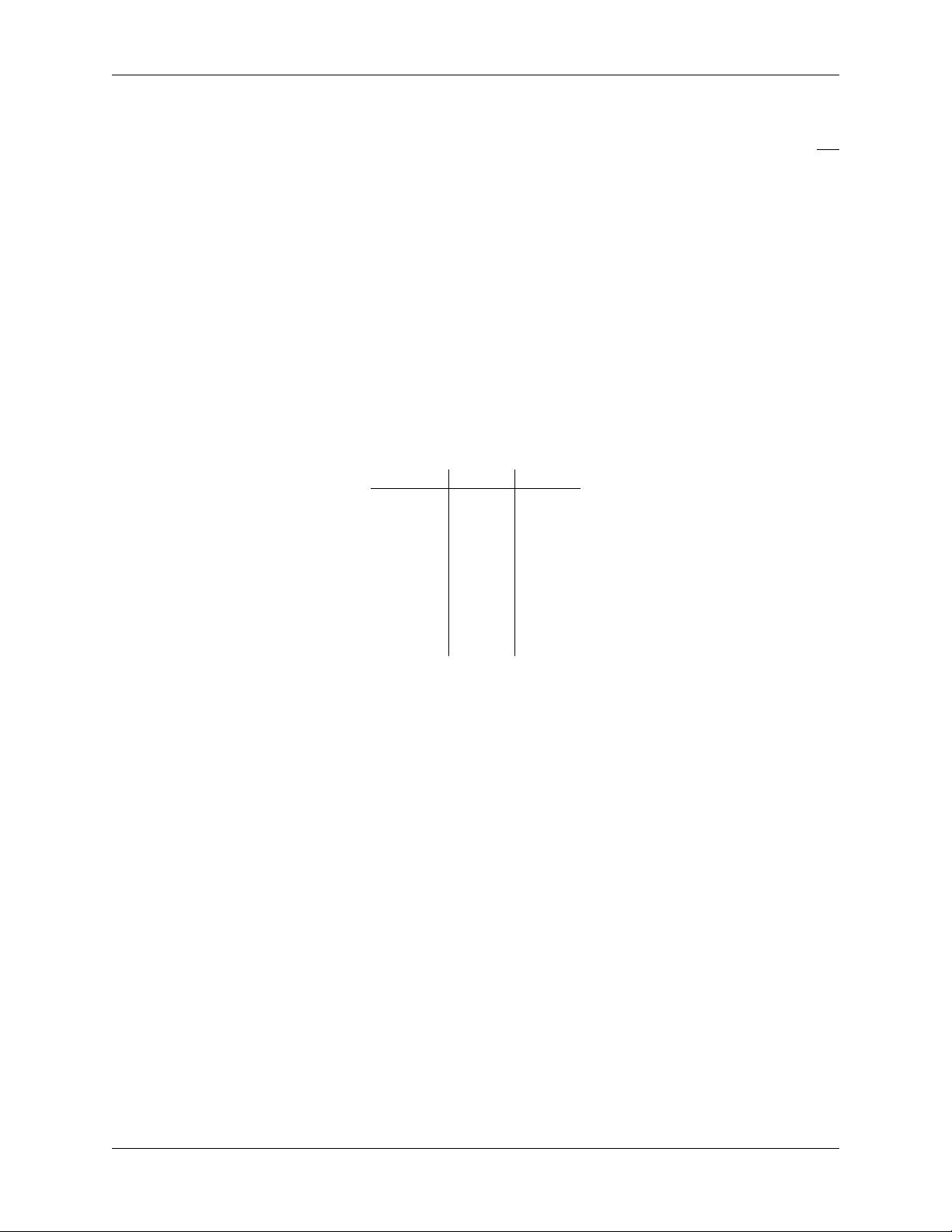
1 Introduction 2
ttylinux can serve as a rough prototype of a larger system, since it uses the same C library, glibc, as full Linux
systems, compiling programs on a different Linux computer and copying them to the ttylinux file system can
result in working programs. However this is not a supported feature. Programs compiled outside the normal
ttylinux build process may require libraries not present in ttylinux. Worse, they may be compiled on a computer
with different Linux kernel capabilities and make system calls not present in ttylinux.
ttylinux is for people who have Linux experience; it is not for beginners, unless you want to learn how a Linux
system works underneath the Graphical User Interfaces. You must be able to use the interactive shell command-
line, and it helps to know your way around Linux system. Most of the programs are smaller versions of the
common Unix utilities.
1.2 Licenses
The software packages that are part of ttylinux are licensed under a number of different open source licenses, as
listed below. The initialization and system service scripts developed by the ttylinux project are licensed under the
GNU General Public License; a copy of this license is included in the file COPYING.
Package Version License
bash 3.2.48 GPL
busybox 1.14.3 GPL
dropbear 0.52 MIT
e2fsprogs 1.41.8 GPL
glibc 2.9 LGPL
iptables 1.4.4 GPL
lilo 22.8 BSD
ncurses 5.6 MIT
retawq 0.2.6c GPL
For more information on the licenses, please visit the opensource.org website.
ttylinux 9.0 2
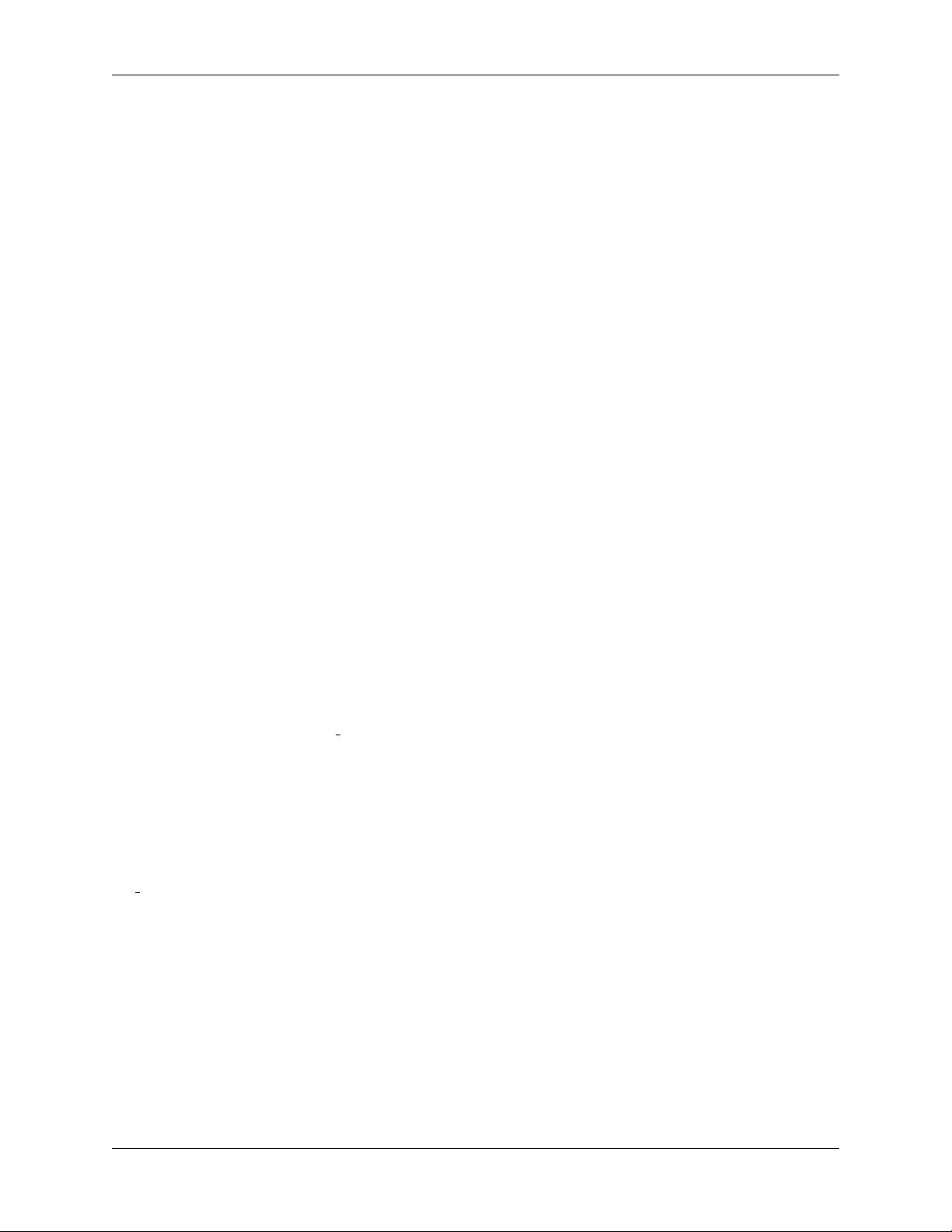
2 Starting with ttylinux 3
2 Starting with ttylinux
This section has a general overview of the ttylinux download CD-ROM image and also describes the system
hardware requirements for using ttylinux, from where to download ttylinux, what to download and how to use the
downloaded images.
ttylinux has three basic parts: a boot loader, a Linux kernel, and a root file system. All three of these are in
the CD-ROM image; the CD-ROM image can be burned onto a blank CD-ROM disc and then booted. When
booted, the root file system from the CD-ROM is decompressed and becomes a read/write root file system in a
RAM disk in memory. Note that changes to any of the files while running ttylinux are lost, as they are in a RAM
disk. Booting the ttylinux CD-ROM is further described in section 2.3.
Installing ttylinux from the bootable CD-ROM onto a hard drive is described in section 3.4. Installation onto a
hard drive makes a system different from the bootable CD-ROM; the installed ttylinux has a read/write root file
system directly on a spinning hard disk or solid state disk, not in a RAM disk. The advantage of a hard drive
ttylinux system over the RAM disk system is that file changes are not lost.
ttylinux can be put onto a flash drive, such as a USB drive, which can be made bootable. This copies the RAM
disk boot method to the flash drive; when the flash drive is booted, the root file system from the flash drive is
decompressed and becomes a read/write root file system in a RAM disk in memory. As with the system booted
from CD-ROM, the changes to files are lost when the system shuts down. The process of putting ttylinux onto a
flash drive is described in more detail in section 3.3.
The ttylinux root file system is a compressed image file on the CD-ROM; it can be copied and used with a different
custom kernel, one that you make, and put onto other media with your boot loader of choice. This process is
beyond the scope of this document, but the requirements for a ttylinux custom kernel are described in more detail
in section 2.1.1.
2.1 System Requirements
ttylinux is intended eventually to run on several different CPU architectures; however, version 9 directly sup-
ports only the Linux i386 and x86 64 CPU architectures for PC compatible computers. The ttylinux i386 CPU
architecture specifically is for the i486 instruction set.
CPUs and Computers
i486 ttylinux 9 requires i486SX or newer processor in a PC compatible computer. It will not work with the i386
CPU; the glibc version in ttylinux uses CPU instructions the i386 CPU does not have. Any x86 compatible CPU
supporting i486, and upward compatible, that is in a PC compatible computer should work.
x86 64 ttylinux 9 supports generic 64-bit x86 processor in a PC compatible computer.
Memory
ttylinux uses an 8 MB RAM disk when booted from CD-ROM, so at least 24 MB of memory are required in a
real computer. A virtual computer may run in 20 MB of memory. The kernel on the CD-ROM is fairly large; it
supports a broad range of hardware. Using a custom kernel supporting only hardware for a particular computer,
an i486 ttylinux system may require as little as 16 MB of memory to run. If the file system is installed onto a
read/write disk drive, spinning or flash, and a custom kernel is used, an i486 ttylinux will run within 8 MB of
RAM.
ttylinux 9.0 3
剩余31页未读,继续阅读
资源评论

 五和子2017-10-31ttylinux9.0英文版用户指南,有一定参考价值
五和子2017-10-31ttylinux9.0英文版用户指南,有一定参考价值
debianyu
- 粉丝: 0
- 资源: 1
上传资源 快速赚钱
 我的内容管理
展开
我的内容管理
展开
 我的资源
快来上传第一个资源
我的资源
快来上传第一个资源
 我的收益 登录查看自己的收益
我的收益 登录查看自己的收益 我的积分
登录查看自己的积分
我的积分
登录查看自己的积分
 我的C币
登录后查看C币余额
我的C币
登录后查看C币余额
 我的收藏
我的收藏  我的下载
我的下载  下载帮助
下载帮助

 前往需求广场,查看用户热搜
前往需求广场,查看用户热搜最新资源
资源上传下载、课程学习等过程中有任何疑问或建议,欢迎提出宝贵意见哦~我们会及时处理!
点击此处反馈



安全验证
文档复制为VIP权益,开通VIP直接复制
 信息提交成功
信息提交成功