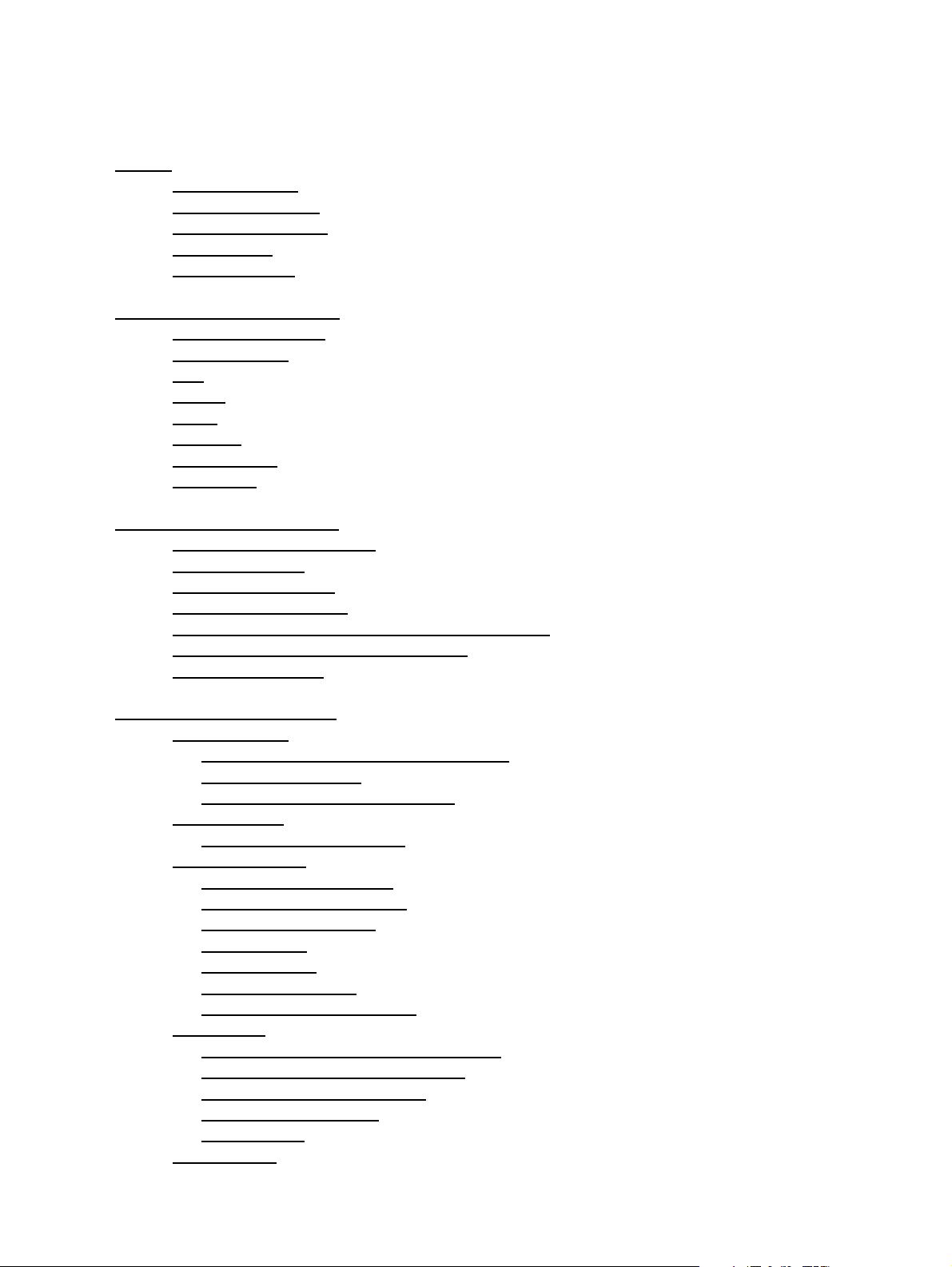
Table of Contents
Preface..................................................................................................................................................................1
System Overview.....................................................................................................................................1
Document Overview................................................................................................................................2
Notation Conventions..............................................................................................................................2
Abbreviations...........................................................................................................................................3
Other References......................................................................................................................................3
1 − Printing System Overview...........................................................................................................................5
The Printing Problem...............................................................................................................................5
The Technology.......................................................................................................................................6
Jobs..........................................................................................................................................................6
Classes.....................................................................................................................................................6
Filters.......................................................................................................................................................6
Backends..................................................................................................................................................6
Printer Drivers..........................................................................................................................................7
Networking..............................................................................................................................................7
2 − Using the Printing System............................................................................................................................9
Submitting Files for Printing...................................................................................................................9
Choosing a Printer...................................................................................................................................9
Setting Printer Options...........................................................................................................................10
Printing Multiple Copies........................................................................................................................10
Checking the Printer Status from the Command−Line..........................................................................10
Checking the Printer Status from the Web............................................................................................11
Canceling a Print Job.............................................................................................................................11
3 − Standard Printer Options..........................................................................................................................13
General Options.....................................................................................................................................13
Selecting the Media Size, Type, and Source...................................................................................13
Setting the Orientation.....................................................................................................................14
Printing On Both Sides of the Paper...............................................................................................14
Banner Options......................................................................................................................................14
Selecting the Banner Page(s)...........................................................................................................14
Document Options.................................................................................................................................15
Selecting a Range of Pages.............................................................................................................15
Selecting Even or Odd Pages..........................................................................................................15
Setting the Output Order.................................................................................................................15
N−Up Printing.................................................................................................................................16
Mirroring Prints...............................................................................................................................16
Setting the Brightness......................................................................................................................16
Setting the Gamma Correction........................................................................................................16
Text Options..........................................................................................................................................17
Setting the Number of Characters Per Inch.....................................................................................17
Setting the Number of Lines Per Inch.............................................................................................17
Setting the Number of Columns......................................................................................................17
Setting the Page Margins.................................................................................................................17
Pretty Printing..................................................................................................................................18
Image Options........................................................................................................................................18
CUPS Software Users Manual
i
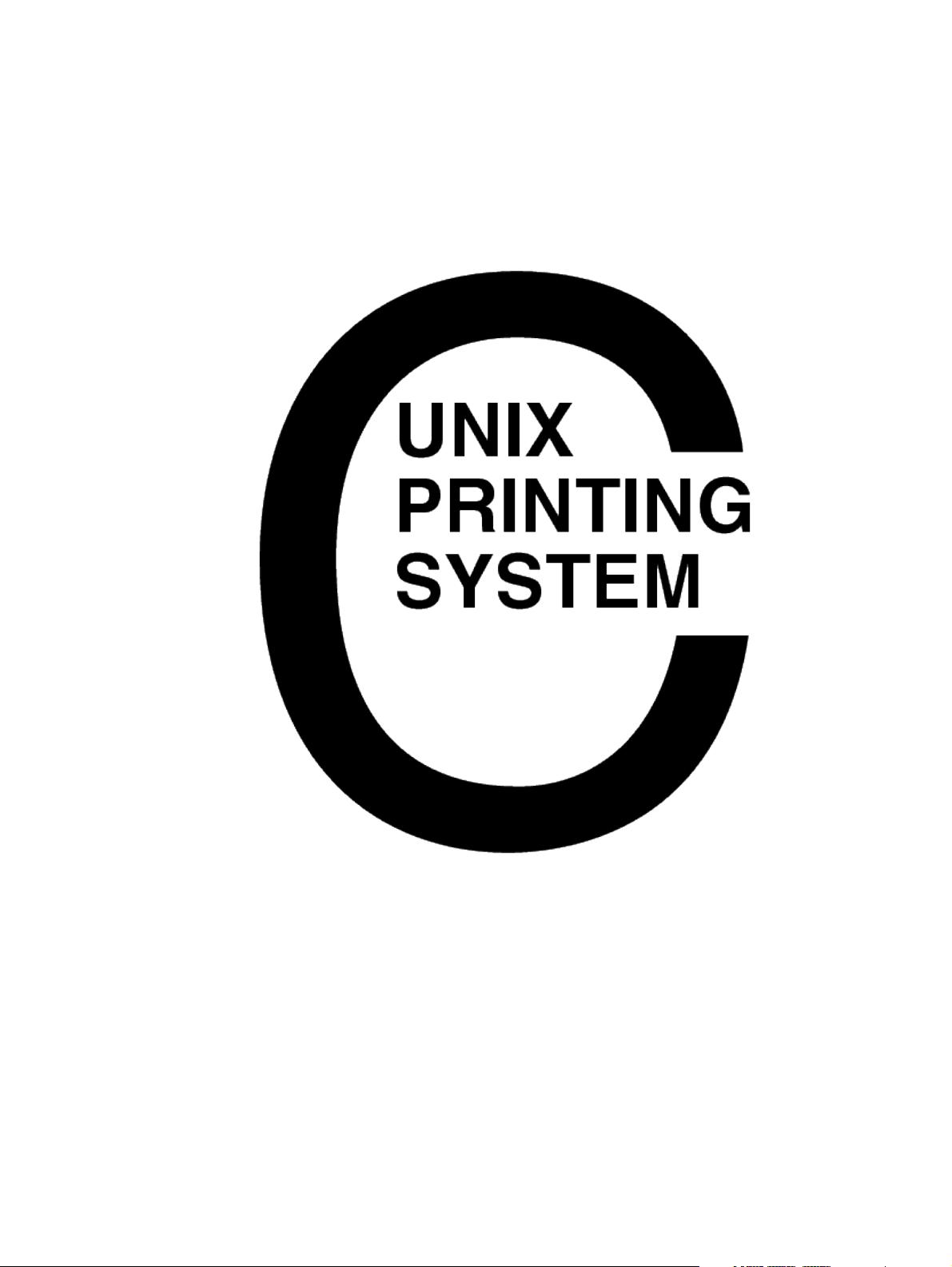

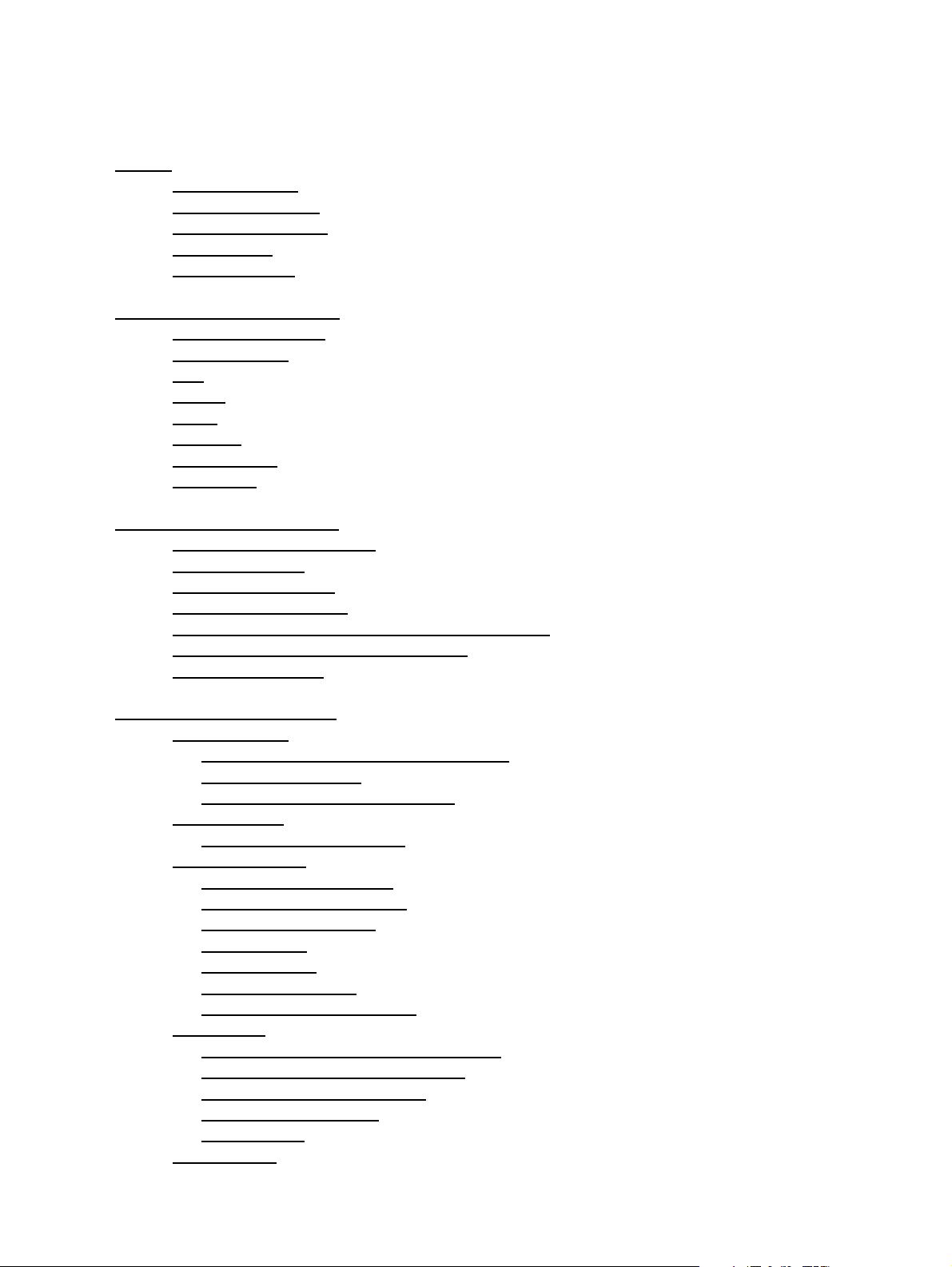
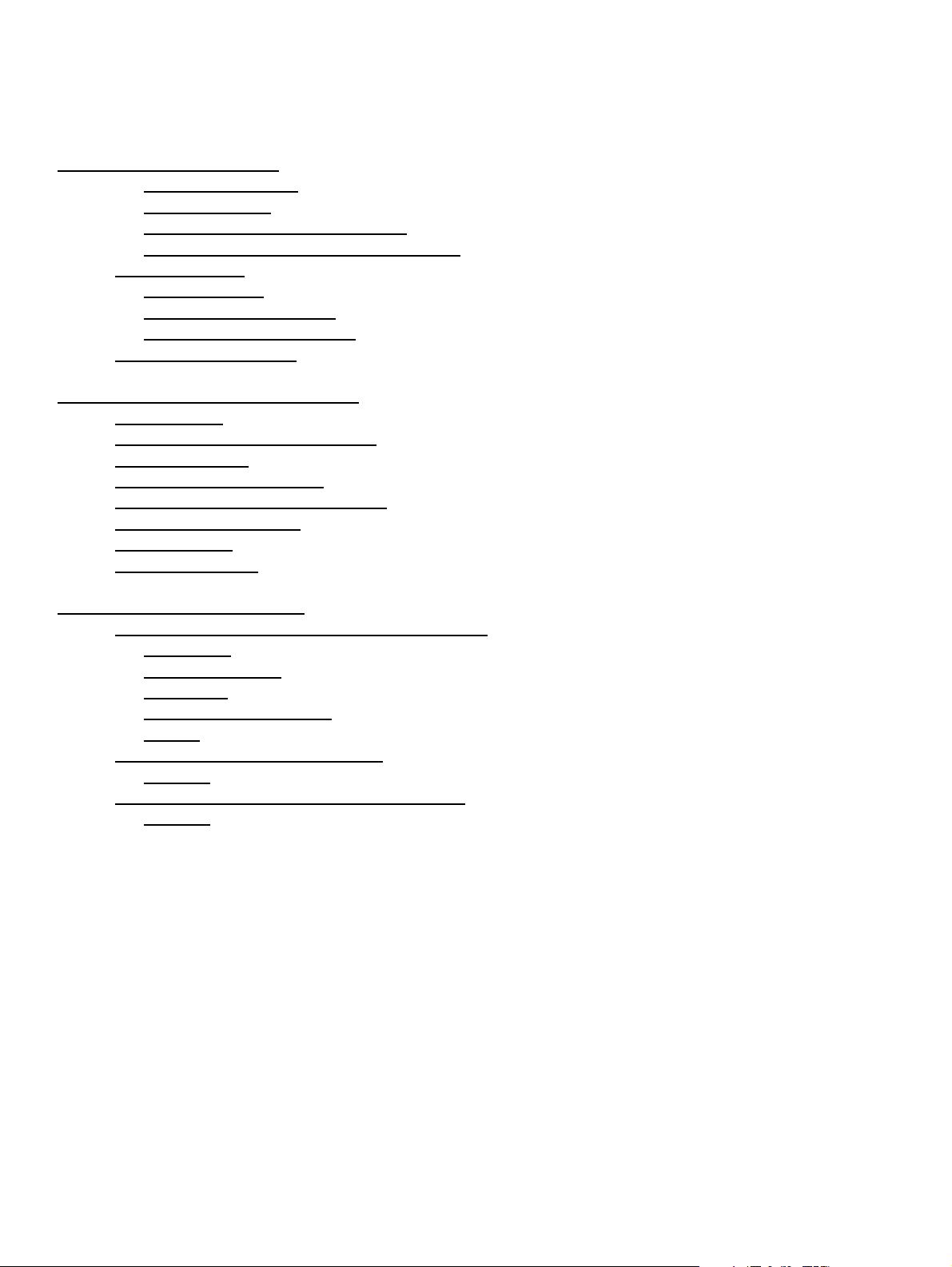
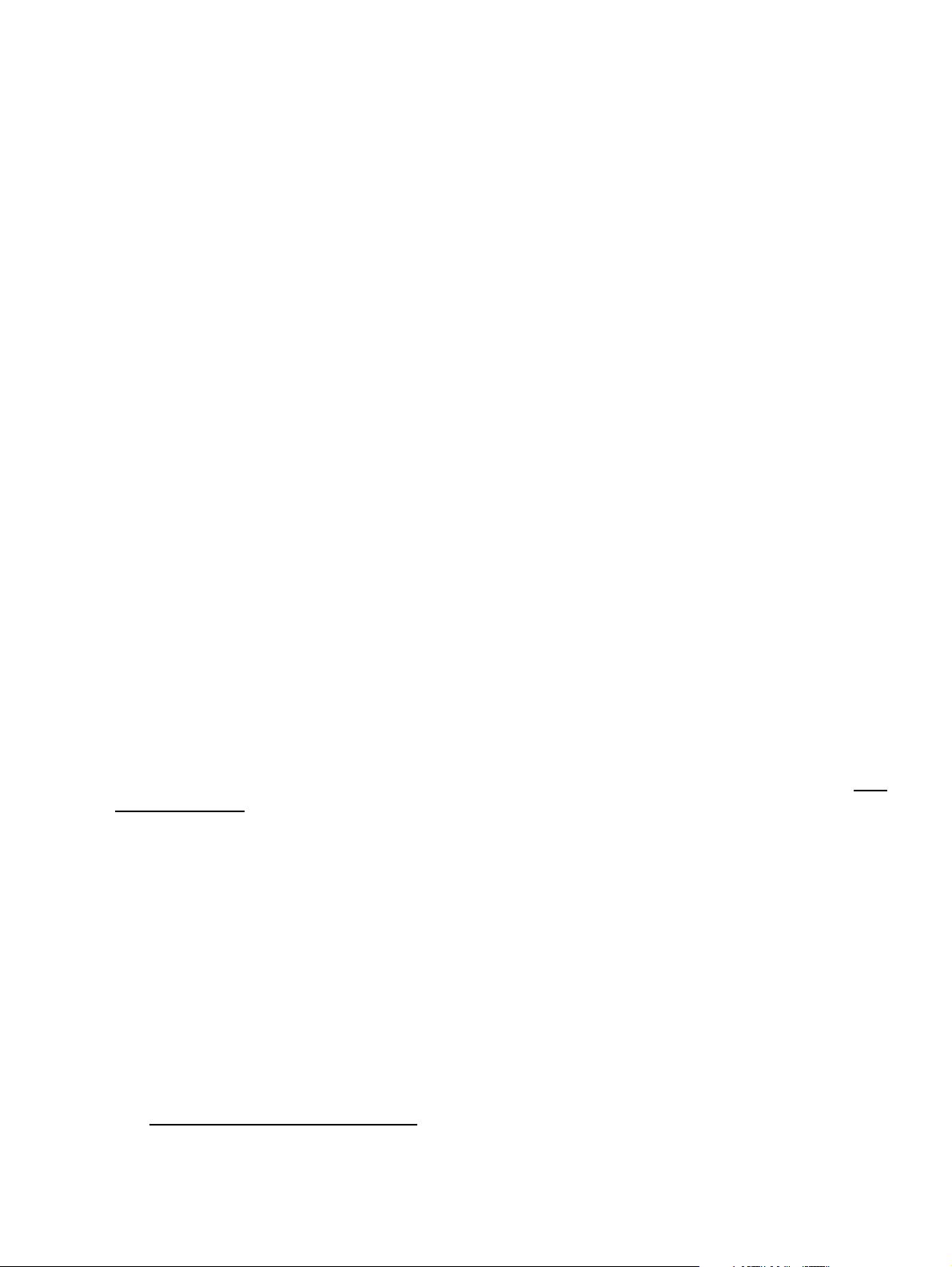

 我的内容管理
展开
我的内容管理
展开
 我的资源
快来上传第一个资源
我的资源
快来上传第一个资源
 我的收益 登录查看自己的收益
我的收益 登录查看自己的收益 我的积分
登录查看自己的积分
我的积分
登录查看自己的积分
 我的C币
登录后查看C币余额
我的C币
登录后查看C币余额
 我的收藏
我的收藏  我的下载
我的下载  下载帮助
下载帮助 
 前往需求广场,查看用户热搜
前往需求广场,查看用户热搜

 信息提交成功
信息提交成功