
Creating Your First Web
Dynpro Application
HELP.BCJAVA_START_QUICK
Release 640

SAP Online Help 17.02.2004
Copyright
© Copyright 2004 SAP AG. All rights reserved.
No part of this publication may be reproduced or transmitted in any form or for any purpose
without the express permission of SAP AG. The information contained herein may be
changed without prior notice.
Some software products marketed by SAP AG and its distributors contain proprietary
software components of other software vendors.
Microsoft®, WINDOWS®, NT®, EXCEL®, Word®, PowerPoint® and SQL Server® are
registered trademarks of Microsoft Corporation.
IBM®, DB2®, DB2 Universal Database, OS/2®, Parallel Sysplex®, MVS/ESA, AIX®, S/390®,
AS/400®, OS/390®, OS/400®, iSeries, pSeries, xSeries, zSeries, z/OS, AFP, Intelligent
Miner, WebSphere®, Netfinity®, Tivoli®, Informix and Informix® Dynamic ServerTM are
trademarks of IBM Corporation in USA and/or other countries.
ORACLE® is a registered trademark of ORACLE Corporation.
UNIX®, X/Open®, OSF/1®, and Motif® are registered trademarks of the Open Group.
Citrix®, the Citrix logo, ICA®, Program Neighborhood®, MetaFrame®, WinFrame®,
VideoFrame®, MultiWin® and other Citrix product names referenced herein are trademarks of
Citrix Systems, Inc.
HTML, DHTML, XML, XHTML are trademarks or registered trademarks of W3C®, World Wide
Web Consortium, Massachusetts Institute of Technology.
JAVA® is a registered trademark of Sun Microsystems, Inc.
JAVASCRIPT® is a registered trademark of Sun Microsystems, Inc., used under license for
technology invented and implemented by Netscape.
MarketSet and Enterprise Buyer are jointly owned trademarks of SAP AG and Commerce
One.
SAP, SAP Logo, R/2, R/3, mySAP, mySAP.com and other SAP products and services
mentioned herein as well as their respective logos are trademarks or registered trademarks of
SAP AG in Germany and in several other countries all over the world. All other product and
service names mentioned are trademarks of their respective companies.
Creating Your First Web Dynpro Application 640 2
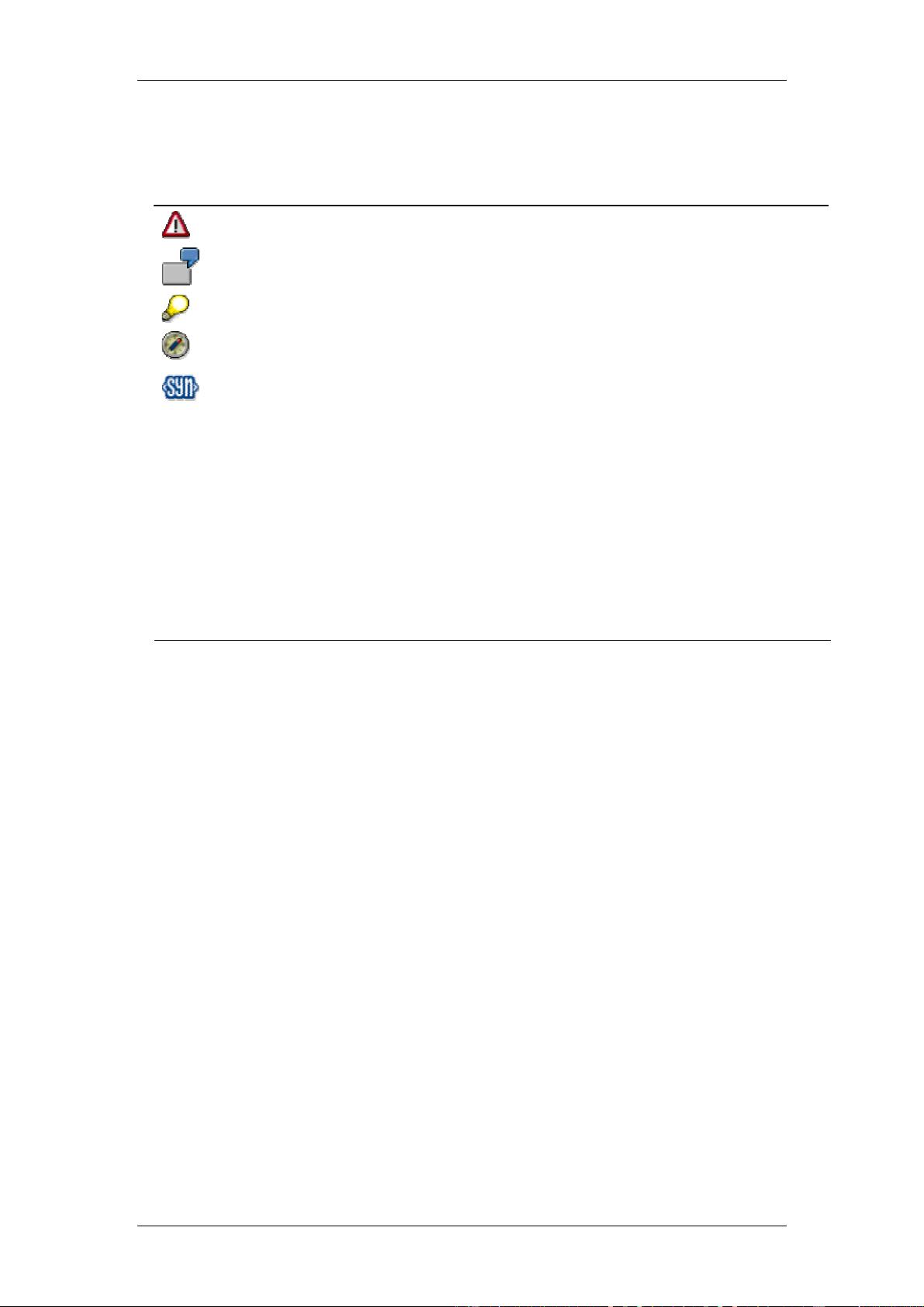
SAP Online Help 17.02.2004
Icons in Body Text
Icon Meaning
Caution
Example
Note
Recommendation
Syntax
Additional icons are used in SAP Library documentation to help you identify different types of
information at a glance. For more information, see
Help on Help → General Information
Classes and Information Classes for Business Information Warehouse
on the first page of any
version of SAP Library.
Typographic Conventions
Type Style Description
Example text
Words or characters quoted from the screen. These include field
names, screen titles, pushbuttons labels, menu names, menu paths,
and menu options.
Cross-references to other documentation.
Example text
Emphasized words or phrases in body text, graphic titles, and table
titles.
EXAMPLE TEXT Technical names of system objects. These include report names,
program names, transaction codes, table names, and key concepts of a
programming language when they are surrounded by body text, for
example, SELECT and INCLUDE.
Example text
Output on the screen. This includes file and directory names and their
paths, messages, names of variables and parameters, source text, and
names of installation, upgrade and database tools.
Example text
Exact user entry. These are words or characters that you enter in the
system exactly as they appear in the documentation.
<Example text>
Variable user entry. Angle brackets indicate that you replace these
words and characters with appropriate entries to make entries in the
system.
EXAMPLE TEXT
Keys on the keyboard, for example, F2 or ENTER.
Creating Your First Web Dynpro Application 640 3

SAP Online Help 17.02.2004
Creating Your First Web Dynpro Application............................................................................. 5
Creating a Web Dynpro Project ............................................................................................. 6
Creating a Web Dynpro Component...................................................................................... 7
Creating further Views ........................................................................................................... 9
Specifying the Navigation Schema ...................................................................................... 10
Creating Actions and Implementing Navigation................................................................... 12
Designing a View Layout ..................................................................................................... 15
Defining Data Binding for UI Elements ................................................................................ 19
Creating a Web Dynpro Application..................................................................................... 23
Building, Deploying, and Running Your Application ............................................................ 24
Creating Your First Web Dynpro Application 640 4
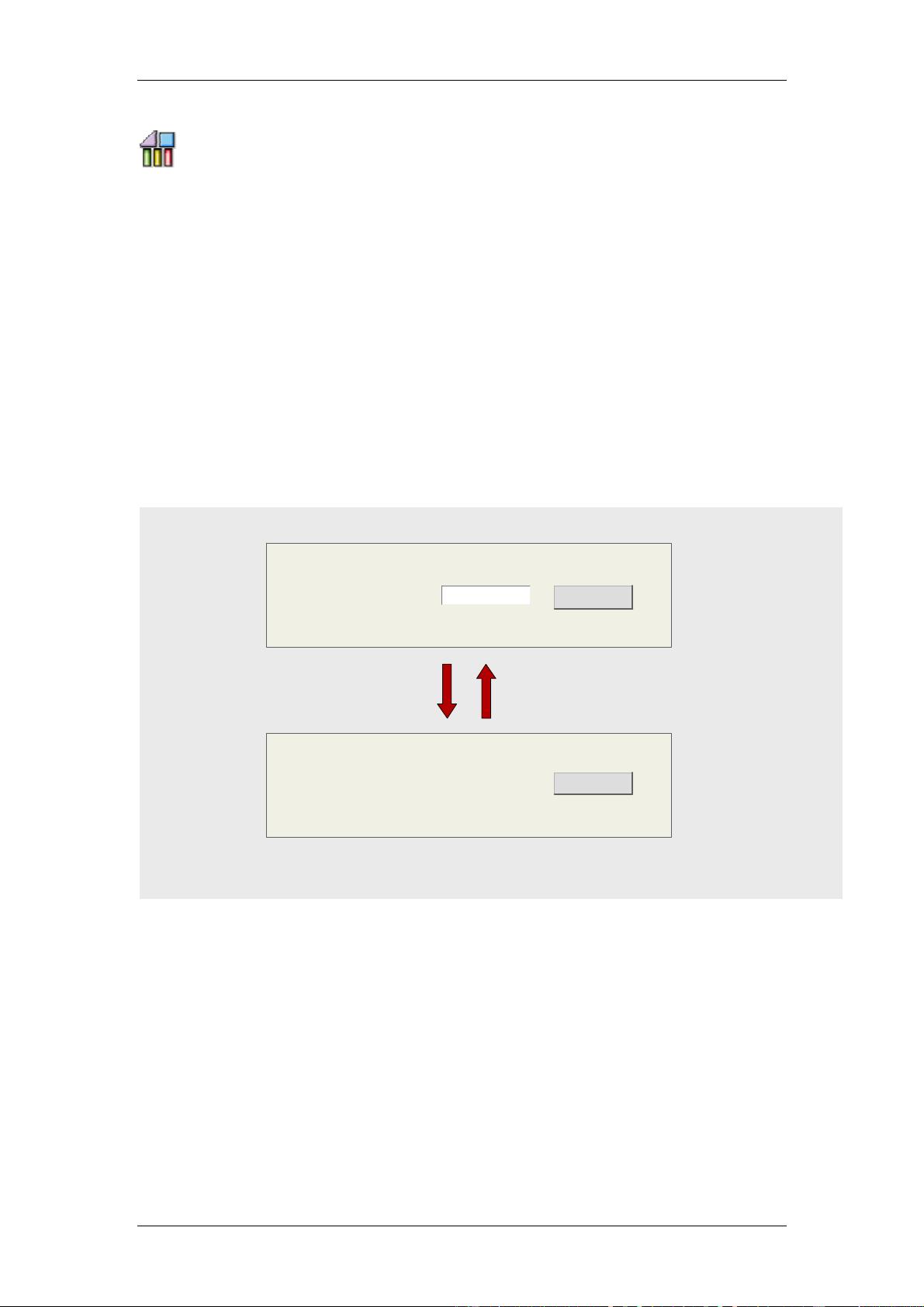
SAP Online Help 17.02.2004
Creating Your First Web Dynpro Application
Task
In the following tutorial, you will be introduced step by step to the basic concepts involved by
implementing an elementary Web Dynpro application. The user interface for this Web
application will consist of only two views and will allow you to switch between them. In the first
view, the user should be able to enter his or her name in an input field and navigate to the
next view using a Go button. This name should then be added dynamically to a text field and
displayed in the welcoming text in the second view.
In the following sections, you will get to know each of these stages in turn: Creating a suitable
project framework; designing the UI; implementing the event handlers; defining data binding
for UI elements; and finally, deploying and executing the Welcome application on the J2EE
server.
User Interface template:
Welcome to your first Web Dynpro application!
Go
John
Enter your name here
Congratulations John !
BackYour application is running successfully!
Objectives
By the end of this tutorial, you will be able to:
!
Create a project for a Web Dynpro application and its associated development objects
!
Create views and define a navigation scheme for the application
!
Create actions for the views and implement simple event handlers
!
Design a simple view layout.
!
Define data binding for UI elements using context attributes
!
Deploy and run a Web Dynpro application
Creating Your First Web Dynpro Application 640 5
















