Kotlin - Learning Kotlin
Table of Contents About 1 Chapter 1: Getting started with Kotlin 2 Remarks 2 Compiling Kotlin 2 Versions 2 Examples 3 Hello World 3 Hello World using an Object Declaration 3 Hello World using a Companion Object 4 Main methods using varargs 5 Compile and Run Kotlin Code in Command Line 5 Reading input from Command Line 5 Chapter 2: Annotations 7 Examples 7 Declaring an annotation 7 Meta-annotations 7 Chapter 3: Arrays 9 Examples 9 Generic Arrays 9 Arrays of Primitives 9 Extensions 10 ### Kotlin 学习指南 #### 章节一:Kotlin 入门 **概述**:本章节将介绍 Kotlin 的基本概念以及如何开始使用 Kotlin 编程。 **编译 Kotlin**: - Kotlin 可以通过命令行或者集成开发环境(IDE)进行编译。 - 常见的 IDE 包括 IntelliJ IDEA 和 Android Studio。 **版本**:了解 Kotlin 不同版本之间的差异,以及如何选择适合项目的版本。 **示例**: 1. **Hello World**:这是编程语言中最经典的示例之一,用于展示如何在控制台上输出“Hello World”。 ```kotlin fun main() { println("Hello World") } ``` 2. **使用对象声明输出 Hello World**:可以使用对象声明来实现。 ```kotlin object HelloWorld { @JvmStatic fun main(args: Array<String>) { println("Hello World") } } ``` 3. **使用伴生对象输出 Hello World**:伴生对象是 Kotlin 中的一个特殊对象,它与类紧密关联。 ```kotlin class HelloWorld { companion object { @JvmStatic fun main(args: Array<String>) { println("Hello World") } } } ``` 4. **带有可变参数的主方法**:Kotlin 允许主方法接受可变数量的参数。 ```kotlin fun main(vararg args: String) { println("Hello World") } ``` 5. **在命令行中编译和运行 Kotlin 代码**: - 使用 `kotlinc` 命令编译 Kotlin 文件。 - 使用 `java` 命令运行编译后的 `.class` 文件。 6. **从命令行读取输入**:可以通过 `readLine()` 函数获取用户输入。 ```kotlin fun main() { println("Enter your name:") val name = readLine() println("Hello, $name") } ``` #### 章节二:注解 **注解**:用于为程序元素添加元数据。 **示例**: 1. **声明一个注解**: ```kotlin @Retention(AnnotationRetention.BINARY) @Target(AnnotationTarget.FUNCTION) annotation class MyAnnotation ``` - `@Retention` 表示注解保留级别。 - `@Target` 指定注解可以应用的目标。 2. **元注解**:注解上使用的注解称为元注解。 ```kotlin @Target(AnnotationTarget.CLASS) annotation class MyMetaAnnotation @MyMetaAnnotation annotation class MyAnnotation ``` #### 章节三:数组 **数组**:Kotlin 中有两种类型的数组:通用数组和原始类型数组。 **示例**: 1. **通用数组**: ```kotlin val array = arrayOf("one", "two", "three") ``` 2. **原始类型数组**: ```kotlin val array = intArrayOf(1, 2, 3) ``` 3. **扩展函数**:Kotlin 提供了丰富的扩展函数来操作数组。 ```kotlin val array = arrayOf("one", "two", "three") array.forEachIndexed { index, value -> println("Index $index: $value") } ``` #### 章节四:基本 Lambda 表达式 **Lambda 表达式**:一种简洁的匿名函数表示形式。 **语法**:lambda 表达式的语法非常简单。 - `({params} -> body)` 其中 `{params}` 是参数列表,`body` 是表达式主体。 **示例**: 1. **作为 `filter` 函数参数的 Lambda**: ```kotlin val numbers = listOf(1, 2, 3, 4, 5) val evenNumbers = numbers.filter { it % 2 == 0 } ``` 2. **作为变量传递的 Lambda**: ```kotlin val numbers = listOf(1, 2, 3, 4, 5) val isEven: (Int) -> Boolean = { it % 2 == 0 } val evenNumbers = numbers.filter(isEven) ``` 3. **Lambda 用于性能测试**: ```kotlin fun timeExecution(func: () -> Unit) { val start = System.currentTimeMillis() func() val end = System.currentTimeMillis() println("Execution took ${end - start} ms") } ``` #### 章节五:Kotlin 基础 **基础知识**:包括变量声明、数据类型等。 **示例**: 1. **基本示例**: ```kotlin fun main() { var message: String = "Hello Kotlin" println(message) } ``` #### 章节六:类委托 **类委托**:允许一个类将其部分行为委托给另一个类。 **示例**: 1. **委托一个方法到另一个类**: ```kotlin class Delegate(val value: String) class MyClass(private val delegate: Delegate) { fun printValue() { println(delegate.value) } } ``` #### 章节七:类继承 **继承**:Kotlin 支持单一继承,并允许使用接口实现多重继承。 **示例**: 1. **基础:`open` 关键字**: ```kotlin open class Person(name: String) { open var name: String = name } class Ninja(name: String) : Person(name) { override var name: String = name } ``` 2. **从类继承字段**: ```kotlin class Person(name: String) { var name: String = name } class Ninja(name: String) : Person(name) { // 继承 `name` 字段 } ``` 3. **从类继承方法**: ```kotlin open class Person(name: String) { open fun greet() = println("Hello, I am $name") } class Ninja(name: String) : Person(name) { override fun greet() = println("Greetings! I am $name") } ``` #### 章节八:集合 **集合**:Kotlin 提供了多种集合类型,如列表、集合并和映射表。 **示例**: 1. **使用列表**: ```kotlin val list = listOf("one", "two", "three") ``` 2. **使用映射表**: ```kotlin val map = mapOf("one" to 1, "two" to 2, "three" to 3) ``` 3. **使用集合**: ```kotlin val set = setOf("one", "two", "three") ``` #### 章节九:条件语句 **条件语句**:用于根据不同的条件执行不同的代码块。 **示例**: 1. **标准 `if` 语句**: ```kotlin val x = 10 if (x > 0) println("Positive") ``` 2. **`if` 语句作为表达式**: ```kotlin val message = if (x > 0) "Positive" else "Negative" ``` 3. **`when` 语句替代 `if-else-if` 链**: ```kotlin when (x) { 0 -> println("Zero") in 1..10 -> println("Between 1 and 10") else -> println("Other") } ``` 4. **`when` 语句作为表达式**: ```kotlin val message = when (x) { 0 -> "Zero" in 1..10 -> "Between 1 and 10" else -> "Other" } ``` 5. **使用枚举的 `when` 语句**: ```kotlin enum class Color { RED, GREEN, BLUE } fun describeColor(color: Color) = when (color) { Color.RED -> "Red color" Color.GREEN -> "Green color" Color.BLUE -> "Blue color" } ``` #### 章节十:配置 Kotlin 构建 **构建配置**:Kotlin 支持多种构建工具,例如 Gradle 和 Maven。 **示例**: 1. **Gradle 配置**: ```groovy plugins { id 'org.jetbrains.kotlin.jvm' version '1.6.21' } repositories { mavenCentral() } dependencies { implementation "org.jetbrains.kotlin:kotlin-stdlib-jdk8" } ``` 2. **针对 JVM 目标构建**: ```groovy apply plugin: 'kotlin' ``` 3. **针对 Android 目标构建**: ```groovy apply plugin: 'com.android.application' apply plugin: 'kotlin-android' ``` 4. **针对 JavaScript 目标构建**: ```groovy apply plugin: 'kotlin-js' ``` 5. **使用 Android Studio**: - 安装 Kotlin 插件。 - 在项目中配置 Kotlin。 6. **从 Java 迁移**: - 使用 Gradle 的 `apply from:` 语法指定 Kotlin DSL 脚本。 #### 章节十一:协程 **协程**:提供了一种异步编程的方式,可以在不阻塞线程的情况下执行长时间运行的任务。 **示例**: 1. **简单的协程**: ```kotlin import kotlinx.coroutines.* suspend fun fetch(): String = coroutineScope { delay(1000L) // 模拟网络请求 "Hello" } fun main() = runBlocking { val result = fetch() println(result) } ``` 以上介绍了 Kotlin 的多个方面,从入门到进阶主题都有涉及,可以帮助初学者快速上手 Kotlin 并掌握其实用功能。

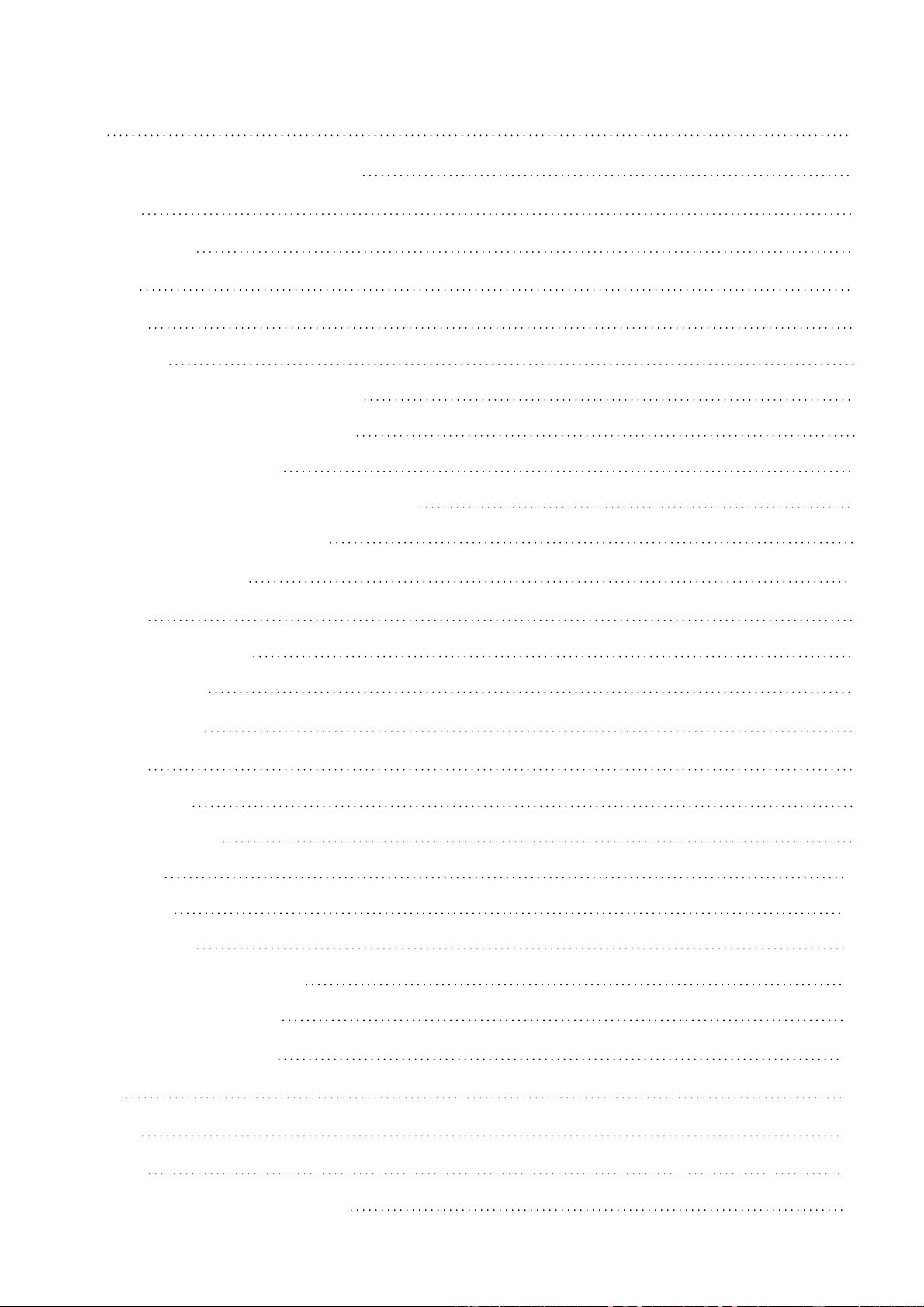
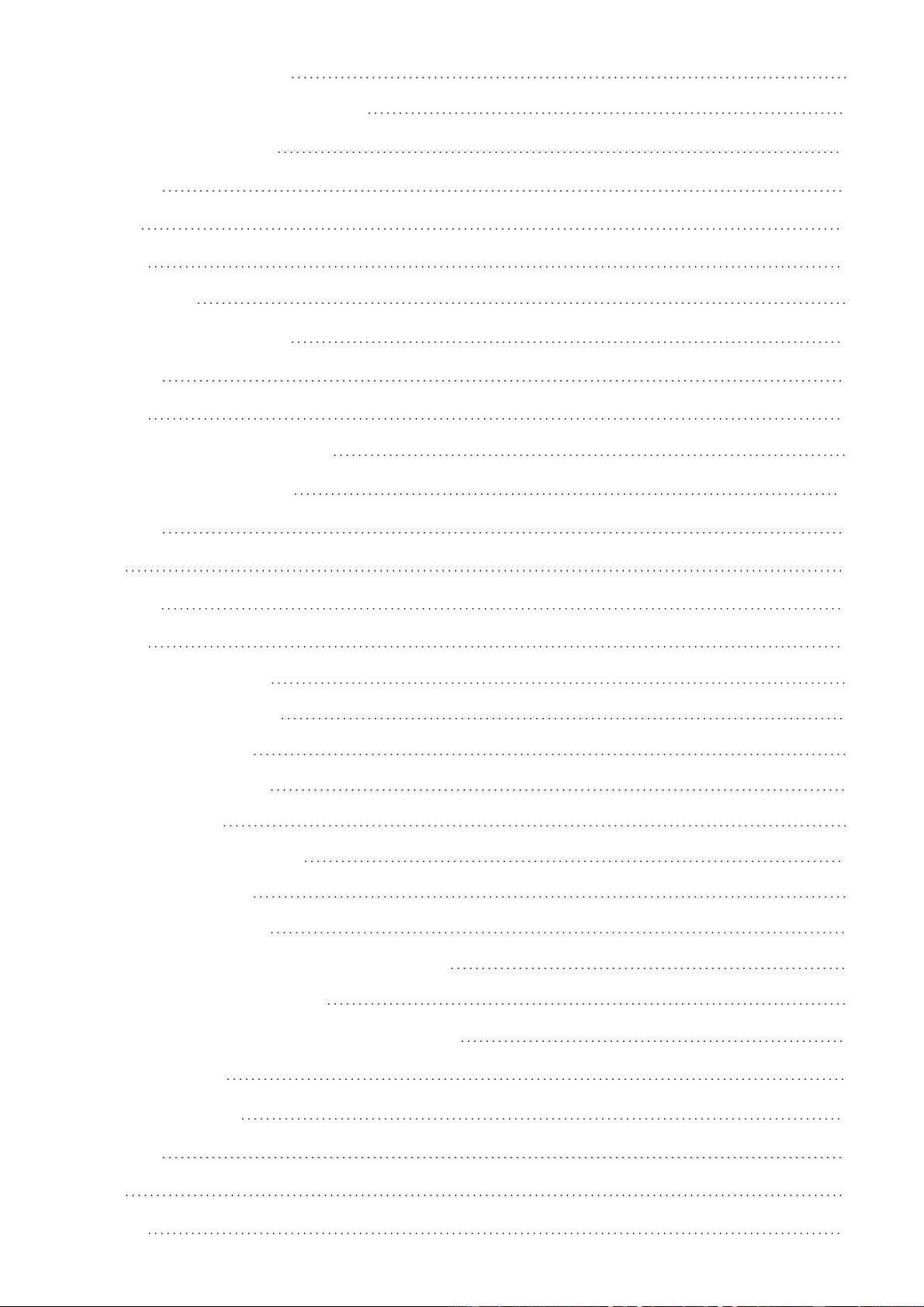

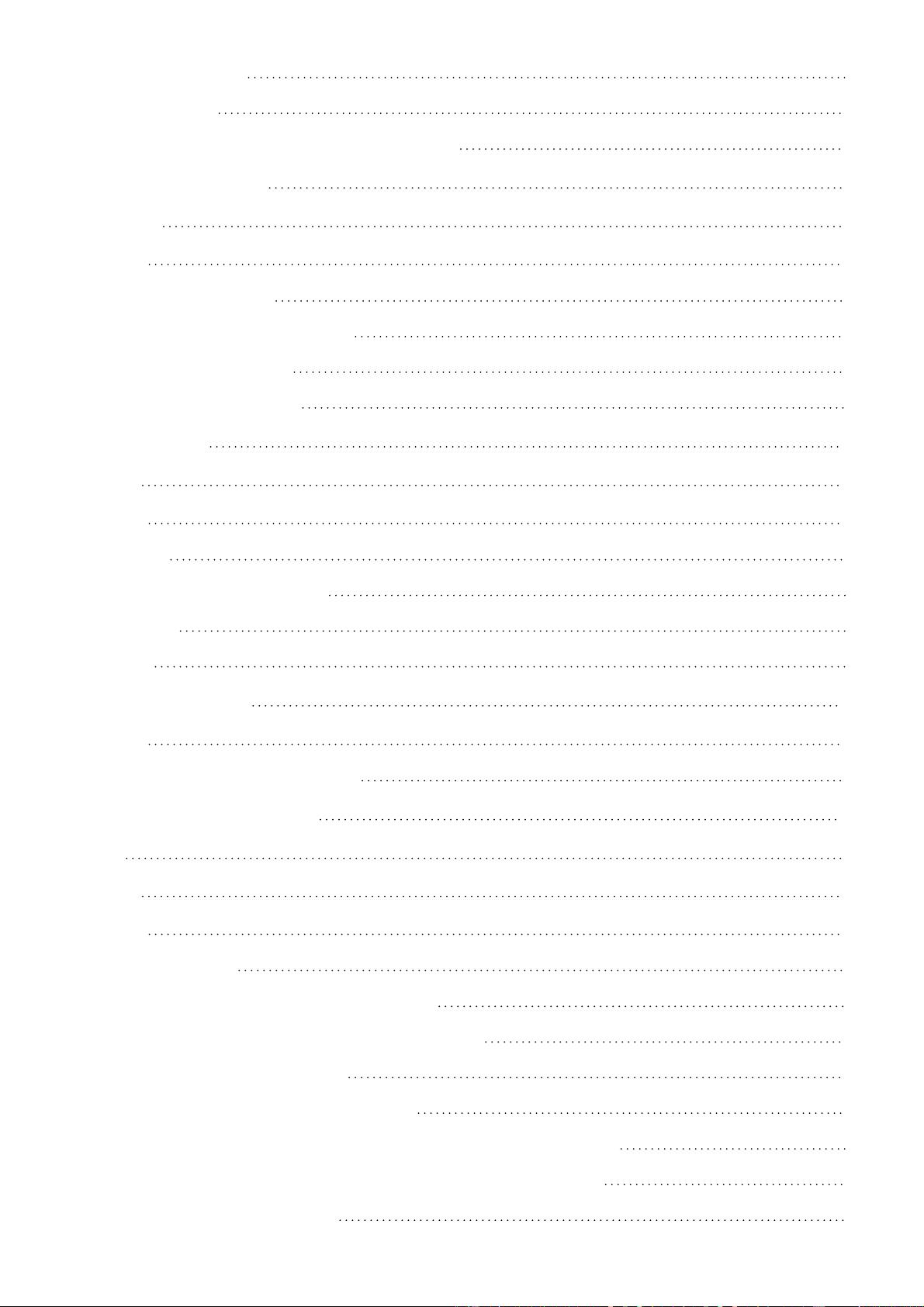
剩余117页未读,继续阅读


- 粉丝: 7288
- 资源: 237
 我的内容管理
展开
我的内容管理
展开
 我的资源
快来上传第一个资源
我的资源
快来上传第一个资源
 我的收益 登录查看自己的收益
我的收益 登录查看自己的收益 我的积分
登录查看自己的积分
我的积分
登录查看自己的积分
 我的C币
登录后查看C币余额
我的C币
登录后查看C币余额
 我的收藏
我的收藏  我的下载
我的下载  下载帮助
下载帮助

 前往需求广场,查看用户热搜
前往需求广场,查看用户热搜最新资源


 信息提交成功
信息提交成功