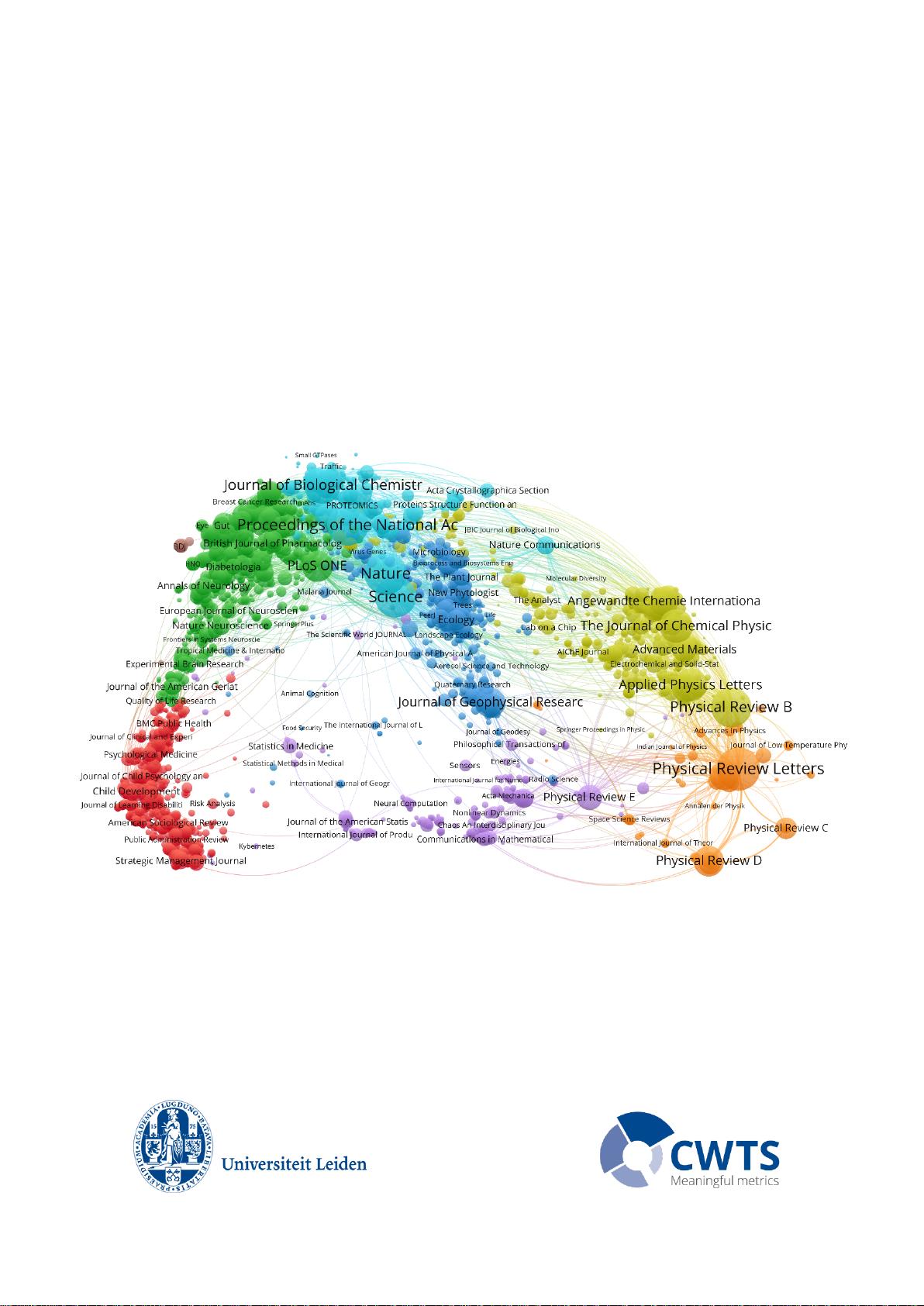
VOSviewer Manual
Nees Jan van Eck and Ludo Waltman
1 April 2020
Manual for VOSviewer version 1.6.15

1
Table of contents
1 Introduction ........................................................................................... 3
2 Terminology ........................................................................................... 5
3 User interface ........................................................................................ 7
3.1 Main panel ...................................................................................... 8
3.1.1 Network visualization ................................................................. 9
3.1.2 Overlay visualization .................................................................. 9
3.1.3 Density visualization ................................................................ 10
3.1.4 Zooming and scrolling .............................................................. 12
3.2 Options panel ................................................................................ 13
3.3 Information panel .......................................................................... 17
3.4 Overview panel .............................................................................. 17
3.5 Action panel .................................................................................. 18
3.5.1 File tab .................................................................................. 18
3.5.2 Items tab ............................................................................... 20
3.5.3 Analysis tab ............................................................................ 20
3.5.4 Create Map wizard ................................................................... 24
4 File types............................................................................................. 38
4.1 Map and network files .................................................................... 38
4.1.1 Map files ................................................................................ 38
4.1.2 Network files .......................................................................... 40
4.2 Corpus and scores files ................................................................... 41
4.2.1 Corpus files ............................................................................ 41
4.2.2 Scores files ............................................................................. 41
4.3 Thesaurus files .............................................................................. 42
4.4 Cluster colors, overlay colors, and density colors files ......................... 42
4.4.1 Cluster colors files ................................................................... 42
4.4.2 Overlay colors files .................................................................. 43

2
4.4.3 Density colors files .................................................................. 43
5 Advanced topics ................................................................................... 44
5.1 Using command line parameters ...................................................... 44
5.2 Making a map available online ......................................................... 49
5.3 Increasing the availability of memory ............................................... 49
References ................................................................................................. 51

3
1 Introduction
VOSviewer is a software tool for creating maps based on network data and for
visualizing and exploring these maps. The functionality of VOSviewer can be
summarized as follows:
• Creating maps based on network data. A map can be created based on a
network that is already available, but it is also possible to first construct a
network. VOSviewer can be used to construct networks of scientific publications,
scientific journals, researchers, research organizations, countries, keywords, or
terms. Items in these networks can be connected by co-authorship, co-
occurrence, citation, bibliographic coupling, or co-citation links. To construct a
network, bibliographic database files (i.e., Web of Science, Scopus, Dimensions,
and PubMed files) and reference manager files (i.e., RIS, EndNote, and
RefWorks files) can be provided as input to VOSviewer. Alternatively,
VOSviewer can download data through an API (i.e., Microsoft Academic API,
Crossref API, Europe PMC API, and several others).
• Visualizing and exploring maps. VOSviewer provides three visualizations of a
map: The network visualization, the overlay visualization, and the density
visualization. Zooming and scrolling functionality allows a map to be explored in
full detail, which is essential when working with large maps containing
thousands of items.
Although VOSviewer is intended primarily for analyzing bibliometric networks, it
can in fact be used to create, visualize, and explore maps based on any type of
network data.
VOSviewer has been developed in the Java programming language. Because Java
is platform-independent, VOSviewer runs on most hardware and operating system
platforms. VOSviewer can be downloaded from www.vosviewer.com
. It can be
used freely for any purpose.
This manual pertains to version 1.6.15 of VOSviewer. The manual is organized as
follows. We first introduce some terminology in Chapter 2. We then discuss the
user interface of VOSviewer in Chapter 3, and we explain the file types used by
VOSviewer in Chapter 4. Finally, we consider a number of advanced topics in
Chapter 5.
For additional information about VOSviewer, we refer to a paper that we have
written (Van Eck & Waltman, 2010). This paper provides a general introduction to
VOSviewer. It also discusses in considerable detail the technical implementation of

4
specific elements of the software. Similar information, including a step-by-step
tutorial, can also be found in a more recent book chapter (Van Eck & Waltman,
2014).



















