
8
how to edit configuration files or start the X window system from the command
line, then you might find yourself quickly lost in Debian. Also, because this is the
advanced book, the install guide we’ve provided is brief; we’re assuming you are
already familiar with the basics of installing a new distribution.
You can pick it up from Debian.org or everythinglinux. If you think you’re
geek enough to give it a try, we strongly recommend you set up a new partition in
which to install Debian. This way you can try it out and see if you like it. Be warned
though that if your only experience of Linux is Red Hat or Mandrake, Debian will
be a challenge for you — some directory structures differ in Debian, and it has
a completely different (but very powerful) package management system. Hence,
you can see why we chose it for this Pocketbook — an experienced distribution
for experienced users!
If you find it too hard at first, stick with it a while. There’s a reason develop-
ers of distributions such as Caldera and some embedded Linux derivatives chose
Debian as their base: it delivers on what it promises — stability, security
and consistency across the distribution and installed programs.
The next step
The Advanced Linux Pocketbook is, as its title suggests, the follow-up to The Linux Pocketbook.
In this edition we’ll cover a variety of advanced topics, including how to configure new hardware
and set up a multitude of network services, an introduction to the power of scripting, some handy
optimisation tips and basic good security habits.
Being an advanced book, however, there is a certain amount of knowledge we assume you
already have. You should know how to install, configure and tailor Linux to your liking, as well as
how to edit configuration files and install new programs — all the information that was featured in
the previous Linux Pocketbook. We don’t explain how to do simple tasks in this book; rather we aim
to build on your current knowledge. This means covering a far broader range of Linux’s capabilities
and getting right to the core of our subjects.
Moreover, because we don’t go over the basic knowledge you learned in The Linux Pocketbook,
much of which was based around getting Linux up and running, we can dedicate the whole book to
helping you get the most out of Linux.
If, however, you consider yourself still fairly new to Linux, just keep The Linux Pocketbook 2003
edition handy as a reference guide.
Since The Advanced Linux Pocketbook follows on from its predecessor, much of the content
in this Pocketbook focuses on the Red Hat and Mandrake distributions. Many commands and pro-
grams will operate the same way on other distributions, but you still may find the odd Red Hat and
Mandrake-specific quirk here and there. If you’re wondering why Mandrake and Red Hat operate
in such a similar way remember that Mandrake started out based on Red Hat so they set up the
system in a similar way.
A NEW DISTRIBUTION
The print versions of the Linux Pocketbook series provided an introduction to a variety of distribu-
tions — multiple versions of Red Hat, Caldera OpenLinux and Mandrake Linux. The Advanced Linux
Pocketbook introduces you to one more — Debian.
Debian is a very well respected and popular distribution, but it doesn’t get quite the same
amount of press as distributions like Red Hat or Mandrake. Part of the reason for this is that
its insistence on stability and security means it adopts new technologies more slowly than the
mainstream distributions, which doesn’t endear it to new users who want the latest and greatest.
Additionally, Debian currently uses a traditional text mode installation procedure, which again isn’t
as inviting to new users as the graphical installation mechanisms provided by Red Hat, Mandrake
and others.
That said, Debian — like this Pocketbook — assumes you already have a grounding in Linux.
It’s an advanced, clean and professional distribution for advanced users. If you don’t already know
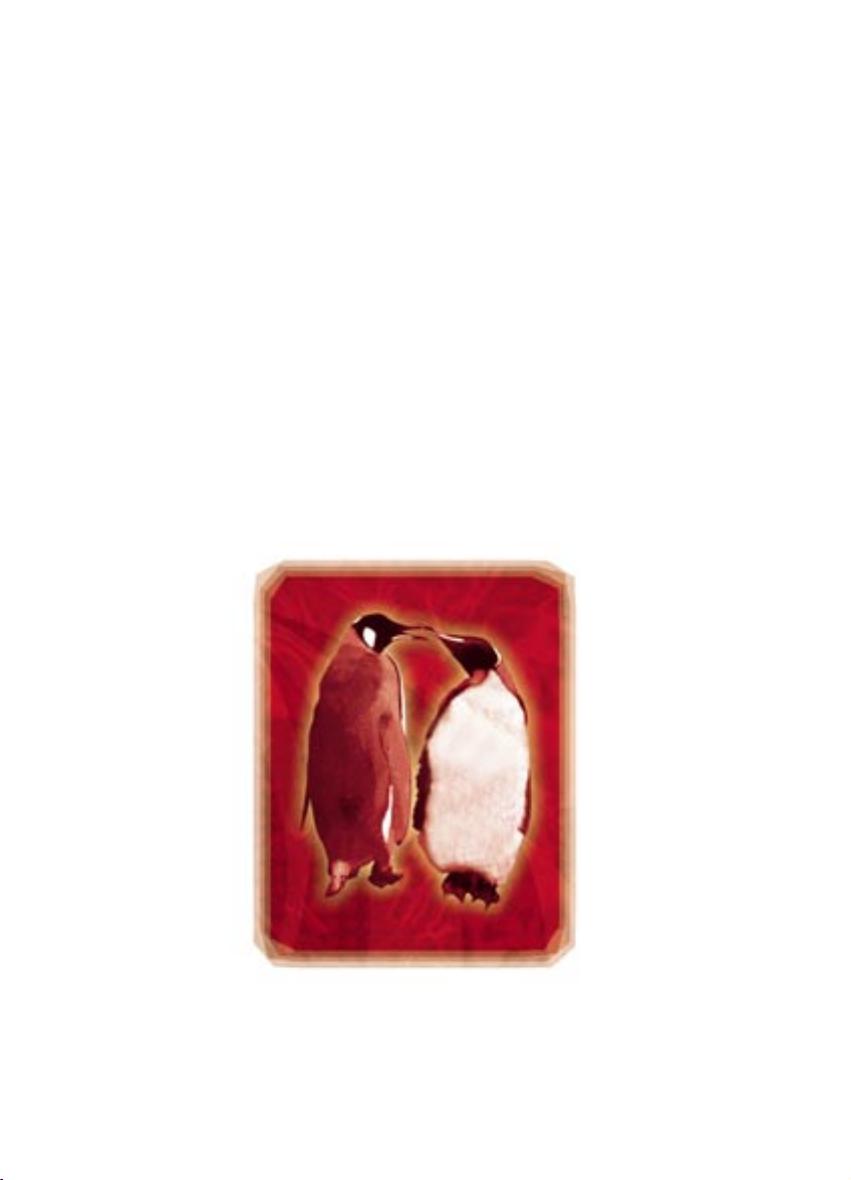




 我的内容管理
展开
我的内容管理
展开
 我的资源
快来上传第一个资源
我的资源
快来上传第一个资源
 我的收益 登录查看自己的收益
我的收益 登录查看自己的收益 我的积分
登录查看自己的积分
我的积分
登录查看自己的积分
 我的C币
登录后查看C币余额
我的C币
登录后查看C币余额
 我的收藏
我的收藏  我的下载
我的下载  下载帮助
下载帮助 
 前往需求广场,查看用户热搜
前往需求广场,查看用户热搜

 信息提交成功
信息提交成功
评论3