
HUAWEI Module Windows CE
Integration Guide
Version
1.0
Date
2011-03-30

Huawei Technologies Co., Ltd. provides customers with comprehensive technical support and service. For
any assistance, please contact our local office or company headquarters.
Huawei Technologies Co., Ltd.
Huawei Industrial Base, Bantian, Longgang, Shenzhen 518129, People’s Republic of China
Tel: +86-755-28780808 Global Hotline: +86-755-28560808 Website: www.huawei.com
E-mail: mobile@huawei.com
Please refer color and shape to product. Huawei reserves the right to make changes or improvements to any
of the products without prior notice.
Copyright © Huawei Technologies Co., Ltd. 2011. All rights reserved.
No part of this document may be reproduced or transmitted in any form or by any means without prior written
consent of Huawei Technologies Co., Ltd.
The product described in this manual may include copyrighted software of Huawei Technologies Co., Ltd
and possible licensors. Customers shall not in any manner reproduce, distribute, modify, decompile,
disassemble, decrypt, extract, reverse engineer, lease, assign, or sublicense the said software, unless such
restrictions are prohibited by applicable laws or such actions are approved by respective copyright holders
under licenses.
Trademarks and Permissions
, , and
are trademarks or registered trademarks of Huawei Technologies Co., Ltd.
Other trademarks, product, service and company names mentioned are the property of their respective
owners.
Notice
Some features of the product and its accessories described herein rely on the software installed, capacities
and settings of local network, and may not be activated or may be limited by local network operators or
network service providers, thus the descriptions herein may not exactly match the product or its accessories
you purchase.
Huawei Technologies Co., Ltd reserves the right to change or modify any information or specifications
contained in this manual without prior notice or obligation.
NO WARRANTY
THE CONTENTS OF THIS MANUAL ARE PROVIDED “AS IS”. EXCEPT AS REQUIRED BY APPLICABLE
LAWS, NO WARRANTIES OF ANY KIND, EITHER EXPRESS OR IMPLIED, INCLUDING BUT NOT
LIMITED TO, THE IMPLIED WARRANTIES OF MERCHANTABILITY AND FITNESS FOR A PARTICULAR
PURPOSE, ARE MADE IN RELATION TO THE ACCURACY, RELIABILITY OR CONTENTS OF THIS
MANUAL.
TO THE MAXIMUM EXTENT PERMITTED BY APPLICABLE LAW, IN NO CASE SHALL HUAWEI
TECHNOLOGIES CO., LTD BE LIABLE FOR ANY SPECIAL, INCIDENTAL, INDIRECT, OR
CONSEQUENTIAL DAMAGES, OR LOST PROFITS, BUSINESS, REVENUE, DATA, GOODWILL OR
ANTICIPATED SAVINGS.
Import and Export Regulations
Customers shall comply with all applicable export or import laws and regulations and will obtain all necessary
governmental permits and licenses in order to export, re-export or import the product mentioned in this
manual including the software and technical data therein.
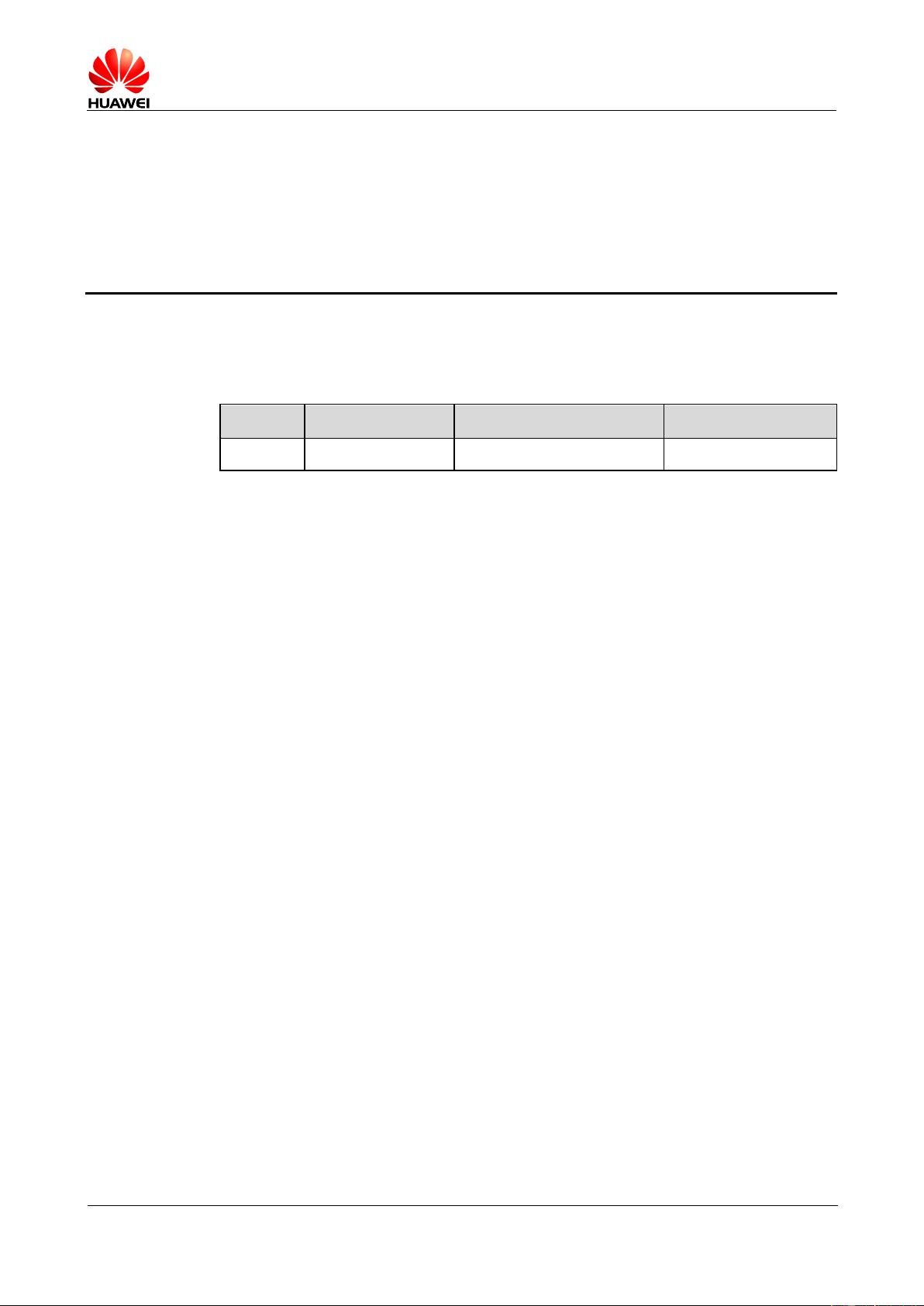
HUAWEI Module Windows CE Driver Integration
Huawei Technologies Co., Ltd.
About this document
History
Version
Date
Chapter
Description
1.0
2011-03-30
created
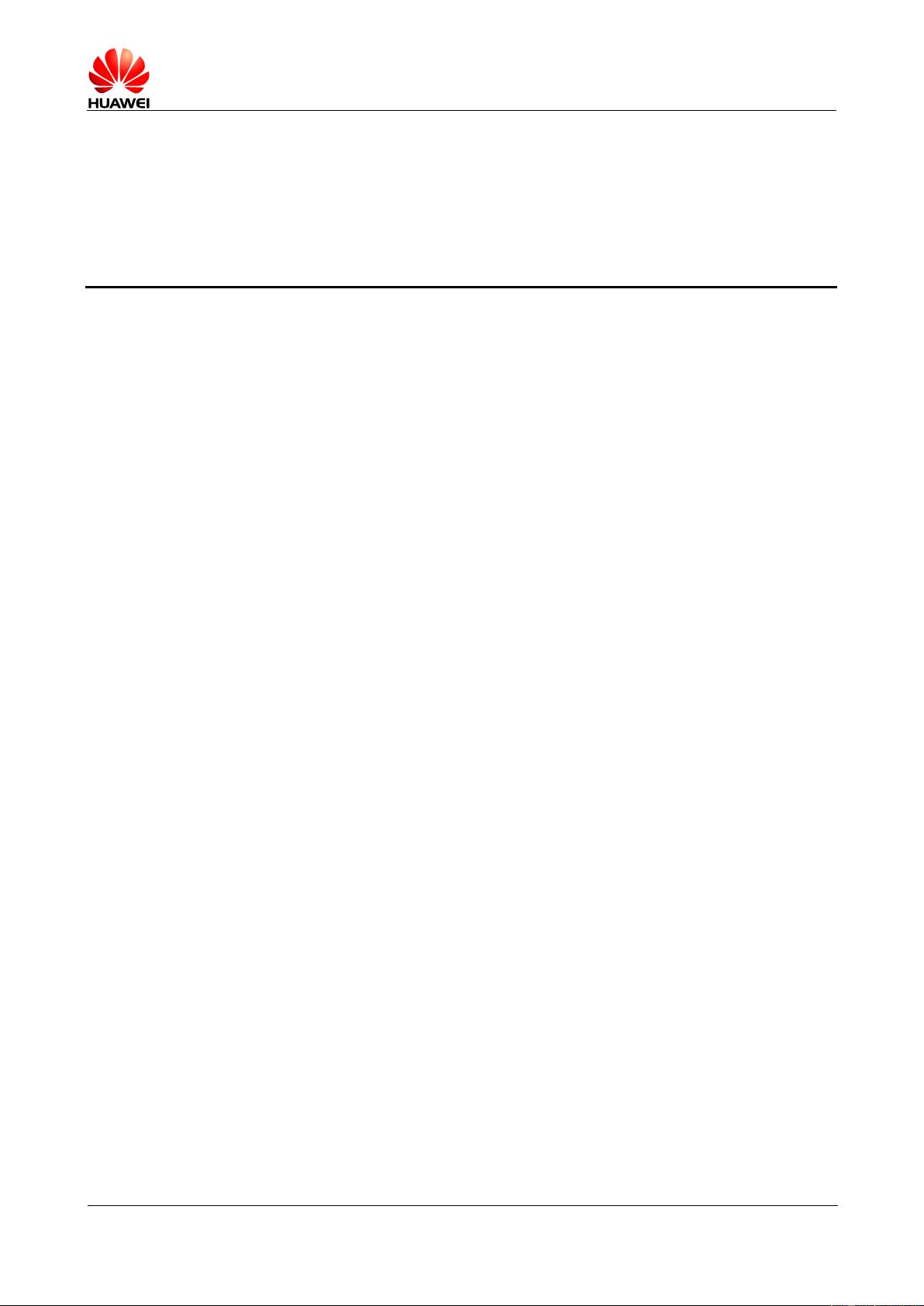
HUAWEI Module Windows CE Integration Guide
Huawei Technologies Co., Ltd.
4
Contents
1 Introduction ...................................................................................................................................... 5
1.1 overview ......................................................................................................................................... 5
2 Driver Package structure.................................................................................................................. 6
3 Guideline for driver integration ..................................................................................................... 8
3.1 Add vsp.reg into project.reg and edit the registry setting. ...................................................... 8
3.2 Add vsp.bib into project.bib ......................................................................................................... 8
3.3 Build and Sysgen Platform .......................................................................................................... 9
3.4 Copy driver binary ......................................................................................................................... 9
3.5 Make image ................................................................................................................................... 9
4 Registry setting............................................................................................................................... 11
4.1 Driver loading part ....................................................................................................................... 11
4.2 Modem configuration part .......................................................................................................... 12
5 Customize the serial port number ................................................................................................. 14
5.1 About serial port number............................................................................................................ 14
5.2 Specific fixed serial number ...................................................................................................... 14

HUAWEI Module Windows CE Integration Guide
Huawei Technologies Co., Ltd.
5
1Introduction
1.1 overview
This document describes the folder structure of HUAWEI Module Windows CE driver
package and how to integrate the driver into a Windows CE system.
The latest driver only supports ARM and MIPS CPU on windows CE 5.0 and windows
CE 6.0 platform. Other kinds of CPUs or systems are not supported yet.
HUAWEI only provides the USB driver package, you can use the dial tool provided by
windows CE OS or developing your own dial tool kit.
There are three main communication interfaces are provided by HUAWEI module on
windows CE platform:
Modem port: universal modem port
PCUI port: for AT command
DIAG port: for diagnosis
HUAWEI USB driver is a stream driver framework, MDD layer is a serial device, and
PDD layer is responsible for interacting with USB stack. Please refer to MSDN for
more information.



















- 1
- 2
- 3
- 4
- 5
前往页