
www.coolmay.com
1
Coolmay 3G
PLC/PLC All-in-one
USB programming port
drive installation steps in
WIN7&WIN10
Shenzhen Coolmay Technology Co.,Ltd

www.coolmay.com
2
V12.15
Note: Please colse the digital signature first when you using os WIN10, then
manually install Mini type B USB programming port drive.
The steps of closing digital signature in WIN10 are as below:
---After setting third step, you will enter the restart setting interface. It is
recommended to take photos from step from 4-8 or remember the setting
method before you operation next.
1、Click the Start menu button --- click on Settings
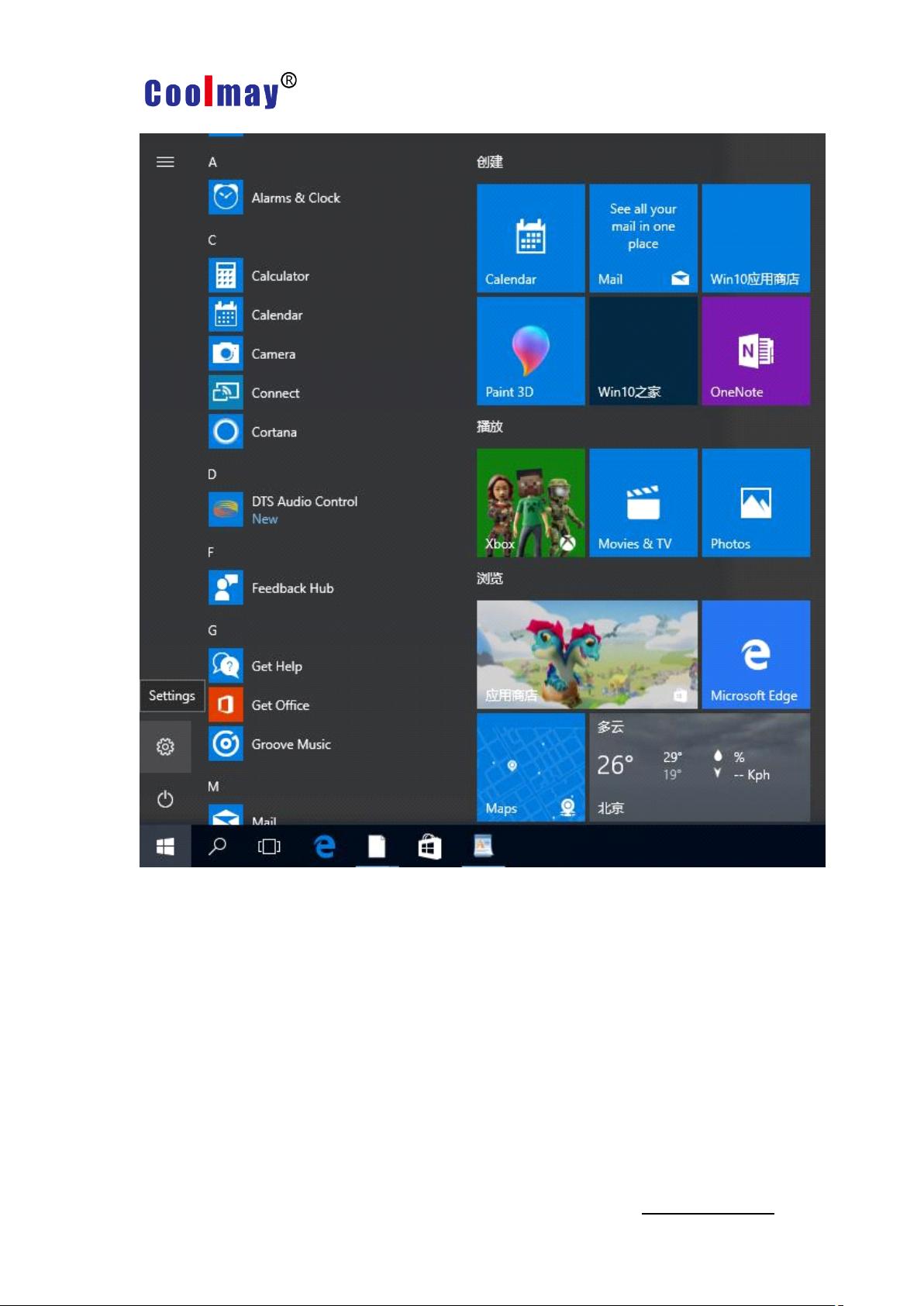
www.coolmay.com
3
2、Enter the settings window,click update and security(windows update、
recovery、backup);
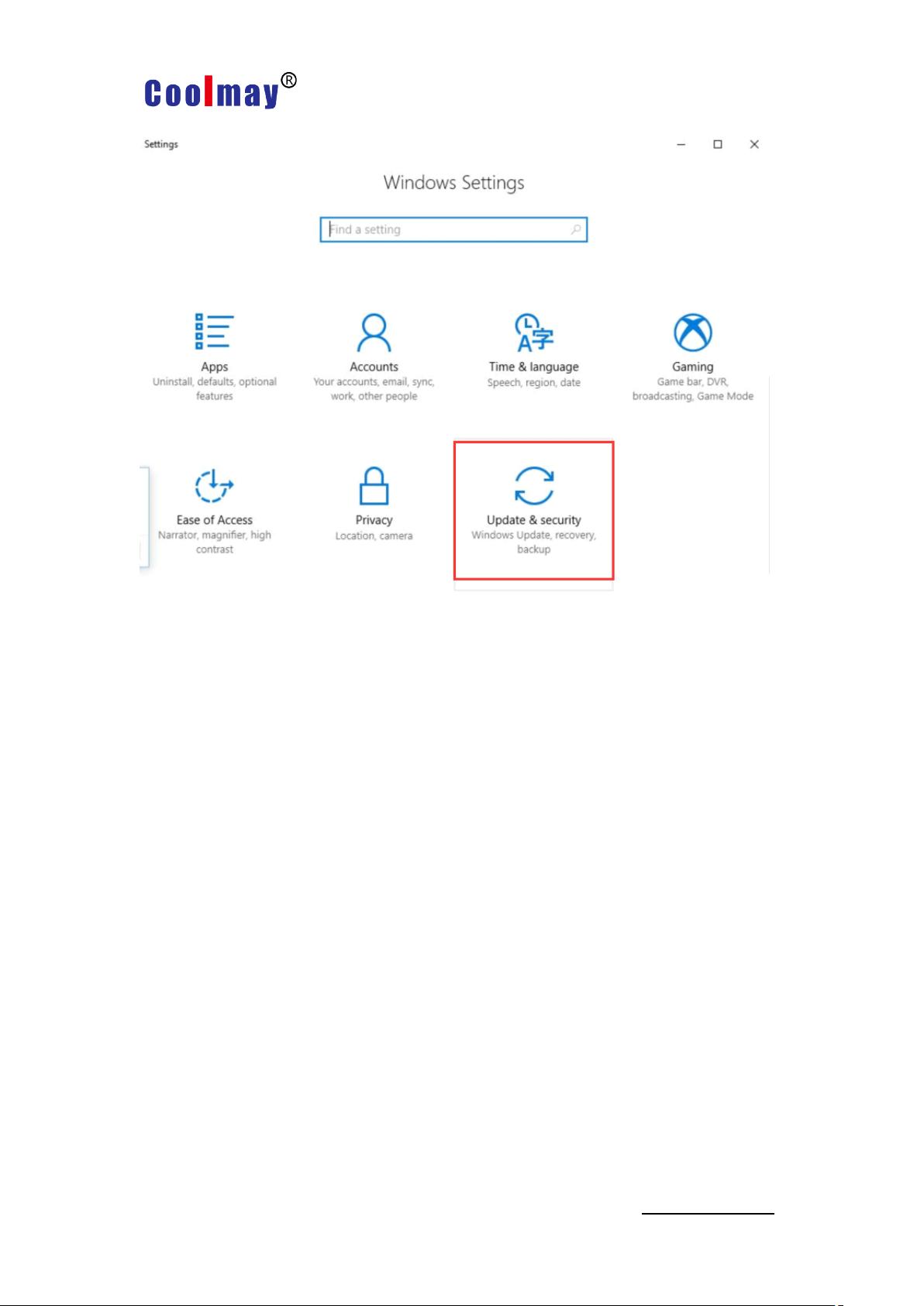
www.coolmay.com
4
3、Click recovery,then click "Start Now" in the advanced startup, after
rebooting, you will enter the following window.
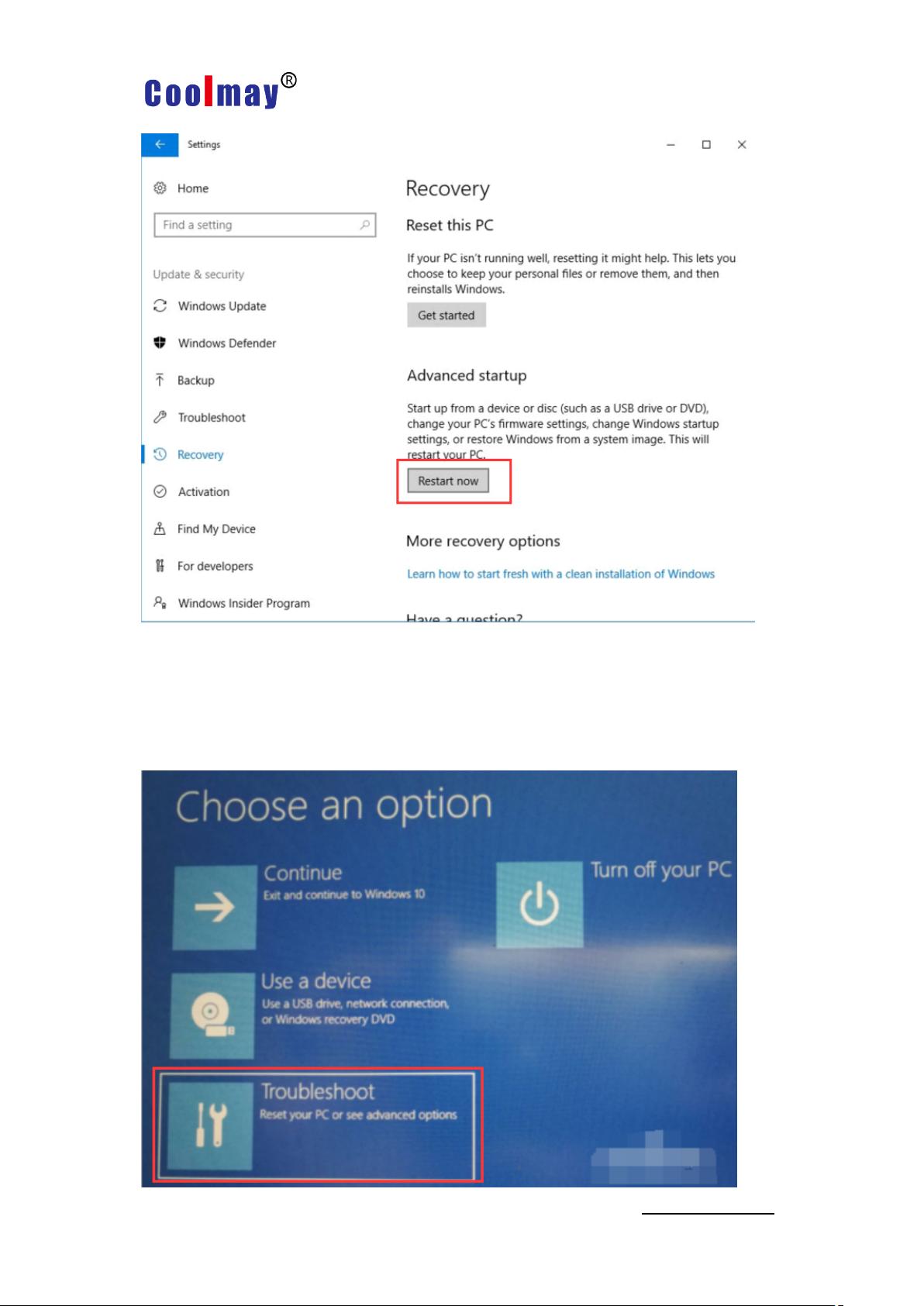
www.coolmay.com
5
4、After rebooting, pop up the first window as below and click "Troubleshoot"

















