在信息技术领域中,R语言是一种常用于统计分析和图形表示的编程语言,它在数据分析和机器学习领域中占据了非常重要的位置。然而,R语言的一个弱点一直是其图形用户界面(Graphical User Interface,简称GUI)的开发。这通常会导致在非编程用户中使用R语言进行数据分析的门槛较高,同时也限制了R语言的普及度。为了解决这个问题,本文档将详细探讨如何利用R语言进行界面的开发,以及现有的解决方案。 了解R语言的基础知识是至关重要的。R语言是一种自由开源的S语言的实现版本,它是一种面向统计计算的编程环境。R语言自1995年发布以来,一直以其命令行驱动的界面为主。它并没有内置一个先进的跨平台图形用户界面,但是它提供了用于构建GUI的工具。R语言通过不断发展,已经演化成一个在R开发核心团队(R Development Core Team)的指导下发展的项目。 由于R语言本身并不包含高级跨平台的GUI,因此在过去几年里,基于内部或外部工具包出现了各种不同范围和技术概念的专有和非专有GUI解决方案。例如,在Microsoft Windows平台上,Rgui.exe成为了事实上的GUI,而在Mac OS X平台上,Rgui.app也有类似的地位。然而,这些GUI工具并不能完全满足广大用户的需求,尤其是那些希望拥有一个更为全面和集成开发环境(Integrated Development Environment,简称IDE)的用户。 为了解决这个问题,本文档特别讨论了名为“RKWard”的一个项目。RKWard旨在成为一个全面的GUI和R语言的集成开发环境。它基于KDE软件库构建,并且统计程序和图表是通过一个基于ECMAScript(JavaScript)、R和XML的可扩展插件架构来实现的。RKWard提供了极佳的工具来管理不同类型的数据对象,甚至允许对某些类型进行无缝编辑。 RKWard的设计目标是为R语言提供一个可移植和可扩展的界面,用以执行基本和高级的统计和图形分析,同时不牺牲R编程环境本身的灵活性和模块化。这为使用R语言的用户提供了一个强大的工具,使得数据分析变得更加直观和易于操作。 在开发R语言的GUI时,需要充分考虑其统计分析和图形表示的强项,确保GUI的设计和功能都能够充分利用R语言的这些特性。为了实现这一点,RKWard采用了基于KDE(K桌面环境)的软件库,KDE是一个高度模块化的系统,它为开发者提供了广泛的可能性来构建复杂的应用程序。 此外,RKWard还通过使用ECMAScript(JavaScript)、R和XML的组合,实现了一种灵活的插件架构。这种架构允许开发者和用户根据自己的需求扩展RKWard的功能,无论是添加新的统计方法还是改进现有的功能。 RKWard的设计还特别强调了数据对象的管理和编辑,这使得用户可以更有效地与数据进行交互。通过提供一个集成的环境,RKWard不仅仅是一个数据分析的工具,它还让R语言对于非编程用户更加友好。 通过RKWard的讨论,我们可以看到,为了将R语言的界面开发好,需要考虑的不仅仅是界面本身的设计,还需要深入理解R语言在统计分析和数据处理方面的能力。只有这样,才能确保GUI既美观又实用,真正满足用户的实际需求。 此外,文档中提到的R语言发展背后的历史背景,比如R语言项目的初衷、Ihaka和Gentleman的研究工作,以及R开发核心团队的发展历程,都是理解R语言GUI开发不可或缺的一部分。了解这些历史信息有助于我们更深入地认识R语言GUI开发的现状和挑战。 通过深入探讨R语言GUI开发相关知识点,我们可以得出一个结论:R语言的GUI开发是一个复杂而有意义的领域,它对于提高R语言的可用性和扩展性有着极其重要的作用。随着技术的不断进步,我们有理由相信,未来的R语言将拥有一个功能更加强大、使用更加友好的图形用户界面。
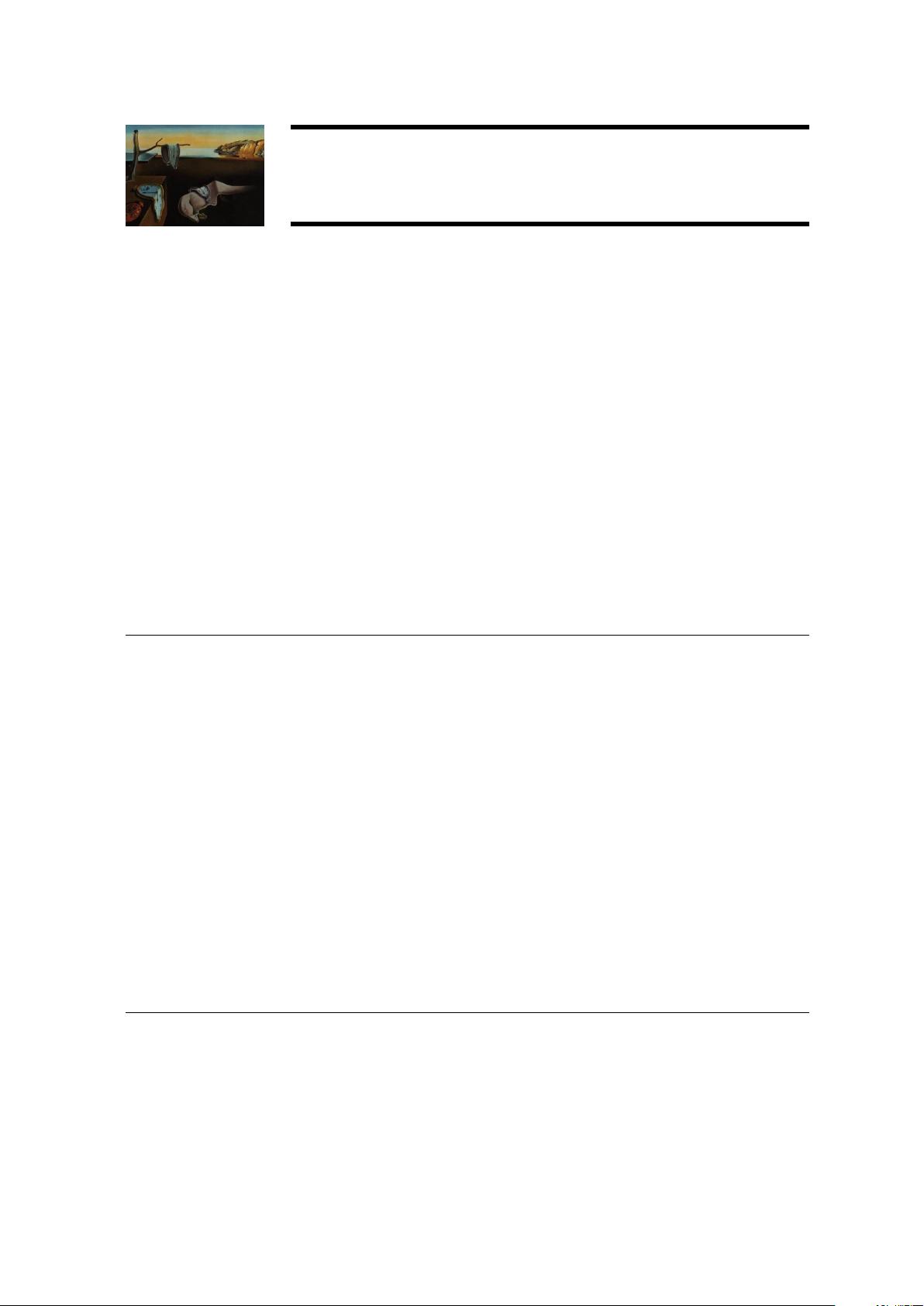

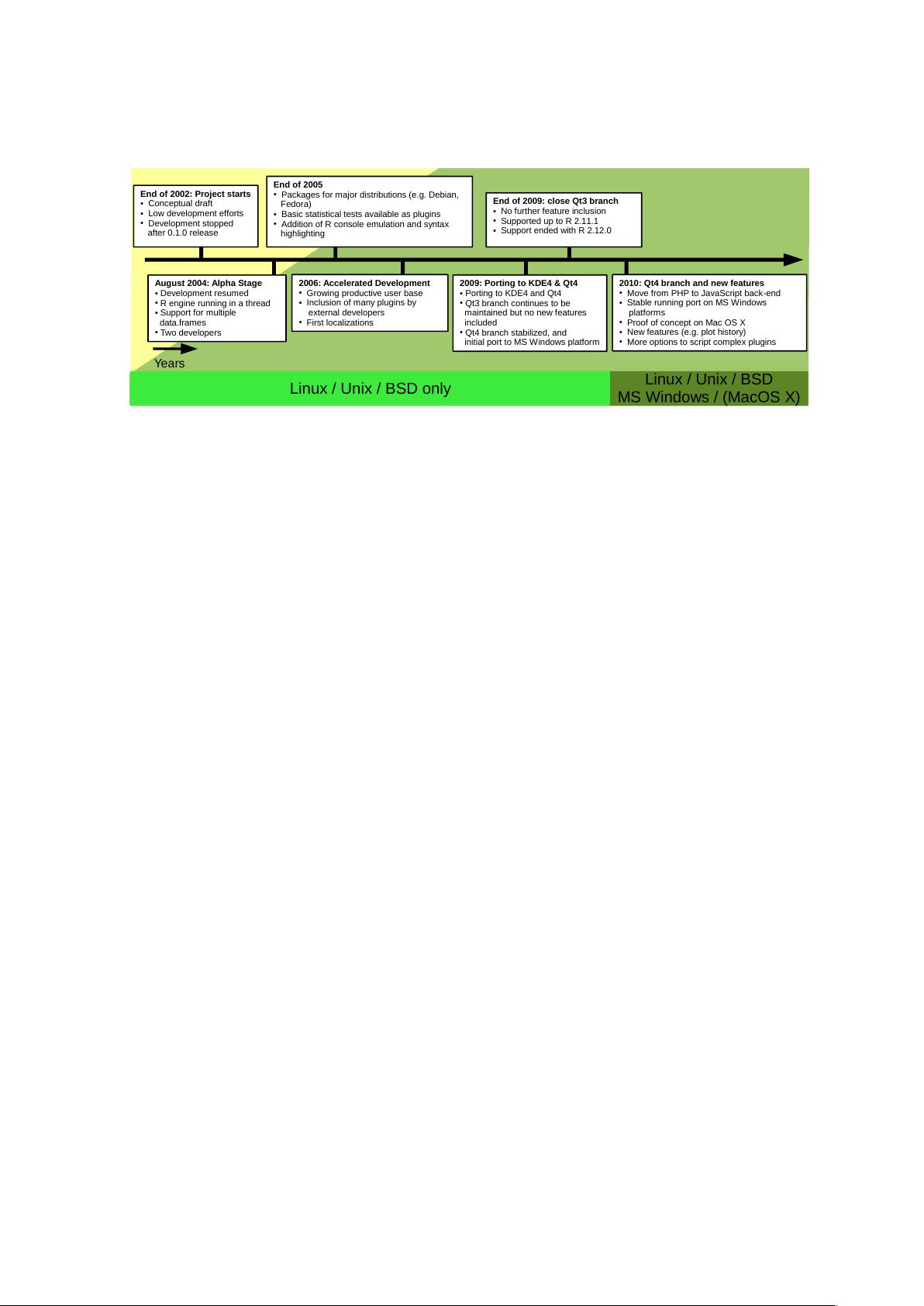

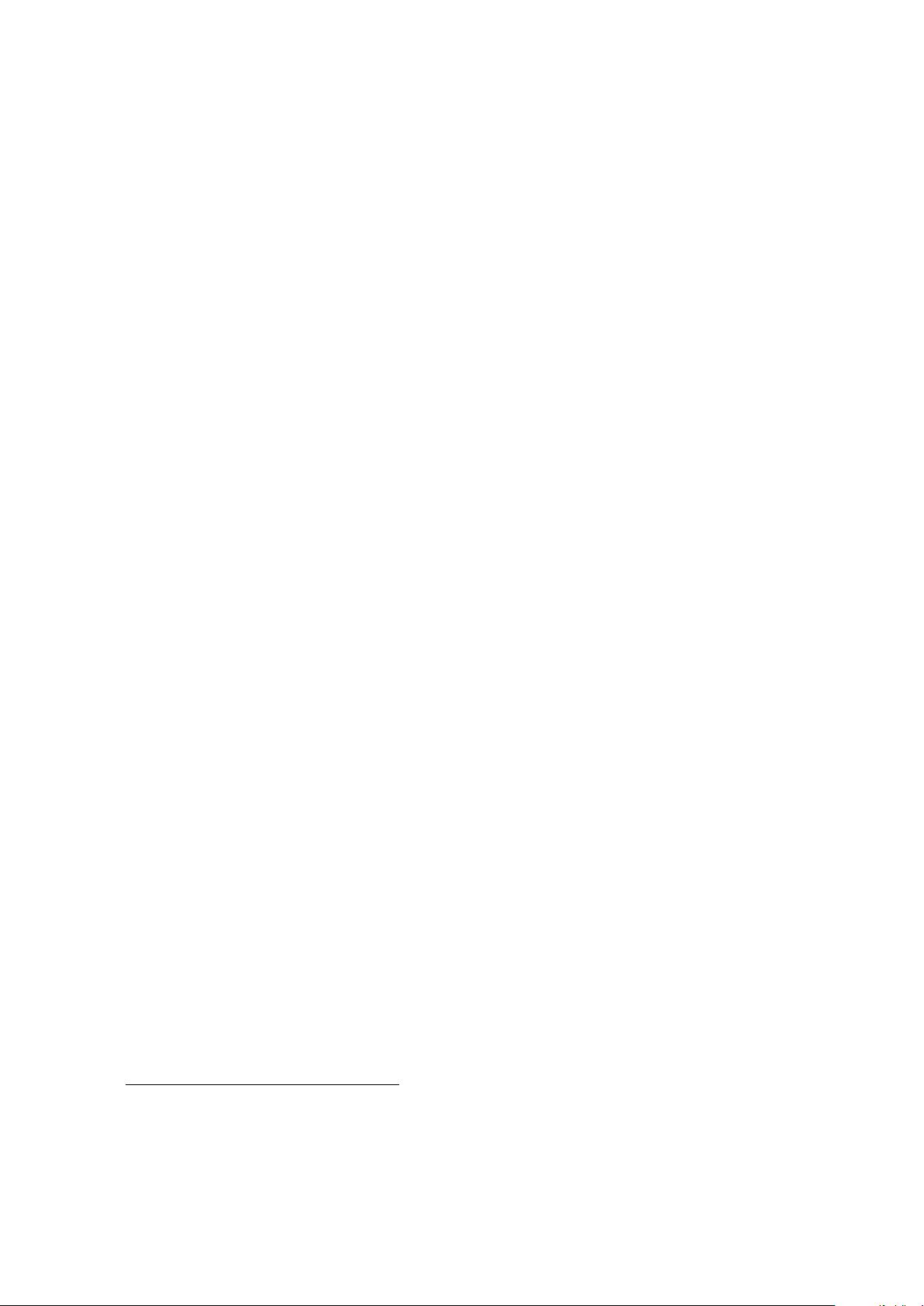
剩余33页未读,继续阅读

 wangjianming2342016-12-08非常感谢!很有用的学习资料!
wangjianming2342016-12-08非常感谢!很有用的学习资料! xiangrui0012017-09-11是一篇文献:RKWard:A Comprehensive Graphical User Interface and Integrated Development Environment for Statistical Analysis with R
xiangrui0012017-09-11是一篇文献:RKWard:A Comprehensive Graphical User Interface and Integrated Development Environment for Statistical Analysis with R
- 粉丝: 3
- 资源: 4
 我的内容管理
展开
我的内容管理
展开
 我的资源
快来上传第一个资源
我的资源
快来上传第一个资源
 我的收益 登录查看自己的收益
我的收益 登录查看自己的收益 我的积分
登录查看自己的积分
我的积分
登录查看自己的积分
 我的C币
登录后查看C币余额
我的C币
登录后查看C币余额
 我的收藏
我的收藏  我的下载
我的下载  下载帮助
下载帮助

 前往需求广场,查看用户热搜
前往需求广场,查看用户热搜最新资源
- 【岗位说明】营销副总岗位职责.docx
- 【岗位说明】营销岗位职责.docx
- 【岗位说明】营销中心高级经理岗位职责.doc
- 【岗位说明】营销总监岗位说明书.doc
- 【岗位说明】营销中心高级经理职责说明书.doc
- 【岗位说明】营销总经理岗位职责.docx
- 【岗位说明】运行部职能说明书.doc
- 【岗位说明】运营管理公司岗位职责.doc
- 【岗位说明】运营中心岗位职责.doc
- 【岗位说明】某某旅游开发公司组织架构.doc
- 【岗位说明】旅行社岗位职责01.doc
- 【岗位说明】旅行社岗位职责02.doc
- 【岗位说明】泰州市文化旅游发展集团有限公司招聘岗位及任职条件.doc
- 【岗位说明】旅游部职能与岗位说明书.doc
- web_1735834037439.jpg
- 【岗位说明】房务总监岗位职责模板.docx


 信息提交成功
信息提交成功