Page 2 of 7 IEEE MAGNETICS LETTERS, Volume 1 (2010)
————————————————————————————————————–
II. PROCEDURE FOR PAPER SUBMISSION
A. ScholarOne
®
Manuscripts
Contributions to Magnetics Letters must be submitted
electronically on IEEE’s on-line manuscript submission and
peer-review system, ScholarOne
®
Manuscripts, at
http://mc.manuscriptcentral.com/maglet-ieee. First check if
you have an existing account. If there is none, please create a
new account. (If you already have an account for IEEE
Transactions on Magnetics, it will be available to you for
Magnetics Letters.) After logging in, go to your Author Center
and click “Submit First Draft of a New Manuscript.”
Along with other information, you will be asked to select
the subject from a pull-down list. There are 12 steps to the
submission process; you must complete all 12 for a complete
submission. At the end of each step you must click “Save and
Continue”; just uploading the paper is not sufficient. After step
12 you should see a confirmation that the submission is
complete. You should also receive an e-mail confirmation. For
inquiries regarding the submission of your paper on
ScholarOne
®
Manuscripts, please contact oprs-
support@ieee.org or call +1 732 465 5861.
ScholarOne
®
Manuscripts will accept files for review in
the following formats: DOC, RTF, PS, or PDF. PDF is
preferred at the review stage. If you used LaTeX to prepare
your document, you must generate a PDF or PS file to upload
to ScholarOne
®
Manuscripts. Whatever format you upload,
your figures should be embedded in the file, usually at the
end.
You will be asked to file an electronic copyright form
during the submission process. (Authors are responsible for
obtaining any security clearances.) You will also have the
opportunity to designate your article as “open access” in
perpetuity if you agree to pay the IEEE open access fee.
B. Final Submission
After your paper is accepted, you will be asked to upload
final files to ScholarOne
®
Manuscripts. These will include your
DOC, RTF, or LaTeX document source file with embedded
figures; an additional PS or PDF file if your source is LaTeX;
and separate, individual figure files. These individual files may
be in any of the following formats: TIF (preferred), PDF
(preferred), JPG, GIF, EPS, DOC (MS Word, especially good
for tables), or PPT (MS PowerPoint, commonly used to make
figures). If you own Adobe Acrobat, please convert your DOC
tables and PPT figures to PDF (or click on “Create Adobe
PDF Online” at http://www.adobe.com). Figure and table files
should be named following this convention: FIG1.TIF,
FIG2.PPT, FIG3.PDF, etc. See more about figure preparation
in Section III below.
Also upload a file with complete contact information for all
authors. Include full mailing addresses, telephone numbers,
fax numbers, and e-mail addresses. Designate the author who
submitted the manuscript on ScholarOne
®
Manuscripts as the
“corresponding author.” This is the only author to whom proofs
of the paper will be sent.
C. Publication
When your files are all uploaded and checked by the
Magnetics Letters editorial office, your paper will be sent to
IEEE for typesetting. PDF page proofs will be sent by e-mail to
the corresponding author in 4 to 6 weeks. The article should
appear on IEEE Xplore
®
a few days after you return your
proofs.
III. ADVANCED INFORMATION ON CREATION OF
ELECTRONIC IMAGE FILES
Most authors will be able to prepare images in one of the
allowed formats listed above. This section provides additional
information on preparing PS, EPS, and TIFF files. No matter
how you convert your images, it is a good idea to print the files
to make sure nothing was lost in the process.
For more information on graphics files, please go to
http://www.ieee.org/web/publications/authors/transjnl/ and
click on the link “Using Microsoft Products or PDFs to Submit
Graphics.”
A. IEEE Graphics Checker
Graphics Checker is part of the IEEE’s “Author Digital
Toolbox,” a collection of tools for authors at
http://www.ieee.org/web/publications/authors/transjnl/. The
direct link for Graphics Checker is http://graphicsqc.ieee.org/.
You can upload image files in batches of up to 10 to be
analyzed and compared to IEEE’s requirements for metadata,
file size, file type, file naming, resolution parameters, and color
format. You will receive a detailed report on the usability of
each image analyzed. The report will include an explanation of
any error found, along with, when possible, application-
specific tips on how to fix the image. (You may ignore
warnings that the author’s name is not part of the file name.)
For more Information, contact the IEEE Graphics Help Desk at
graphics@ieee.org. You will receive an e-mail response and
sometimes a request for a sample graphic for IEEE to check.
B. Scanning Images to PS and EPS
If you have a scanner, a quick way to prepare figure files
is to print your figures on paper exactly as you want them to
appear, scan them, and then save them to a file in PostScript
(PS) or Encapsulated PostScript (EPS) formats. Use a
separate file for each image. File names should be of the form
FIG1.PS or FIG2.EPS.
C. Scanning Images to TIFF
Using a scanner as above, you may save the images in
TIFF format. The following specifications are the minimum
requirements for TIFF images; you may use higher resolution.
As a rule, if your image file size is below 500 kB, your TIFF
image probably does not have enough resolution.
High-contrast line figures and tables should be prepared
with at least 600 dpi resolution and saved with no
compression, 1 bit per pixel (monochrome), with file names of
the form FIG3.TIF. To obtain a 3.45 inch figure (one column
width) at 600 dpi, the figure requires a horizontal size of 2070
pixels.

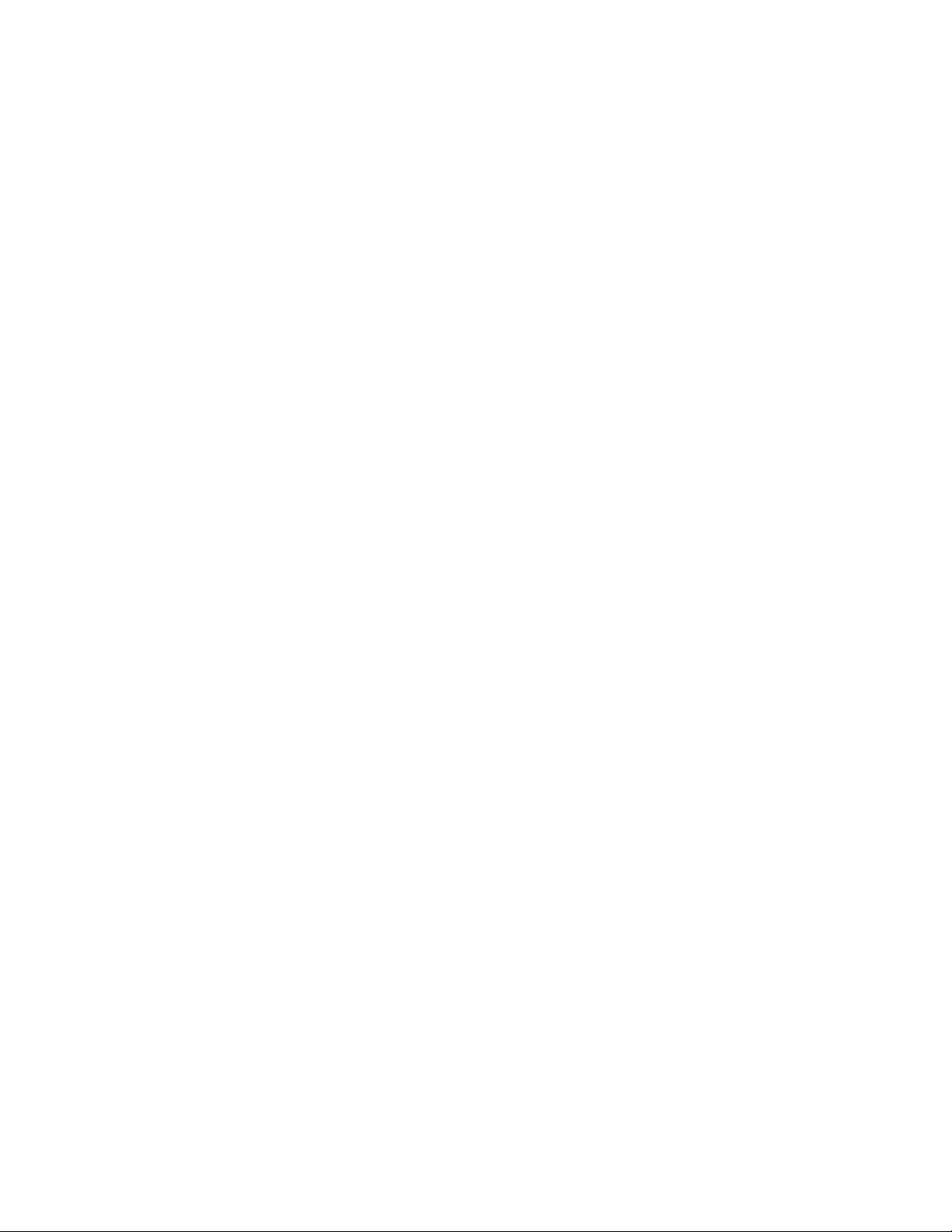

 wangya19882015-03-12来自官网,很不错的东西
wangya19882015-03-12来自官网,很不错的东西 我的内容管理
展开
我的内容管理
展开
 我的资源
快来上传第一个资源
我的资源
快来上传第一个资源
 我的收益 登录查看自己的收益
我的收益 登录查看自己的收益 我的积分
登录查看自己的积分
我的积分
登录查看自己的积分
 我的C币
登录后查看C币余额
我的C币
登录后查看C币余额
 我的收藏
我的收藏  我的下载
我的下载  下载帮助
下载帮助 
 前往需求广场,查看用户热搜
前往需求广场,查看用户热搜

 信息提交成功
信息提交成功