# Request - Simplified HTTP client
[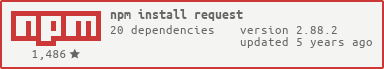](https://nodei.co/npm/request/)
[](https://travis-ci.org/request/request)
[](https://codecov.io/github/request/request?branch=master)
[](https://coveralls.io/r/request/request)
[](https://david-dm.org/request/request)
[](https://snyk.io/test/npm/request)
[](https://gitter.im/request/request?utm_source=badge)
## Super simple to use
Request is designed to be the simplest way possible to make http calls. It supports HTTPS and follows redirects by default.
```js
var request = require('request');
request('http://www.google.com', function (error, response, body) {
if (!error && response.statusCode == 200) {
console.log(body) // Show the HTML for the Google homepage.
}
})
```
## Table of contents
- [Streaming](#streaming)
- [Forms](#forms)
- [HTTP Authentication](#http-authentication)
- [Custom HTTP Headers](#custom-http-headers)
- [OAuth Signing](#oauth-signing)
- [Proxies](#proxies)
- [Unix Domain Sockets](#unix-domain-sockets)
- [TLS/SSL Protocol](#tlsssl-protocol)
- [Support for HAR 1.2](#support-for-har-12)
- [**All Available Options**](#requestoptions-callback)
Request also offers [convenience methods](#convenience-methods) like
`request.defaults` and `request.post`, and there are
lots of [usage examples](#examples) and several
[debugging techniques](#debugging).
---
## Streaming
You can stream any response to a file stream.
```js
request('http://google.com/doodle.png').pipe(fs.createWriteStream('doodle.png'))
```
You can also stream a file to a PUT or POST request. This method will also check the file extension against a mapping of file extensions to content-types (in this case `application/json`) and use the proper `content-type` in the PUT request (if the headers don’t already provide one).
```js
fs.createReadStream('file.json').pipe(request.put('http://mysite.com/obj.json'))
```
Request can also `pipe` to itself. When doing so, `content-type` and `content-length` are preserved in the PUT headers.
```js
request.get('http://google.com/img.png').pipe(request.put('http://mysite.com/img.png'))
```
Request emits a "response" event when a response is received. The `response` argument will be an instance of [http.IncomingMessage](https://nodejs.org/api/http.html#http_class_http_incomingmessage).
```js
request
.get('http://google.com/img.png')
.on('response', function(response) {
console.log(response.statusCode) // 200
console.log(response.headers['content-type']) // 'image/png'
})
.pipe(request.put('http://mysite.com/img.png'))
```
To easily handle errors when streaming requests, listen to the `error` event before piping:
```js
request
.get('http://mysite.com/doodle.png')
.on('error', function(err) {
console.log(err)
})
.pipe(fs.createWriteStream('doodle.png'))
```
Now let’s get fancy.
```js
http.createServer(function (req, resp) {
if (req.url === '/doodle.png') {
if (req.method === 'PUT') {
req.pipe(request.put('http://mysite.com/doodle.png'))
} else if (req.method === 'GET' || req.method === 'HEAD') {
request.get('http://mysite.com/doodle.png').pipe(resp)
}
}
})
```
You can also `pipe()` from `http.ServerRequest` instances, as well as to `http.ServerResponse` instances. The HTTP method, headers, and entity-body data will be sent. Which means that, if you don't really care about security, you can do:
```js
http.createServer(function (req, resp) {
if (req.url === '/doodle.png') {
var x = request('http://mysite.com/doodle.png')
req.pipe(x)
x.pipe(resp)
}
})
```
And since `pipe()` returns the destination stream in ≥ Node 0.5.x you can do one line proxying. :)
```js
req.pipe(request('http://mysite.com/doodle.png')).pipe(resp)
```
Also, none of this new functionality conflicts with requests previous features, it just expands them.
```js
var r = request.defaults({'proxy':'http://localproxy.com'})
http.createServer(function (req, resp) {
if (req.url === '/doodle.png') {
r.get('http://google.com/doodle.png').pipe(resp)
}
})
```
You can still use intermediate proxies, the requests will still follow HTTP forwards, etc.
[back to top](#table-of-contents)
---
## Forms
`request` supports `application/x-www-form-urlencoded` and `multipart/form-data` form uploads. For `multipart/related` refer to the `multipart` API.
#### application/x-www-form-urlencoded (URL-Encoded Forms)
URL-encoded forms are simple.
```js
request.post('http://service.com/upload', {form:{key:'value'}})
// or
request.post('http://service.com/upload').form({key:'value'})
// or
request.post({url:'http://service.com/upload', form: {key:'value'}}, function(err,httpResponse,body){ /* ... */ })
```
#### multipart/form-data (Multipart Form Uploads)
For `multipart/form-data` we use the [form-data](https://github.com/form-data/form-data) library by [@felixge](https://github.com/felixge). For the most cases, you can pass your upload form data via the `formData` option.
```js
var formData = {
// Pass a simple key-value pair
my_field: 'my_value',
// Pass data via Buffers
my_buffer: new Buffer([1, 2, 3]),
// Pass data via Streams
my_file: fs.createReadStream(__dirname + '/unicycle.jpg'),
// Pass multiple values /w an Array
attachments: [
fs.createReadStream(__dirname + '/attachment1.jpg'),
fs.createReadStream(__dirname + '/attachment2.jpg')
],
// Pass optional meta-data with an 'options' object with style: {value: DATA, options: OPTIONS}
// Use case: for some types of streams, you'll need to provide "file"-related information manually.
// See the `form-data` README for more information about options: https://github.com/form-data/form-data
custom_file: {
value: fs.createReadStream('/dev/urandom'),
options: {
filename: 'topsecret.jpg',
contentType: 'image/jpg'
}
}
};
request.post({url:'http://service.com/upload', formData: formData}, function optionalCallback(err, httpResponse, body) {
if (err) {
return console.error('upload failed:', err);
}
console.log('Upload successful! Server responded with:', body);
});
```
For advanced cases, you can access the form-data object itself via `r.form()`. This can be modified until the request is fired on the next cycle of the event-loop. (Note that this calling `form()` will clear the currently set form data for that request.)
```js
// NOTE: Advanced use-case, for normal use see 'formData' usage above
var r = request.post('http://service.com/upload', function optionalCallback(err, httpResponse, body) {...})
var form = r.form();
form.append('my_field', 'my_value');
form.append('my_buffer', new Buffer([1, 2, 3]));
form.append('custom_file', fs.createReadStream(__dirname + '/unicycle.jpg'), {filename: 'unicycle.jpg'});
```
See the [form-data README](https://github.com/form-data/form-data) for more information & examples.
#### multipart/related
Some variations in different HTTP implementations require a newline/CRLF before, after, or both before and after the boundary of a `multipart/related` request (using the multipart option). This has been observed in the .NET WebAPI version 4.0. You can turn on a boundary preambleCRLF or postamble by passing them as `true` to your request options.
```js
request({
method: 'PUT',
preambleCRLF: true,
postambleCRLF: true,
uri: 'http://service.com/upload',
multipart: [
程序员Chino的日记
- 粉丝: 3814
- 资源: 5万+
最新资源
- (源码)基于Python的微信智能聊天机器人系统.zip
- NGBoost-shap集成模型分类器:吴恩达团队新提出的2019年高效算法,回归与分类应用,附带二分类数据集可直接运行,SHAP方法深入模型解释分析,一码通识易懂的Python实现,NGBoost
- (源码)基于PythonTensorFlow的强化学习与监督学习模型训练工具集.zip
- (源码)基于 Vite 和 Vue3 的现代开发模板.zip
- (源码)基于Django框架的微信云托管计数器服务.zip
- 基于ReliefF算法的分类数据特征选择算法:MATLAB代码实现与特征序号输出,基于ReliefF算法的分类数据特征选择算法及其Matlab实现:输出特征序号优化选择,基于ReliefF算法的分类数
- (源码)基于CC++语言的IRremote红外遥控库.zip
- (源码)基于IOT和云数据库的智能社区安全系统.zip
- (源码)基于物联网实验室记录文件的IOT Lab Record System.zip
- (源码)基于物联网的智能化鱼缸系统.zip
- 基于LPV与OFRMPC的路径跟踪控制:变速单移线实现与多工况调试,含simulink与carsim联合仿真方案,MATLAB线性参变鲁棒模型预测控制与路径跟踪系统实现技术介绍:专业解析出图并融合Ca
- (源码)基于Python和TensorFlow 2的seq2seq模型训练与测试项目.zip
- 基于Adaline神经网络的永磁同步电机参数辨识技术,基于Adaline神经网络的永磁同步电机参数辨识方法研究,adaline神经网络辨识永磁同步电机参数 ,Adaline神经网络; 永磁同步电机;
- (源码)基于 Cocos Creator 框架的合成大西瓜游戏.zip
- 基于Unet模型DL00600算法的脑部MRI定位源码解析与应用研究,深度学习源码解析:DL00600-Unet模型在脑部MRI定位中的应用实现,DL00600-基于Unet模型实现脑部MRI定位源码
- (源码)基于C语言的聊天室服务器与客户端.zip
资源上传下载、课程学习等过程中有任何疑问或建议,欢迎提出宝贵意见哦~我们会及时处理!
点击此处反馈

















