没有合适的资源?快使用搜索试试~ 我知道了~
Getting Started with Business Object Builder eXpert.pdf
需积分: 9 1 下载量 11 浏览量
2020-05-14
09:51:59
上传
评论
收藏 1.26MB PDF 举报
温馨提示
Having to create business applications using the Business Object Builder (BOB) tool, you will soon come across the limitations of the tool. This tutorial introduces you into the core principles of the eXpert tool, so that you can continue working on your business objects using Business Object Builder eXpert (BOBX).
资源推荐
资源详情
资源评论
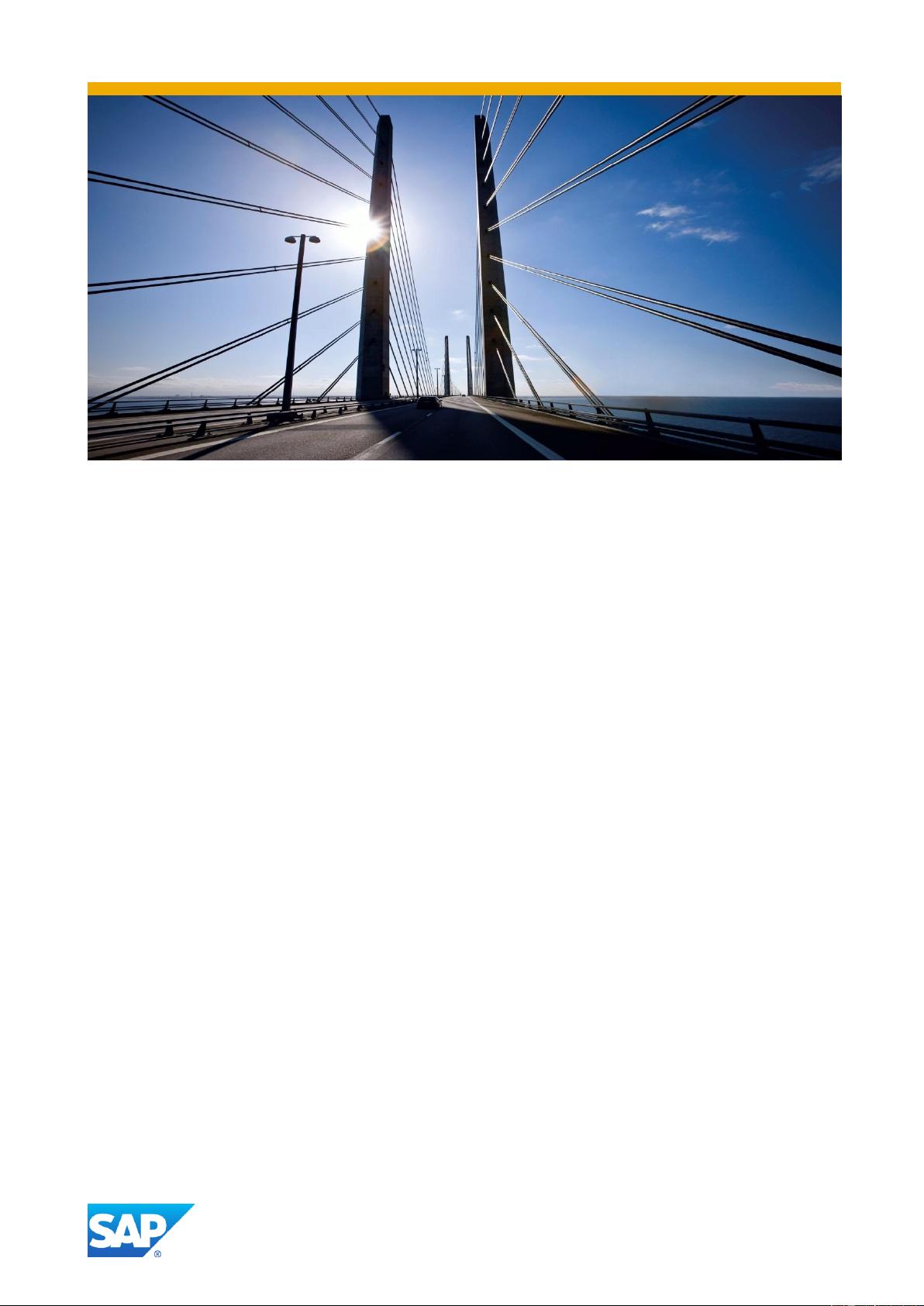
Getting Started with Business Object Builder
eXpert
Summary
Having to create business applications using the Business
Object Builder (BOB) tool, you will soon come across the
limitations of the tool. This tutorial introduces you into the
core principles of the eXpert tool, so that you can continue
working on your business objects using Business Object
Builder eXpert (BOBX).
Author: Thea Hillenbrand
Company: SAP AG
Created on: May 20, 2014
Level of complexity: Intermediate
Time required for completion: 45 min.

Getting Started with - (Title Via Document Properties)
2
TABLE OF CONTENTS
BEFORE YOU START ...................................................................................................................................... 3
Objectives ......................................................................................................................................................... 3
Prerequisites ...................................................................................................................................................... 3
Systems, releases, and authorizations .............................................................................................................. 4
Knowledge ......................................................................................................................................................... 4
NAVIGATIGATING THE BO ............................................................................................................................. 5
Business Object Browser ............................................................................................................................... 5
Business Object Detail Browser .................................................................................................................... 7
Result ................................................................................................................................................................ 9
CREATE A BO .................................................................................................................................................. 9
Start the creation wizard ................................................................................................................................. 9
Propose Repository Names .......................................................................................................................... 11
Create Persistent Structure .......................................................................................................................... 12
Generate Data Dictionary Elements ............................................................................................................. 13
Generate the business object ...................................................................................................................... 14
Test the BO ..................................................................................................................................................... 15
Result .............................................................................................................................................................. 16
CREATE QUERIES ......................................................................................................................................... 16
Create SELECT_ALL Query .......................................................................................................................... 16
Create SELECT_BY_ELEMENTS Query ...................................................................................................... 17
Generate the BO ............................................................................................................................................ 18
Result .............................................................................................................................................................. 18
CREATE SUBNODE ....................................................................................................................................... 19
Result .............................................................................................................................................................. 23
CREATE AN ACTION ..................................................................................................................................... 23
Navigate to the implementation class ......................................................................................................... 26
Result .............................................................................................................................................................. 26
UTILITIES ........................................................................................................................................................ 27
Propose Repository Names .......................................................................................................................... 27
Generate DDIC Objects ................................................................................................................................. 28
Constants Interface ....................................................................................................................................... 28
Check .............................................................................................................................................................. 29
Check and Generate ...................................................................................................................................... 29
SUMMARY ...................................................................................................................................................... 29
ANNEX ............................................................................................................................................................ 30
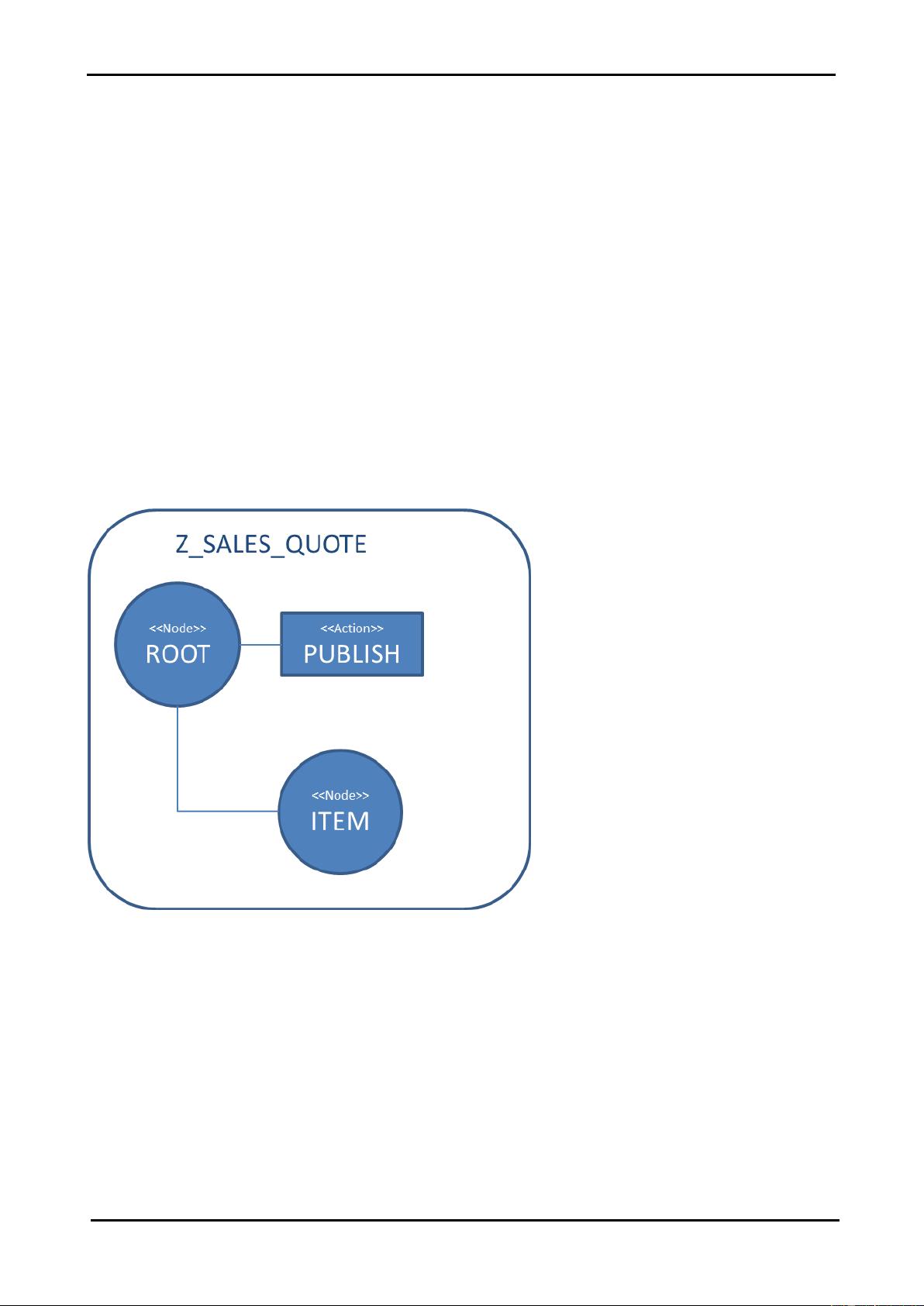
Getting Started with - (Title Via Document Properties)
3
BEFORE YOU START
The transaction BOB is a comfortable tool for enhancing and creating Business Objects but has many
limitations. To bridge the gap to the availability of our Eclipse tool in SAP Business Suite EHP7 SP4, we offer
the transaction BOBX (Business Object Builder eXpert). This tutorial describes the basic principles of the
new tool, so that you are able to work with it. The tool, being less convenient as BOB, offers all features
needed to create complex applications. The feature set is the same that we target with our Eclipse tool – so
that you will be able to use both tools alternatingly.
Objectives
By the end of this Getting Started, you will
Understand the basic principles of the tool
Be able to create or modify business objects
Use the functions to find model inconsistencies
The tutorial uses the same example as in the Getting Started with Business Object Framework – but focuses
on the tool specific characteristics. We recommend working through this tutorial first to get an understanding
of the BOPF entities and concepts.
Fig. 1: Structure of the business object which will be used in the tutorial
The business object we will create is a sales quote and consists of the ROOT node with minimal header
information, like QUOTE_ID, and the ITEM node with position data like PRODUCT_ID and quantity
information. On the ROOT node we will see an action to change the status of the sales quote to being
published. Creating these basic entities you will learn to work with the tool and apply the functions to create
consistent models.
Prerequisites
In order to be able to perform the Getting Started, the following prerequisites have to be fulfilled.
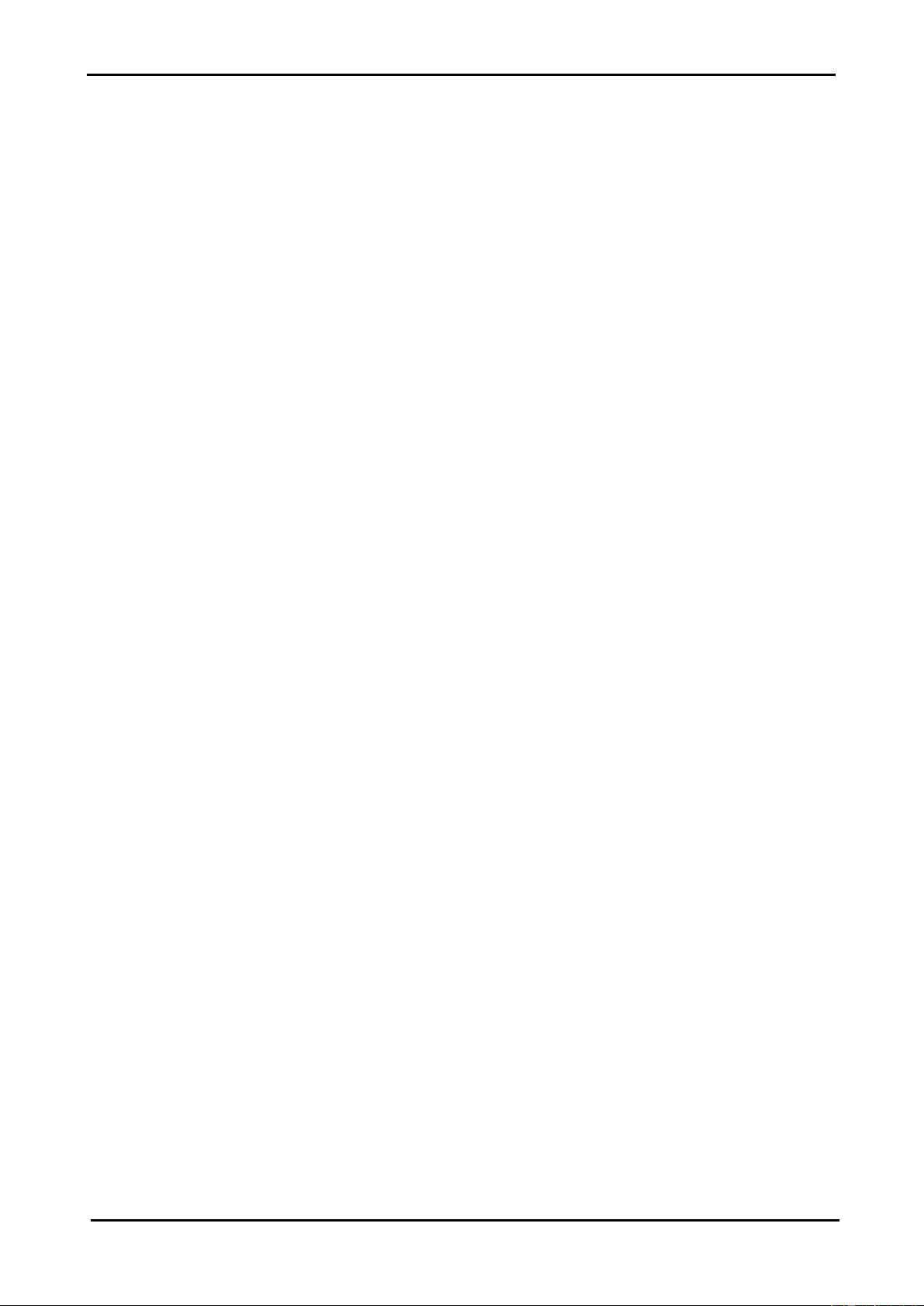
Getting Started with - (Title Via Document Properties)
4
Systems, releases, and authorizations
BOBX is part of the Business Suite Foundation Layer and, therefore, included in the following SAP
Business Suite releases:
SAP Business Suite EHP6, all SP
SAP Business Suite EHP7, all SP
To implement this example, your SAP user requires the developer authorization profile (S_DEVELOP
authorization object)
Knowledge
Basic knowledge in ABAP OO
Experience with DDIC tools
Experience with some of the BOB tutorials
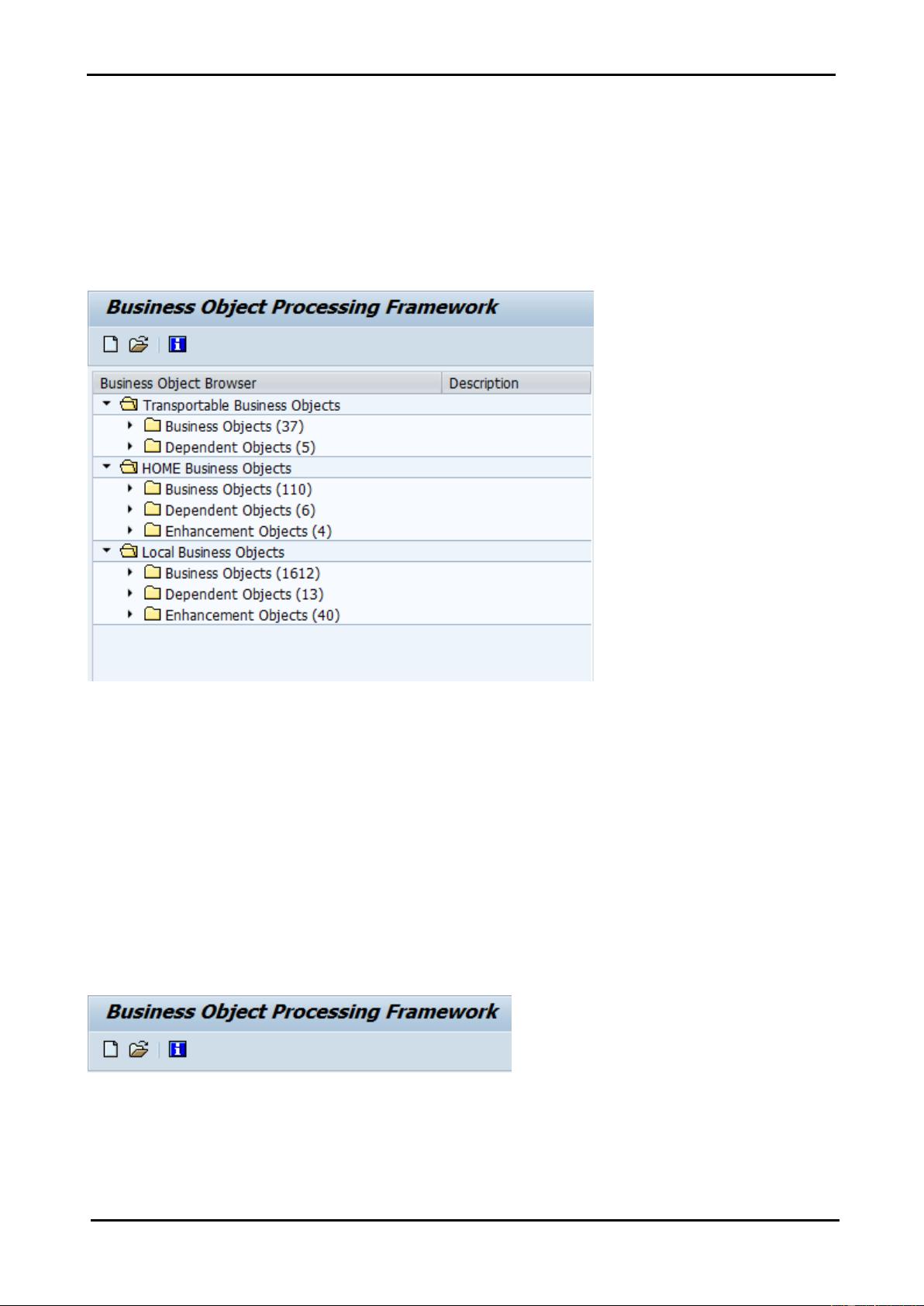
Getting Started with - (Title Via Document Properties)
5
NAVIGATIGATING THE BO
In this step you will become acquainted with the business object browser and the navigation possibilities
within a business object offered by BOBX .
Business Object Browser
Launching the transaction BOBX shows you the business object browser.
Fig. 2: Business Object Browser
It shows three main folders:
Transportable Business Objects – which are assigned to a transportable and deliverable package
Home Business Objects – which are transportable within a company
Local Business Objects – which cannot be transported to another system
Each folder can consist of the three categories:
Business Objects – which are self-contained objects
Dependent Objects – which are reusable entities living only within a business object, like
/BOBF/ATTACHMENT_FOLDER
Enhancement Objects – which enhance business objects created in a different layer
With this tool you can create new Business or Dependent Objects, and open any business object using the
toolbar functions.
Fig. 3: Business Object Browser – Toolbar
You can also browse through the objects by opening the different categories in double clicking.
剩余30页未读,继续阅读
资源评论

byh199321393
- 粉丝: 0
- 资源: 2
上传资源 快速赚钱
 我的内容管理
展开
我的内容管理
展开
 我的资源
快来上传第一个资源
我的资源
快来上传第一个资源
 我的收益 登录查看自己的收益
我的收益 登录查看自己的收益 我的积分
登录查看自己的积分
我的积分
登录查看自己的积分
 我的C币
登录后查看C币余额
我的C币
登录后查看C币余额
 我的收藏
我的收藏  我的下载
我的下载  下载帮助
下载帮助

 前往需求广场,查看用户热搜
前往需求广场,查看用户热搜最新资源
资源上传下载、课程学习等过程中有任何疑问或建议,欢迎提出宝贵意见哦~我们会及时处理!
点击此处反馈



安全验证
文档复制为VIP权益,开通VIP直接复制
 信息提交成功
信息提交成功