没有合适的资源?快使用搜索试试~ 我知道了~
温馨提示
Beginning Fedora Desktop: Fedora 20 Edition is a complete guide to using the Fedora 20 Desktop Linux release as your daily driver for multimedia, productivity, social networking, the GNOME 3 desktop, administrative tasks, and more.
资源推荐
资源详情
资源评论
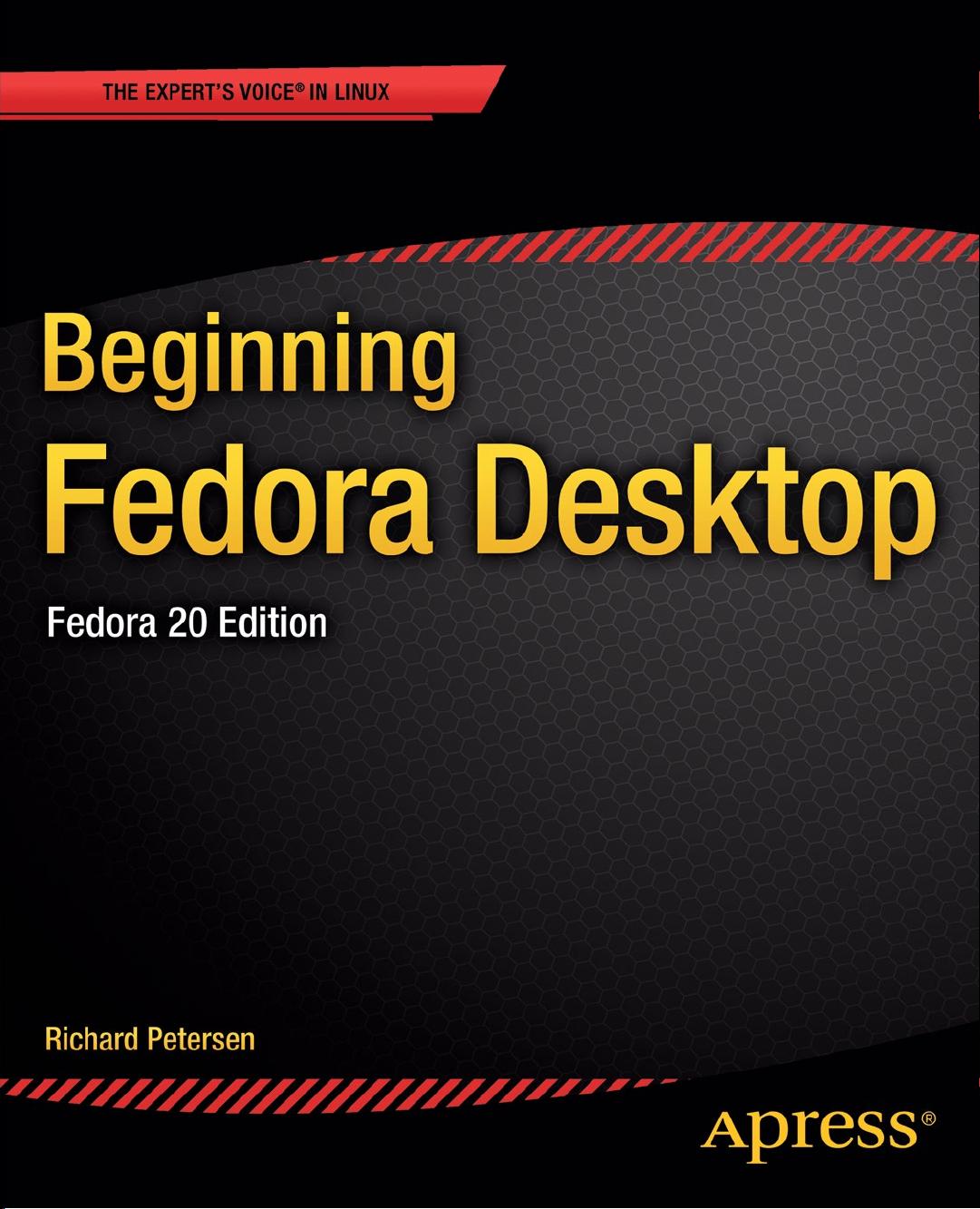
Petersen
Shelve in
Linux/UNIX Applications
User level:
Beginning–Intermediate
www.apress.com
BOOKS FOR PROFESSIONALS BY PROFESSIONALS
®
Beginning Fedora Desktop
Beginning Fedora Desktop: Fedora 20 Edition is a complete guide to using the Fedora 20 Desktop
Linux release as your daily driver for multimedia, productivity, social networking, the GNOME 3
desktop, administrative tasks, and more. Author and Linux expert Richard Petersen delves into
the operating system as a whole and offers you a complete treatment of Fedora 20 Desktop
configuration and use.
You’ll discover how to install and update the Fedora 20 Desktop, learn which applications
perform which functions, how to manage software, use of the GNOME 3 and KDE desktop
configuration tools, useful shell commands, and both the Fedora administration and network tools.
Get the most out of Fedora 20 Desktop—including free Office suites, editors, e-book readers,
music and video applications and codecs, email clients, Web browsers, FTP and BitTorrent clients,
microblogging and IM applications—with a copy of Beginning Fedora Desktop: Fedora 20 Edition
at your side.
Here are just a few of the highlights:
• how to install and update the Fedora 20 Desktop, as well as manage software with both
GNOME Software and PackageKit
• the available desktop choices, including GNOME, KDE, and alternative desktops
(Xfce, LXDE, Sugar, Mate, and Cinnamon)
• review word processors, spreadsheets, presentation, e-mail, graphics, video, and music
software, along with GNOME 3 applications for notes, weather, time, maps, and music
• how to administer your system, add users, manage printers and perform backups
• how to participate in social networks using open source clients for IM, VoIP,
and microblogging
• Configure network connections (GNOME 3 network and network manager), as well
as configure firewalls with FirewallD and access network resources with Samba
Beginning Fedora Desktop: Fedora 20 Edition is for novice to intermediate users who are looking
to install Fedora 20 as their primary computing environment
FEDORA 20
EDITION
RELATED
9781484 200681
55499
ISBN 978-1-4842-0068-1
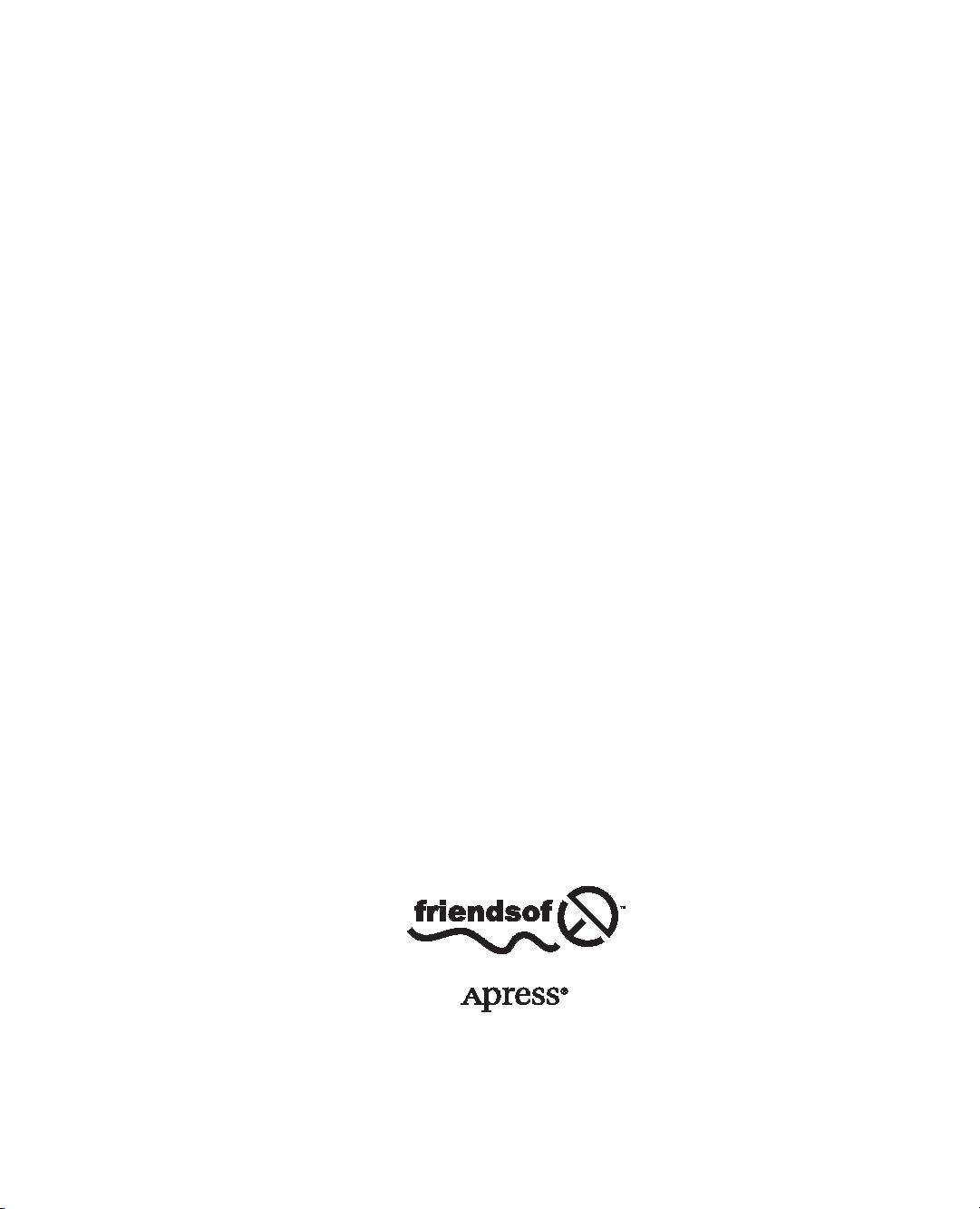
For your convenience Apress has placed some of the front
matter material after the index. Please use the Bookmarks
and Contents at a Glance links to access them.
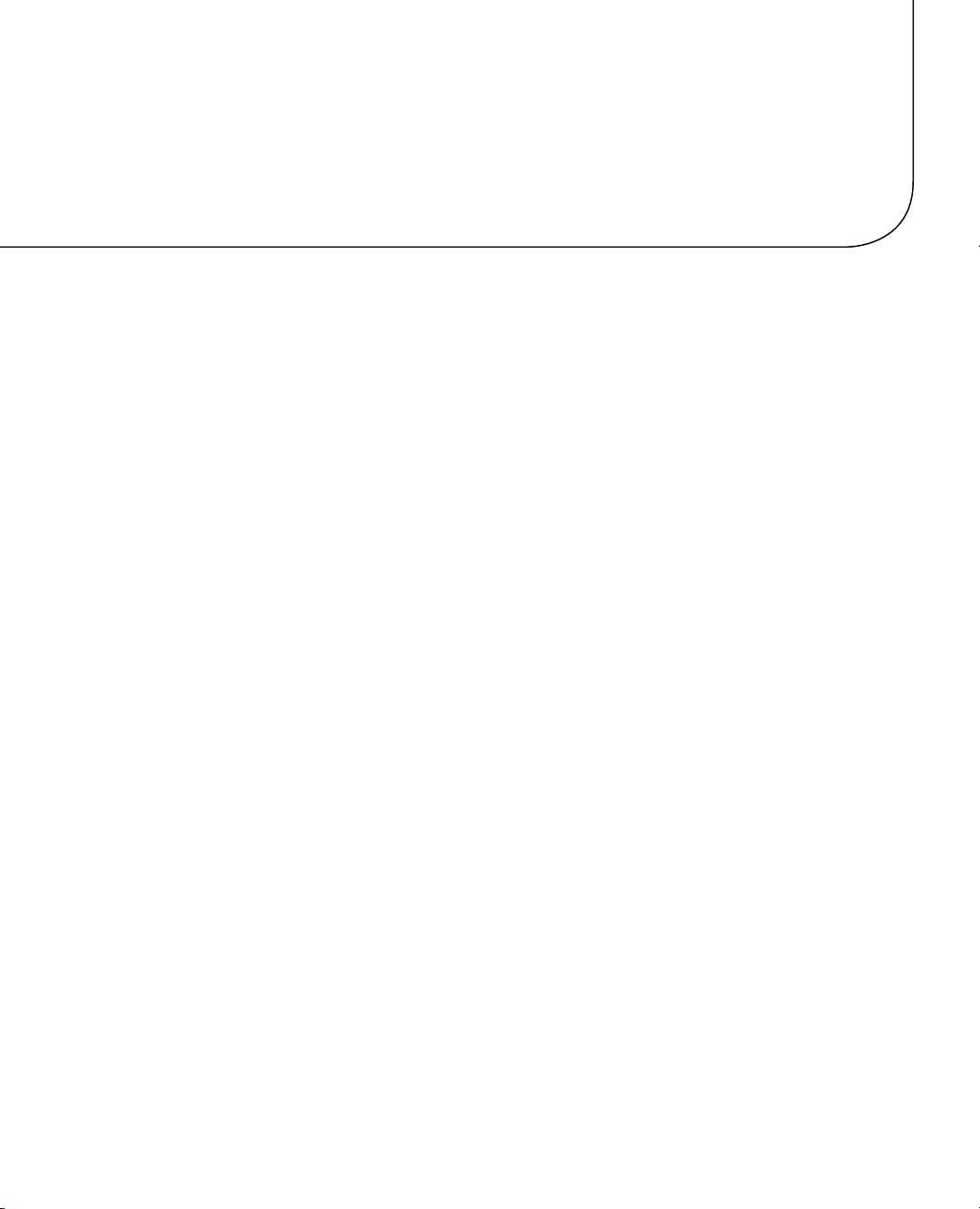
v
Contents at a Glance
About the Author. ............................................................................................................... xxi
About the Technical Reviewers. ....................................................................................... xxiii
Acknowledgments ............................................................................................................ xxv
Introduction .................................................................................................................... xxvii
Chapter 1: Fedora 20 Introduction ■ .....................................................................................1
Chapter 2: Installation and Upgrade ■ ................................................................................13
Chapter 3: Usage Basics: Login, Desktop, and Help ■ ........................................................43
Chapter 4: Installing and Updating Software: YUM, GNOME Software, PackageKit, ■
and RPM ..........................................................................................................................95
Chapter 5: Office Applications and Editors ■ ....................................................................133
Chapter 6: Graphics and Multimedia ■ .............................................................................163
Chapter 7: Internet Applications: Web and FTP ■ .............................................................197
Chapter 8: Social Networking: Microblogging, IM, VoIP, and Social Desktop ■ ................219
Chapter 9: GNOME 3 ■ ......................................................................................................231
Chapter 10: The K Desktop Environment: KDE ■ ...............................................................263
Chapter 11: Shells ■ .........................................................................................................311
Chapter 12: Additional Desktops ■ ...................................................................................341
Chapter 13: Fedora System Tools ■ ..................................................................................359
Chapter 14: System Administration ■ ..............................................................................381

■ Contents at a GlanCe
vi
Chapter 15: Network Configuration ■ ...............................................................................421
Chapter 16: Printing ■ ......................................................................................................443
Index .................................................................................................................................459
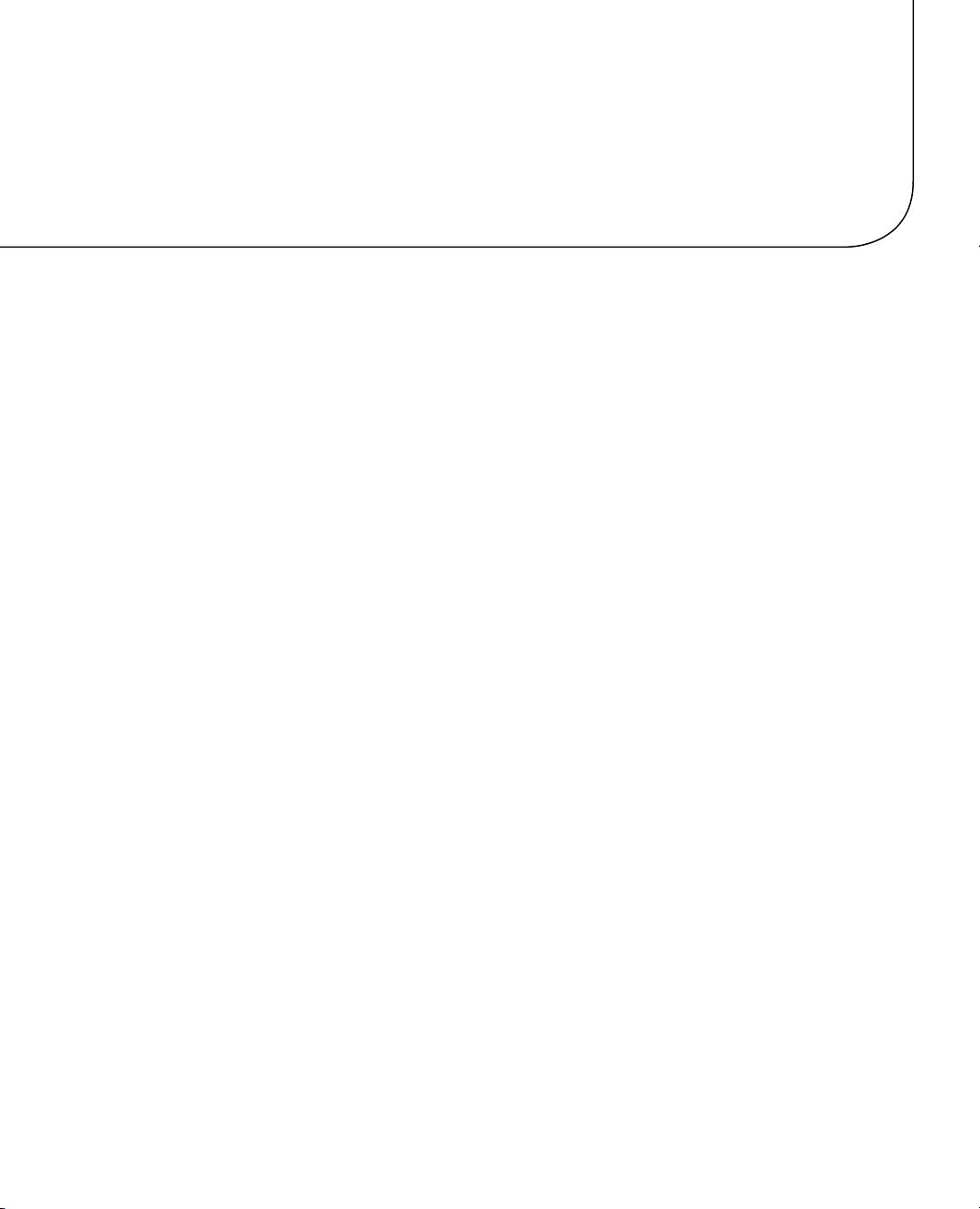
xxvii
Introduction
is book examines Fedora for the user. Although administrative tools are covered, the emphasis is on what a user
would need to know to perform tasks. e focus here is on what users face when using Fedora, covering topics such
as installation, applications, software management, the GNOME and KDE desktops, shell commands, and the Fedora
administration and network tools. Desktops are examined in detail, including conguration options. Applications
examined include oce suites, editors, e-book readers, music and video applications and codecs, e-mail clients,
web browsers, FTP clients, microblogging, and IM applications. is book is designed for the Fedora 20 desktop, with
all the latest features of interest to users.
Part 1 focuses on getting started, covering Fedora information and resources, Fedora Live DVDs, installing and
setting up Fedora, and the basic use and conguration of the desktop. e GNOME 3 System Settings conguration
tools, such as power, background, privacy, network, and display, are examined. Also covered are software
management using the YUM software manager and its desktop front ends, the GNOME Software and PackageKit,
along with repositories and their use, including the RPM Fusion repository.
Part 2 keys in on such applications as oce, multimedia, mail, Internet, and social networking. is part includes
coverage of the PulseAudio sound interface and music and video applications. New GNOME applications are
included, such as GNOME Music, GNOME Weather, and GNOME Maps.
Part 3 covers the two major desktops, GNOME and KDE, discussing GNOME 3 features, including the activities
overviews, the dash, and the top bar. Unique KDE 4 features such as the dashboard and activities are also explored.
In addition, the shell interface is examined, including features such as history, le name completion, directory,
and le operations, among others. Additional desktops are also discussed, including Xfce, LXDE, Sugar (SoaS),
Mate, and Cinnamon.
Part 4 deals with administrative topics, rst discussing system tools, such as the GNOME system monitor, the
Disk Usage Analyzer, the Disk Utility storage manager, temperature monitors, and SELinux conguration. en a
detailed chapter on Fedora system administration tools such as those for managing users, authorization controls, and
Bluetooth, along with service management and le system access, is included. e network conguration chapter
covers a variety of network tasks, including conguration of wired and wireless connections, rewalls, and Samba
Windows access. Both the GNOME 3 network tool and the older Network Manager editor application are covered.
Finally, a chapter on printing examines both the GNOME 3 printers tool and the older system-config-printer
application and their support for personal and remote printers.
剩余486页未读,继续阅读
资源评论

bu2zhouzhu123
- 粉丝: 1
- 资源: 24
上传资源 快速赚钱
 我的内容管理
展开
我的内容管理
展开
 我的资源
快来上传第一个资源
我的资源
快来上传第一个资源
 我的收益 登录查看自己的收益
我的收益 登录查看自己的收益 我的积分
登录查看自己的积分
我的积分
登录查看自己的积分
 我的C币
登录后查看C币余额
我的C币
登录后查看C币余额
 我的收藏
我的收藏  我的下载
我的下载  下载帮助
下载帮助

 前往需求广场,查看用户热搜
前往需求广场,查看用户热搜最新资源
- 5G SRM815模组原理框图.jpg
- T型3电平逆变器,lcl滤波器滤波器参数计算,半导体损耗计算,逆变电感参数设计损耗计算 mathcad格式输出,方便修改 同时支持plecs损耗仿真,基于plecs的闭环仿真,电压外环,电流内环
- 毒舌(解锁版).apk
- 显示HEX、S19、Bin、VBF等其他汽车制造商特定的文件格式
- 操作系统实验 Ucore lab5
- 8bit逐次逼近型SAR ADC电路设计成品 入门时期的第三款sarADC,适合新手学习等 包括电路文件和详细设计文档 smic0.18工艺,单端结构,3.3V供电 整体采样率500k,可实现基
- 操作系统实验 ucorelab4内核线程管理
- 脉冲注入法,持续注入,启动低速运行过程中注入,电感法,ipd,力矩保持,无霍尔无感方案,媲美有霍尔效果 bldc控制器方案,无刷电机 提供源码,原理图
- Matlab Simulink#直驱永磁风电机组并网仿真模型 基于永磁直驱式风机并网仿真模型 采用背靠背双PWM变流器,先整流,再逆变 不仅实现电机侧的有功、无功功率的解耦控制和转速调节,而且能实
- 157389节奏盒子地狱模式第三阶段7.apk
资源上传下载、课程学习等过程中有任何疑问或建议,欢迎提出宝贵意见哦~我们会及时处理!
点击此处反馈



安全验证
文档复制为VIP权益,开通VIP直接复制
 信息提交成功
信息提交成功