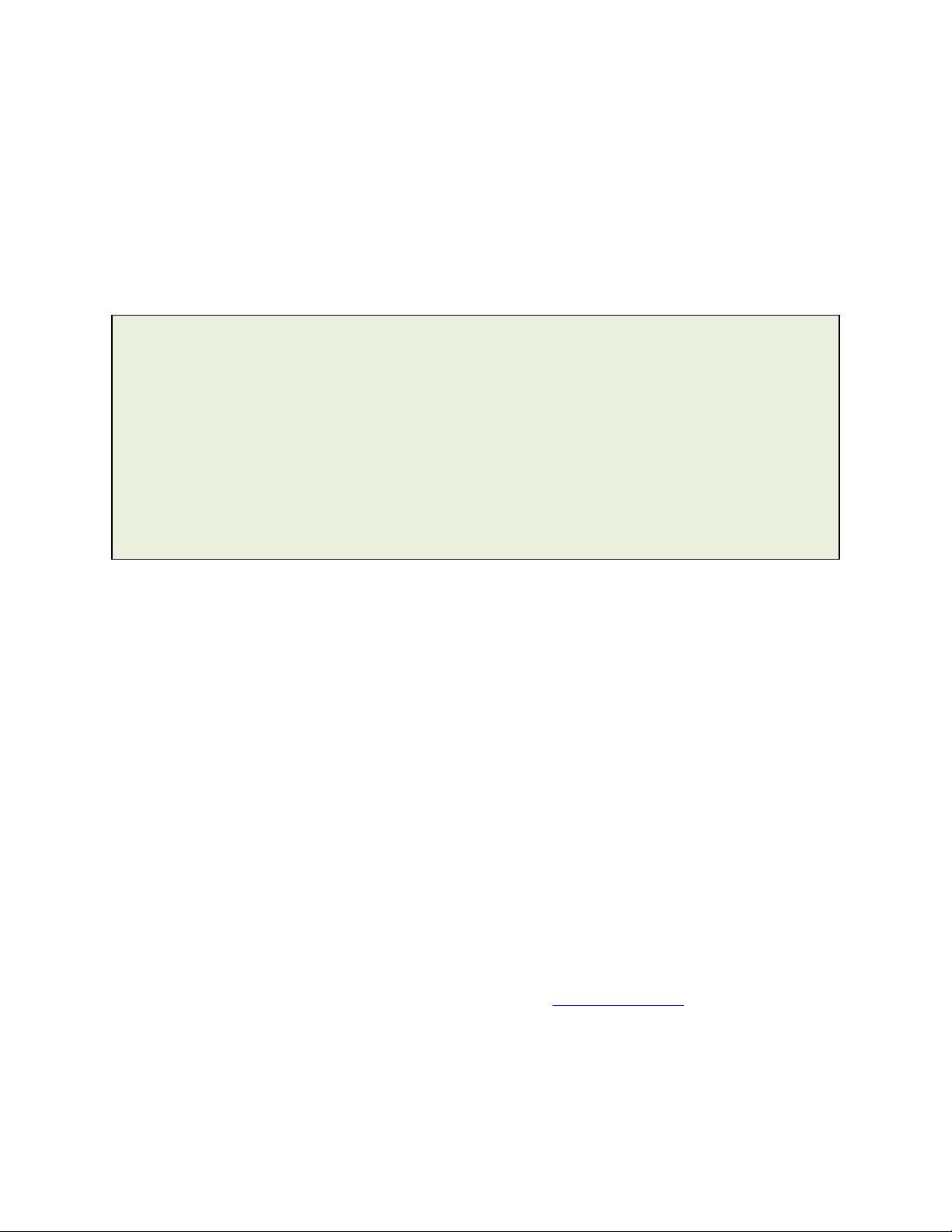
Citrix Virtual Desktop Handbook
Page 4
Introduction
If you read industry magazines, you would think desktop virtualization is an impossible technology to
deploy. So why do it? The simple answer is that Desktop Virtualization is designed to make your work life
more flexible and mobile. A flexible work life can mean different things to different people: any device, any
place, and any time. The “any-ness” of the work life means that a user becomes mobile. They can work
on any endpoint device, can work from any location, and can work at any time they choose as long as
they get their work done. Desktop virtualization provides flexibility without complicating the user’s life or
putting corporate data at risk.
Take the following response from a desktop virtualization user:
Unfortunately, many organizations struggle or fail to achieve this level of success within their user
community. Why does one organization succeeds while another organization struggles?
If we compare the factors between success and failure between desktop virtualization and other
technology related projects, we see that there is little difference:
Lack of justification: Without a solid business reason, desktop virtualization is simply a new way
to deliver a desktop. A business justification gives the project team a goal to strive towards.
Lack of a methodology: Many people who try and struggle to deploy a desktop virtualization
solution do so because they jump right in without understanding or implementing the appropriate
prerequisites. A structured methodology provides the path for the project.
Lack of confidence: For many who embark on a desktop virtualization project, there is a lack of
experience, which creates a lack of confidence in the design. Architects begin to second guess
themselves and the project stalls.
Our hope is that this handbook can alleviate the anxiety associated with a desktop virtualization design by
showing how to tackle the challenges in a manner that is technically sound, but also feasible and effective
for organizations facing deadlines and other organizational challenges.
The Citrix Virtual Desktop Handbook examines the project lifecycle for a desktop virtualization project.
The Handbook provides the methodology, experience and best practices needed to successfully design
your own desktop virtualization solution. However, this handbook is not the only resource to guide you
through your desktop virtualization journey. Citrix also provides Project Accelerator; an interactive online
tool creating customized sizing and design recommendations based on the methodology, best practices
and expert advice identified within this handbook.
Note: This is Phase 1 for the Citrix Virtual Desktop Handbook focusing on Assess. Phase 2 and beyond
will provide design, deploy and maintain guidance.
Experience from the Field
As a remote employee for [company], I struggled every time I needed to access the company’s
intranet, which forced me to VPN into the network. I also kept data on my local device because trying
to access it over my broadband connection was too slow. Some coworkers did the same and lost data
due to a virus, thankfully I was luckier.
Depending on my mood (and the weather), changing devices and locations was a challenge as I had
to have my applications and data copied to many different endpoints. I know this was unsecure, but I
didn’t care because I was more concerned with flexibility.
Since moving to a virtual desktop, I’m able to use any device. I’m able to work from any location. And
best of all, I don’t have to worry about copying my data and applications onto all of my personal
devices. I paid for these devices; I don’t want work to clutter up my personal space.
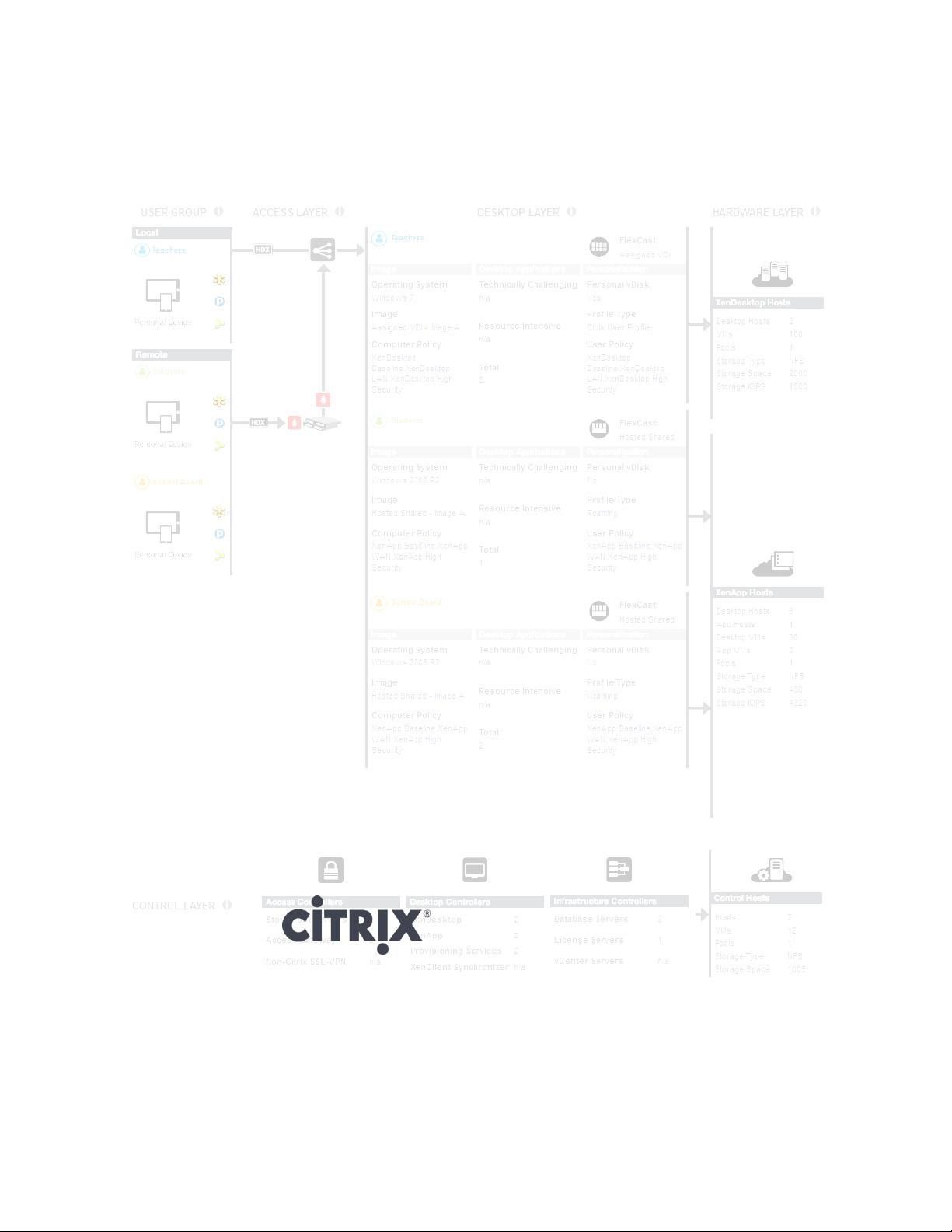



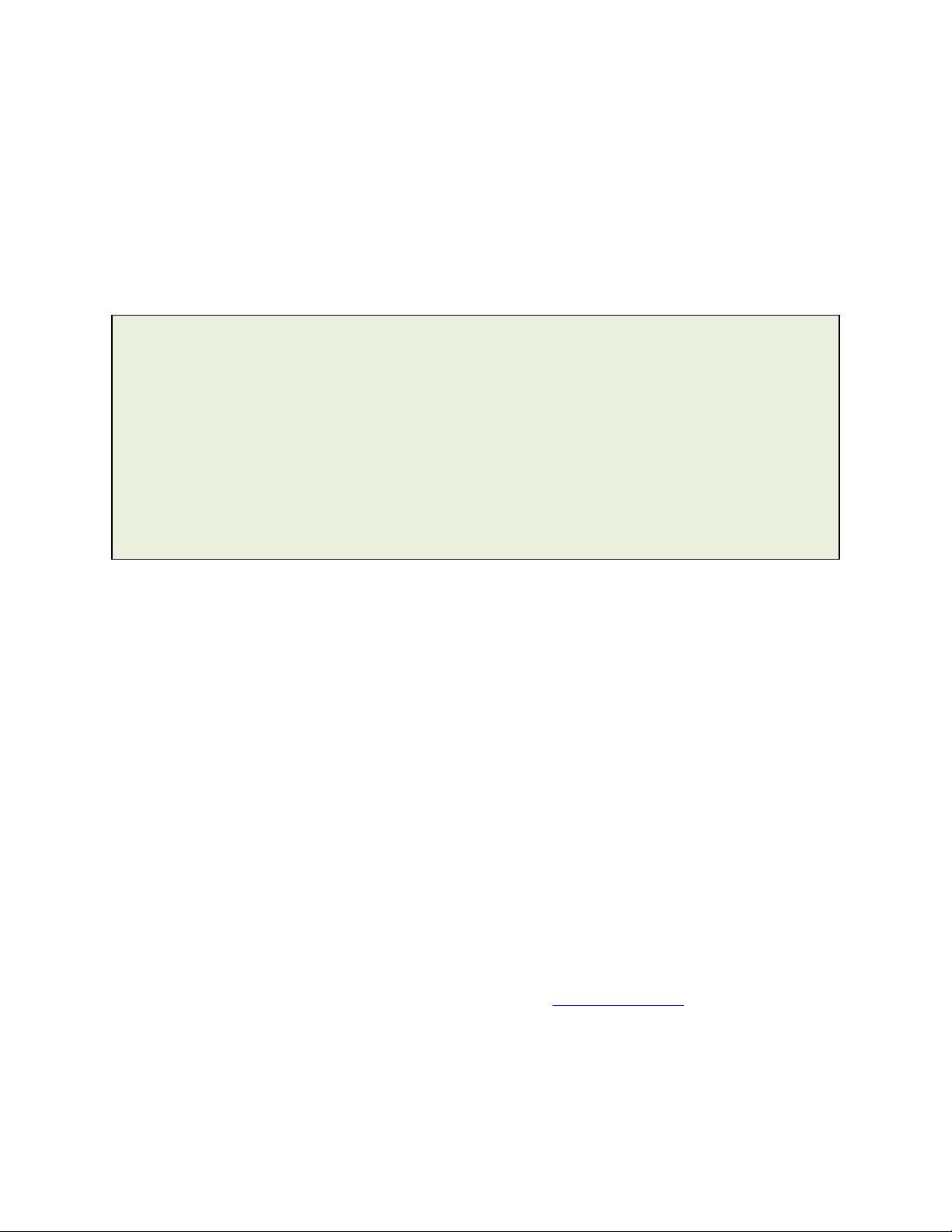

 我的内容管理
展开
我的内容管理
展开
 我的资源
快来上传第一个资源
我的资源
快来上传第一个资源
 我的收益 登录查看自己的收益
我的收益 登录查看自己的收益 我的积分
登录查看自己的积分
我的积分
登录查看自己的积分
 我的C币
登录后查看C币余额
我的C币
登录后查看C币余额
 我的收藏
我的收藏  我的下载
我的下载  下载帮助
下载帮助 
 前往需求广场,查看用户热搜
前往需求广场,查看用户热搜

 信息提交成功
信息提交成功