Professional Microsoft SQL Server 2008 Administration
本书为英文版,以下是简介: SQL Server 2008 represents a sizable jump forward in scalability, performance, and usability for the DBA, developer, and business intelligence (BI) developer. It is no longer unheard of to have 20-terabyte databases running on a SQL Server. SQL Server administration used to just be the job of a database administrator (DBA), but as SQL Server proliferates throughout smaller companies, many developers have begun to act as administrators as well. Additionally, some of the new features in SQL Server are more developer-centric, and poor configuration of these features can result in poor performance. SQL Server now enables you to manage the policies on hundreds of SQL Servers in your environment as if you were managing a single instance. We’ve provided a comprehensive, tutorial-based book to get you over the learning curve of how to configure and administer SQL Server 2008. Whether you’re an administrator or developer using SQL Server, you can’t avoid wearing a DBA hat at some point. Developers often have SQL Server on their own workstations and must provide guidance to the administrator about how they’d like the production configured. Oftentimes, they’re responsible for creating the database tables and indexes. Administrators or DBAs support the production servers and often inherit the database from the developer. This book is intended for developers, DBAs, and casual users who hope to administer or may already be administering a SQL Server 2008 system and its business intelligence features, such as Integration Services. This book is a professional book, meaning the authors assume that you know the basics about how to query a SQL Server and have some rudimentary concepts of SQL Server already. For example, this book does not show you how to create a database or walk you through the installation of SQL Server using the wizard. Instead, the author of the installation chapter may provide insight into how to use some of the more advanced concepts of the installation. Although this book does not cover how to query a SQL Server database, it does cover how to tune the queries you’ve already written. The first ten chapters of the book are about administering the various areas of SQL Server, including the developer and business intelligence features. Chapter 1 briefly covers the architecture of SQL Server and the changing role of the DBA. Chapters 2 and 3 dive into best practices on installing and upgrading to SQL Server 2008. Managing your SQL Server database instance is talked about in Chapter 4. This chapter also describes some of the hidden tools you may not even know you have. Once you know how to manage your SQL Server, you can learn in Chapter 5 how to automate many of the redundant monitoring and maintenance tasks. This chapter also discusses best practices on configuring SQL Server Agent. Chapters 6 and 7 cover how to properly administer and automate many tasks inside of the Microsoft business intelligence products, such as Integration Services and Analysis Services. Developers will find that Chapter 8 is very useful, as it covers how to administer the development features, such as SQL CLR. Chapter 9 explains how to secure your SQL Server from many common threats and how to create logins and users. Chapter 10 covers how to create a SQL Server project and do proper change management in promoting your scripts through the various environments. It also covers the Policy-Based Management framework in SQL Server. Chapters 11 through 15 make up the performance tuning part of the book. Chapter 11 discusses how to choose the right hardware configuration for your SQL Server in order to achieve optimal performance. After the hardware and operating system is configured, Chapter 12 shows you how to optimize your SQL Server instance for the best performance. Chapter 13 describes how to monitor your SQL Server instance for problematic issues such as blocking and locking. Chapters 14 and 15 discuss how to optimize the T-SQL that accesses your tables and then how to index your tables appropriately. Chapters 16 through 20 consist of the high-availability chapters of the book. Chapter 16 covers how to use the various forms of replication, while database mirroring is covered in Chapter 17. Classic issues and best practices with backing up and recovering your database are discussed in Chapter 18. Chapter 19 dives deeply into the role of log shipping in your high-availability strategy, and Chapter 20 presents a step-by-step guide to clustering your SQL Server and Windows 2008 server. This edition of the book covers all the same great information we covered in the last book, and we’ve added loads of new content for SQL Server 2008, which adds numerous new features to improve the DBA’s life. In short, the new version of SQL Server focuses on improving your efficiency, the scale of your server, and the performance of your environment, so you can do more in much less time, and with fewer resources and people. This means you can manage many servers at one time using Policy-Based Management, scale your I/O load using compression, and collect valuable information about your environment using data collectors, to name just a few key new features. To follow the examples in this book, you will need to have SQL Server 2008 installed. If you wish to learn how to administer the business intelligence features, you need to have Analysis Services and the Integration Services components installed. You need a machine that can support the minimum hardware requirements to run SQL Server 2008; and you also need the AdventureWorks2008 and AdventureWorksDW2008 databases installed. Instructions for accessing these databases can be found in the ReadMe file on this book’s Web site. Some features in this book (especially in the high-availability part) require the Enterprise or Developer Edition of SQL Server. If you do not have this edition, you will still be able to follow through some of the examples in the chapter with Standard Edition. ### 专业知识点总结:《专业Microsoft SQL Server 2008管理》 #### 一、SQL Server 2008的进化与角色转变 - **重要性提升**:随着技术的发展,SQL Server 2008在可扩展性、性能和易用性方面有了显著提升。它已经可以支持高达20TB的数据库。 - **角色多样化**:早期,SQL Server的管理主要是数据库管理员(DBA)的工作职责。然而,在小型企业中,随着SQL Server的普及,很多开发者也开始承担起部分DBA的角色。 - **新功能与配置**:SQL Server 2008新增了一些更偏向开发者的特性,若这些特性配置不当,可能会导致性能问题。 #### 二、书籍定位与目标读者 - **定位**:本书是一本面向专业读者的书籍,假设读者已经具备基本的SQL Server查询知识,并对SQL Server有初步了解。 - **读者群体**: - **开发者**:需要了解如何配置生产环境,创建数据库表和索引等。 - **DBA与管理员**:负责支持生产服务器,可能需要接手开发者留下的数据库。 - **业务智能专业人士**:关注集成服务(Integration Services)等商业智能功能。 #### 三、核心章节概览 - **第一章:架构与角色变化**:介绍SQL Server的基本架构及DBA角色的变化。 - **第二章至第三章:安装与升级最佳实践**:涵盖安装SQL Server 2008的最佳实践,包括从旧版本升级到2008的方法。 - **第四章:管理SQL Server实例**:讨论如何管理和监控SQL Server实例,以及一些鲜为人知的工具。 - **第五章:自动化监控与维护**:学习如何通过SQL Server Agent等工具自动化日常的监控和维护任务。 - **第六章至第七章:商业智能产品的管理**:介绍如何有效地管理和自动化Microsoft商业智能产品中的任务,如集成服务和分析服务。 - **第八章:开发功能管理**:特别针对开发者,讲解如何管理SQL CLR等开发特性。 - **第九章:安全性和登录管理**:提供如何保护SQL Server免受常见威胁的方法,并指导创建登录和用户。 - **第十章:变更管理与策略管理**:介绍如何创建SQL Server项目并进行有效的变更管理,同时覆盖了策略管理框架。 #### 四、性能调优 - **第十一章至第十二章:硬件与操作系统优化**:探讨如何选择合适的硬件配置来提高SQL Server性能,并对操作系统进行优化。 - **第十三章:监控与问题诊断**:教授如何监控SQL Server实例以发现诸如阻塞和锁定等问题。 - **第十四章至第十五章:T-SQL与索引优化**:指导如何优化访问表的T-SQL语句以及如何正确地建立索引。 #### 五、高可用性 - **第十六章至第十七章:复制与镜像**:涵盖各种形式的复制和数据库镜像技术。 - **第十八章:备份与恢复**:讲解备份和恢复数据库的经典问题及最佳实践。 - **第十九章:日志传送**:深入探讨日志传送在高可用性策略中的作用。 - **第二十章:集群部署**:提供逐步指南,帮助实现SQL Server和Windows 2008服务器的集群部署。 #### 六、新增功能与改进 - **效率提升**:通过策略管理等新功能提高了管理多个服务器的效率。 - **I/O负载优化**:利用压缩技术优化I/O负载。 - **环境数据收集**:使用数据收集器收集有关环境的有价值信息。 #### 七、环境需求与限制 - **软件需求**:需要安装SQL Server 2008及其相关的商业智能组件。 - **硬件要求**:需满足运行SQL Server 2008所需的最低硬件要求。 - **示例数据库**:需要安装AdventureWorks2008和AdventureWorksDW2008数据库以完成书中的示例。 #### 八、版本兼容性 - **版本要求**:某些特性(尤其是高可用性部分)需要SQL Server的企业版或开发者版。如果只有标准版,则仍可跟随部分示例。 通过上述知识点的总结可以看出,《专业Microsoft SQL Server 2008管理》不仅涵盖了SQL Server 2008的核心管理知识,还深入讨论了性能调优、高可用性配置等高级主题,是一本非常适合开发者、DBA以及业务智能专业人士参考的专业书籍。
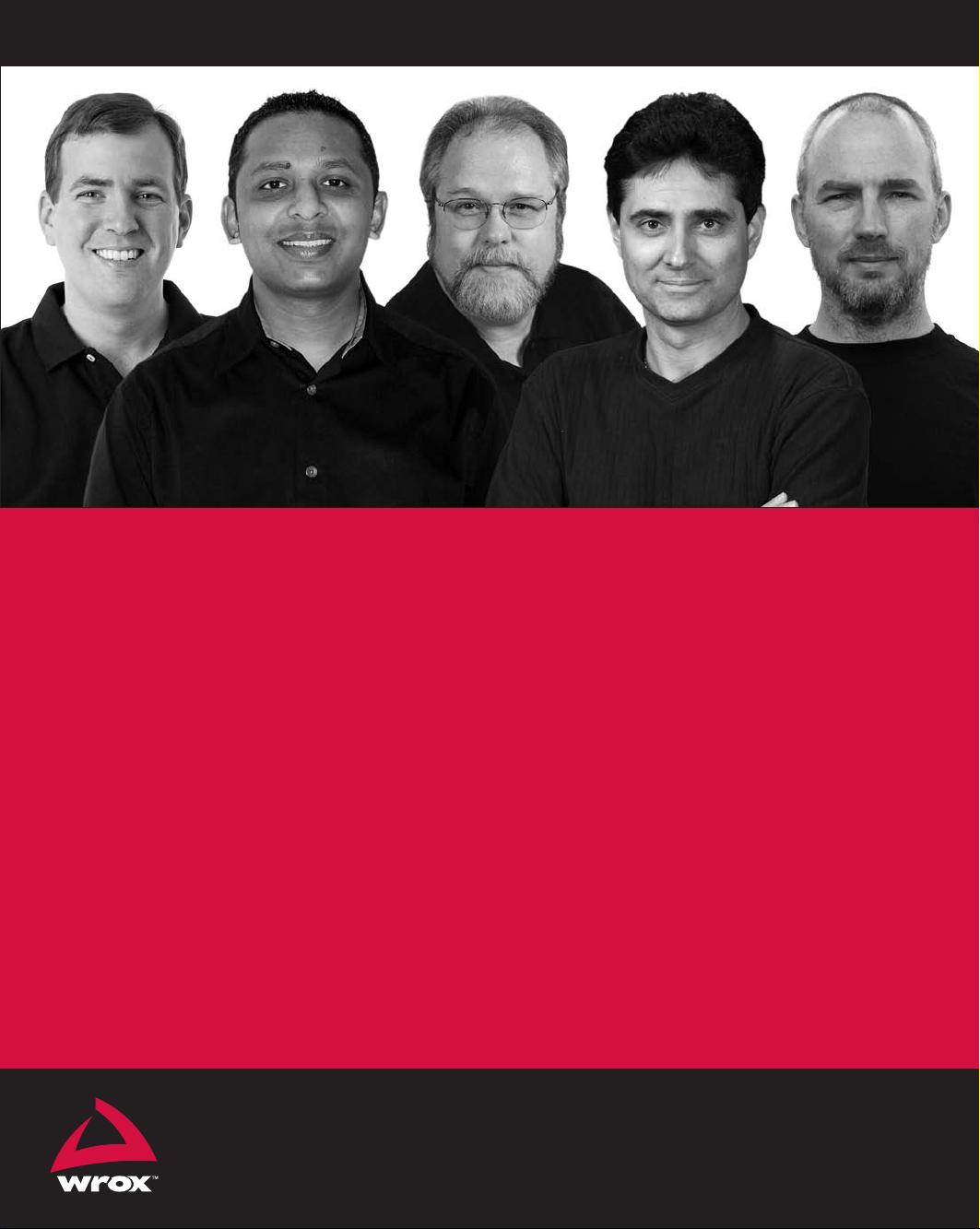
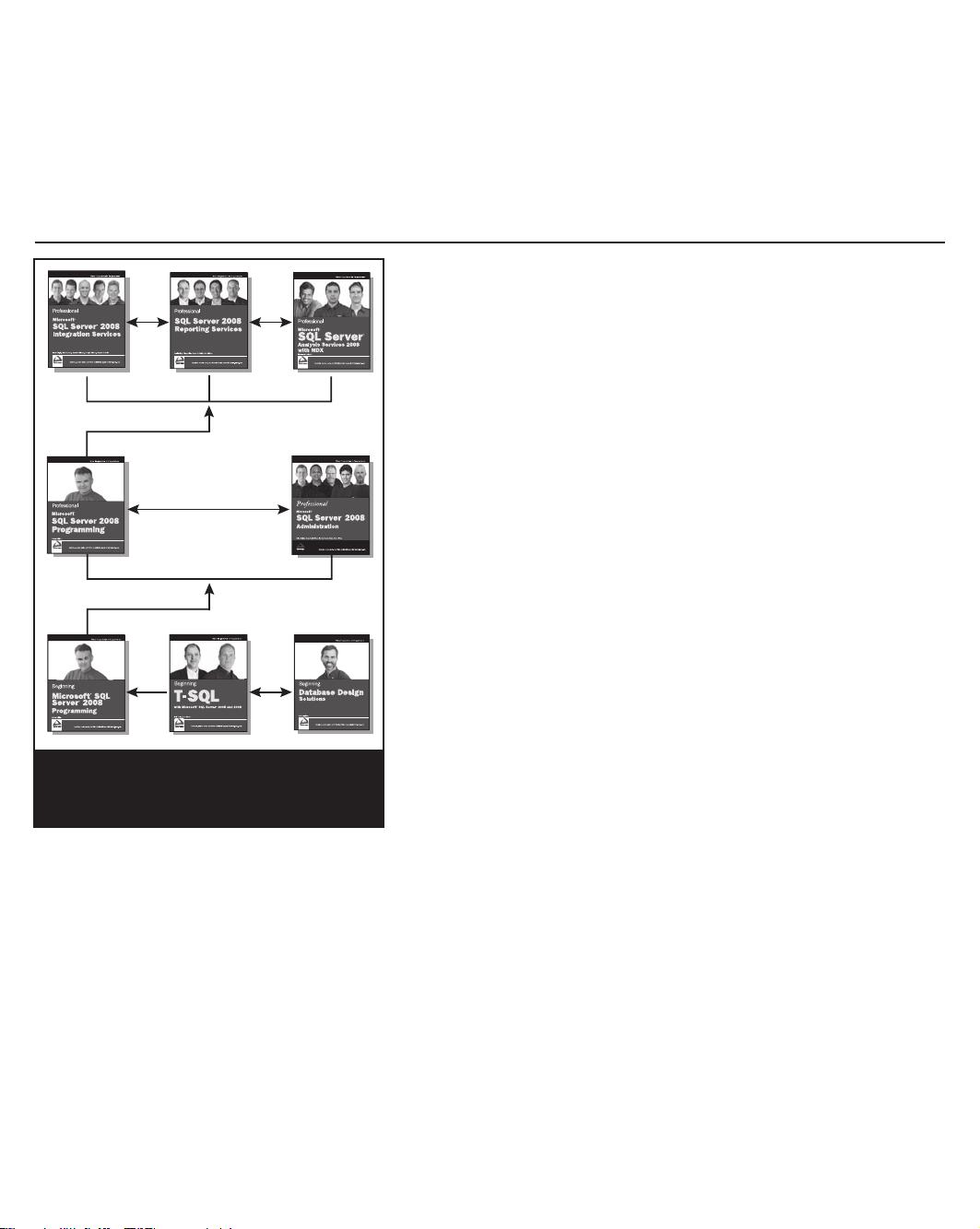



剩余915页未读,继续阅读
- 粉丝: 0
- 资源: 2
 我的内容管理
展开
我的内容管理
展开
 我的资源
快来上传第一个资源
我的资源
快来上传第一个资源
 我的收益 登录查看自己的收益
我的收益 登录查看自己的收益 我的积分
登录查看自己的积分
我的积分
登录查看自己的积分
 我的C币
登录后查看C币余额
我的C币
登录后查看C币余额
 我的收藏
我的收藏  我的下载
我的下载  下载帮助
下载帮助

 前往需求广场,查看用户热搜
前往需求广场,查看用户热搜最新资源


 信息提交成功
信息提交成功
- 1
- 2
前往页