# hand-gesture-recognition-using-mediapipe
Estimate hand pose using MediaPipe (Python version).<br> This is a sample
program that recognizes hand signs and finger gestures with a simple MLP using the detected key points.
<br> ❗ _️**This is English Translated version of the [original repo](https://github.com/Kazuhito00/hand-gesture-recognition-using-mediapipe). All Content is translated to english along with comments and notebooks**_ ❗
<br>
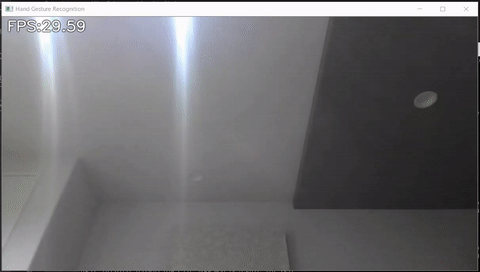
This repository contains the following contents.
* Sample program
* Hand sign recognition model(TFLite)
* Finger gesture recognition model(TFLite)
* Learning data for hand sign recognition and notebook for learning
* Learning data for finger gesture recognition and notebook for learning
# Requirements
* mediapipe 0.8.1
* OpenCV 3.4.2 or Later
* Tensorflow 2.3.0 or Later<br>tf-nightly 2.5.0.dev or later (Only when creating a TFLite for an LSTM model)
* scikit-learn 0.23.2 or Later (Only if you want to display the confusion matrix)
* matplotlib 3.3.2 or Later (Only if you want to display the confusion matrix)
# Demo
Here's how to run the demo using your webcam.
```bash
python app.py
```
The following options can be specified when running the demo.
* --device<br>Specifying the camera device number (Default:0)
* --width<br>Width at the time of camera capture (Default:960)
* --height<br>Height at the time of camera capture (Default:540)
* --use_static_image_mode<br>Whether to use static_image_mode option for MediaPipe inference (Default:Unspecified)
* --min_detection_confidence<br>
Detection confidence threshold (Default:0.5)
* --min_tracking_confidence<br>
Tracking confidence threshold (Default:0.5)
# Directory
<pre>
│ app.py
│ keypoint_classification.ipynb
│ point_history_classification.ipynb
│
├─model
│ ├─keypoint_classifier
│ │ │ keypoint.csv
│ │ │ keypoint_classifier.hdf5
│ │ │ keypoint_classifier.py
│ │ │ keypoint_classifier.tflite
│ │ └─ keypoint_classifier_label.csv
│ │
│ └─point_history_classifier
│ │ point_history.csv
│ │ point_history_classifier.hdf5
│ │ point_history_classifier.py
│ │ point_history_classifier.tflite
│ └─ point_history_classifier_label.csv
│
└─utils
└─cvfpscalc.py
</pre>
### app.py
This is a sample program for inference.<br>
In addition, learning data (key points) for hand sign recognition,<br>
You can also collect training data (index finger coordinate history) for finger gesture recognition.
### keypoint_classification.ipynb
This is a model training script for hand sign recognition.
### point_history_classification.ipynb
This is a model training script for finger gesture recognition.
### model/keypoint_classifier
This directory stores files related to hand sign recognition.<br>
The following files are stored.
* Training data(keypoint.csv)
* Trained model(keypoint_classifier.tflite)
* Label data(keypoint_classifier_label.csv)
* Inference module(keypoint_classifier.py)
### model/point_history_classifier
This directory stores files related to finger gesture recognition.<br>
The following files are stored.
* Training data(point_history.csv)
* Trained model(point_history_classifier.tflite)
* Label data(point_history_classifier_label.csv)
* Inference module(point_history_classifier.py)
### utils/cvfpscalc.py
This is a module for FPS measurement.
# Training
Hand sign recognition and finger gesture recognition can add and change training data and retrain the model.
### Hand sign recognition training
#### 1.Learning data collection
Press "k" to enter the mode to save key points(displayed as 「MODE:Logging Key Point」)<br>
<img src="https://user-images.githubusercontent.com/37477845/102235423-aa6cb680-3f35-11eb-8ebd-5d823e211447.jpg" width="60%"><br><br>
If you press "0" to "9", the key points will be added to "model/keypoint_classifier/keypoint.csv" as shown below.<br>
1st column: Pressed number (used as class ID), 2nd and subsequent columns: Key point coordinates<br>
<img src="https://user-images.githubusercontent.com/37477845/102345725-28d26280-3fe1-11eb-9eeb-8c938e3f625b.png" width="80%"><br><br>
The key point coordinates are the ones that have undergone the following preprocessing up to ④.<br>
<img src="https://user-images.githubusercontent.com/37477845/102242918-ed328c80-3f3d-11eb-907c-61ba05678d54.png" width="80%">
<img src="https://user-images.githubusercontent.com/37477845/102244114-418a3c00-3f3f-11eb-8eef-f658e5aa2d0d.png" width="80%"><br><br>
In the initial state, three types of learning data are included: open hand (class ID: 0), close hand (class ID: 1), and pointing (class ID: 2).<br>
If necessary, add 3 or later, or delete the existing data of csv to prepare the training data.<br>
<img src="https://user-images.githubusercontent.com/37477845/102348846-d0519400-3fe5-11eb-8789-2e7daec65751.jpg" width="25%"> <img src="https://user-images.githubusercontent.com/37477845/102348855-d2b3ee00-3fe5-11eb-9c6d-b8924092a6d8.jpg" width="25%"> <img src="https://user-images.githubusercontent.com/37477845/102348861-d3e51b00-3fe5-11eb-8b07-adc08a48a760.jpg" width="25%">
#### 2.Model training
Open "[keypoint_classification.ipynb](keypoint_classification.ipynb)" in Jupyter Notebook and execute from top to bottom.<br>
To change the number of training data classes, change the value of "NUM_CLASSES = 3" <br>and modify the label of "model/keypoint_classifier/keypoint_classifier_label.csv" as appropriate.<br><br>
#### X.Model structure
The image of the model prepared in "[keypoint_classification.ipynb](keypoint_classification.ipynb)" is as follows.
<img src="https://user-images.githubusercontent.com/37477845/102246723-69c76a00-3f42-11eb-8a4b-7c6b032b7e71.png" width="50%"><br><br>
### Finger gesture recognition training
#### 1.Learning data collection
Press "h" to enter the mode to save the history of fingertip coordinates (displayed as "MODE:Logging Point History").<br>
<img src="https://user-images.githubusercontent.com/37477845/102249074-4d78fc80-3f45-11eb-9c1b-3eb975798871.jpg" width="60%"><br><br>
If you press "0" to "9", the key points will be added to "model/point_history_classifier/point_history.csv" as shown below.<br>
1st column: Pressed number (used as class ID), 2nd and subsequent columns: Coordinate history<br>
<img src="https://user-images.githubusercontent.com/37477845/102345850-54ede380-3fe1-11eb-8d04-88e351445898.png" width="80%"><br><br>
The key point coordinates are the ones that have undergone the following preprocessing up to ④.<br>
<img src="https://user-images.githubusercontent.com/37477845/102244148-49e27700-3f3f-11eb-82e2-fc7de42b30fc.png" width="80%"><br><br>
In the initial state, 4 types of learning data are included: stationary (class ID: 0), clockwise (class ID: 1), counterclockwise (class ID: 2), and moving (class ID: 4). <br>
If necessary, add 5 or later, or delete the existing data of csv to prepare the training data.<br>
<img src="https://user-images.githubusercontent.com/37477845/102350939-02b0c080-3fe9-11eb-94d8-54a3decdeebc.jpg" width="20%"> <img src="https://user-images.githubusercontent.com/37477845/102350945-05131a80-3fe9-11eb-904c-a1ec573a5c7d.jpg" width="20%"> <img src="https://user-images.githubusercontent.com/37477845/102350951-06444780-3fe9-11eb-98cc-91e352edc23c.jpg" width="20%"> <img src="https://user-images.githubusercontent.com/37477845/102350942-047a8400-3fe9-11eb-9103-dbf383e67bf5.jpg" width="20%">
#### 2.Model training
Open "[point_history_classification.ipynb](point_history_classification.ipynb)" in Jupyter Notebook and execute from top to bottom.<br>
To change the number of training data classes, change the value of "NUM_CLASSES = 4" and <br>modify the label of "model/point_history_classifier/point_history_classifier_label.
没有合适的资源?快使用搜索试试~ 我知道了~
温馨提示
【资源说明】 1、该资源包括项目的全部源码,下载可以直接使用! 2、本项目适合作为计算机、数学、电子信息等专业的课程设计、期末大作业和毕设项目,作为参考资料学习借鉴。 3、本资源作为“参考资料”如果需要实现其他功能,需要能看懂代码,并且热爱钻研,自行调试。 基于手势识别的计算机视觉综合系统毕业设计代码源码+项目说明.zip 基于手势识别的计算机视觉综合系统毕业设计代码源码+项目说明.zip 基于手势识别的计算机视觉综合系统毕业设计代码源码+项目说明.zip 基于手势识别的计算机视觉综合系统毕业设计代码源码+项目说明.zip 基于手势识别的计算机视觉综合系统毕业设计代码源码+项目说明.zip 基于手势识别的计算机视觉综合系统毕业设计代码源码+项目说明.zip 基于手势识别的计算机视觉综合系统毕业设计代码源码+项目说明.zip 基于手势识别的计算机视觉综合系统毕业设计代码源码+项目说明.zip 基于手势识别的计算机视觉综合系统毕业设计代码源码+项目说明.zip 基于手势识别的计算机视觉综合系统毕业设计代码源码+项目说明.zip 基于手势识别的计算机视觉综合系统毕业设计代码源码+项目说明
资源推荐
资源详情
资源评论
收起资源包目录
 基于手势识别的计算机视觉综合系统毕业设计代码源码+项目说明.zip (33个子文件)
基于手势识别的计算机视觉综合系统毕业设计代码源码+项目说明.zip (33个子文件)  code_20105
code_20105  demo
demo  demo2.py 11KB
demo2.py 11KB 毕设.py 14KB
毕设.py 14KB 手势识别.py 14KB
手势识别.py 14KB 屏幕检测.py 1KB
屏幕检测.py 1KB hand
hand  app.py 22KB
app.py 22KB keypoint_classification.ipynb 91KB
keypoint_classification.ipynb 91KB utils
utils  __init__.py 37B
__init__.py 37B cvfpscalc.py 615B
cvfpscalc.py 615B __pycache__
__pycache__  __init__.cpython-311.pyc 253B
__init__.cpython-311.pyc 253B cvfpscalc.cpython-311.pyc 2KB
cvfpscalc.cpython-311.pyc 2KB cvfpscalc.cpython-38.pyc 934B
cvfpscalc.cpython-38.pyc 934B __init__.cpython-38.pyc 178B
__init__.cpython-38.pyc 178B point_history_classification.ipynb 177KB
point_history_classification.ipynb 177KB mm.py 463B
mm.py 463B model
model  __init__.py 167B
__init__.py 167B keypoint_classifier
keypoint_classifier  keypoint.csv 3.89MB
keypoint.csv 3.89MB keypoint_classifier.py 1KB
keypoint_classifier.py 1KB keypoint_classifier_label.csv 46B
keypoint_classifier_label.csv 46B keypoint_classifier.hdf5 23KB
keypoint_classifier.hdf5 23KB __pycache__
__pycache__  keypoint_classifier.cpython-311.pyc 2KB
keypoint_classifier.cpython-311.pyc 2KB keypoint_classifier.cpython-38.pyc 1KB
keypoint_classifier.cpython-38.pyc 1KB keypoint_classifier.tflite 6KB
keypoint_classifier.tflite 6KB point_history_classifier
point_history_classifier  point_history_classifier.tflite 6KB
point_history_classifier.tflite 6KB point_history_classifier_label.csv 48B
point_history_classifier_label.csv 48B point_history_classifier.py 1KB
point_history_classifier.py 1KB point_history.csv 1.68MB
point_history.csv 1.68MB point_history_classifier.hdf5 22KB
point_history_classifier.hdf5 22KB __pycache__
__pycache__  point_history_classifier.cpython-38.pyc 1KB
point_history_classifier.cpython-38.pyc 1KB point_history_classifier.cpython-311.pyc 2KB
point_history_classifier.cpython-311.pyc 2KB __pycache__
__pycache__  __init__.cpython-311.pyc 410B
__init__.cpython-311.pyc 410B __init__.cpython-38.pyc 319B
__init__.cpython-38.pyc 319B README.md 9KB
README.md 9KB README.md 564B
README.md 564B共 33 条
- 1
资源评论

 last.girl2024-06-23资源很好用,有较大的参考价值,资源不错,支持一下。
last.girl2024-06-23资源很好用,有较大的参考价值,资源不错,支持一下。
土豆片片
- 粉丝: 1838
- 资源: 5654
上传资源 快速赚钱
 我的内容管理
展开
我的内容管理
展开
 我的资源
快来上传第一个资源
我的资源
快来上传第一个资源
 我的收益 登录查看自己的收益
我的收益 登录查看自己的收益 我的积分
登录查看自己的积分
我的积分
登录查看自己的积分
 我的C币
登录后查看C币余额
我的C币
登录后查看C币余额
 我的收藏
我的收藏  我的下载
我的下载  下载帮助
下载帮助

 前往需求广场,查看用户热搜
前往需求广场,查看用户热搜最新资源
资源上传下载、课程学习等过程中有任何疑问或建议,欢迎提出宝贵意见哦~我们会及时处理!
点击此处反馈



安全验证
文档复制为VIP权益,开通VIP直接复制
 信息提交成功
信息提交成功